Was this article helpful?
Thanks for your feedback
The Markdown field enables users to input text in markdown format in an entry. Markdown text is an easy-to-read text that is marked with certain tags or formatting instructions.
Additional Resource: You can read more about Field Visibility Rules in our documentation where we have covered it extensively
When you add this field in content type, it reflects as a text area along with formatting options. This field also provides a Preview tab to preview the formatted text in real time.
Note: Contentstack uses the "Markdown" flavor for its Markdown field. You can find more details about the Markdown flavor in this documentation.
This field possesses certain properties that you can change any time as per your needs. The properties that can be modified are “Display Name,” “Unique ID,” “Placeholder Value,” “Instruction Value,” “Help Text,” “Mandatory,” “Multiple,” and “Non-localizable.”
Additional Resource: You can also read about Rich Text Editor in our documentation.
After adding this field in content type, you will see it on your entry page as shown below:
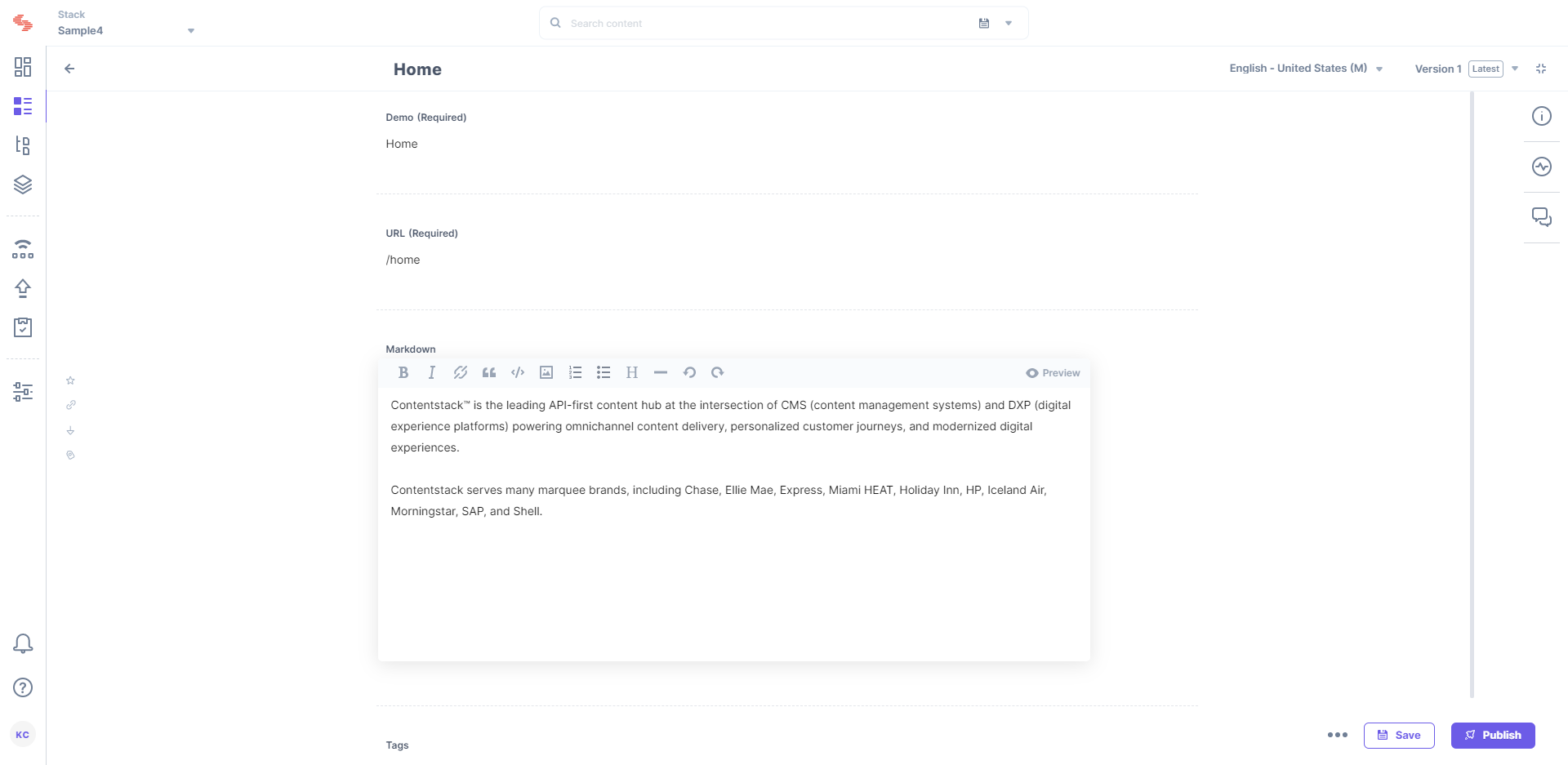
Additional Resources: To understand the difference between Markdown and RTE, you can refer to our documentation on the same.
Was this article helpful?
Thanks for your feedback