Was this article helpful?
Thanks for your feedback
To delete a Global field, login to your Contentstack account, go to your stack, and perform the following steps:
Click on the “Content Models” icon on the left navigation panel and select the Global Fields option.
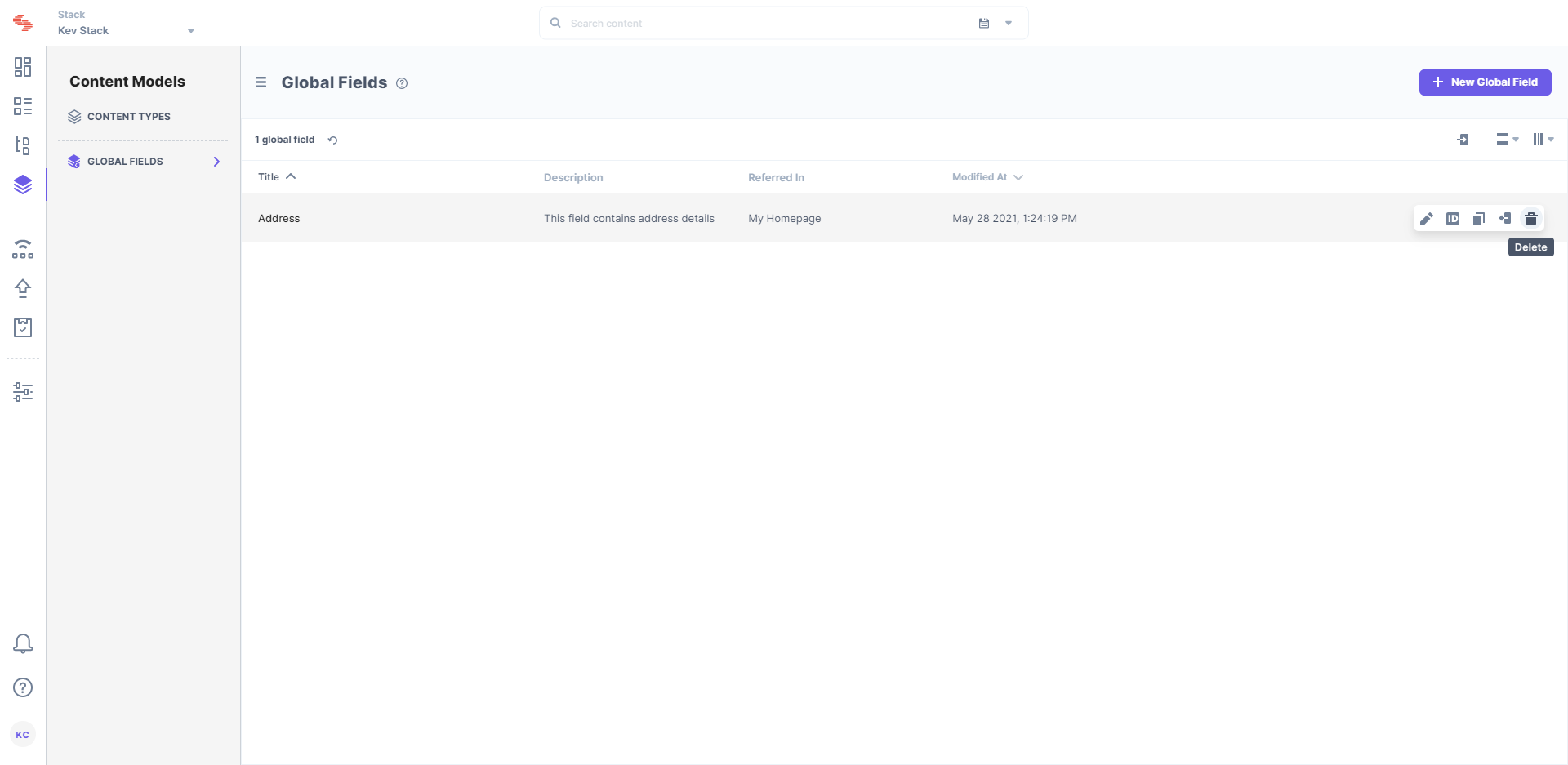
This will permanently delete the Global field along with all the fields containing it.
Warning: If you delete a Global field from an existing content type, the data of that field will be lost from all the existing entries in which it was used.
Additional Resources: If you have created (and published) entries that use Global fields within a content type, making changes to the Global field's schema may result in data loss of existing entries. Refer to the content type change management section to learn how to safely make changes to the content type schema without losing any data or impacting the content of your live site or app.
To delete a Global field via API, refer to the Delete Global Field API request
Was this article helpful?
Thanks for your feedback