Was this article helpful?
Thanks for your feedback
Contentstack allows you to create a copy of an existing Global field if you need to reuse the same set of fields with minimum modifications.
To make a copy of a Global field, login to your Contentstack account, go to your stack, and perform the following steps:
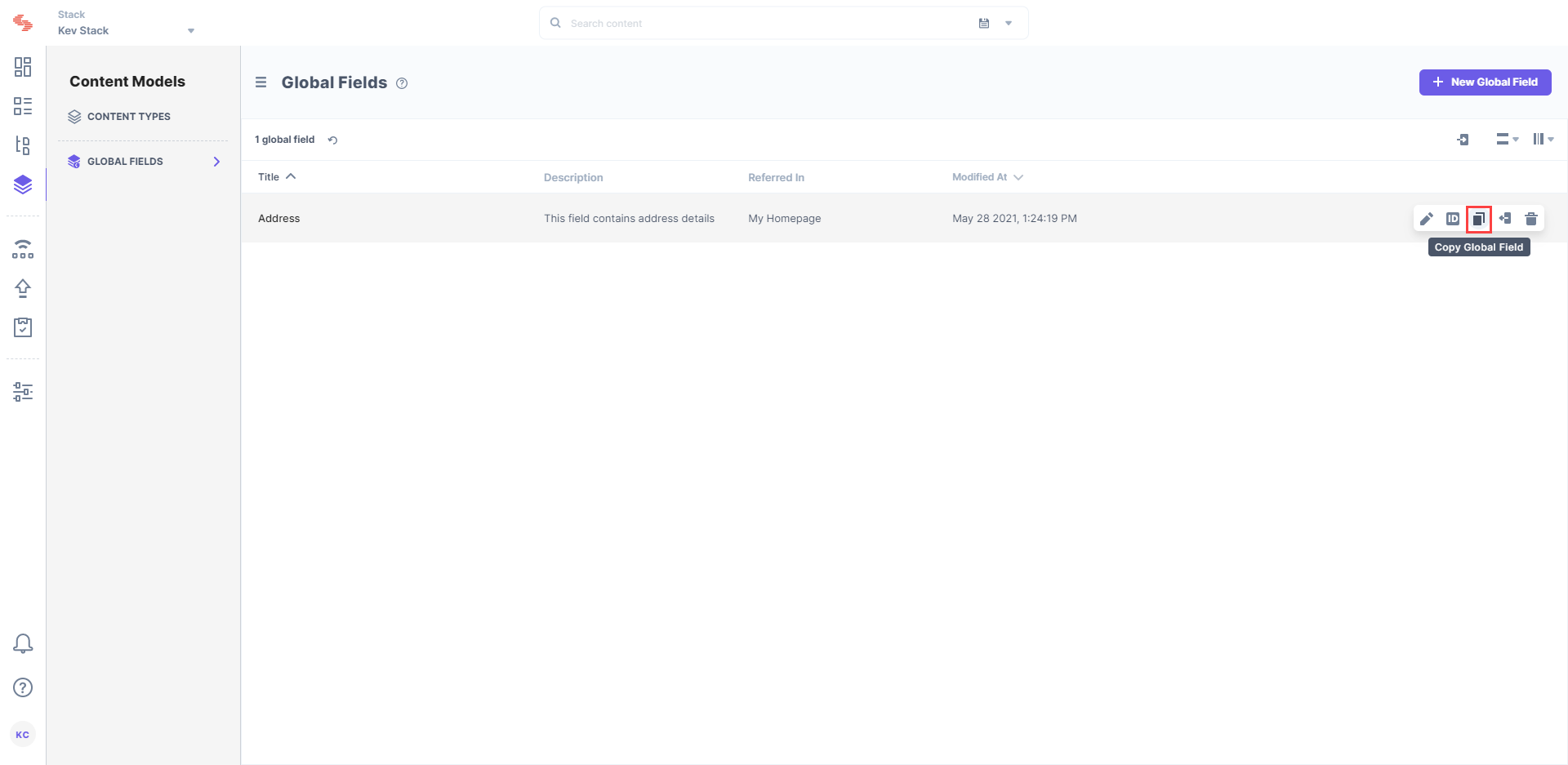
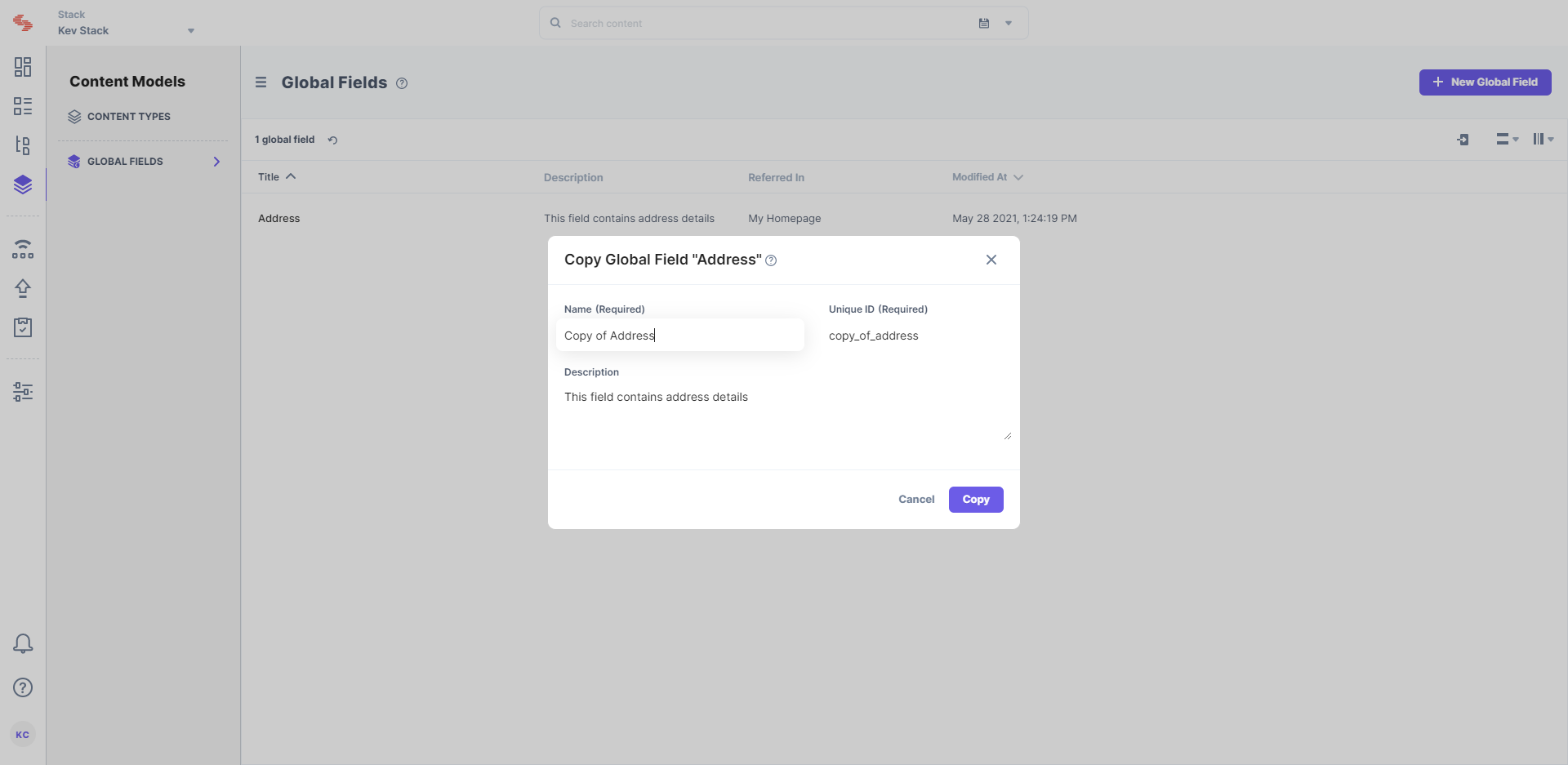
Here are some API calls related to Global Fields that will help you:
Was this article helpful?
Thanks for your feedback