Was this article helpful?
Thanks for your feedback
The Validation Error Message property lets you define a custom error message to display if the validation checks specified in the Validation (Regex) fails.
If you do not specify any custom error message in this property (and assuming that you have specified certain rules in Validation (regex) property), the system will use a generic error message in case of errors. The generic error message is "The input value is invalid."
Note: In order to use this property, make sure that you have used the Validation (regex) property.
For example, if you do not want a user to enter an invalid email address in a field, you can configure this property by setting a message such as "Please enter a valid email address." Now, if the user enters any invalid email address in the field, this error message will be shown on the entry page as follows:
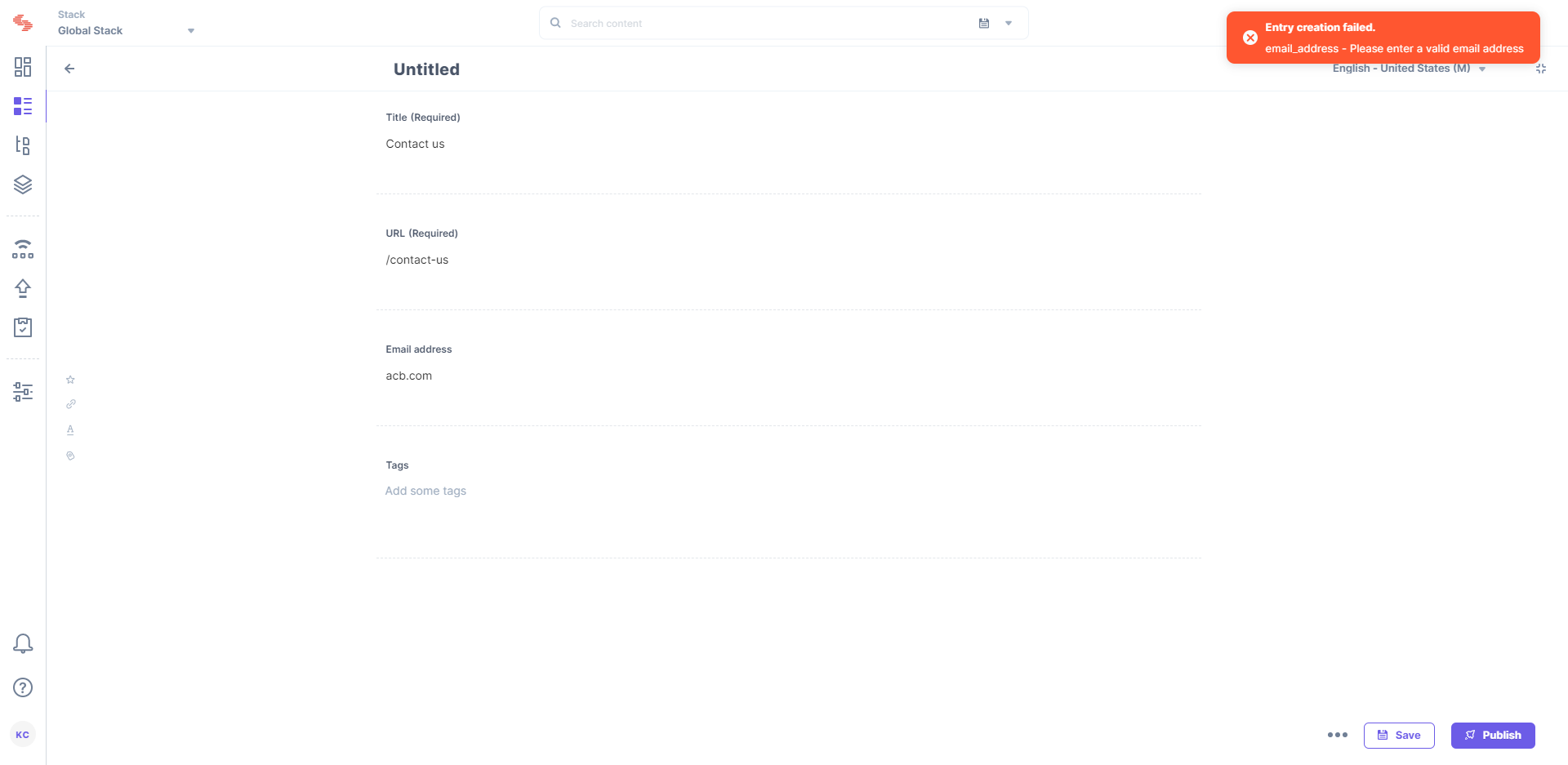
Additional Resource: You can check out our Content Validations guide to ensure accuracy while entering content.
Was this article helpful?
Thanks for your feedback