Was this article helpful?
Thanks for your feedback
PubNub is a realtime communication platform which makes products for developers to build real time web, mobile, and IoT applications.
The PubNub connector will send a message to the specified channel through your PubNub account.
Perform the following steps to set up the PubNub action connector:
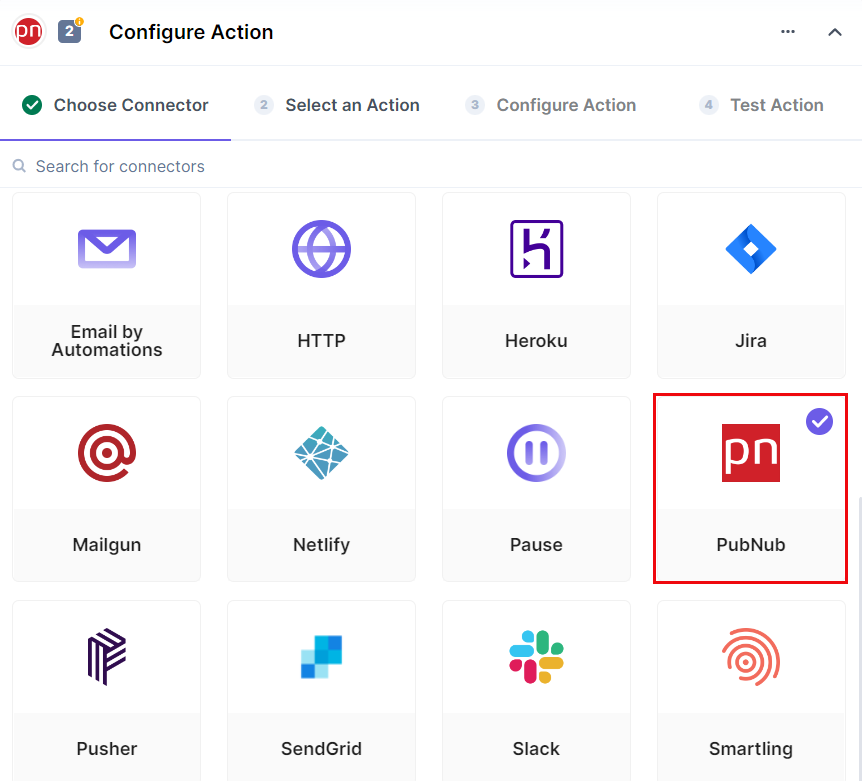
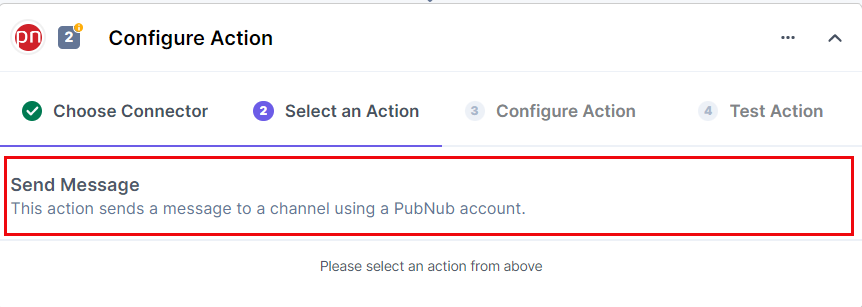
Refer to the Application Setup document for more information.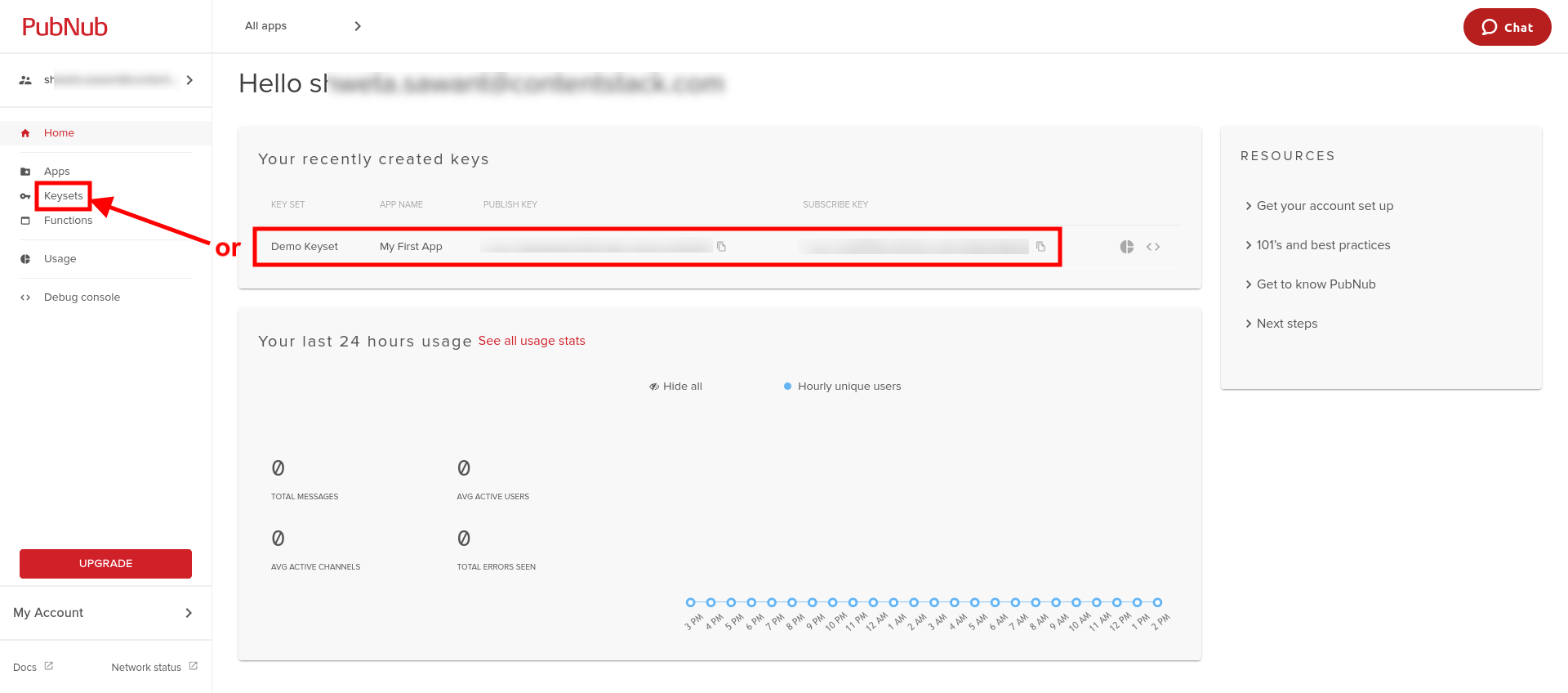
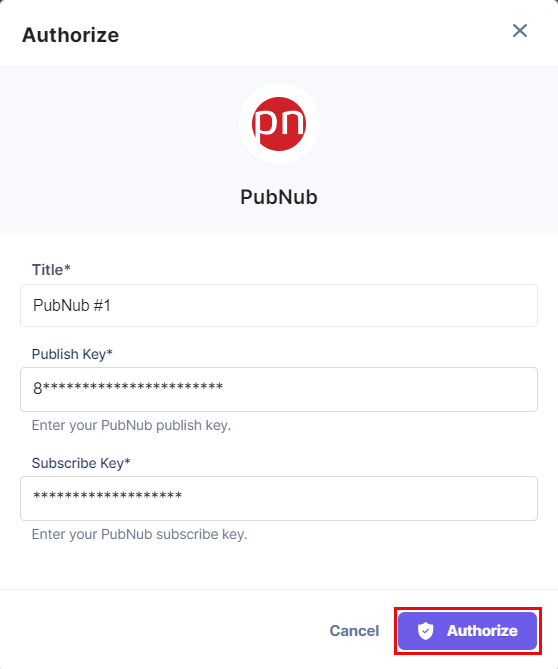
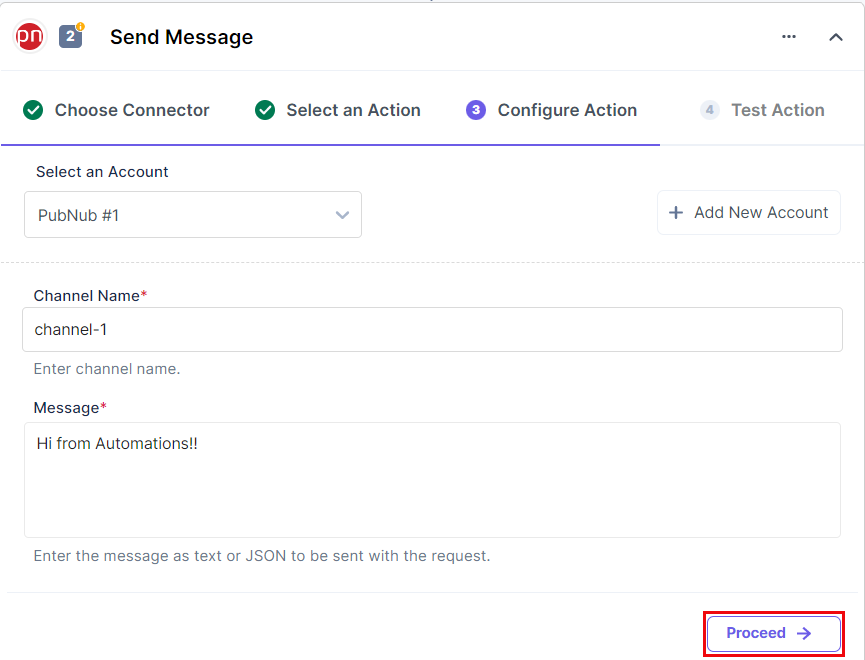
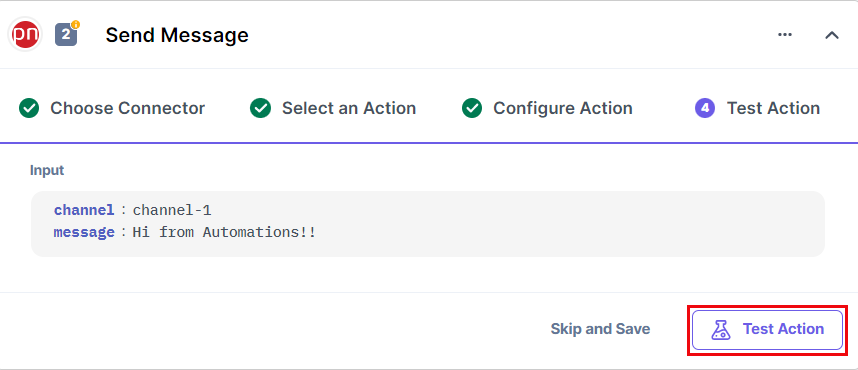
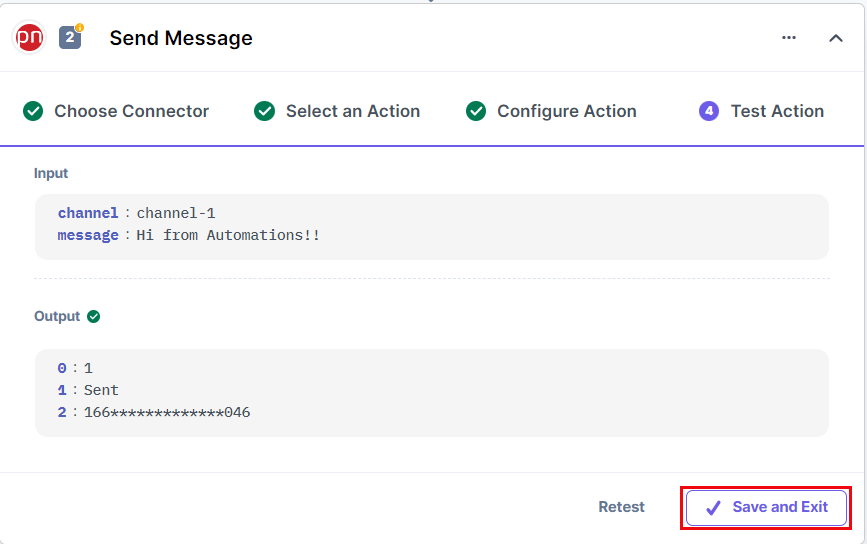
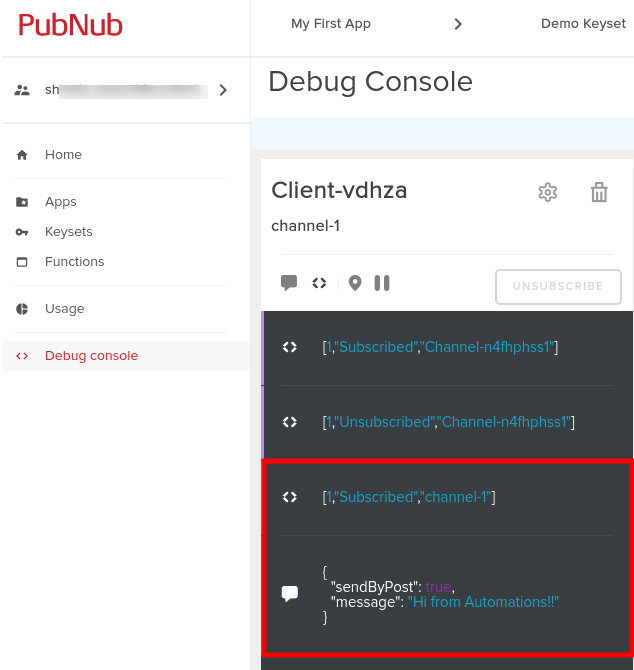
This completes the PubNub connector’s setup.
Was this article helpful?
Thanks for your feedback