Was this article helpful?
Thanks for your feedback
To update the fallback language of an existing language in your stack, perform the following steps:
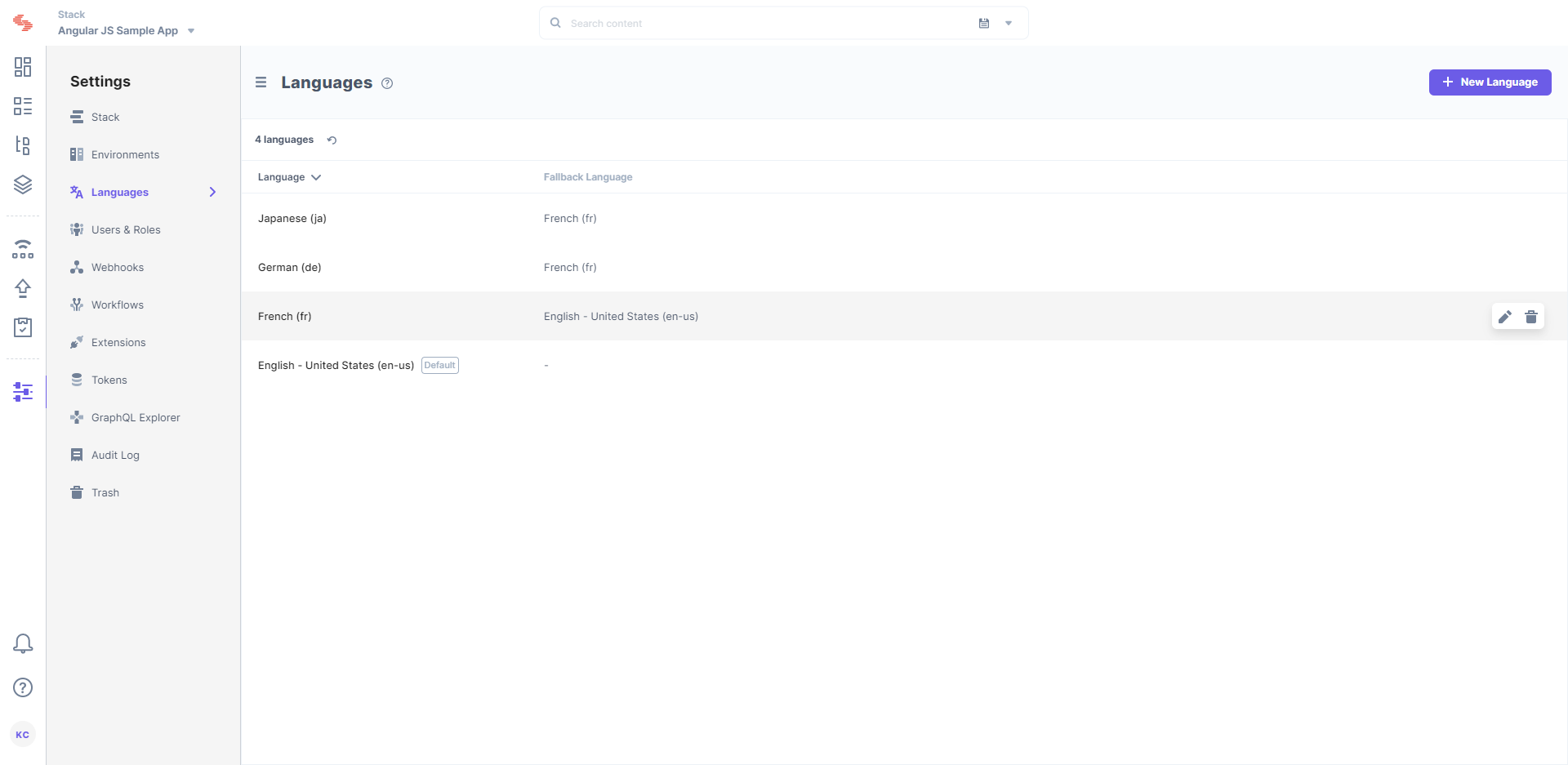
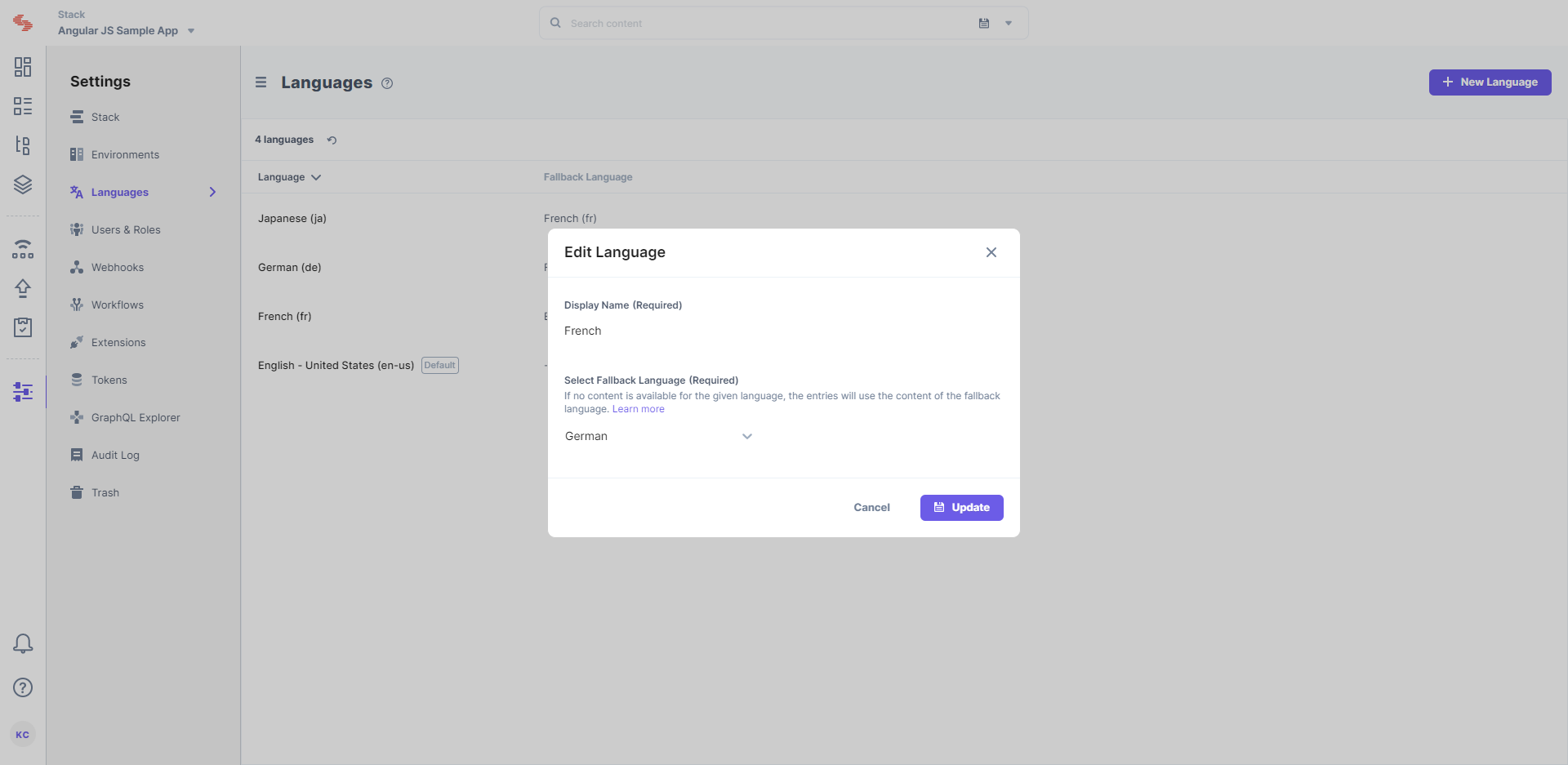
The entries of the set fallback language will act as the parent from which the newly added language entries inherit data from.
Here are the links to the API requests related to this action:
Was this article helpful?
Thanks for your feedback