Was this article helpful?
Thanks for your feedback
Warning: If you delete a language, all the localized entries created for the language will get deleted. However, adding back the deleted language will restore all the lost localized entries related to the specific language.
To delete a language from the stack, log in to your Contentstack account, and perform the following steps:
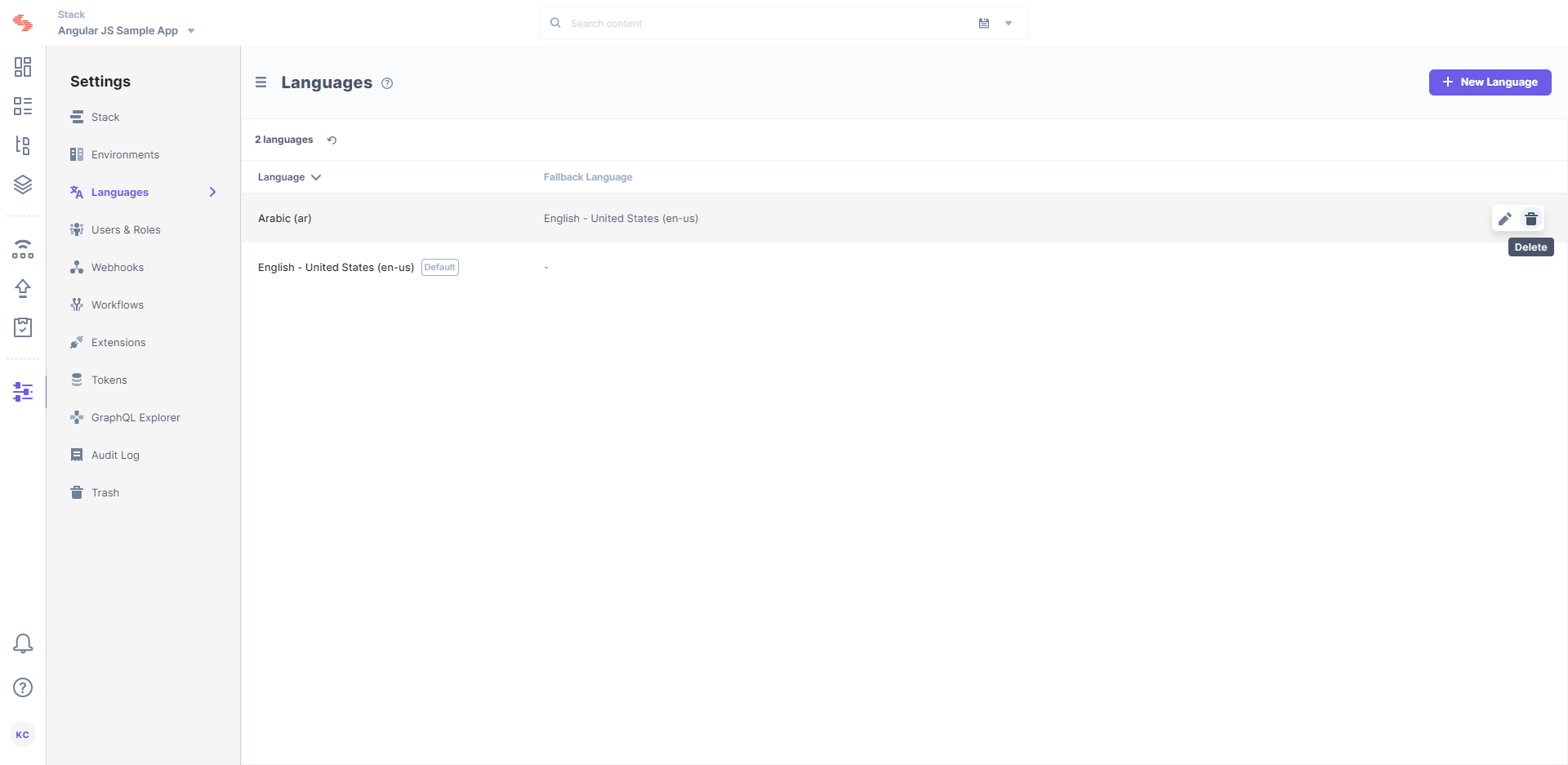
Note: You cannot delete the master language. However, to delete a fallback language, you need to make sure that it is not being used as a fallback language for any other language(s).
To perform the delete action via API request, refer to the Delete language API request.
Was this article helpful?
Thanks for your feedback