Was this article helpful?
Thanks for your feedback
Master language is the primary language of your stack.
When you create a stack in Contentstack, you are prompted to set a language as the master language of the stack. Later, you can add other languages for the purpose of localization.
Warning: You cannot change the master language of a stack once it has been set.
For example, a Japanese user can set the master language of the stack to “Japanese” and can publish content in Japanese language. The user can later add “English (United States)” or any other language as an additional language, and publish content in these languages, too.
Additional Resource: To learn how you can localize an entry, refer to the Localization guide.
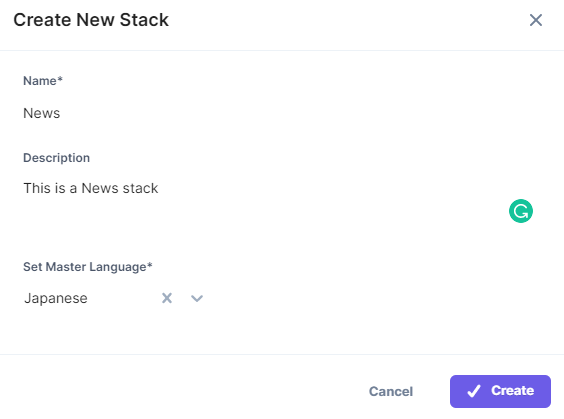
Was this article helpful?
Thanks for your feedback