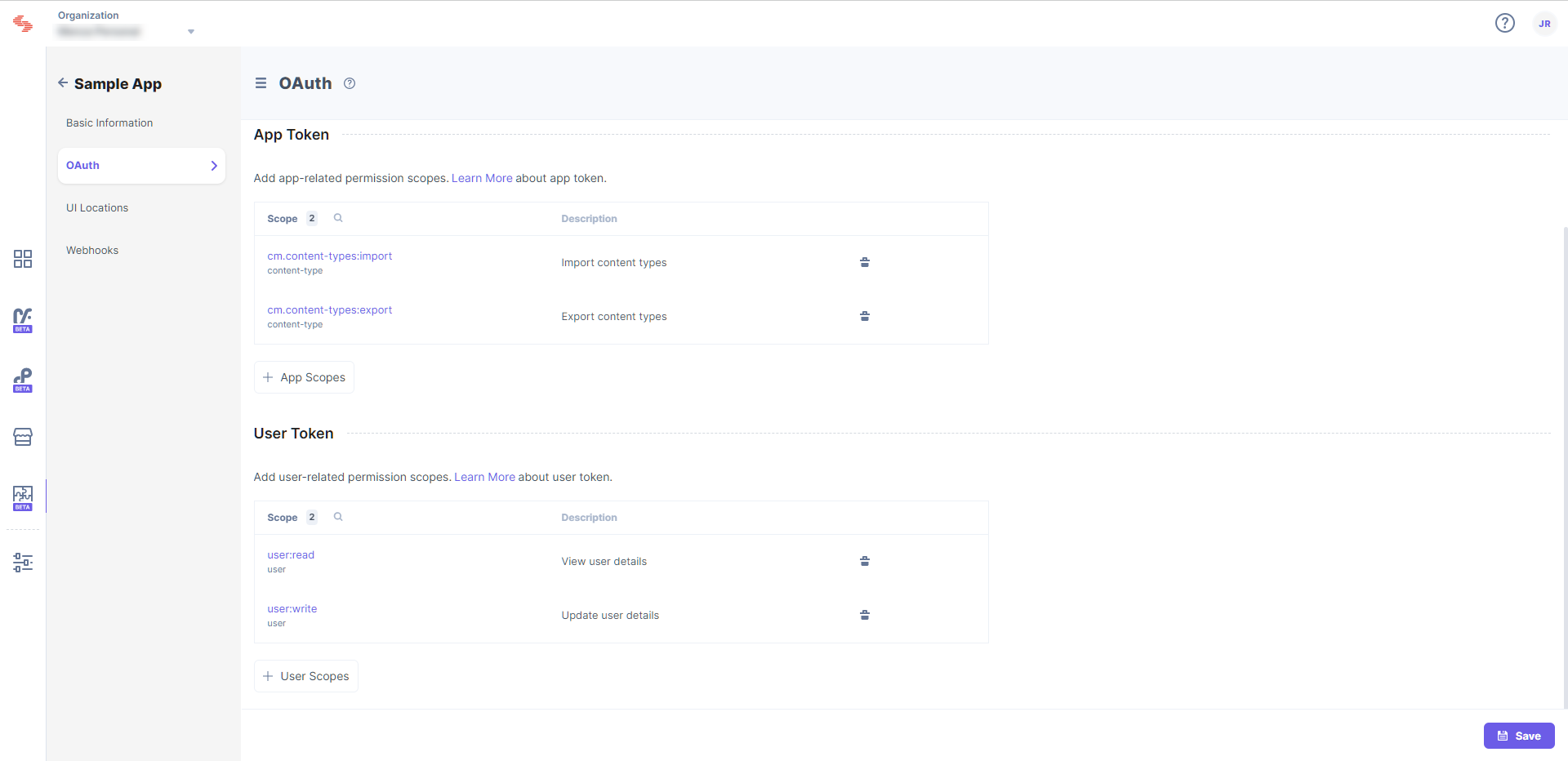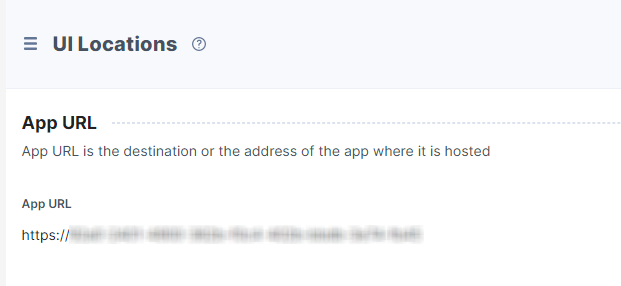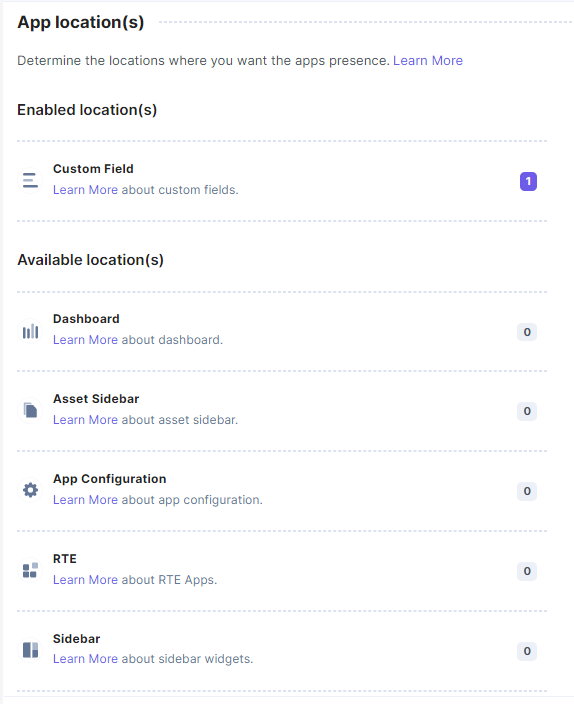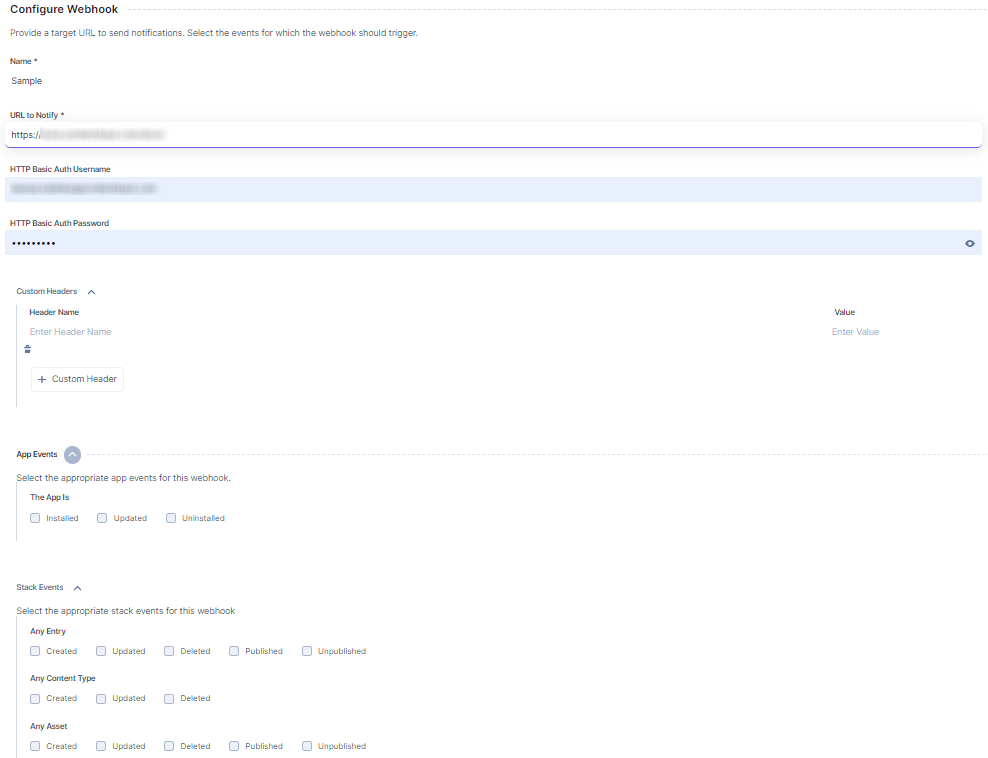After creating an app, you can update its basic information, OAuth scopes, App URL, and webhook details. You can even enable or disable them.
Let’s look at them in detail.
Basic Information
To update the basic information of an app, perform the steps given below:
- Click the app that you want to update.
- In the Basic Information page, you will find the Name and Description of the app under the Editable Information section.
- Make the required changes as per your need, and click the Save button.
These are the updates that you can perform in your Basic Information section.
OAuth
You can update the scopes of your App Token or your User Token in the OAuth section. To do so, perform the steps given below:
- Click the app that you want to update.
- In the OAuth page, you can update the scopes of either the App Token or the User Token.
- App Token: You need to use the app token while creating an app that performs static functions and requires certain permissions to manage its own state.
- User Token: A developer must acquire a user token in order to perform actions on behalf of a user. The app issues a user token when the user authenticates, and the token enables it to act on the user's behalf.
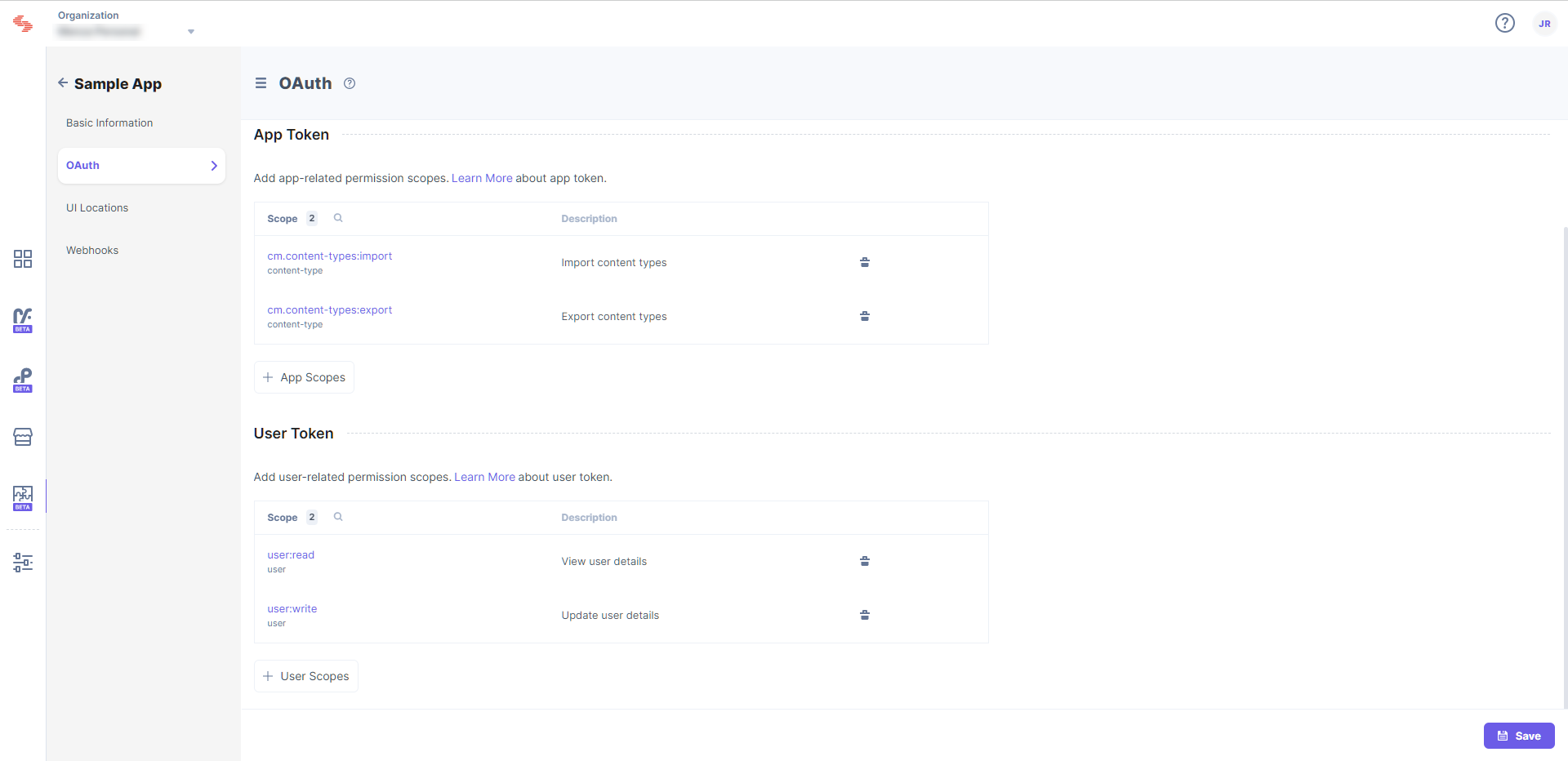
- Once the scopes are updated, click Save.
These are the updates that you can perform in your OAuth section.
UI Locations
You can update the App URL i.e., the address of the app where it is hosted and the App Locations. To do so, perform the steps given below:
- Click the app that you want to update.
- In the UI Locations page, you can update the App URL.
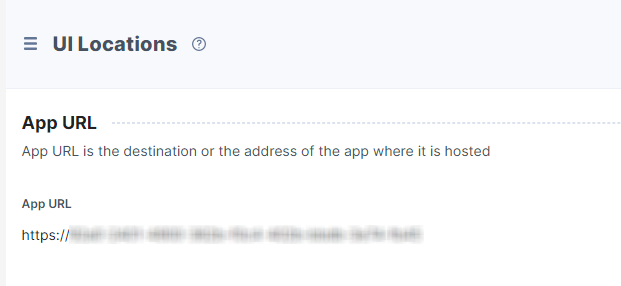
- You can edit the Enabled location(s) or add Available location(s) under App Location(s), if needed.
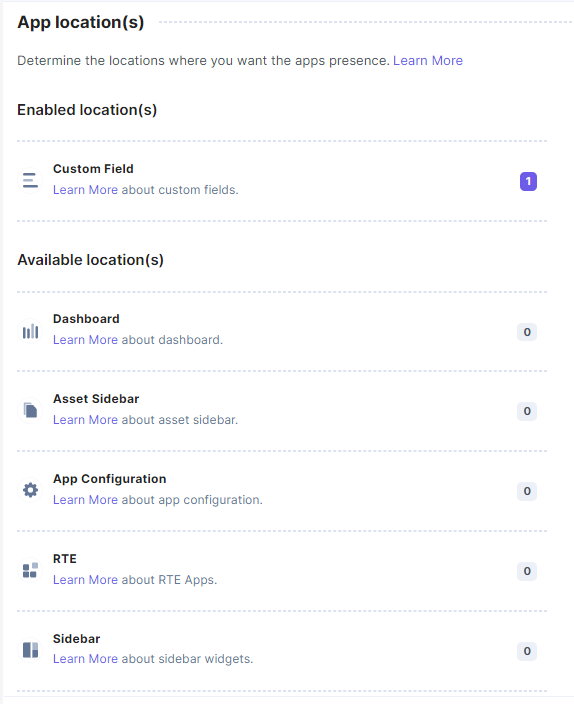
- Once the locations are updated, click the Save button.
These are the updates that you can perform in your UI Locations section.
Webhooks
If you have enabled webhooks, you can update webhook configuration details. To do so, perform the steps given below:
- Click the app that you want to update.
- In the Webhooks page, you can update the Name, URL to Notify, HTTP Basic Auth details, Custom Headers, the App Events, and the Stack Events.
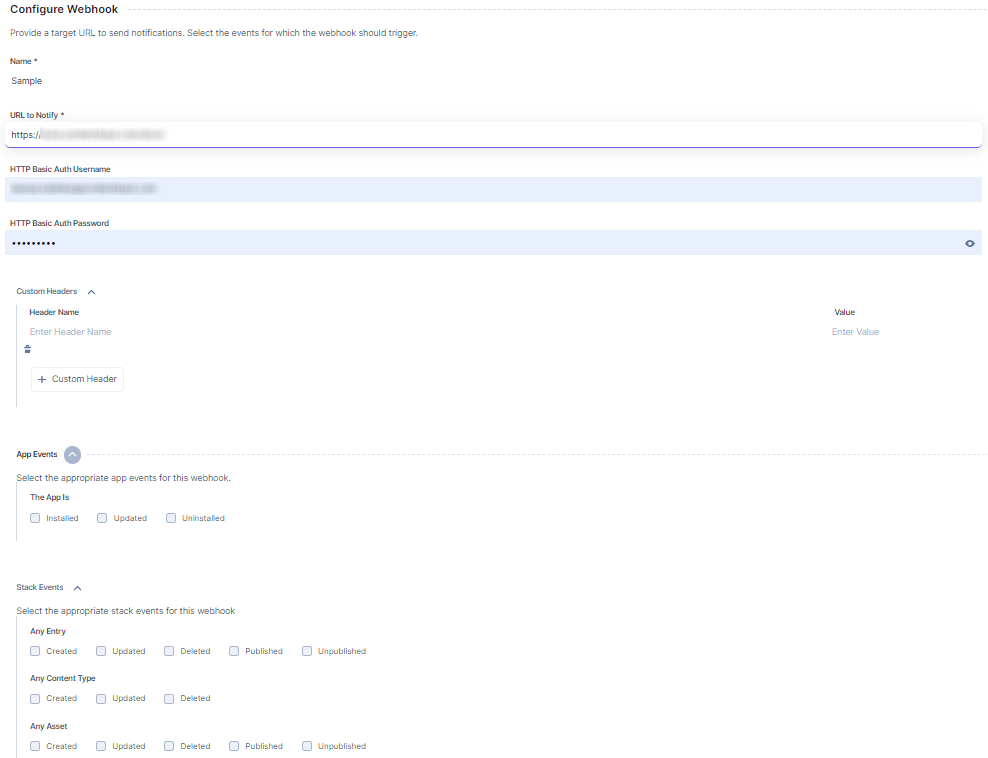
- Once the details are updated, click the Save button.
These are the updates that you can perform in your webhooks section.