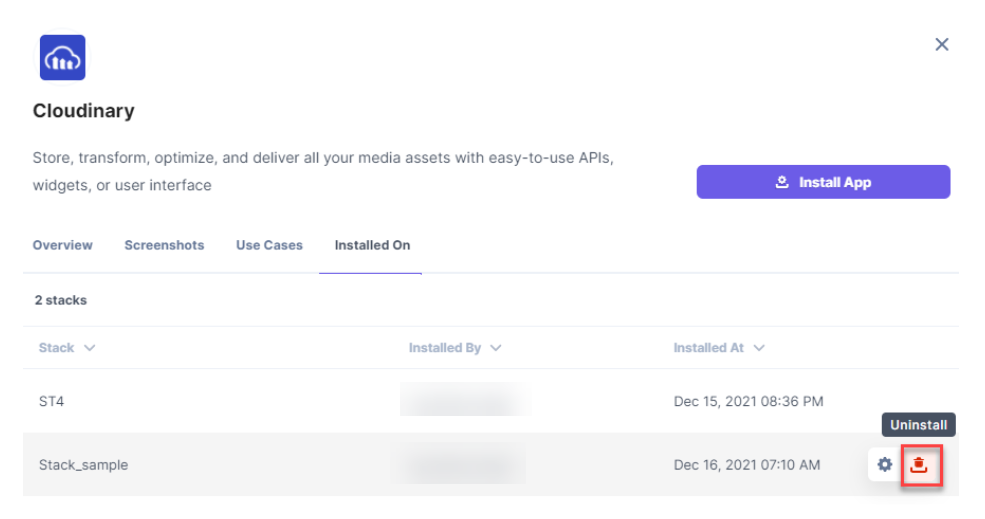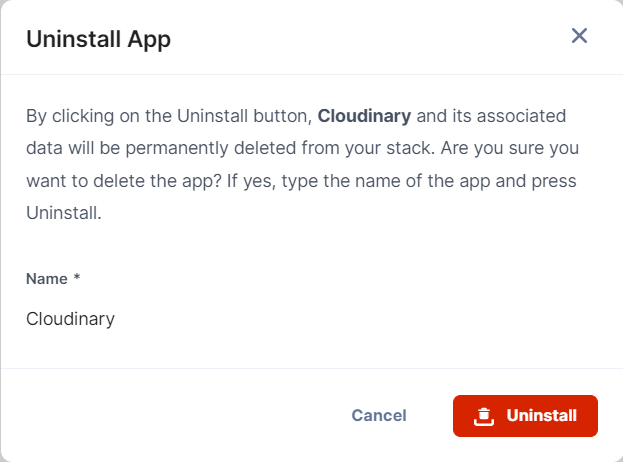To uninstall an app, follow the steps below:
- Open Marketplace, and go to Manage > Installed Apps.
- Click on the app that you want to uninstall.
- Go to the Installed On tab. You will see the list of stacks in which the app is installed. Hover on the stack from which you want to uninstall the app. You will see the icons for “Configuration” and “Uninstall”.
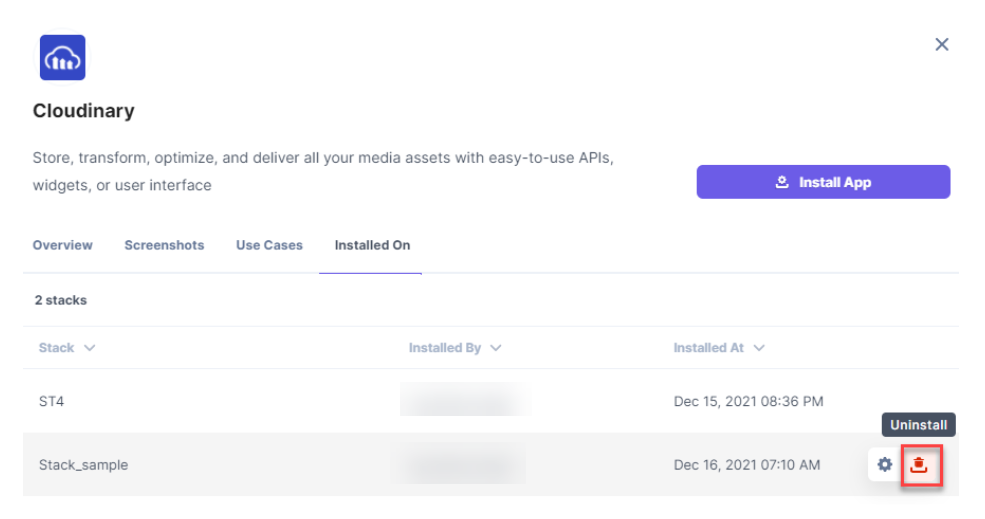
- Click the “Uninstall” icon to uninstall the app.
- Enter the name of your application in the pop-up box and click Uninstall to permanently remove the app and all its associated data.
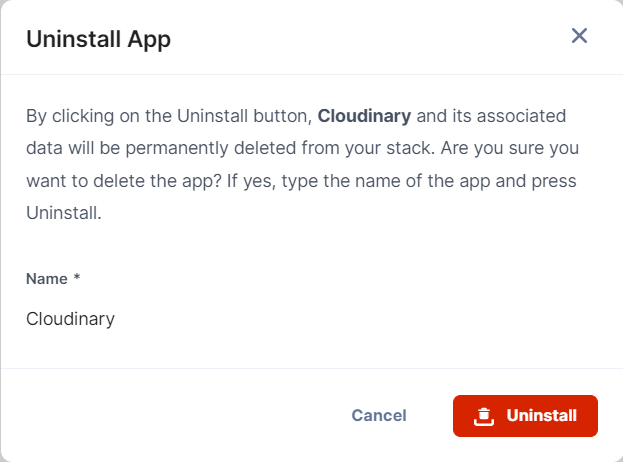
This will uninstall the app from your stack.
Note: Uninstalling the app will not delete the app, it will still reside in the hub.