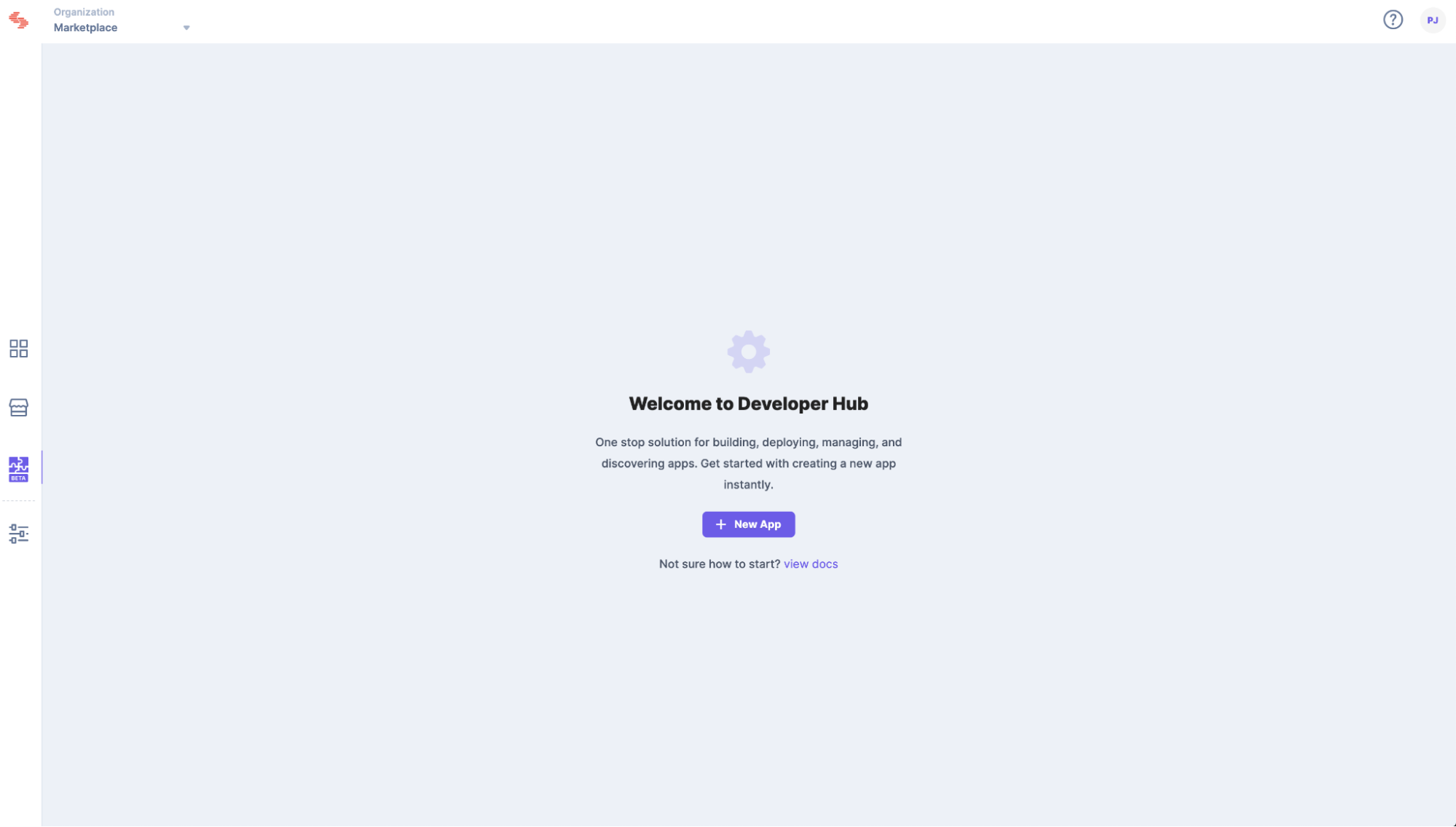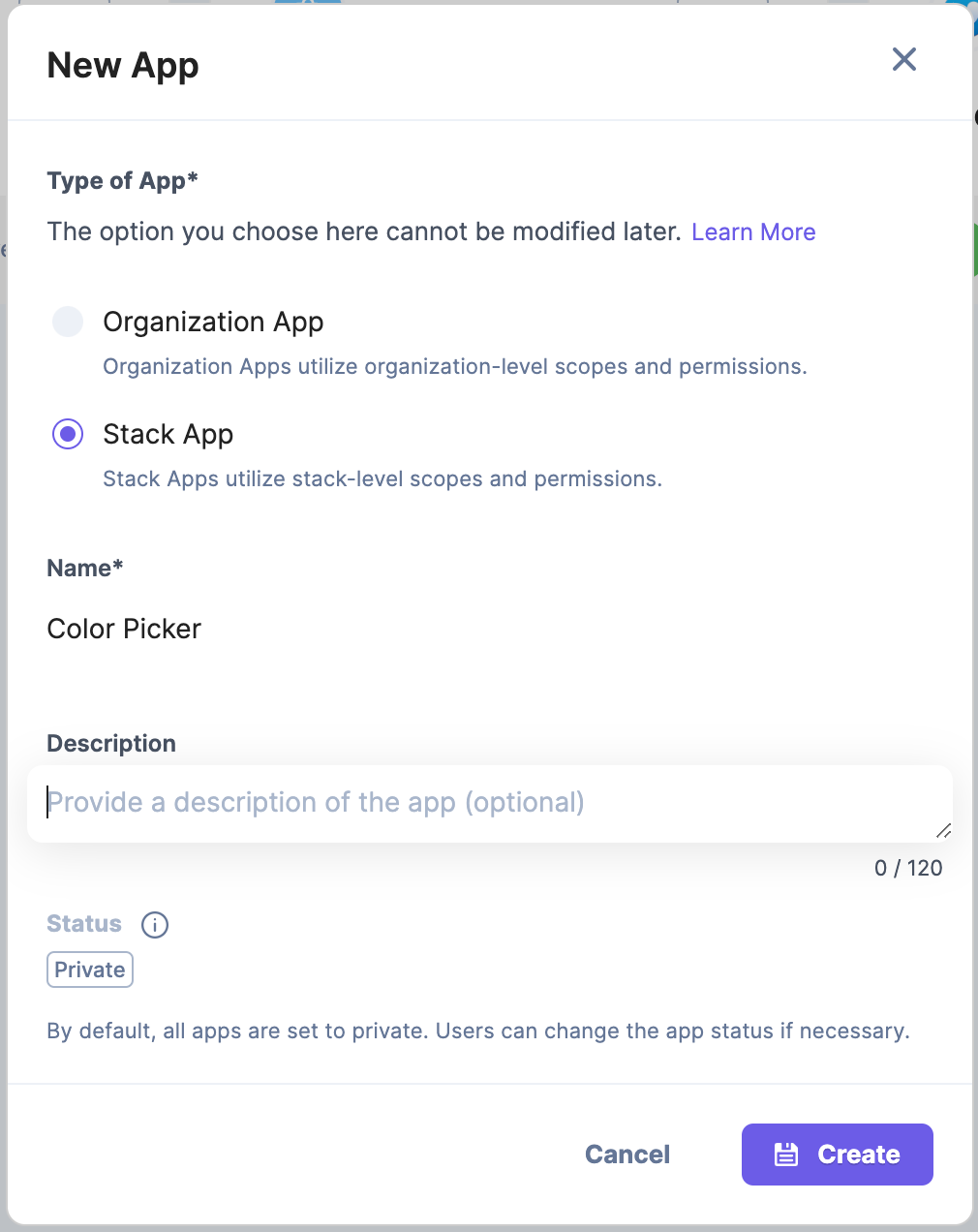To create a new app, log in to your Contentstack account and follow the steps below:
- On the left navigation panel, click the Developer Hub icon.
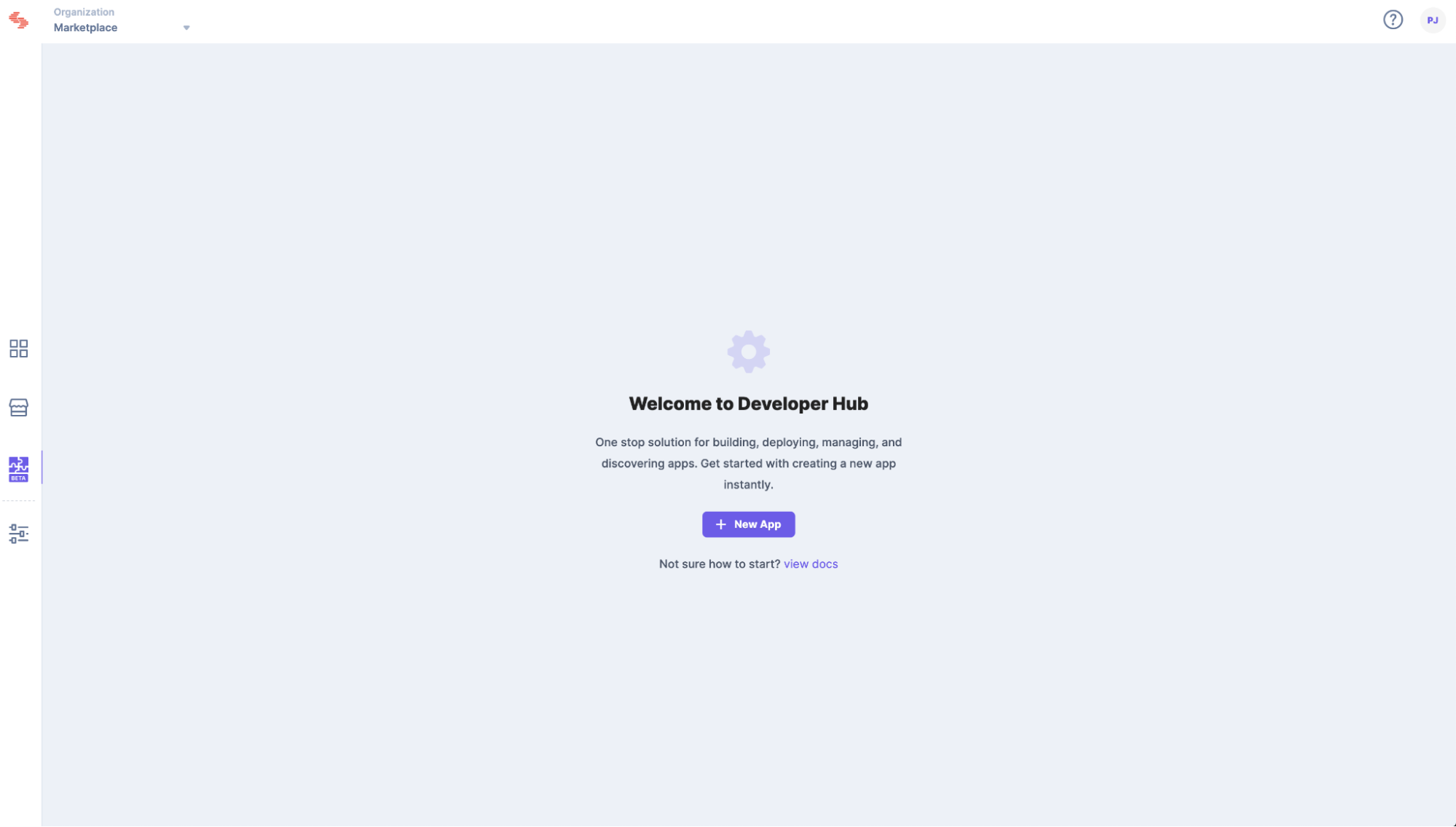
- Click the + New App button.
- In the New App modal that appears, enter the following details:
- Type of App (required): Select the type of app you want to create: Organization App or Stack App. Read more about Types of App.
- Name (required): Enter a suitable name for your app (for example, Sample App).
- Description (optional): Enter a description for your app.
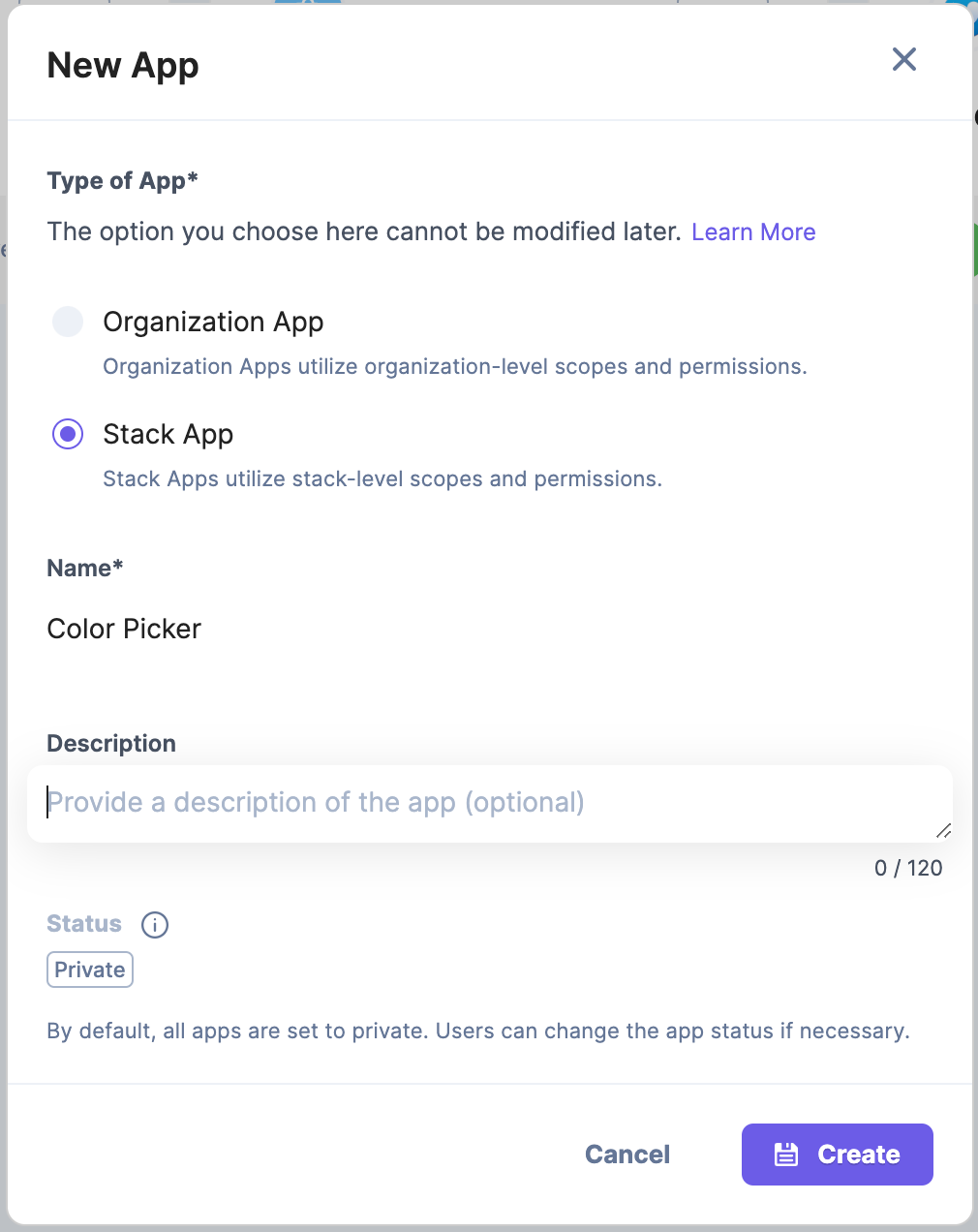
- Click the Create button.
- On the Basic Information screen, you can view the entered details about your app.
- On the left-hand side navigation panel, you will find OAuth, UI Locations, and Webhooks that lets you define further details for your app.
Note: After you create your app, you can manage and update it. Refer to the “More Articles” section to know more about it.