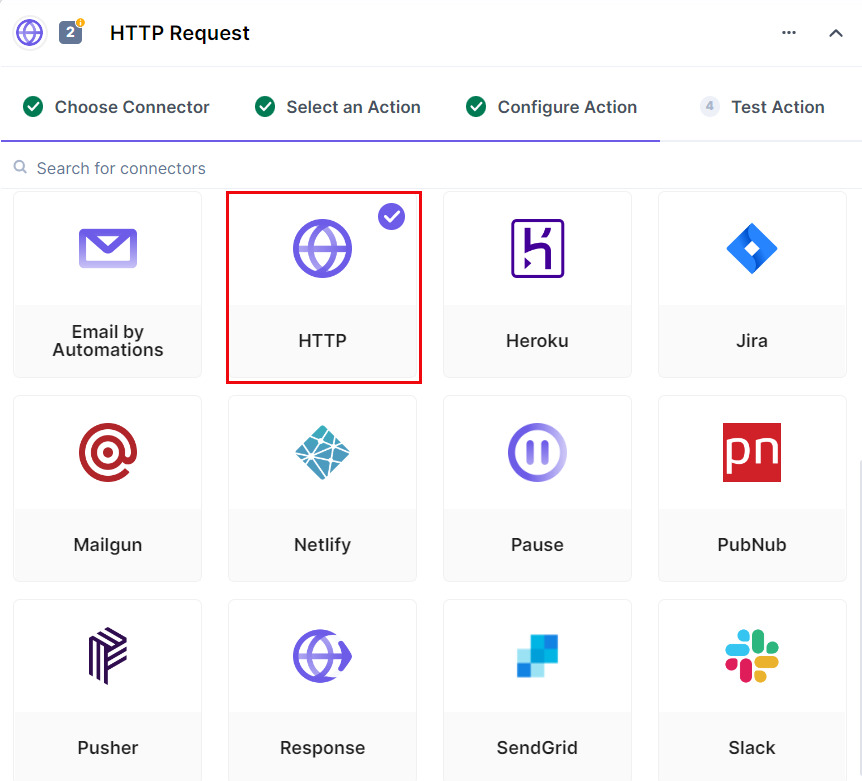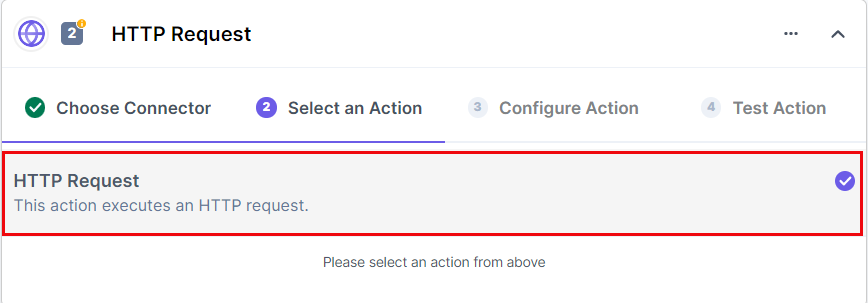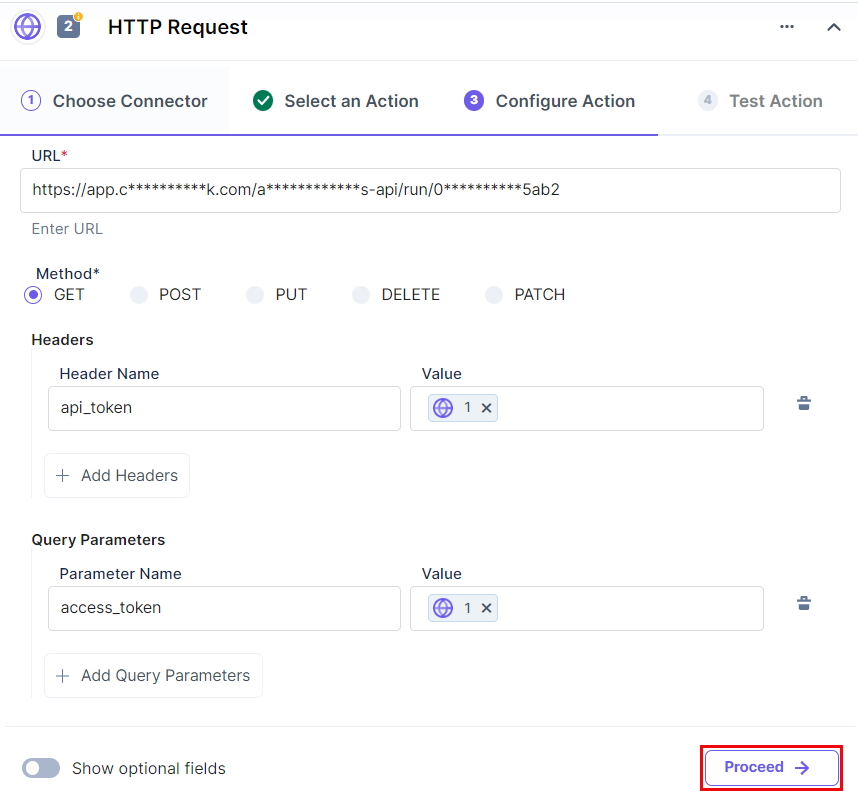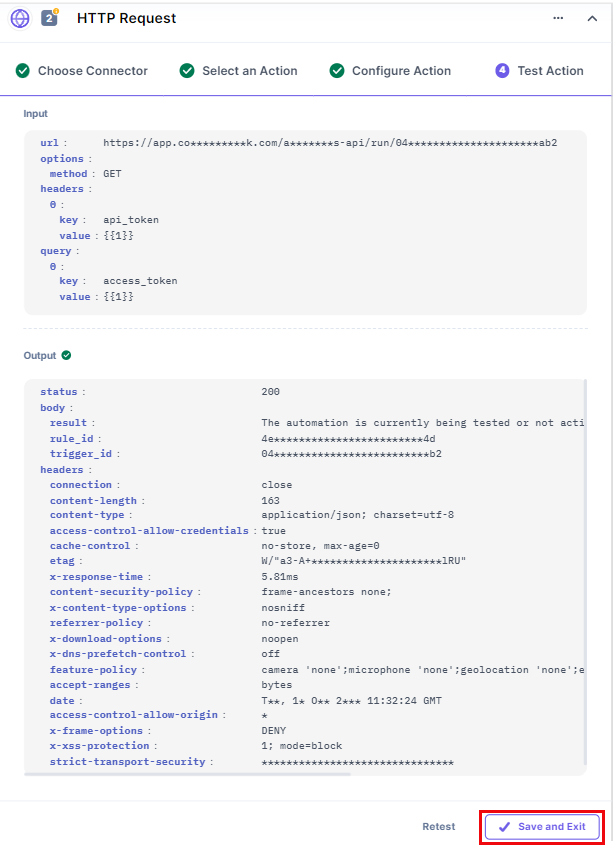The HTTP Action lets you make an HTTP call whenever a trigger event occurs.
Set up the HTTP Action
Perform the following steps to set up the HTTP action connector:
- In the Configure Action section, click on the HTTP connector.
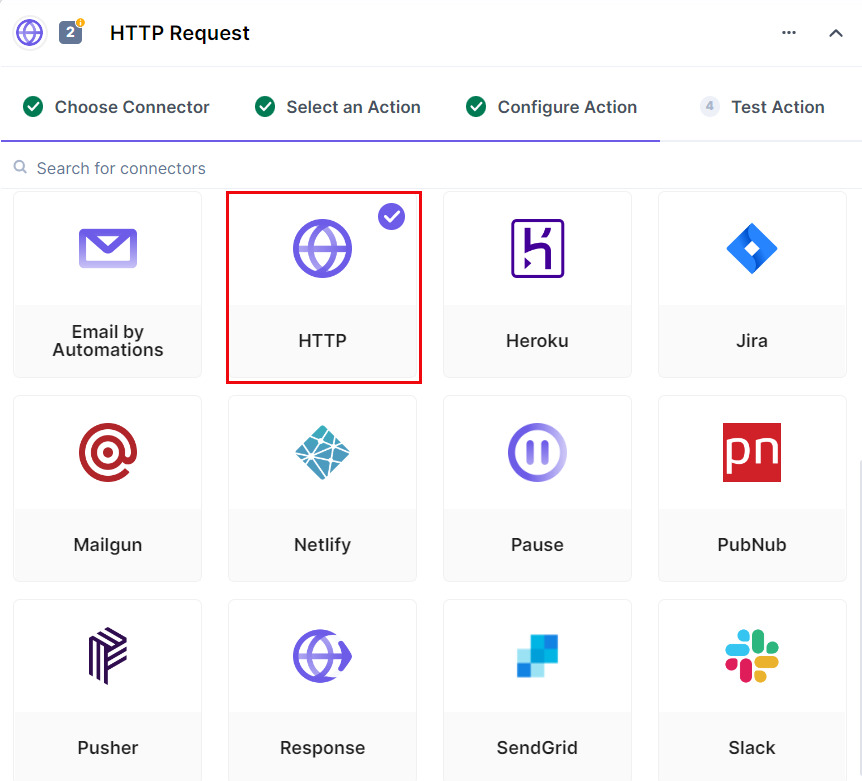
- Select the HTTP Request action event. This action will allow you to make an HTTP request.
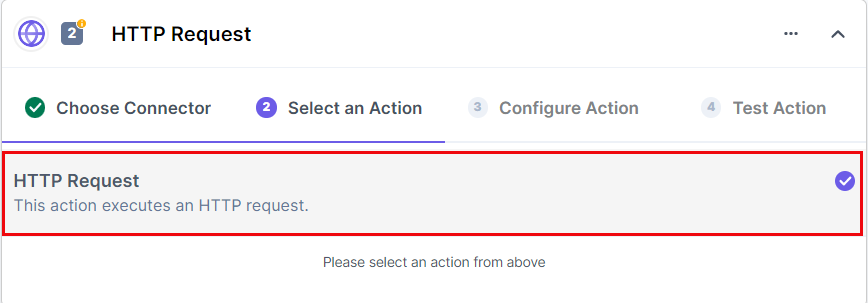
- Pass the URL to be hit and select the HTTP method from GET/POST/PUT/DELETE/PATCH. Under Show optional fields, you can pass the Headers and Query Parameters. Once done, select Proceed.
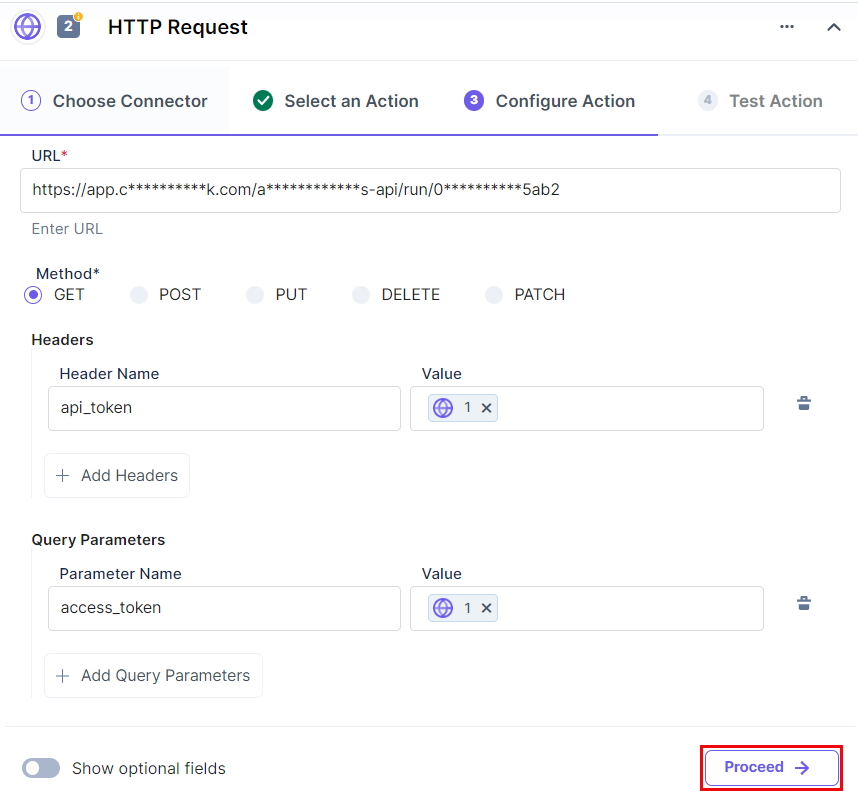
- If the values are correct, click on Test Action to view the output.
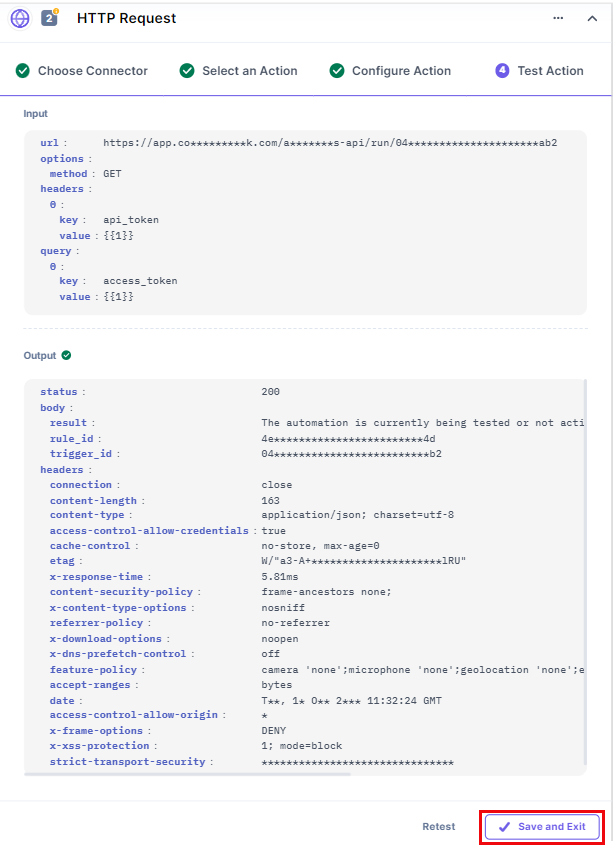
- If the output looks accurate, click Save and Exit.
This sets the HTTP action connector.