Was this article helpful?
Thanks for your feedback
A workflow lets you manage the stages through which your content will move in the content creation process.
Once you are done working on an entry at a particular stage (e.g., “Draft”), you can change its workflow stage (e.g., “Ready for Review”), assign a user to work on the next stage, and even add a due date if needed.
To change the workflow stage of an entry, log in to your Contentstack account, go to your stack, and perform the following steps:
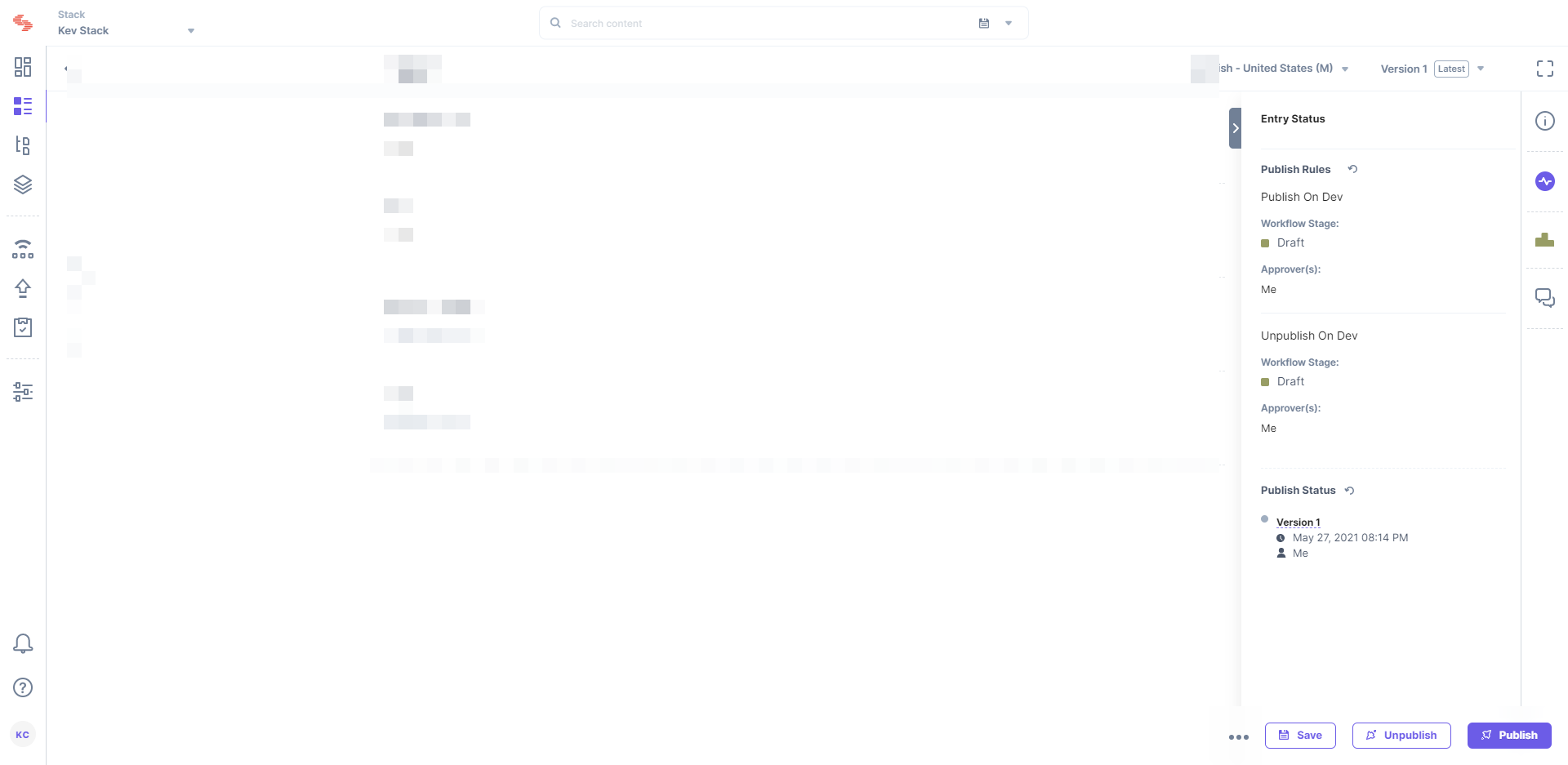
As soon as an entry stage is assigned to a user, it is added as a new task in the Tasks section of the assignee.
Additional Resources: You can get familiar with the workflow use cases to learn how to efficiently work with the workflows. Also, you can check out the Limitations and FAQs section.
To change the workflow stage of an entry via API, refer to the Set entry workflow stage API request.
Was this article helpful?
Thanks for your feedback