Was this article helpful?
Thanks for your feedback
Note: If you aren’t familiar with Workflows, we recommend reading about Workflows and its related concepts such as Stages and Tasks before proceeding with this article.
If a stage access rule has been set for a specific stage, only the specified users will be able to edit or delete the entry in that stage. Any other users who wish to edit the entry need to request the current workflow stage user(s) to allow them to edit the entry on the current workflow stage.
Additional Resource: As you send entries for edit access approval, it would be helpful to understand how stage access rules work.
To send your entry for edit access approval, log in to your Contentstack account, and perform the following steps:
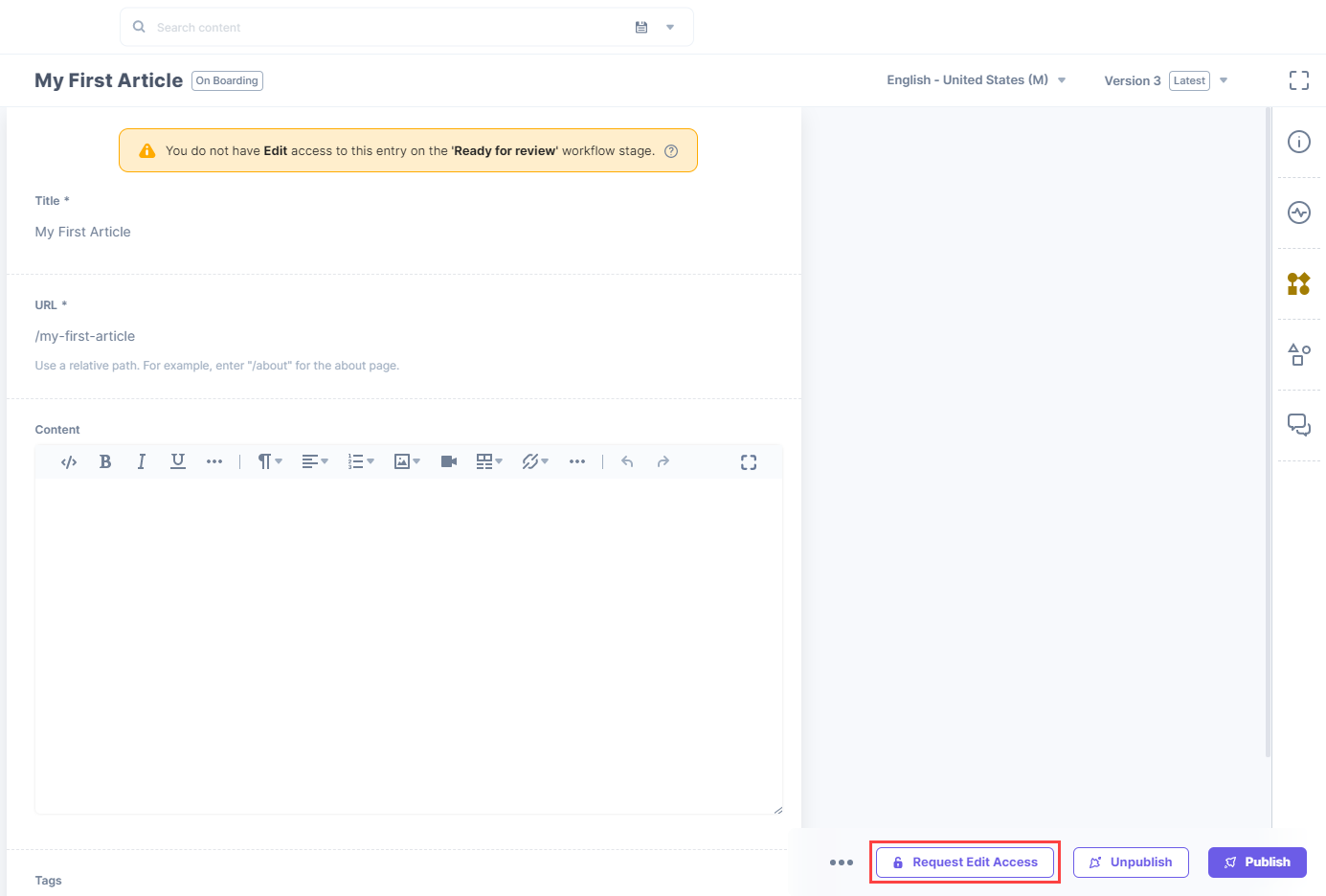 The Request Edit Access dialog box appears on screen.
The Request Edit Access dialog box appears on screen.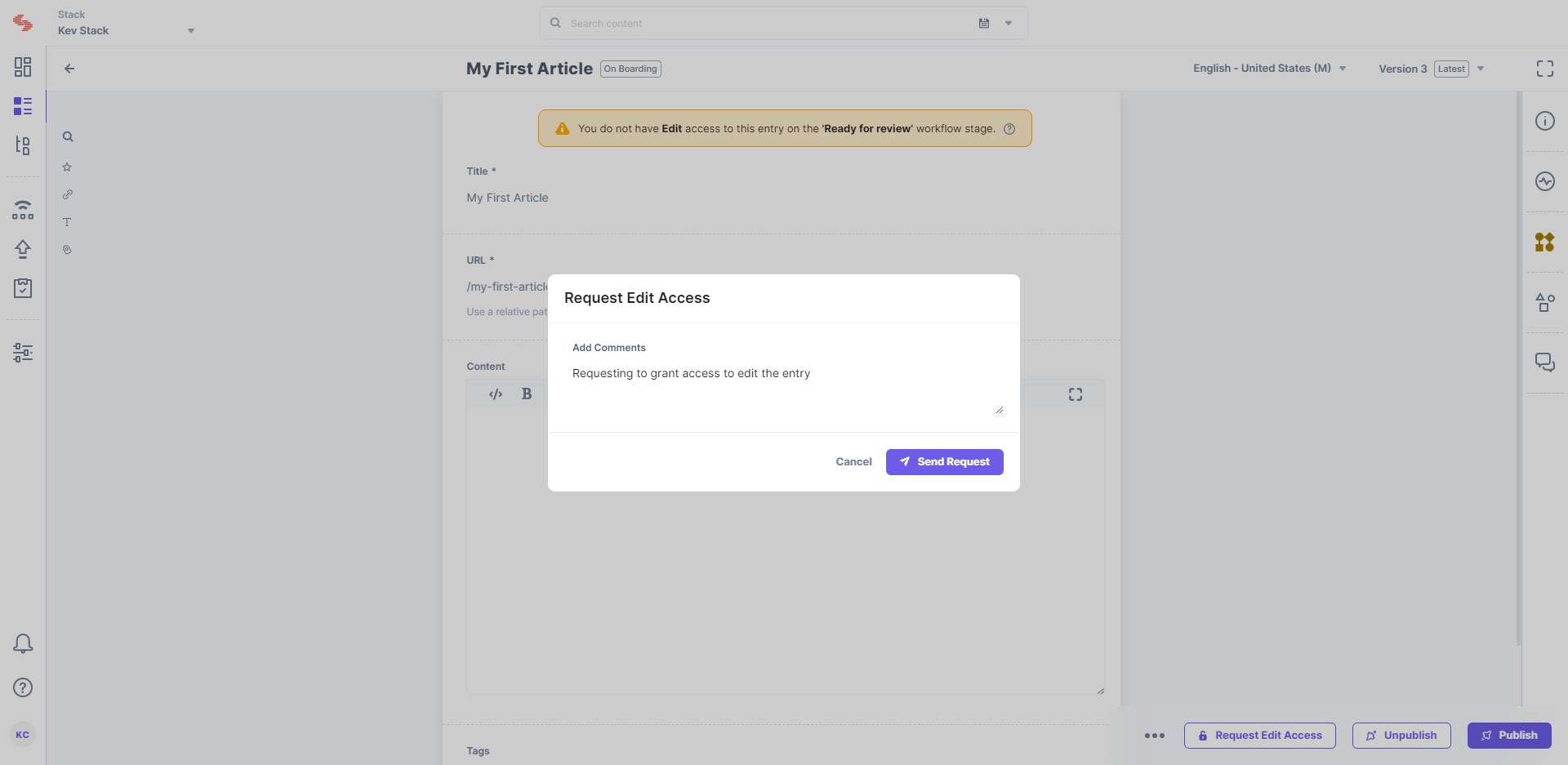 The entry will be sent for edit access approval to the users with stage access rights.
The entry will be sent for edit access approval to the users with stage access rights.Once an edit request has been sent, you will see the current status of the request (pending, approved, rejected) in the Tasks section.
Was this article helpful?
Thanks for your feedback