Was this article helpful?
Thanks for your feedback
If you own or are part of multiple Organizations, your stacks will reside in the respective Organizations they were created in.
To switch from one organization to another log in to your Contentstack account and perform the following steps:
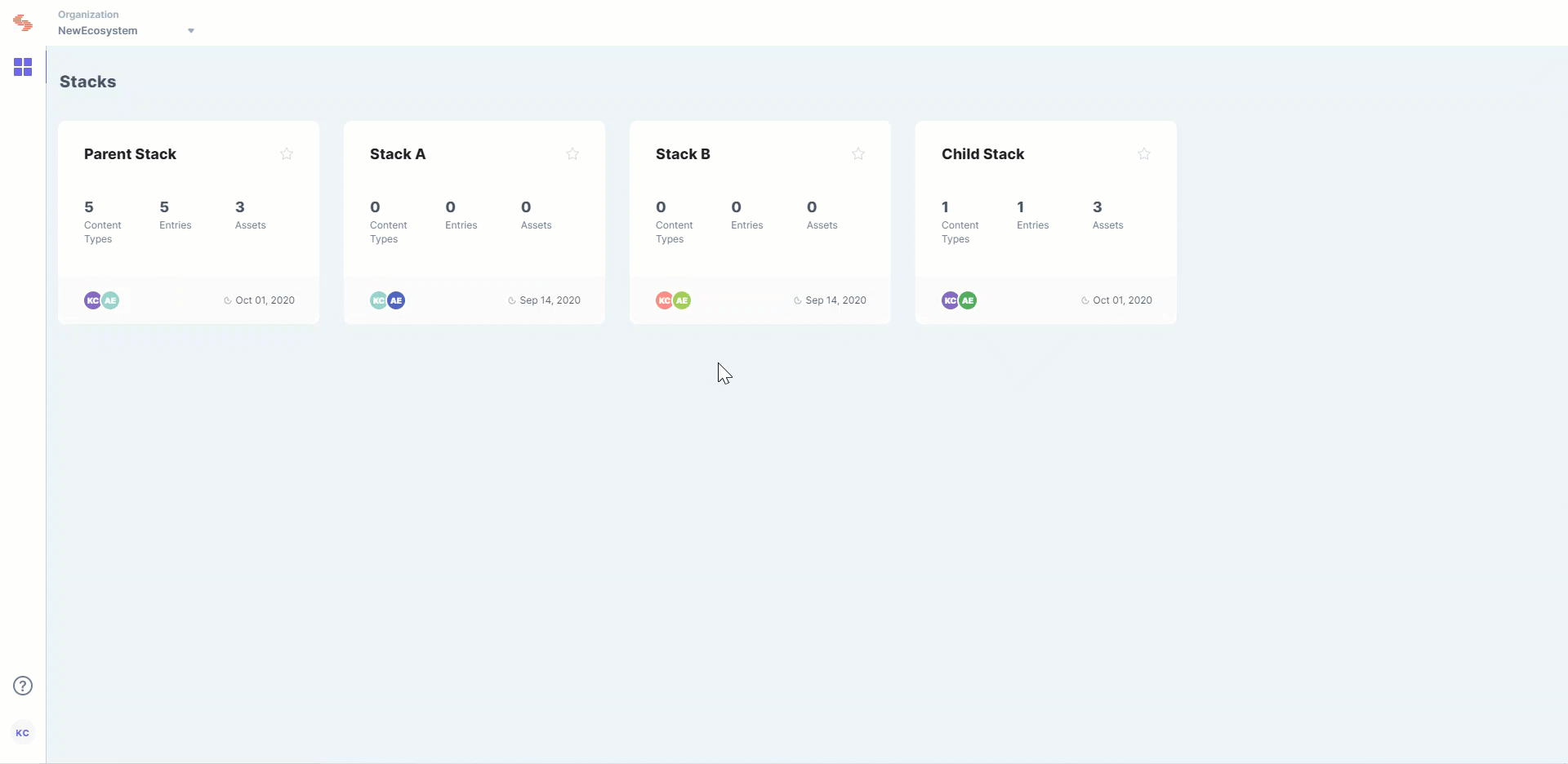
Was this article helpful?
Thanks for your feedback