Was this article helpful?
Thanks for your feedback
The Publish option that appears on the Publish Entry and the Unpublish Entry dialog boxes allow you to publish or unpublish an entry either immediately or schedule it with the help of the Now and Later sub-options. Let's consider the scenario of publishing an entry.
The Now option publishes an entry immediately, and the Later option allows you to publish an entry at a later date/time.
When you select the Later sub-option, you will be get the option to select the date and time of publishing.
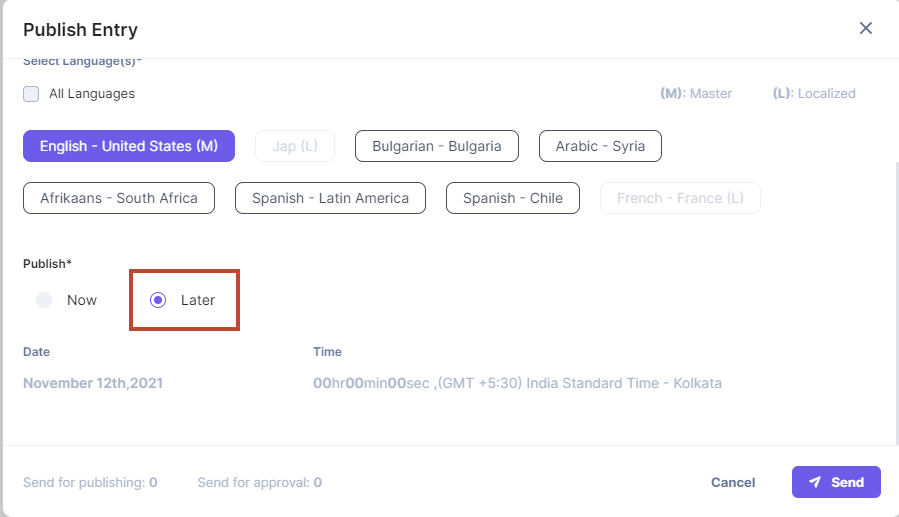
On clicking the Date box, you will see the option to select a date from a calendar:
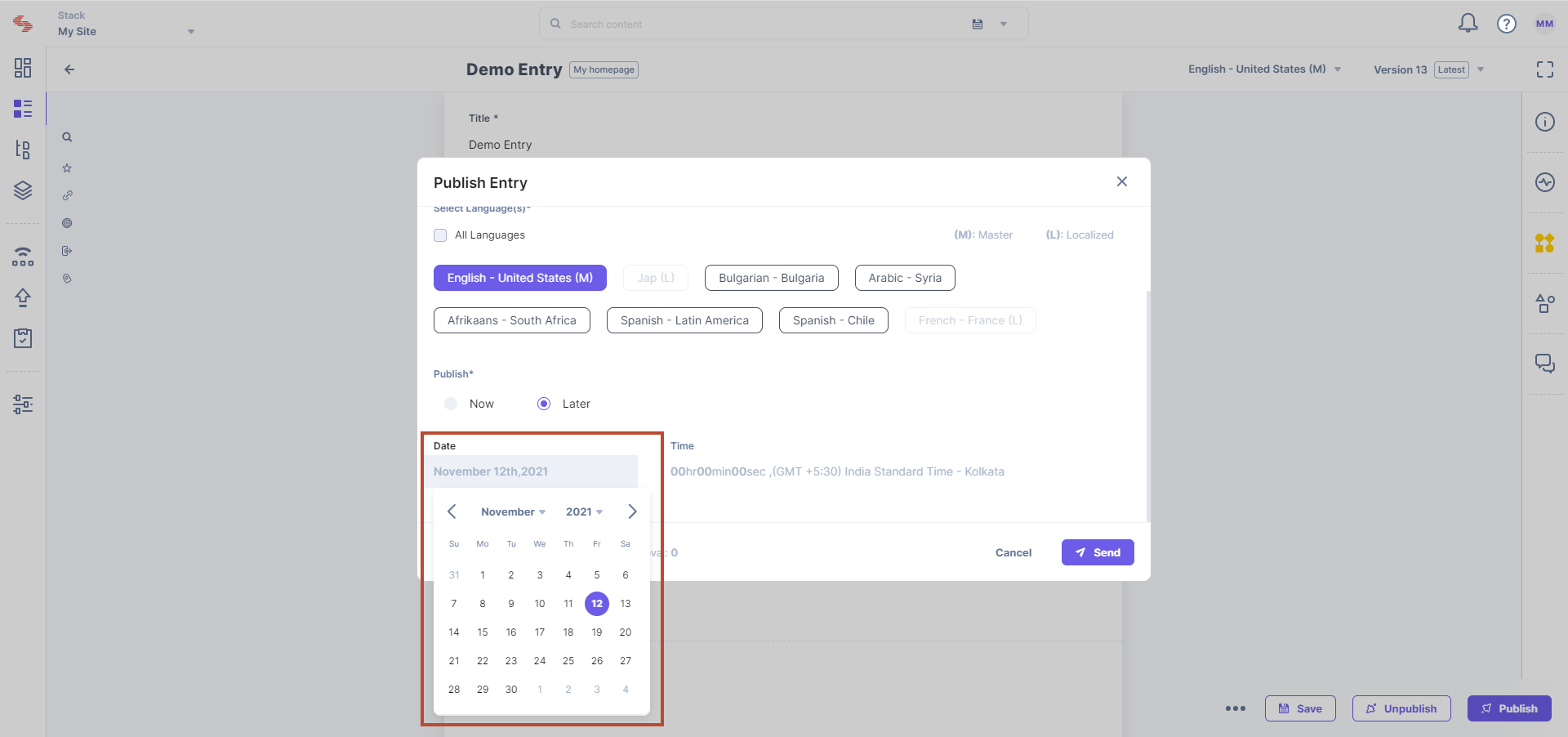
Note: When scheduling an entry publish/unpublish, the publishing/unpublishing date cannot extend beyond 12 months.
On clicking the Time box, you will be prompted to enter the exact time (hour-min-sec), and the time zone.
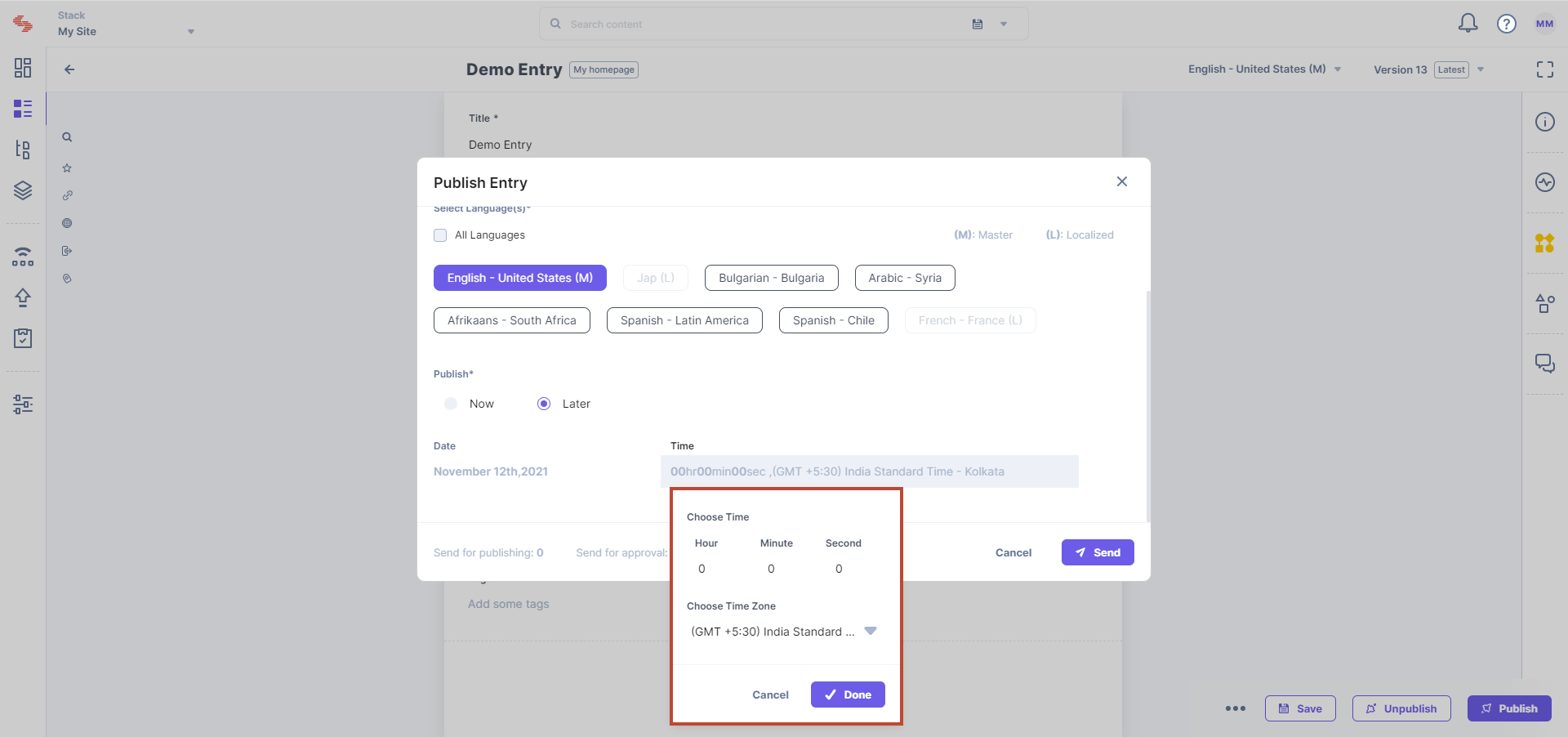
On selecting a time zone that follows daylight saving time (DST), Contentstack will display a help text at the bottom of the textbox that highlights the effective publishing date, time, and time zone along with DST adjustments.
Note: The DST time difference is one hour.
The effective publishing date specifies the publishing date in local time for the user publishing the entry.
Note: Scheduled publishing/unpublishing is also available in Releases. This feature allows content managers to add multiple entries to Releases and then schedule them to be deployed in a future timeline.
Was this article helpful?
Thanks for your feedback