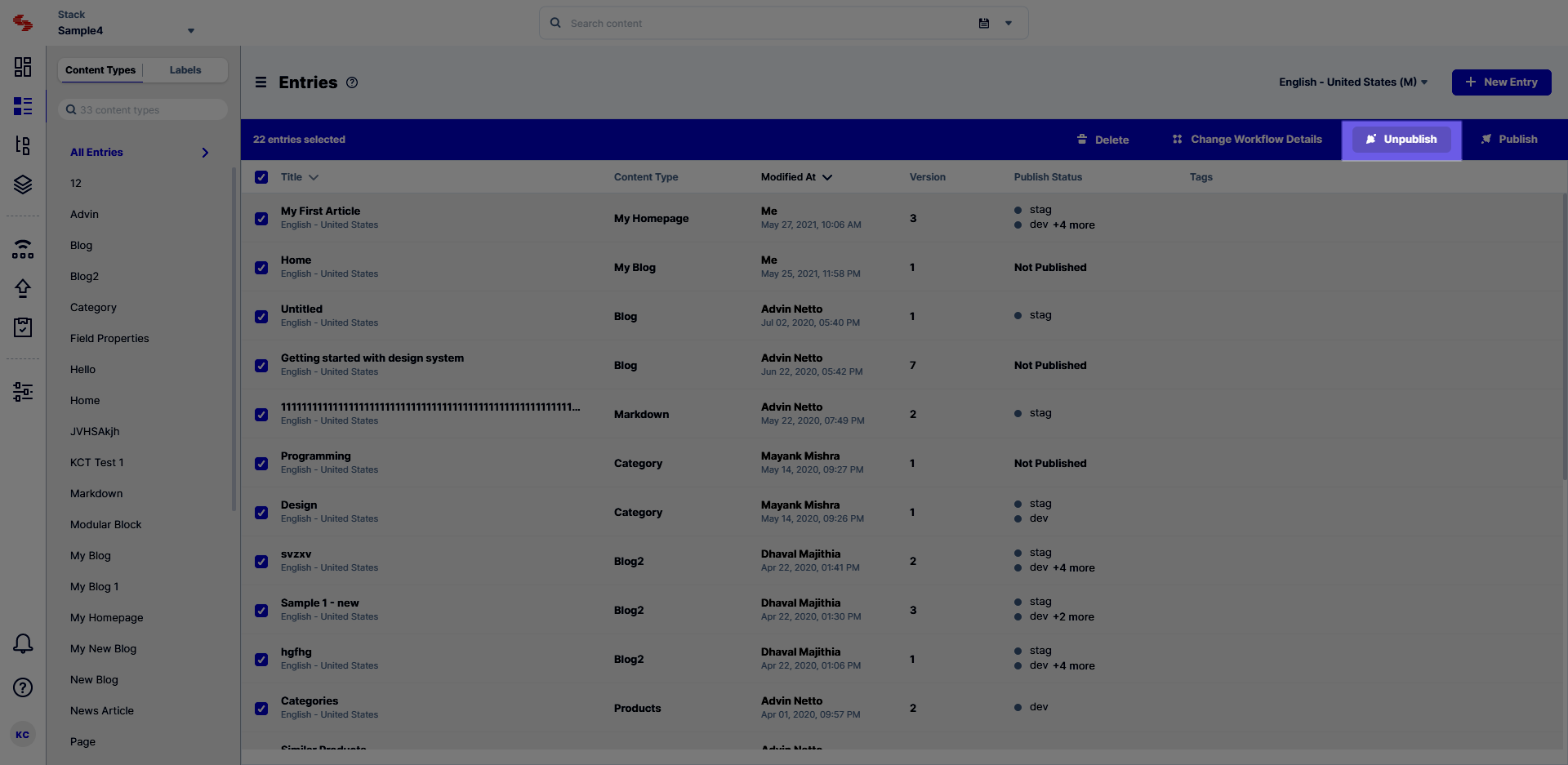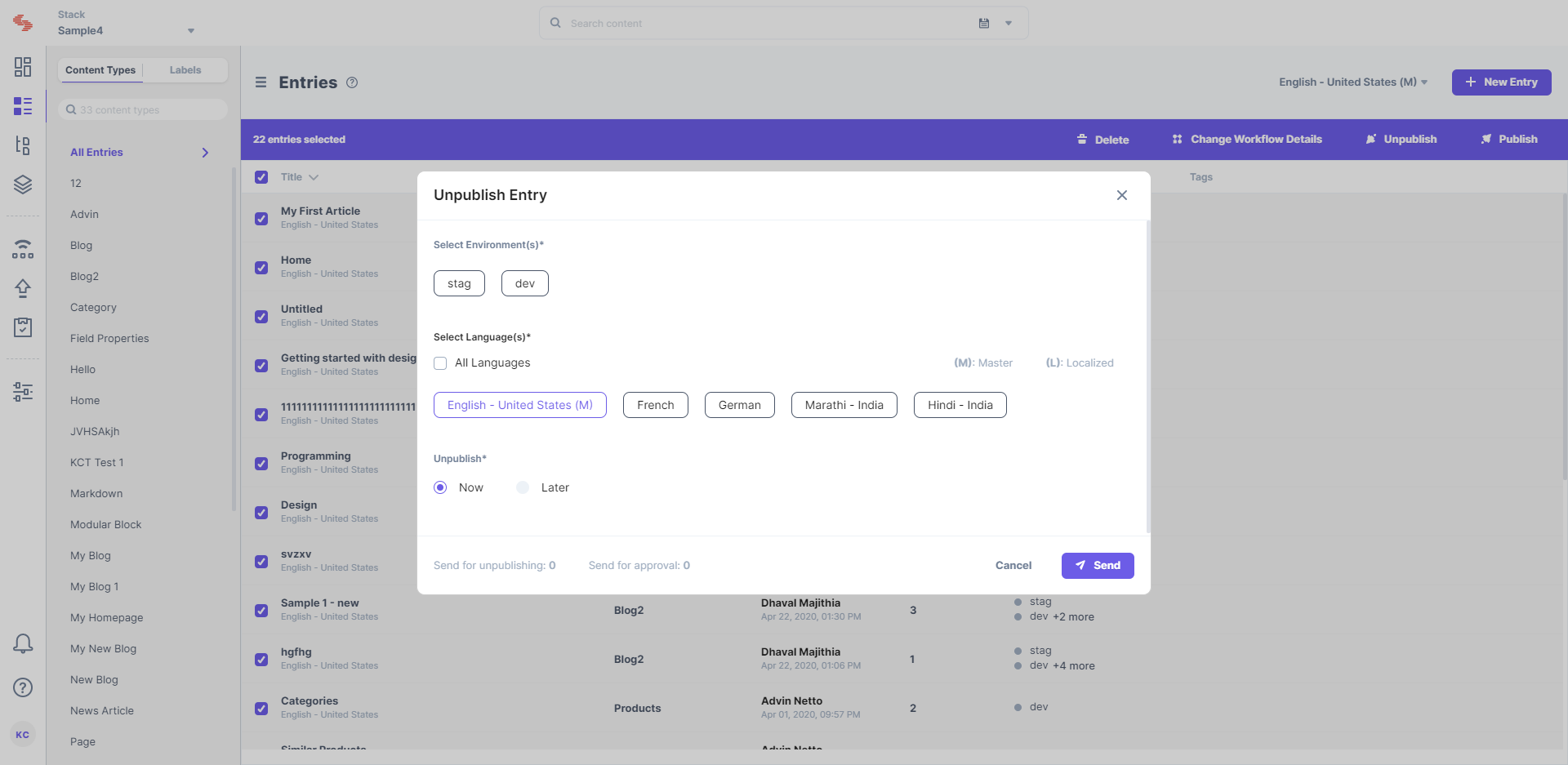You can unpublish multiple entries at once. To do this, follow the steps below:
- On the entries list page (press “E”), select the entries that you want to unpublish. Then, click the Unpublish link that appears at the top, as shown below:
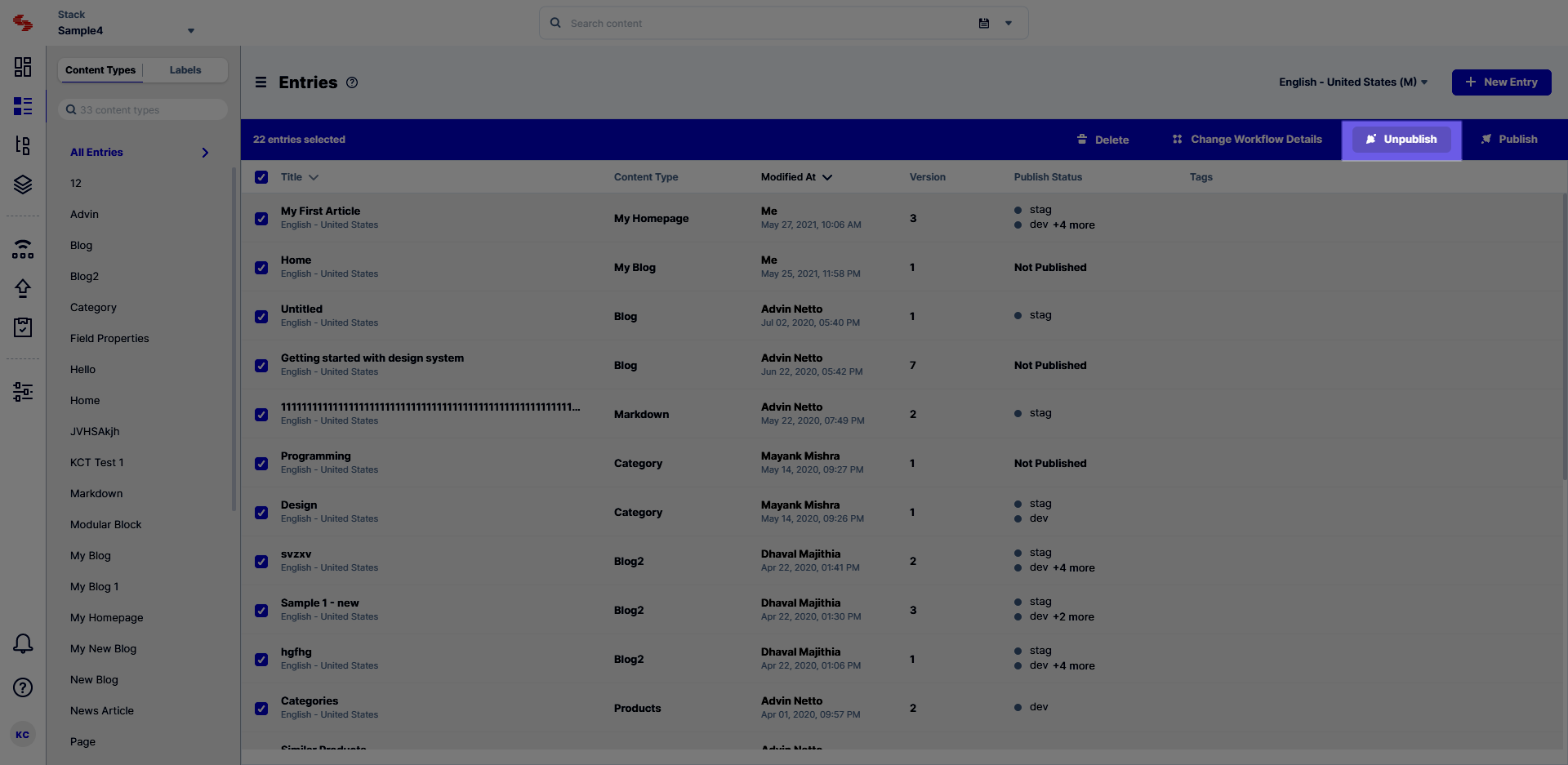
When you click Unpublish, the following screen appears: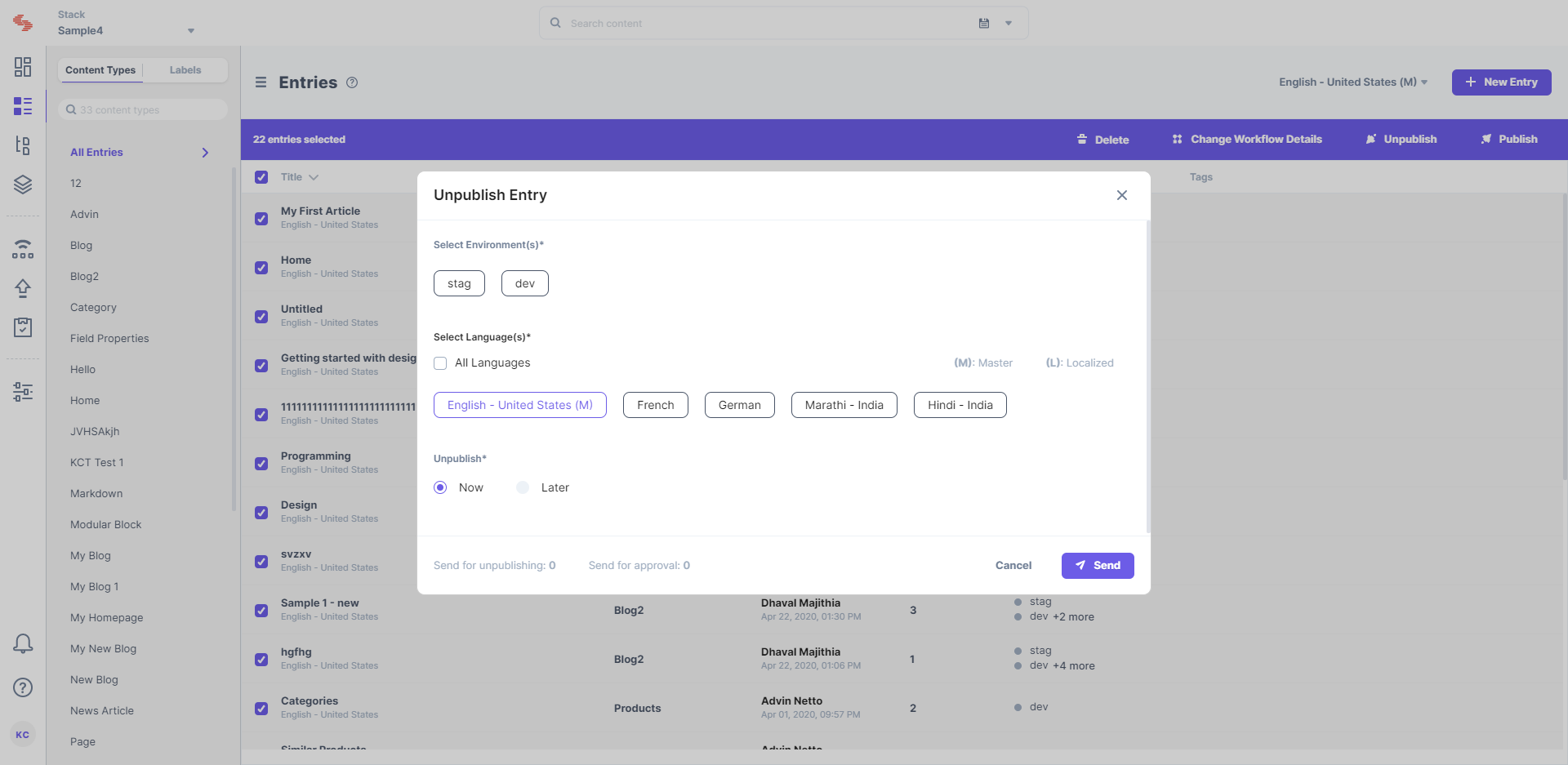
- On the Unpublish Entries screen:
- Select the Environment where you want to unpublish your entries.
- Select the Language of which the entries you want to unpublish.
- Lastly, click on Send to unpublish the entries.
Limitations for unpublishing entries in bulk
The limitations for unpublishing entries in bulk are as follows:
- At a time, you can unpublish 10 entries in 10 languages and on 10 environments.
- The bulk-action date cannot extend beyond 12 months when scheduling bulk entry unpublish.