Was this article helpful?
Thanks for your feedback![]()
You can send multiple entries for publishing at once. To do this, log in to your Contentstack account and perform the steps given below:
Go to your stack and click the “Entries” icon on the left navigation panel. You can also use the shortcut key “E”(for both Windows OS and Mac OS users) to access Entries.
Go to the entries list page, and select the entries that you want to publish.
Click the Publish button that appears on top, as shown in the image below:
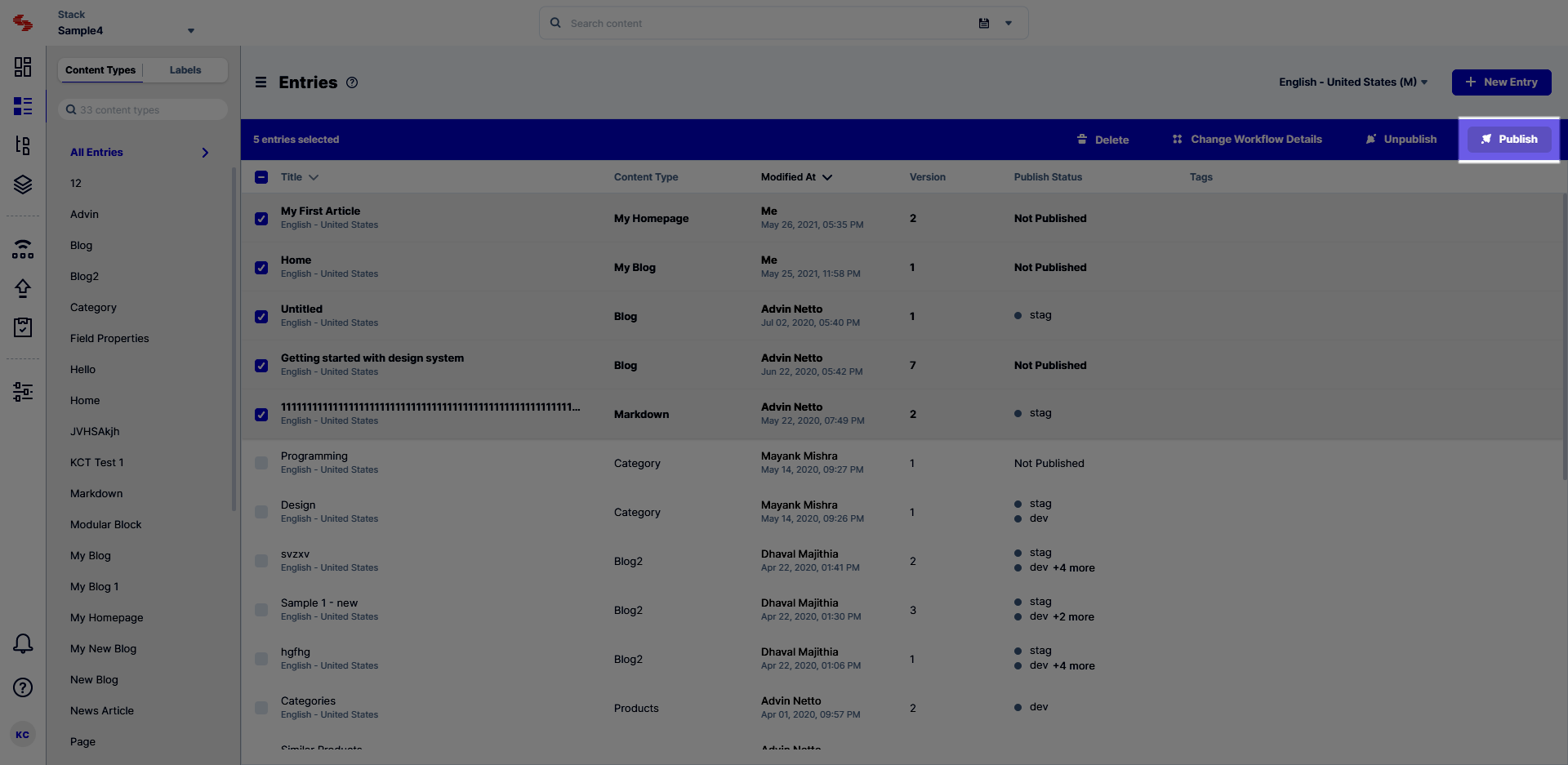
On the Publish Entries screen:
Select Environment(s): Select the environment(s) to which you want to publish the selected entries.
Select Language(s): Select the locale(s) to which you want to publish the selected entries. If the selected locale(s) have localized content, they will be selected to be published instead.
Note: While publishing multiple localized and unlocalized versions of a single entry, you can select a maximum of 50 languages and 50 environments.
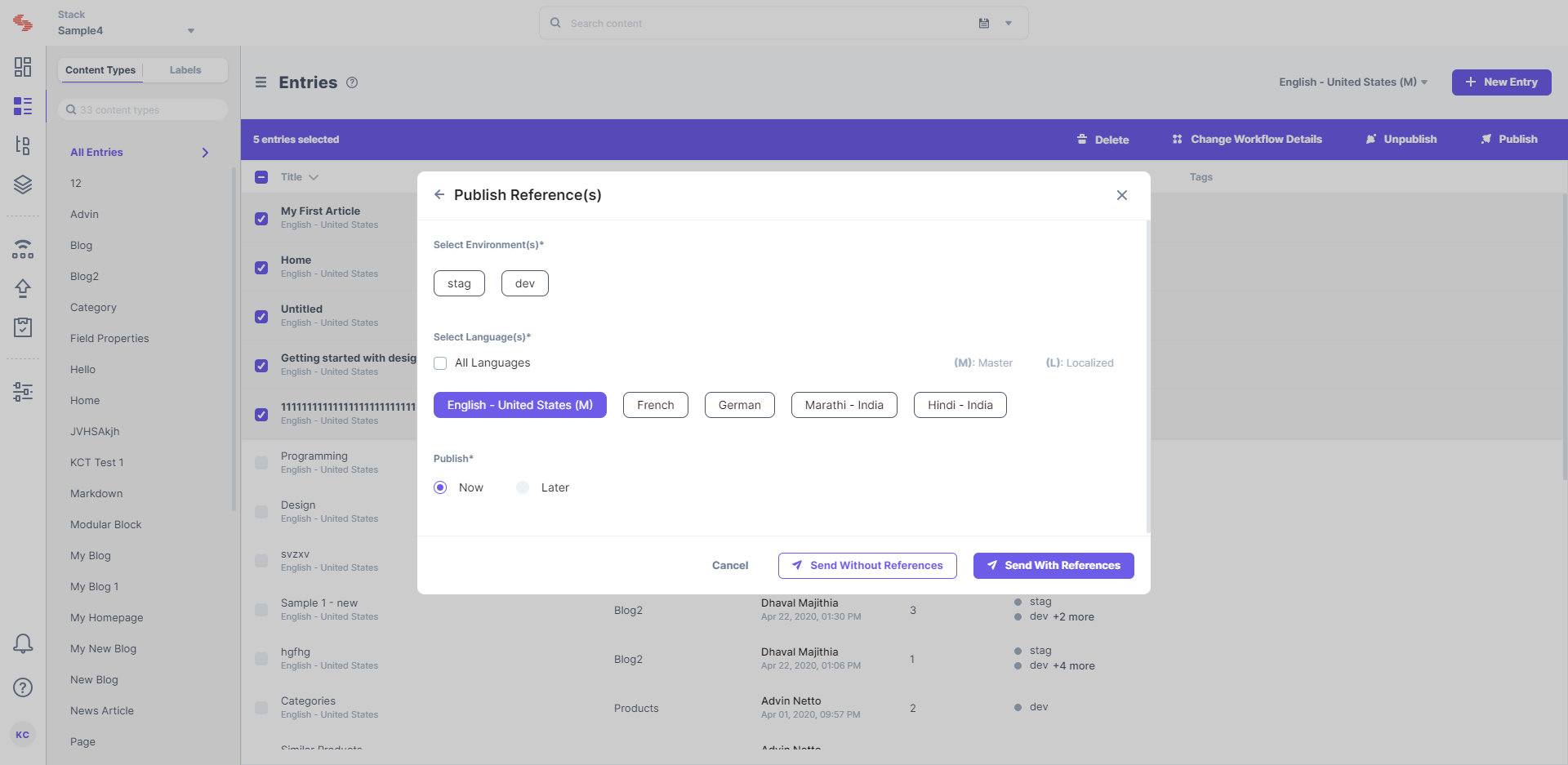
Note: When you publish multiple entries, only the latest version of the entries will be published.
The limitations for publishing entries in bulk are as follows:
Additional Resource: We have developed a script that helps publishing entries in bulk automatically. Refer to Bulk Publishing of Entries and Asset for more information.
Was this article helpful?
Thanks for your feedback![]()