Was this article helpful?
Thanks for your feedback
If you want to delete multiple entries from your stack, follow the steps given below:
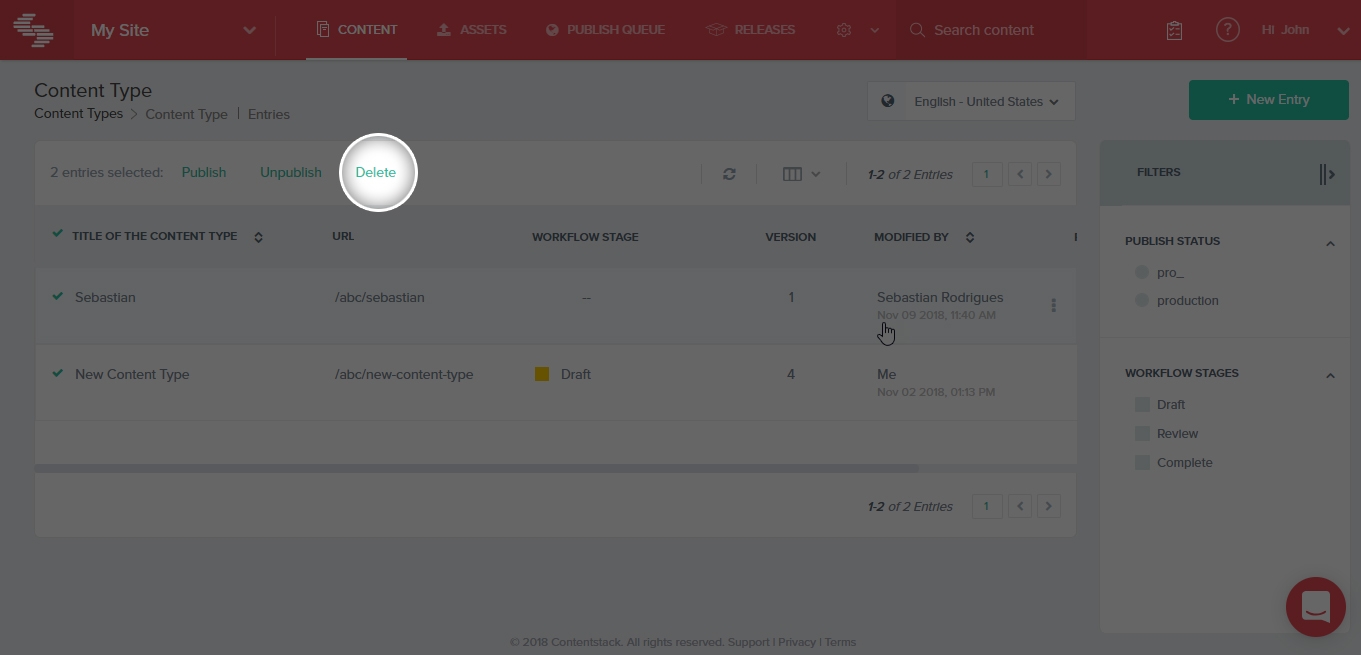
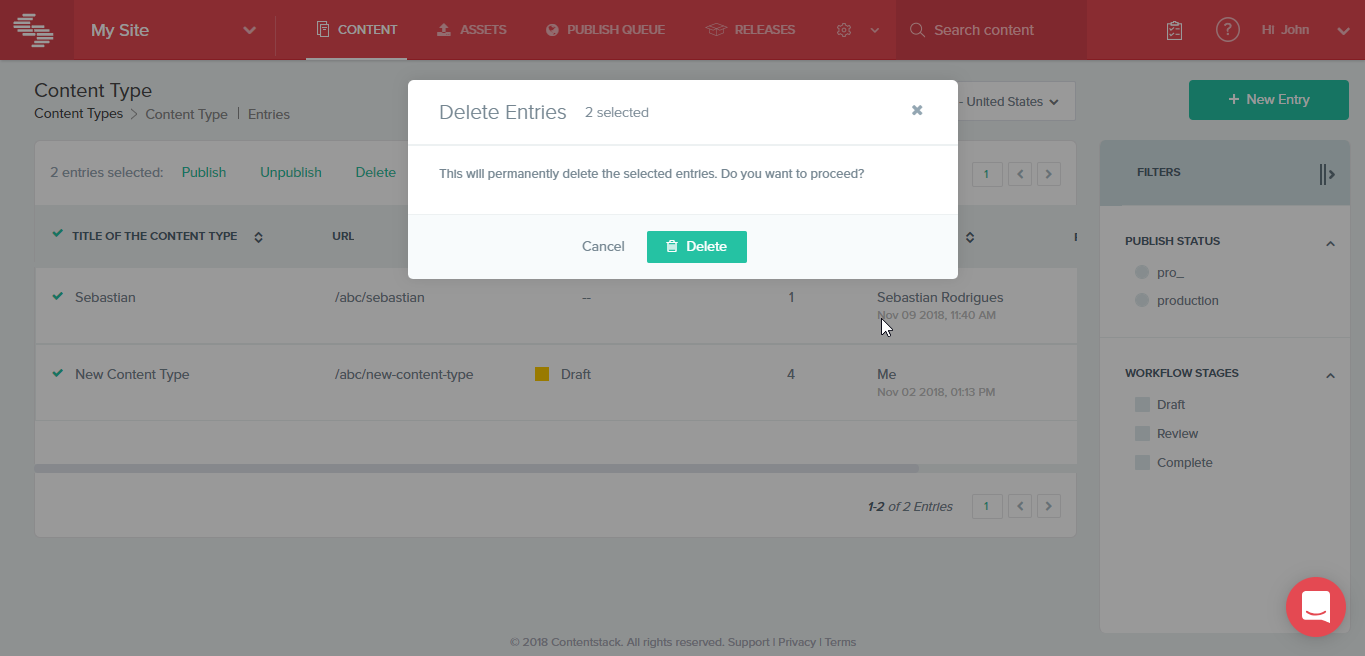
Warning: Please note that this option will permanently delete your entries from the stack.
There are certain limitations that we have applied to the option to delete entries in bulk. Let us understand what they are:
Was this article helpful?
Thanks for your feedback