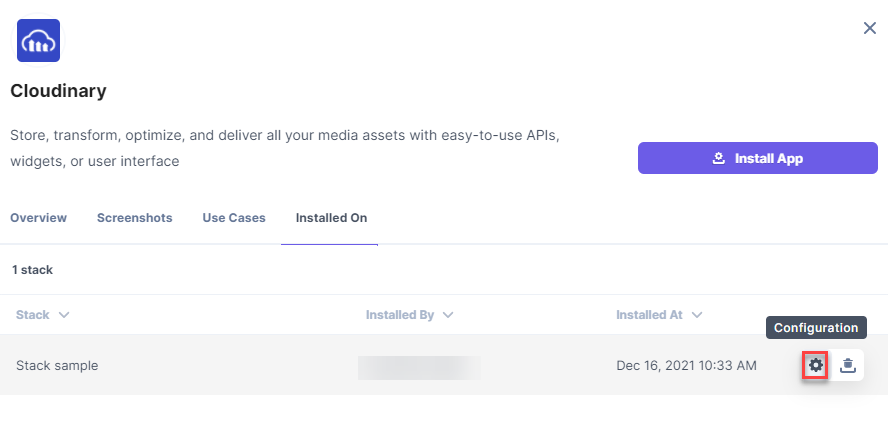This section houses all the apps installed for your organization or for the stacks within. You can view installed apps, view webhook logs, modify the configurations, and uninstall apps from this section.
Access Level to Installed Apps
You will be able to see all or some of the installed apps based on the permissions that you have at the stack and the organization level.
- If you are an organization admin or owner, you will be able to see all the stack and organization apps installed by any user in your organization.
- If you are a stack admin or owner, you will be able to see the apps installed for the stacks that you have access to.
- If you are not a stack admin or owner, you will be able to see the apps installed for the stacks that you have access to.
Edit Configuration / View Webhook Log
To view or edit the configuration for any of the installed apps, perform the following steps:
- Go to Manage > Installed Apps. Click the app that you want to change the configuration for. You will see the app information page.
Note: You can also go to this page from Discover > Explore > Apps.
- Go to the Installed On tab. You will see the list of stacks the app is installed. Hover on the stack from which you want to uninstall the app. You will see icons for “Configuration” and “Uninstall”.
- Click the gear icon to edit the configuration of the app.
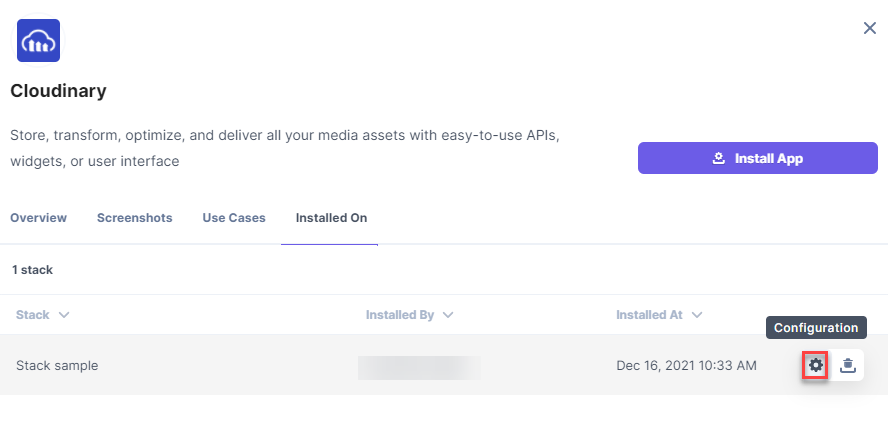
- If webhooks are enabled for the app, you will be able to see a Webhook Logs tab next to the Configuration tab. You should be able to see the list of all configured events under the Webhook Logs tab.