Was this article helpful?
Thanks for your feedback
This section lists all the apps that have been granted permissions by users to access one or more modules of a stack or an organization.
The organization admin can view all the apps that have been granted authorizations by all the users in the organization, and can also revoke the permissions for users.
Other users can only view the app authorizations made by them, and can only revoke those authorizations.
If you have access to revoke permissions for an app, here’s how you can do it:
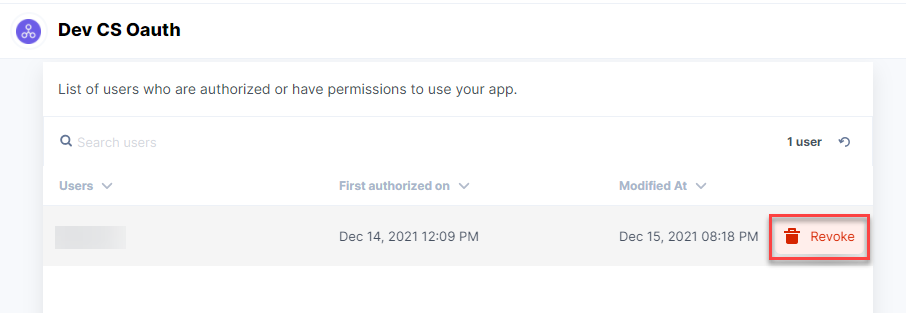
Was this article helpful?
Thanks for your feedback