Was this article helpful?
Thanks for your feedback
Sitemaps are machine-readable files that contain information about web pages. By using sitemaps, search engines can quickly identify and track the content of your website.
This guide explains how to set up sitemaps for your SSR and SSG NextJS websites.
export default function handler(req, res) {
res.statusCode = 200
res.setHeader('Content-Type', 'text/xml')
// Instructing the Vercel edge to cache the file
res.setHeader('Cache-control', 'stale-while-revalidate, s-maxage=3600')
// generate sitemap here
const xml = `<?xml version="1.0" encoding="UTF-8"?>
<urlset xmlns="<a href="http://www.sitemaps.org/schemas/sitemap/0.9">http://www.sitemaps.org/schema...</a>">
<url>
<loc><a href="http://www.myexample.com/foo.html<">http://www.myexample.com/foo.h...</a>;/loc>
<lastmod>2022-01-01</lastmod>
</url>
</urlset>`
res.end(xml)
}Note: You can customize the code as per your needs. Check out this sample code for reference.
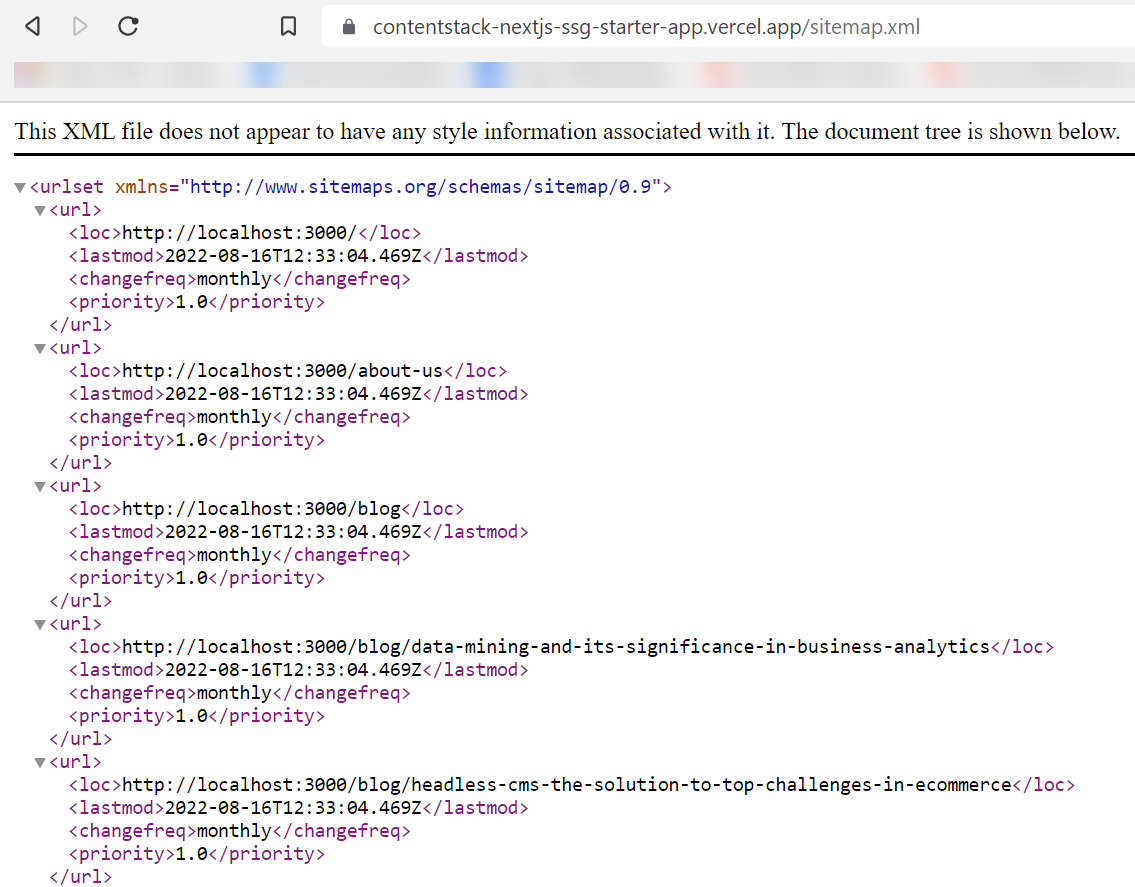
Was this article helpful?
Thanks for your feedback