Was this article helpful?
Thanks for your feedback
An Alias helps point to a particular branch in your stack. When your alias points to a specific branch, that branch acts as the primary branch from which you deliver content to your website. You can display the modifications made in this branch on your website without the need to alter any code.
To create an alias, log in to your Contentstack account, go to your stack, and perform the following steps:
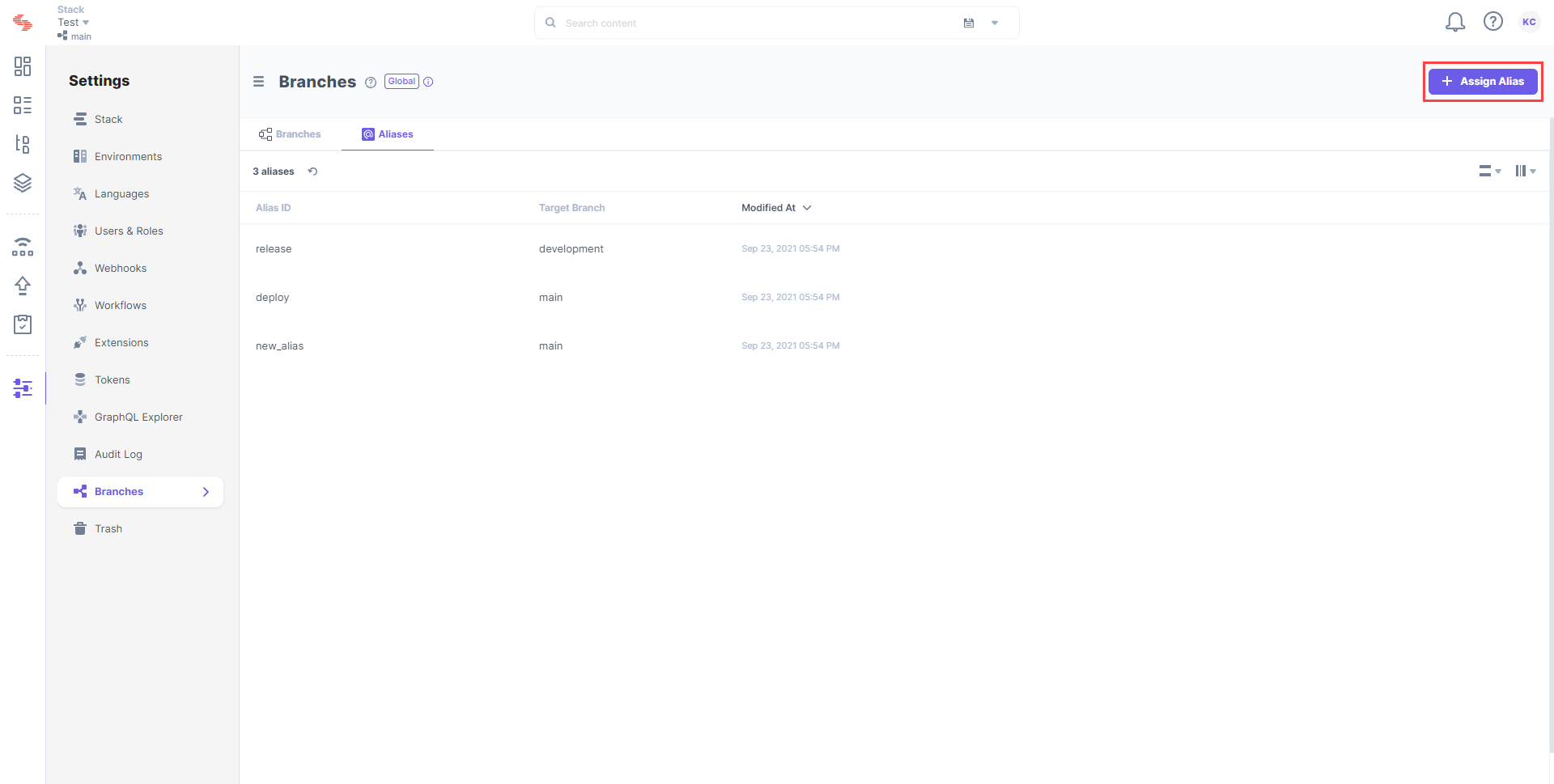
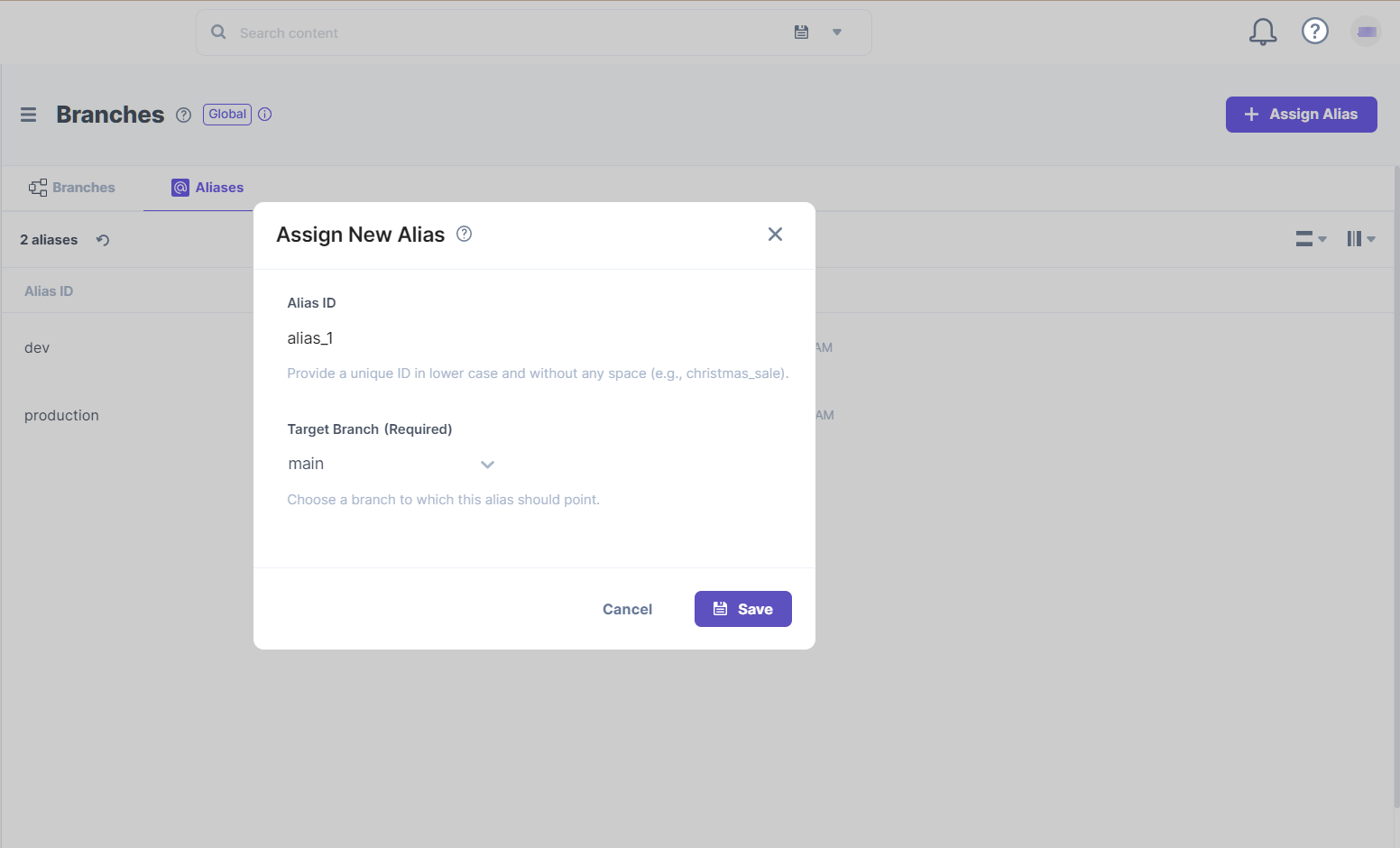
To perform operations related to aliases within your stack via API, refer to the following documents:
Was this article helpful?
Thanks for your feedback