Was this article helpful?
Thanks for your feedback
The Audit Log section helps you monitor the activities performed in a particular project.
To access the Audit Logs, log in to your Contentstack account, go to your project, and perform the following steps:
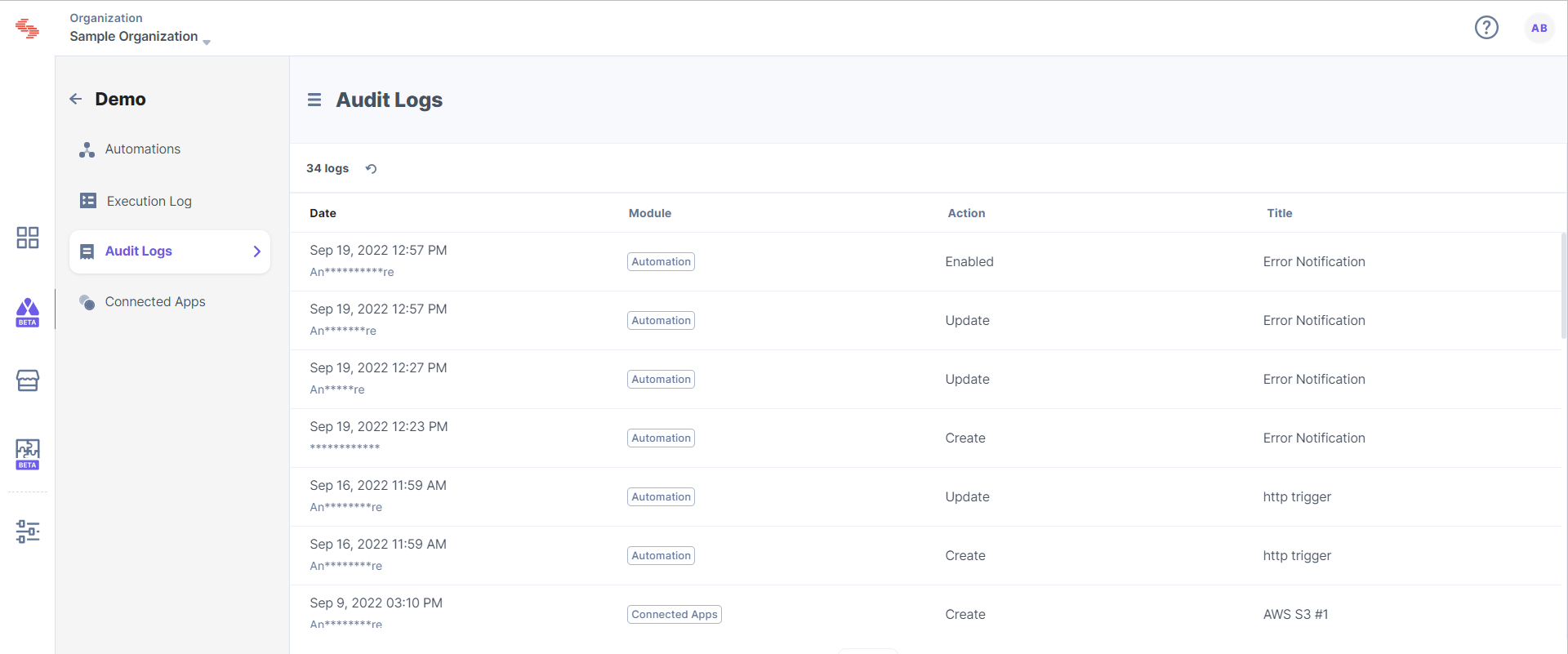
Audit Log tracks and displays actions or events performed in a particular project. For your reference, we have provided a comprehensive list of all the events.
The following table displays the various events visible in Audit Log:
Modules | Events |
Project | Project is Edited Project is Created |
Automation | Created Enabled Disabled Deleted Updated |
Connected Apps | App is connected The App is Edited/Re-authorized The App is Deleted |
Was this article helpful?
Thanks for your feedback