Was this article helpful?
Thanks for your feedback
Vercel lets you host websites and web services. It lets you connect your GitHub repository and instantly deploy the master/main branch of your project to Vercel domains without any supervision.
The Vercel Action Connector allows you to trigger a deployment in Vercel.
Perform the following steps to set up the Vercel action connector:
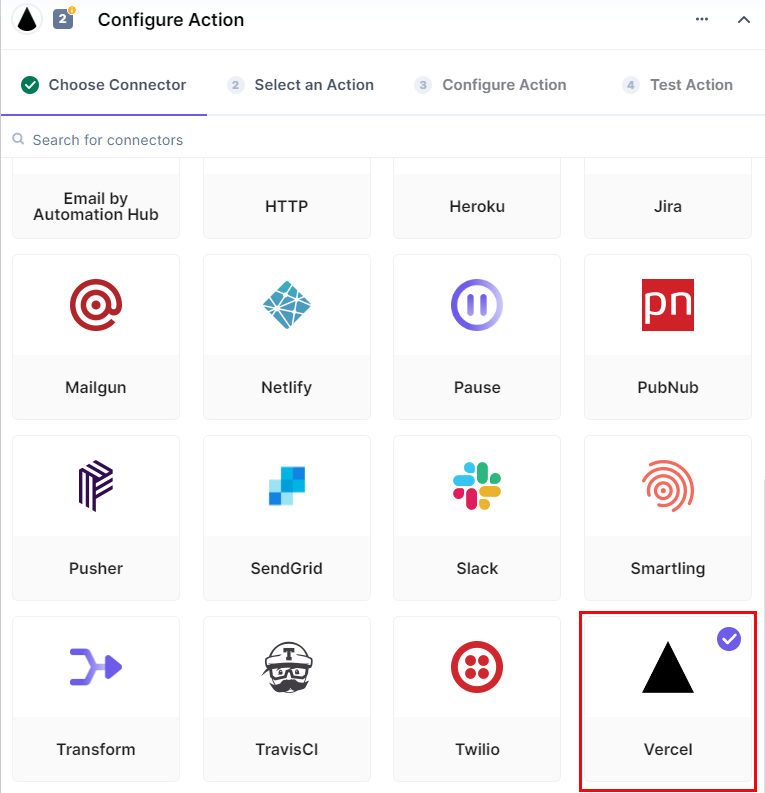
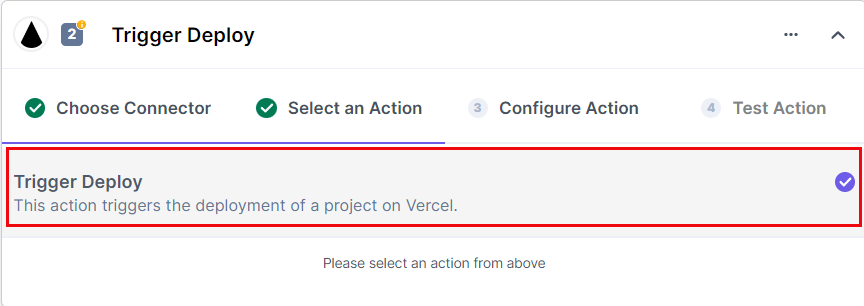
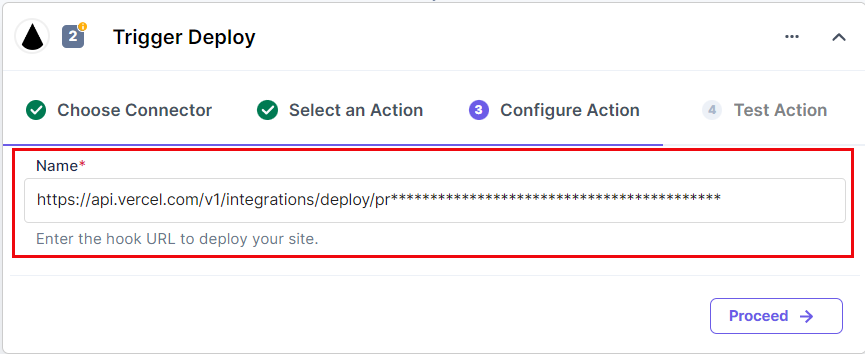
Note: In Vercel, you will find the hook URL in your project’s Project Settings page, under Git > Deploy Hooks. To create a new hook, provide a “name” for your hook and the branch name of your GitHub project, and click Create Hook.
Additional Resource: For more information, refer to the Vercel - Deploy Hooks documentation.
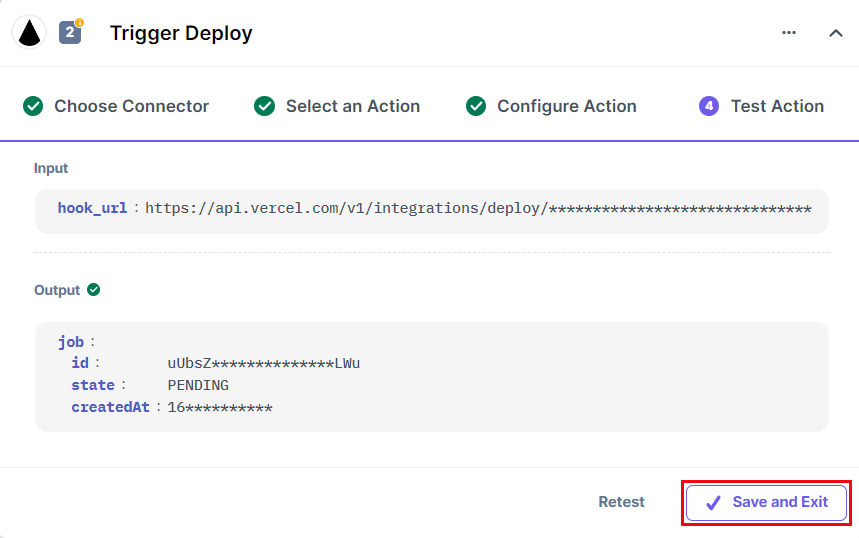
Go to your project’s Deployments page in Vercel. You will see the details of the latest version deployed.
This sets up your Vercel action connector.
Was this article helpful?
Thanks for your feedback