Was this article helpful?
Thanks for your feedback
When a discussion has served its purpose, you can resolve the entire discussion, which marks it as done. To do so, log in to Contentstack and perform the following steps:
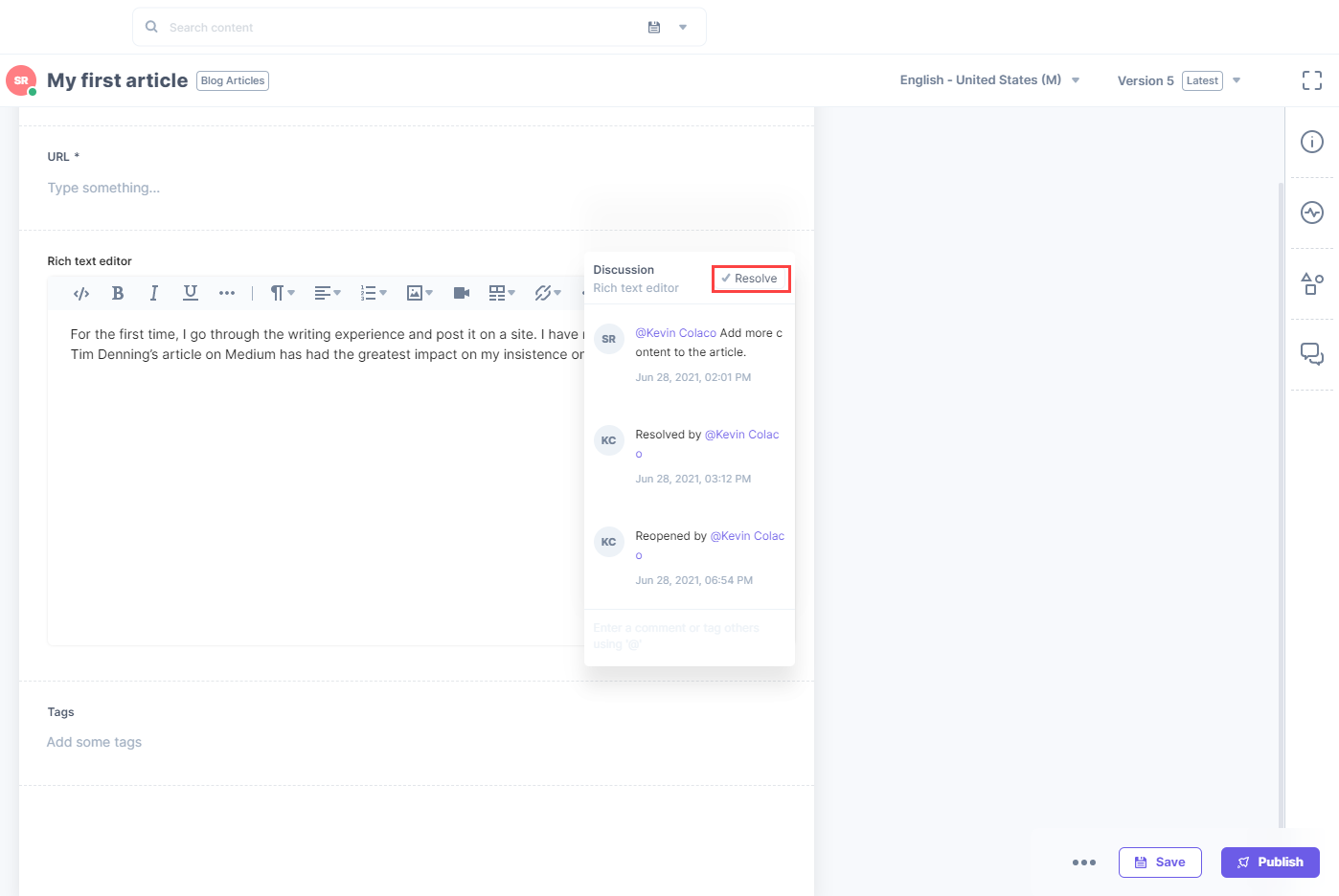
Note: Any content manager with appropriate permissions can resolve a discussion.

Note: Once you resolve a discussion, all of its comments disappear from the field view, but you can always view the discussion details under the “Resolved” section in the right-hand panel.
Note: When you change the UID of a field that has a discussion linked to it, the discussion is resolved and can be accessed under the “Resolved” section on the right-hand panel.
Was this article helpful?
Thanks for your feedback