Was this article helpful?
Thanks for your feedback
Contentstack’s “Comments” feature allows users to add comments to fields in the entry editor, and collaborate with other Contentstack users across the content creation and review process. You can add a comment or mention other users using “@” to start a discussion.
You receive a notification email and an in-app notification when tagged in any discussion. Clicking on a specific notification will directly take you to the concerned discussion.
Once you complete a discussion, you can resolve and close it. You can always view closed comments under the “Discussions” section in the right-hand panel.
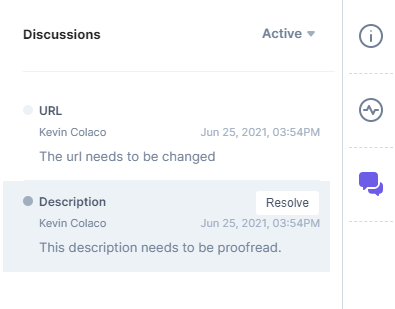
Contentstack also allows you to reopen resolved discussions and restart a conversation.
Each localized version of an entry can have a set of separate discussions on its respective fields. However, the “Comments” feature is not available for unlocalized or older entry versions.
Let's learn how to work with the "Comments" feature.
You can browse through the topics mentioned in the “More Articles” section below to start adding comments and manage your discussions.
Was this article helpful?
Thanks for your feedback