Was this article helpful?
Thanks for your feedback
To publish multiple assets at once, log in to your Contentstack account and perform the following steps:
Go to your stack and click the “Assets” icon on the left navigation panel. You can also use the shortcut key “A”(for both Windows and Mac OS users) to access Assets.
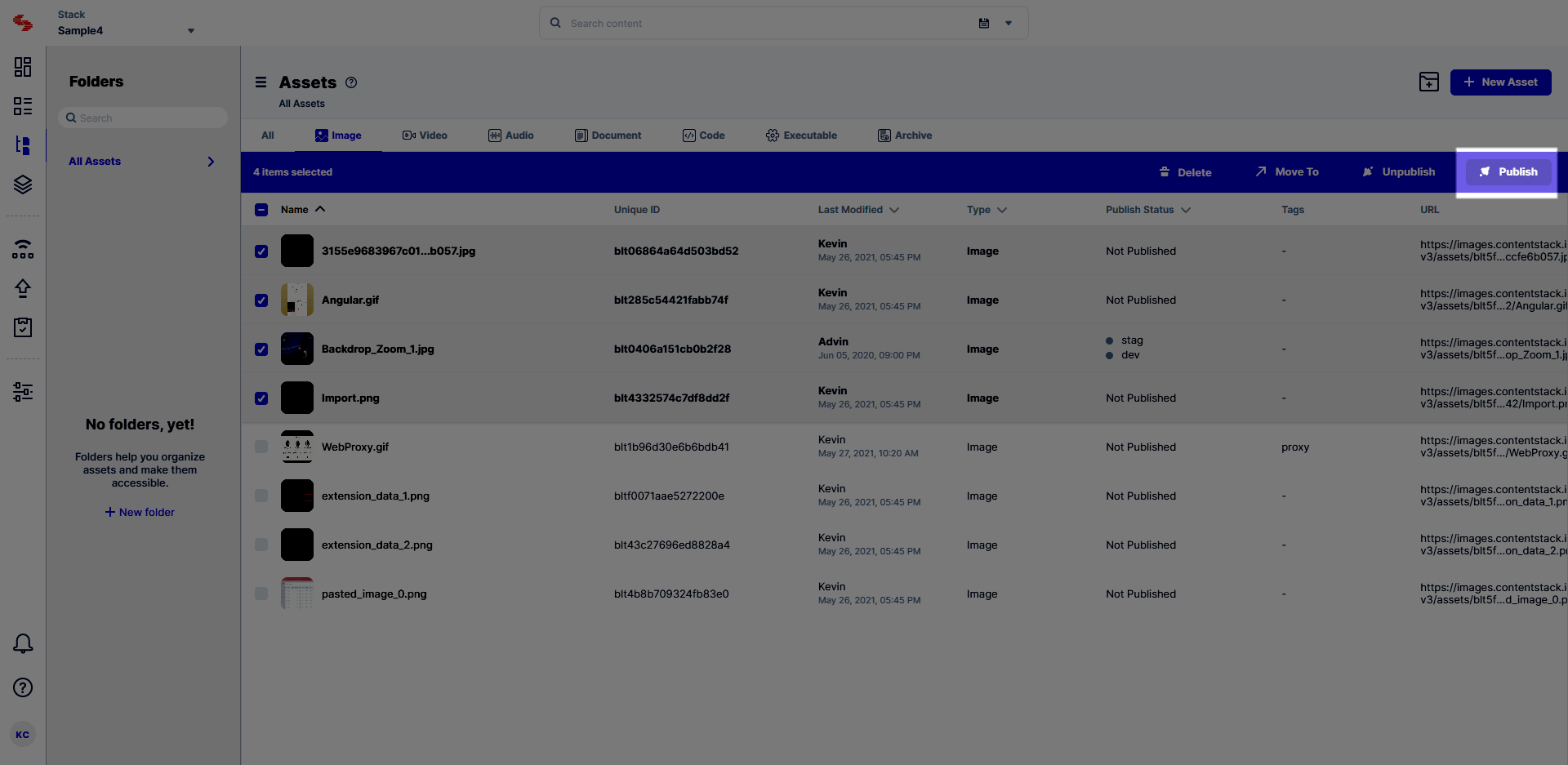
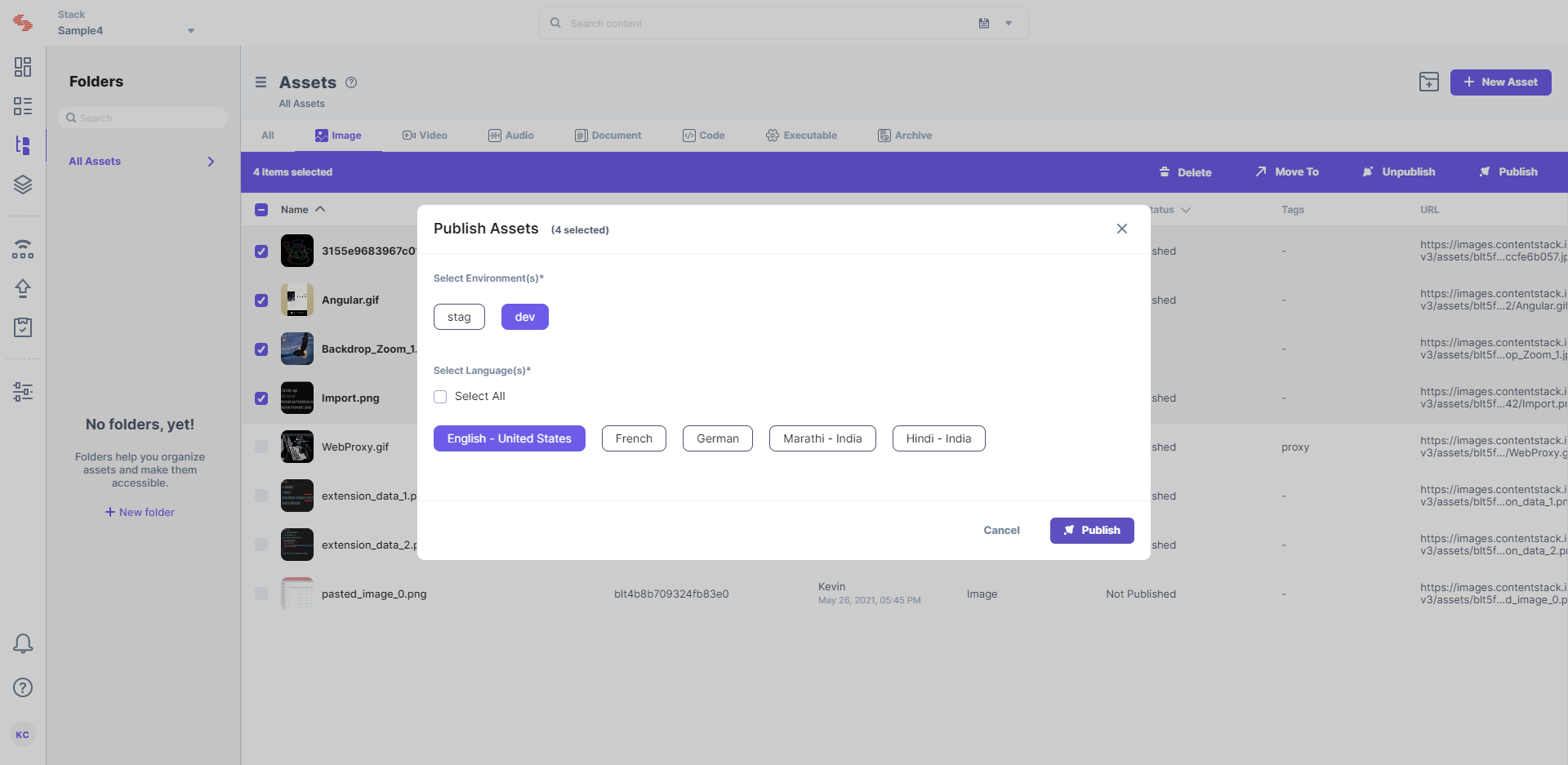
Note: When you publish multiple assets, only the latest version of the assets will be published.
The limitations for publishing assets in bulk are as follows
Additional Resource: We have developed a script that helps publishing entries in bulk automatically. Refer to Bulk Publishing of Entries and Asset for more information.
Was this article helpful?
Thanks for your feedback