Was this article helpful?
Thanks for your feedback
Apart from choosing between the Basic and Advanced editors, developers can also choose the Custom editor, while adding the JSON RTE field to content types.
The Custom editor allows you to choose from the various formatting options, and control what will be available in the JSON RTE toolbar for content managers.
Note: Only the stack owner, admins, and users assigned “Developer” roles have the right to customize the RTE field.
To customize the JSON RTE field, log in to your Contentstack account, and perform the following steps:
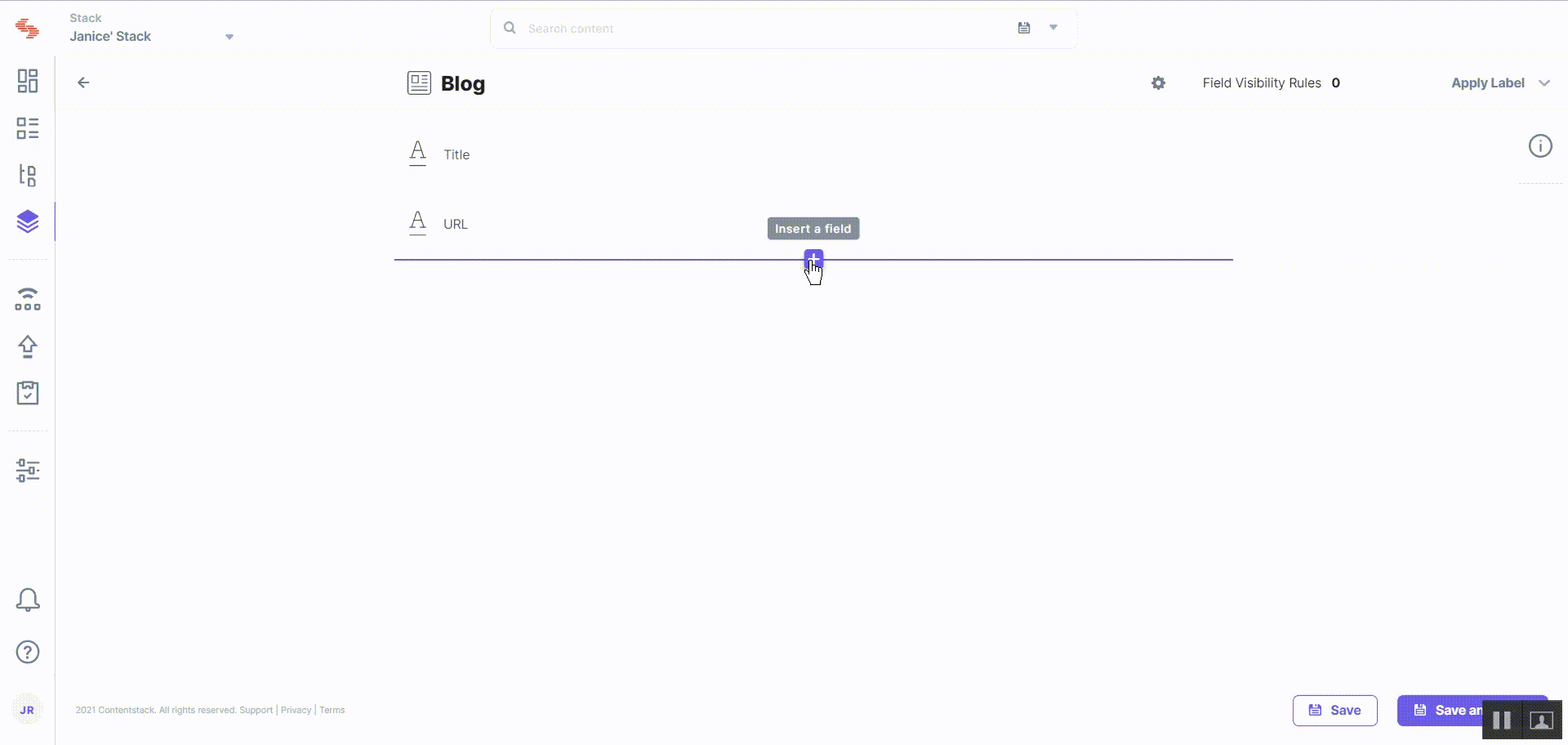
Now, when the content managers edit or create an entry of this content type, they will see the JSON RTE with the formatting/inserting options that you selected in the above step.
Additional Resource: You can read more about Field Visibility Rules in our documentation where we have covered it extensively.
To add or update a JSON RTE within your stack via API request, refer to the following API requests in our CMA API documentation:
You can retrieve detailed information for the JSON RTE field through GraphQL as well. Please refer to the Get JSON RTE Fields while Retrieving Entries query in GraphQL API documentation.
Was this article helpful?
Thanks for your feedback