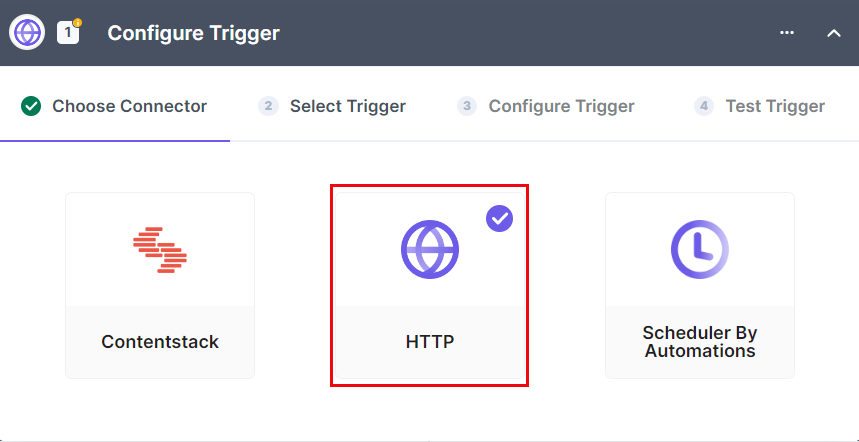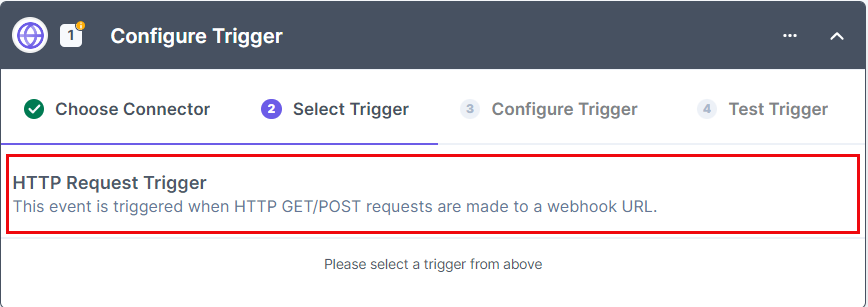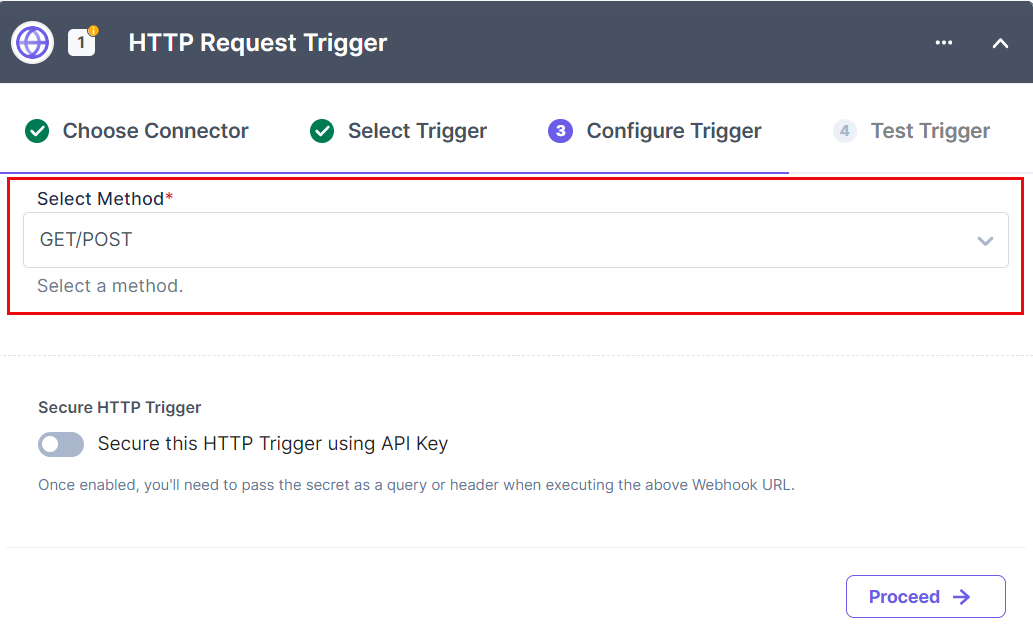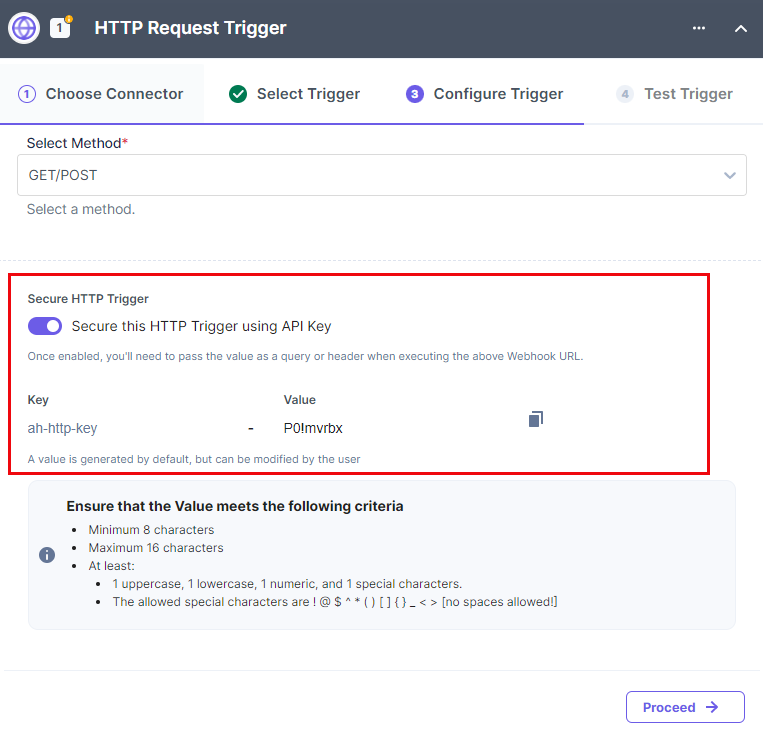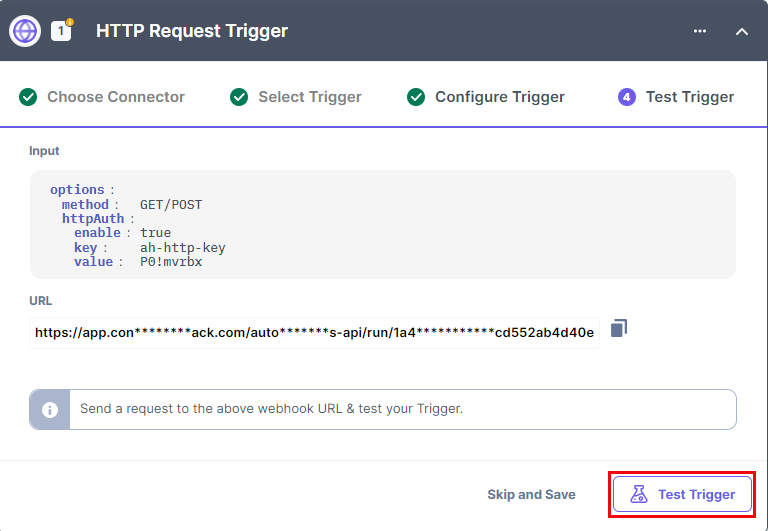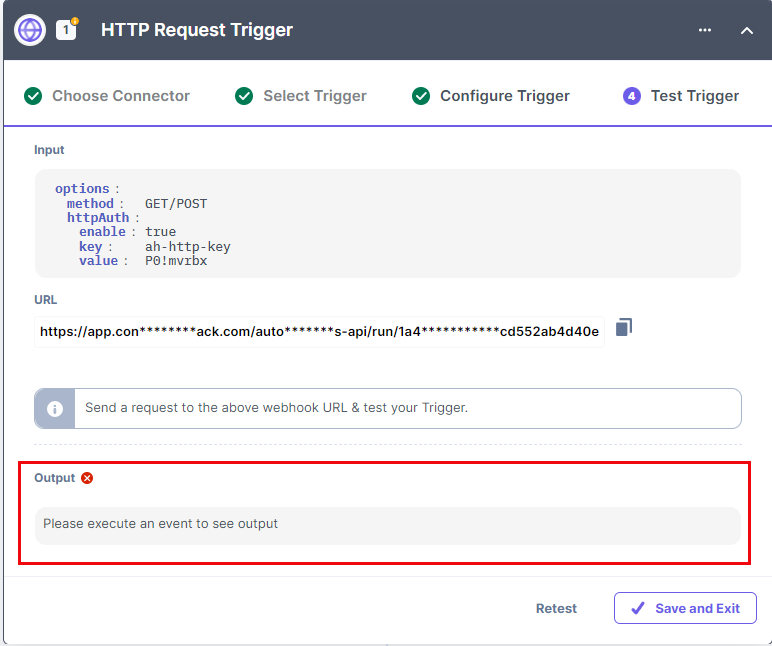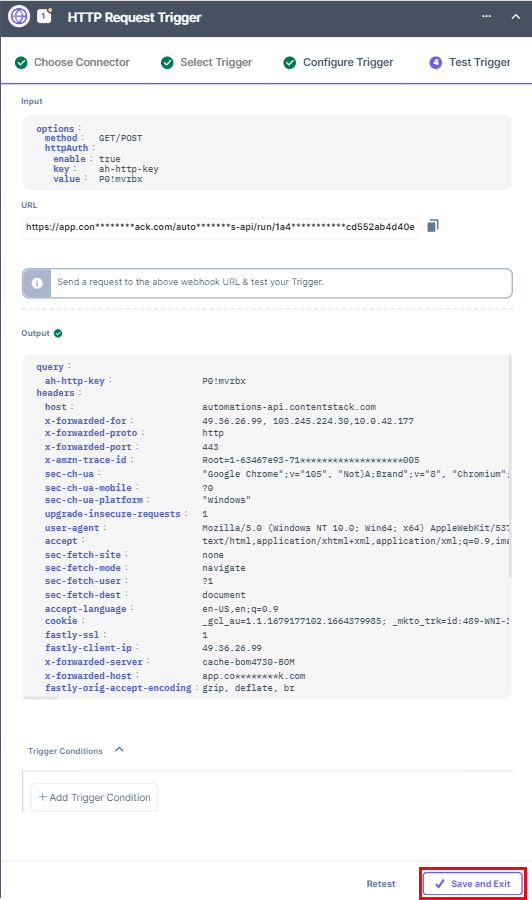The HTTP Trigger connector lets you create a webhook URL to perform hypertext transfer protocol (HTTP) GET/POST requests. So, when a user makes an HTTP GET/POST request to the configured webhook URL, the associated action is performed.
Set up the HTTP Trigger
Perform the following steps to configure the HTTP Trigger Connector:
- In the Configure Trigger section, click HTTP.
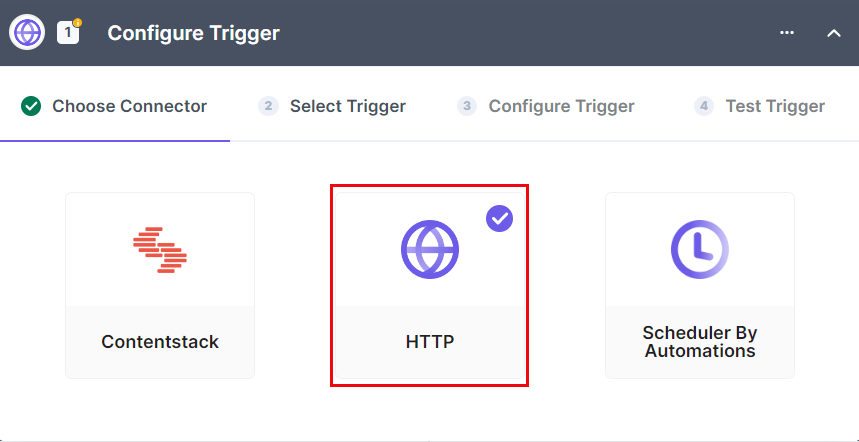
- Select HTTP Request Trigger. This trigger will be activated whenever you make an HTTP GET/POST request to a specific webhook URL.
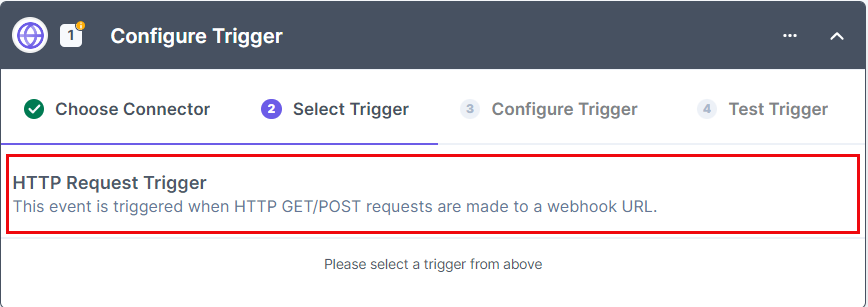
- Select a Method, i.e., GET/POST.
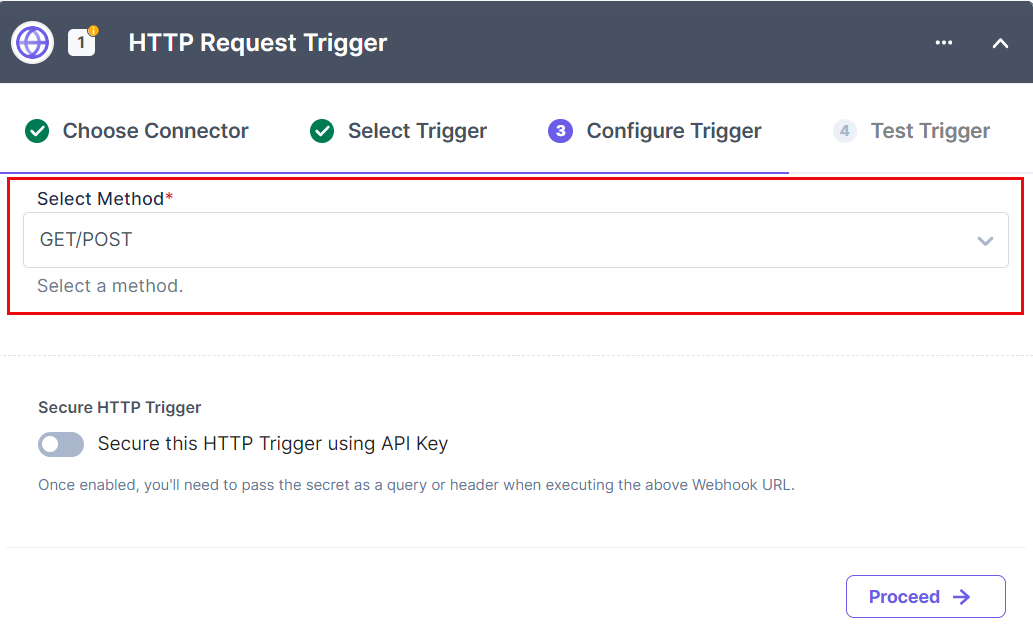
- Enable the Secure HTTP Trigger to add security to the HTTP trigger. The Secret value is automatically assigned once the setting is enabled. You can also set the Secret as per the criteria.
Note: When Secure HTTP trigger is enabled, you can only execute URLs with the key secret pair.
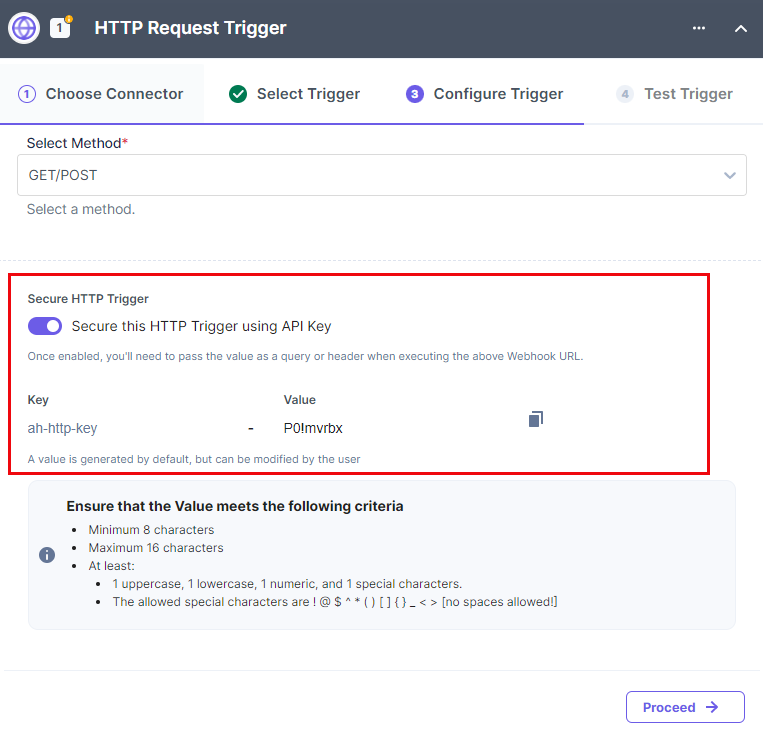
- You will find the applicable Input “method”, "httpAuth" and an input “URL.” This URL will be the webhook URL that you can use to see the rule working. Click Test Trigger.
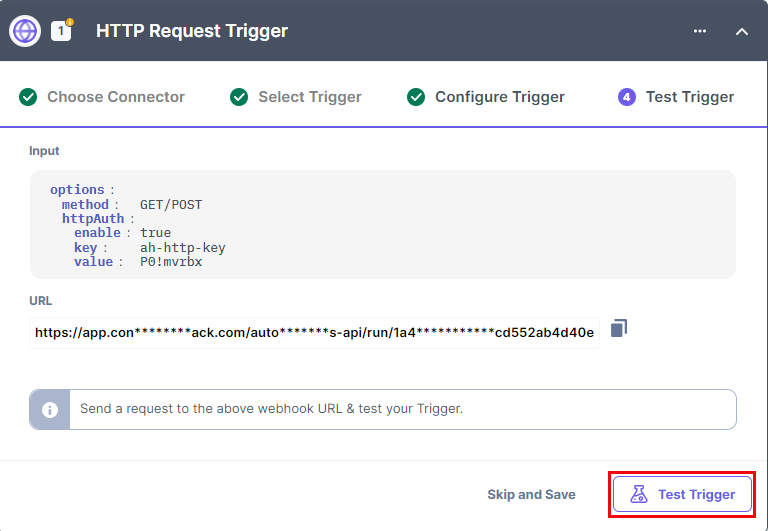
You should be able to see the output as follows:
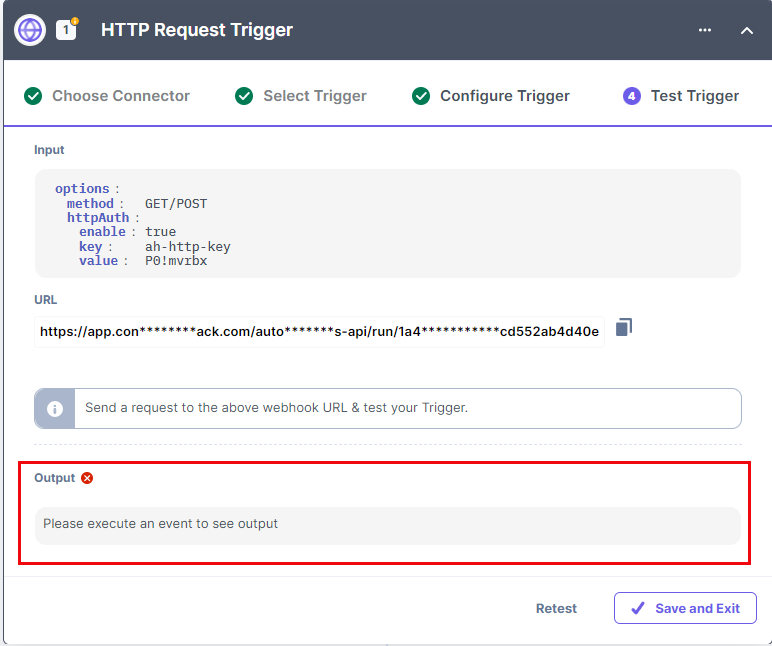
Note: The output doesn’t appear because we haven’t tested the Trigger URL yet.
Next, to try if the trigger is working real-time, perform the following steps:
- Copy the Input URL that you see above and paste it on a new browser tab.
-
Pass the key and secret pair parameter configured previously to the Input URL, for example, https://trigger_input_URL?ah-http-key=P0!mvrbx and hit enter. You should see an output similar to the following:
{"result": "The rule is currently being tested or not activated","trigger_id":"1111ab1c1ab11111ca11b111111ca1bc"}
- Return to your Test Trigger setup page and click Test Trigger again. In the output, you will see your query parameter as follows:
query: ah-http-key:"P0!mvrbx"
Here’s what you see:
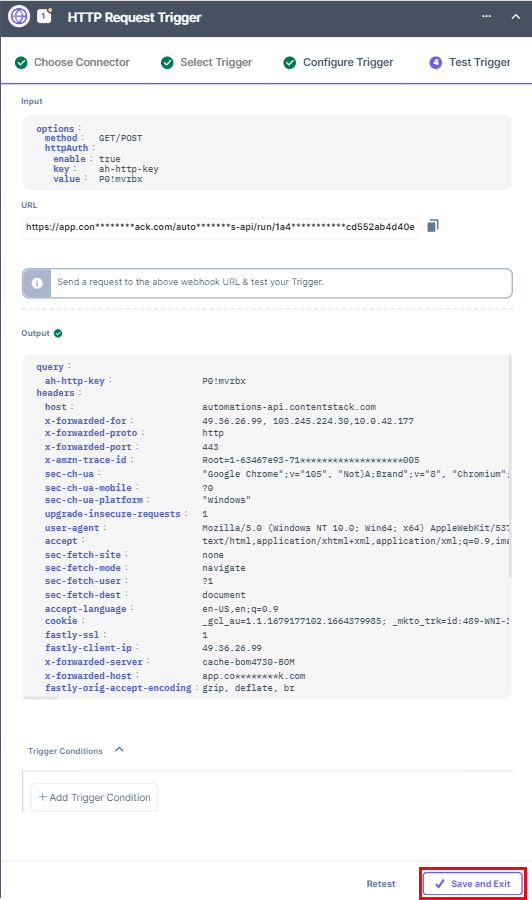
Note: You can also test the trigger in HTTP client by passing the key: secret pair in the Header section.
- Lastly, you can either pass a new query parameter and Retest the trigger or hit Save and Continue (see screenshot in step 3).
This completes your step of configuring your HTTP trigger.