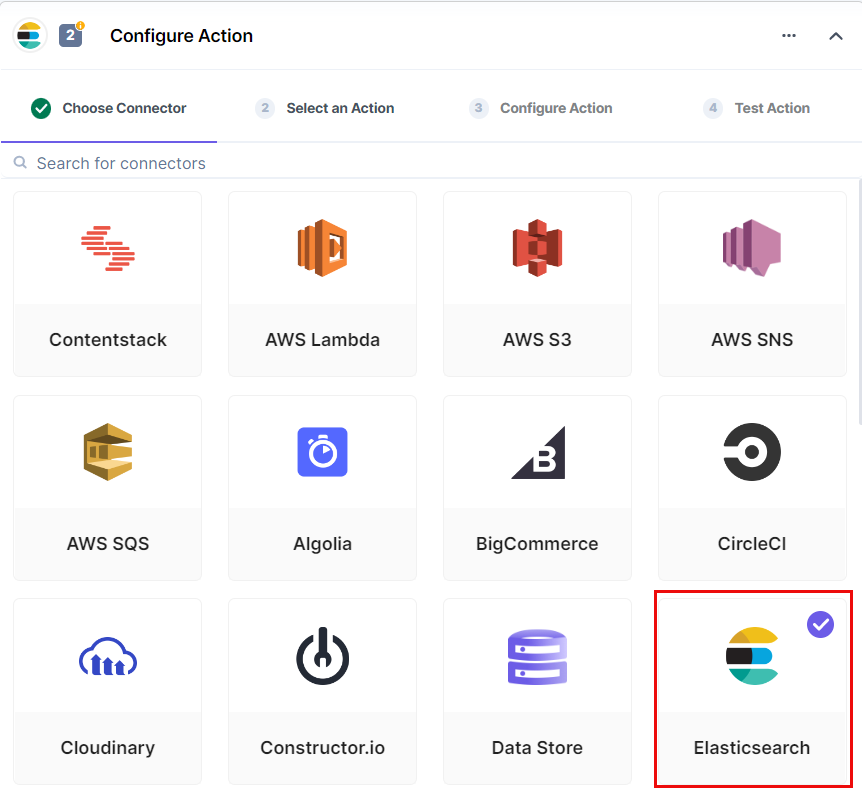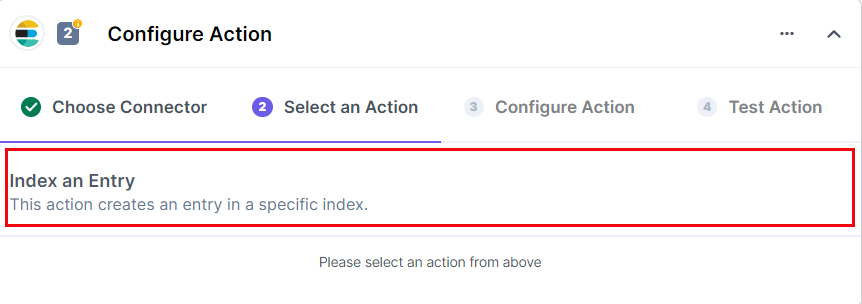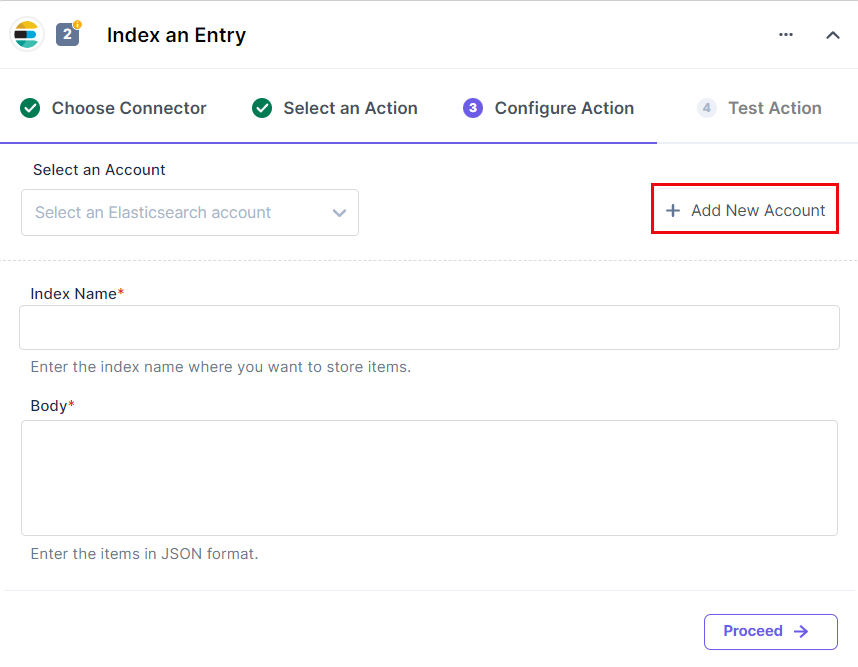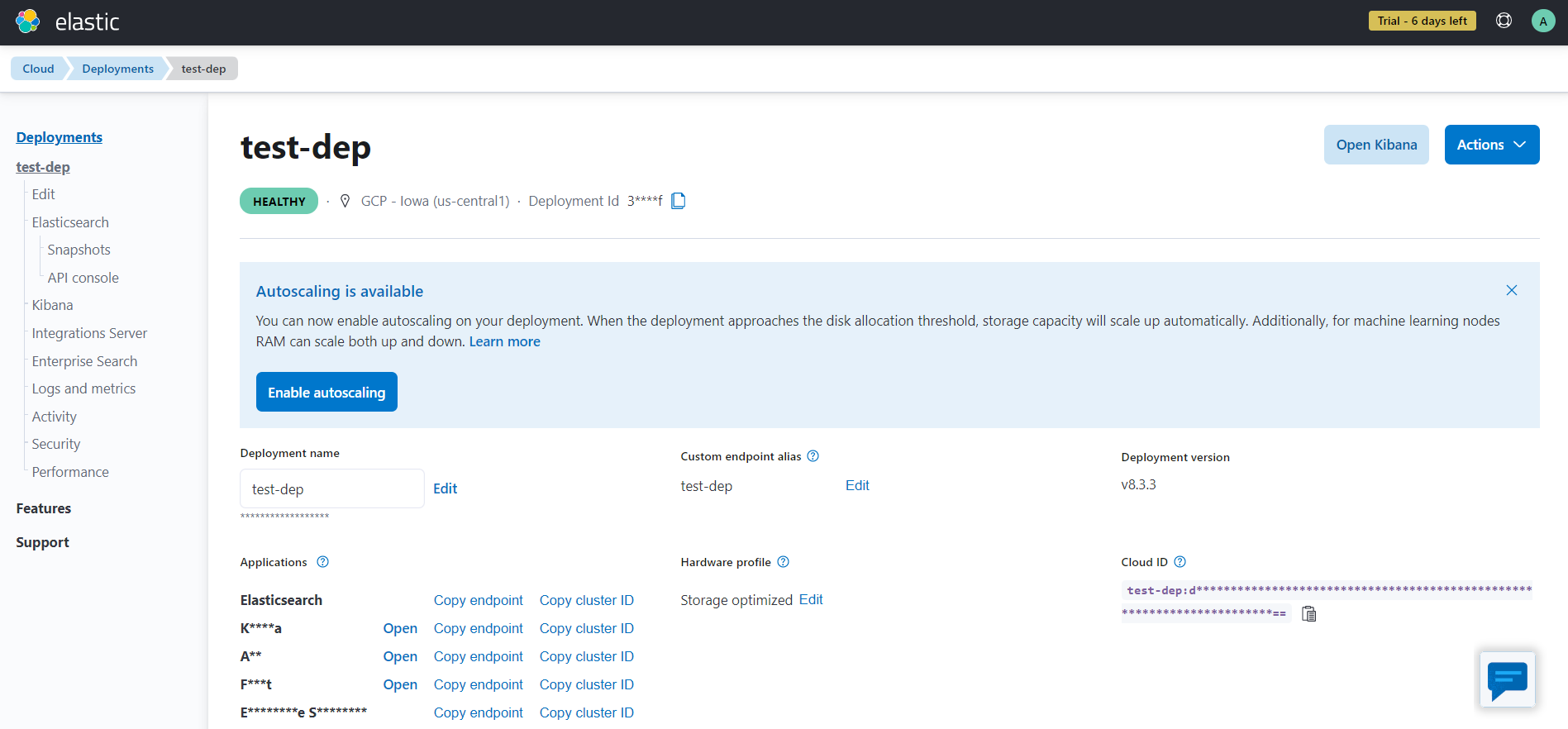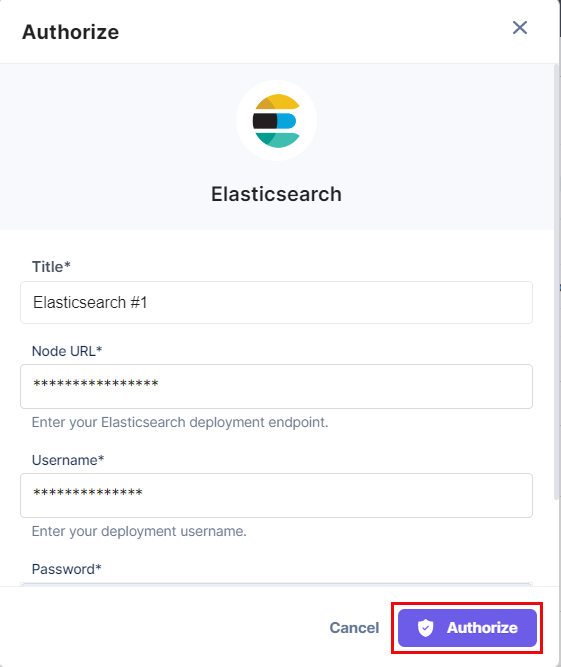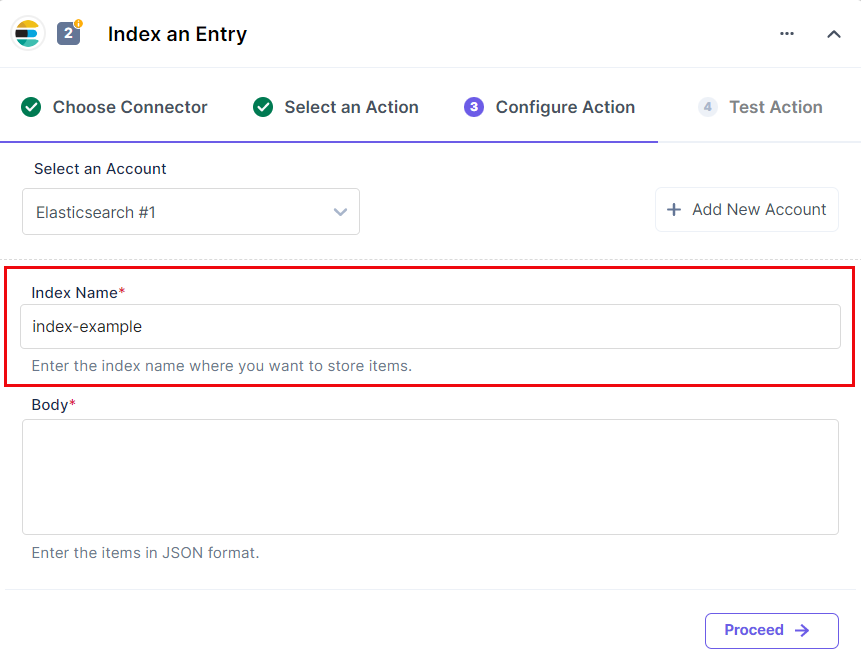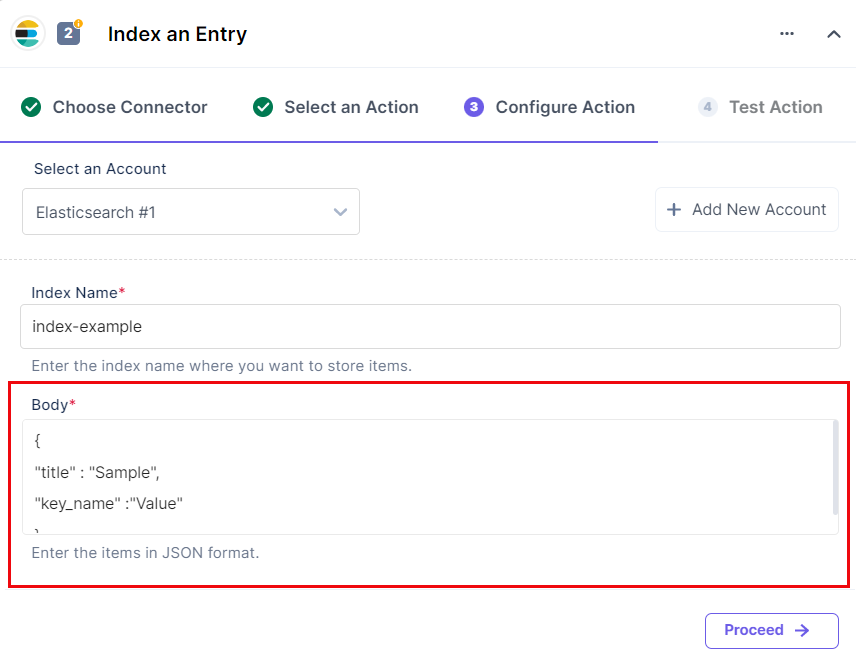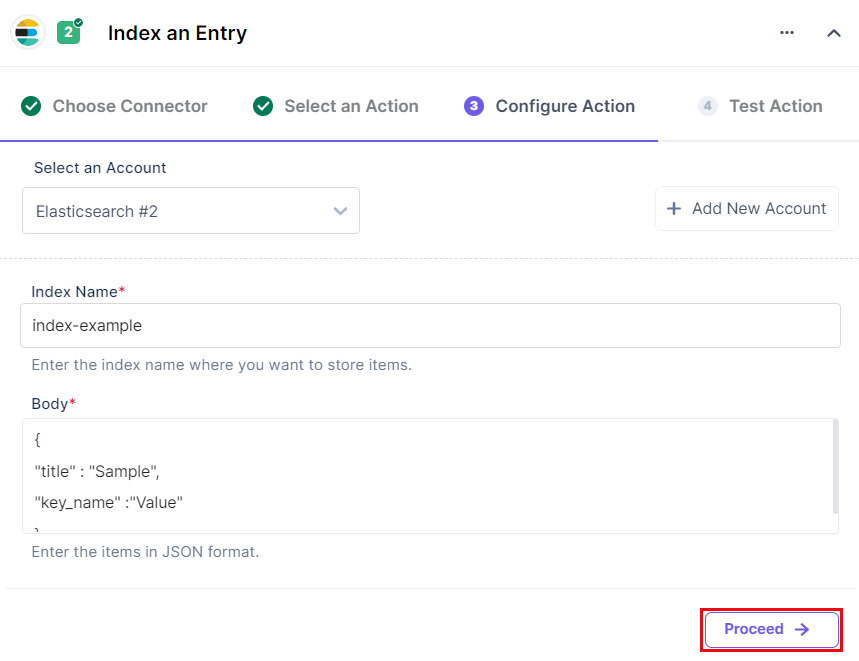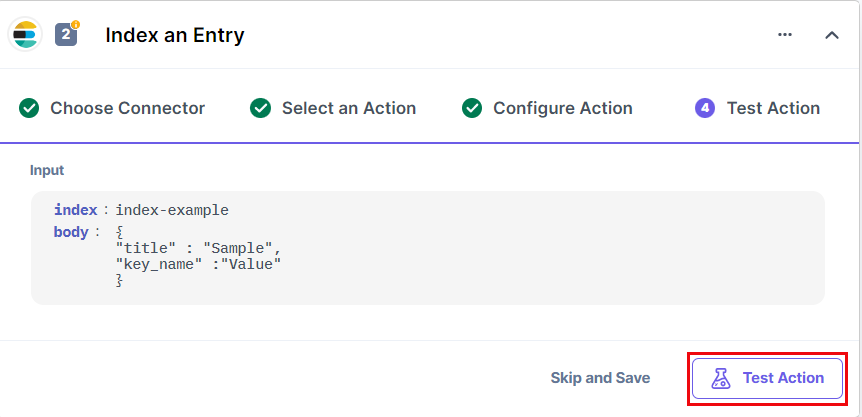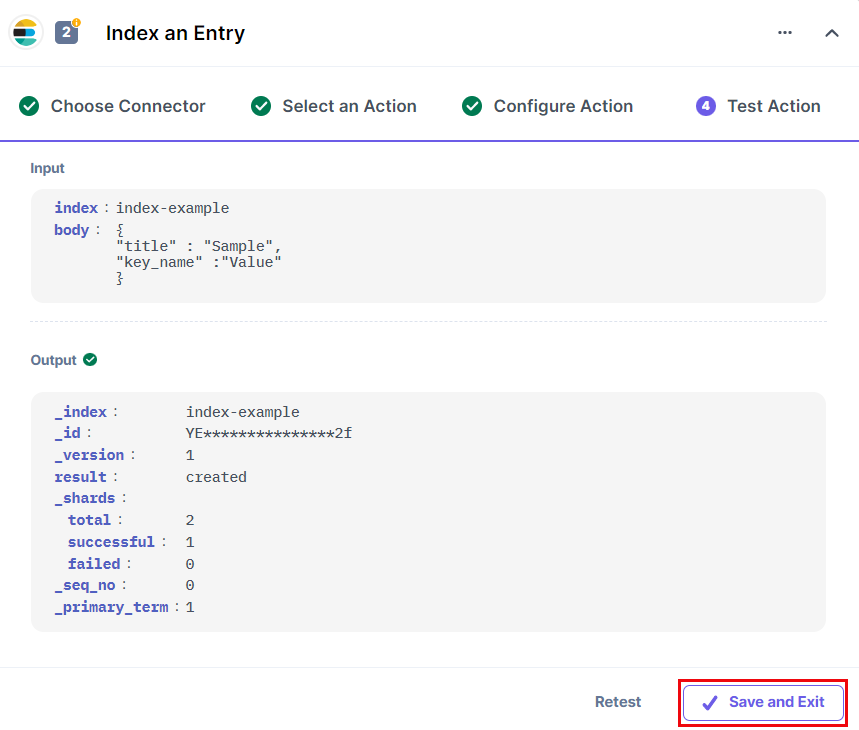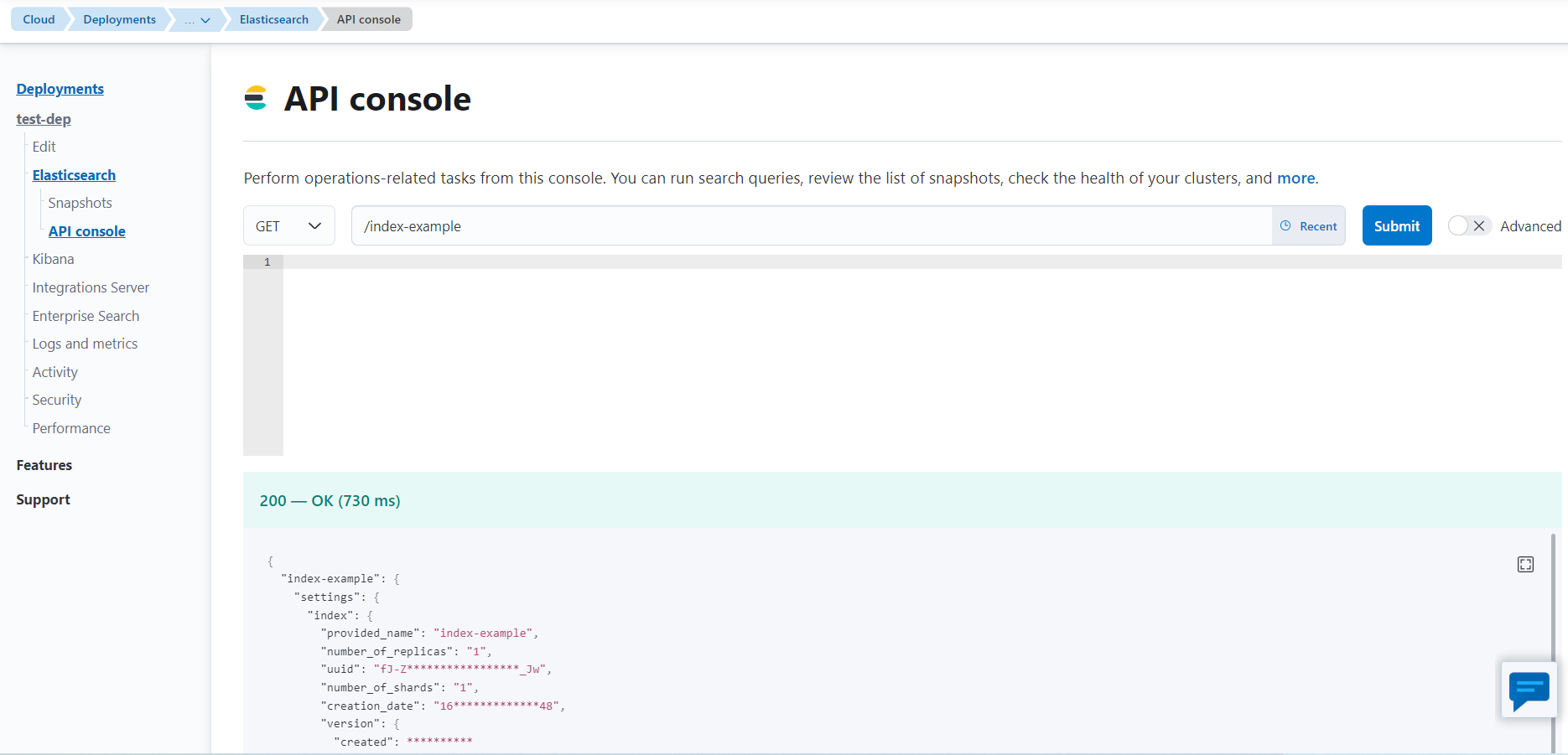Elasticsearch is an open-source search-based platform for storing and retrieving valuable data. In order to store and search the data, you will need to create a deployment in Elasticsearch.
Set up Elasticsearch
Perform the following steps to set up the Elasticsearch action connector:
- In the Configure Action section, select the Elasticsearch connector.
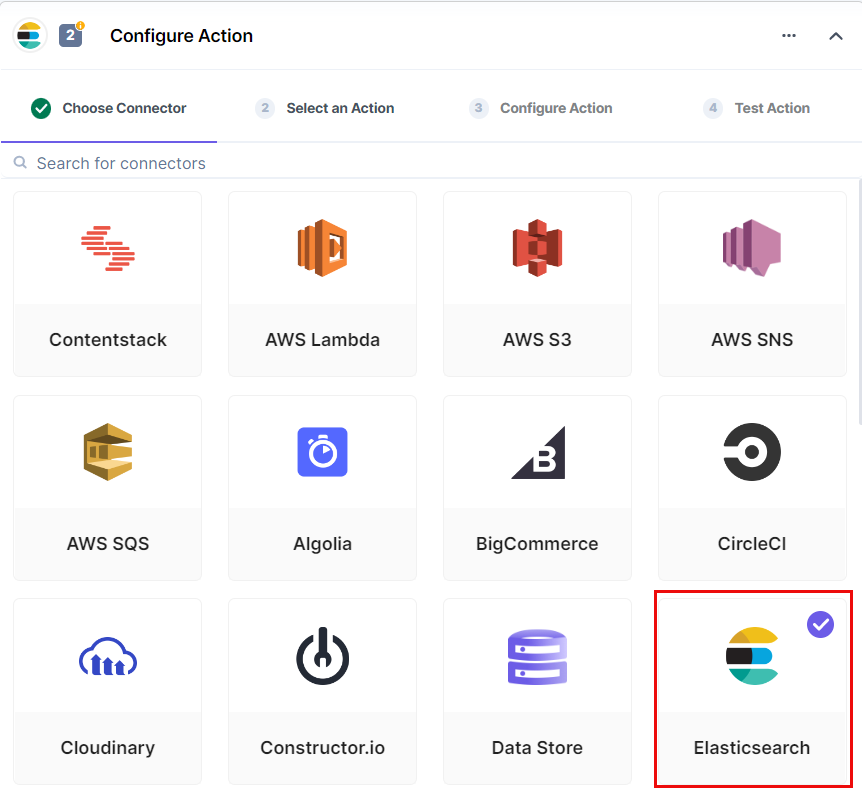
- Under Select an Action tab, select Index an Entry.
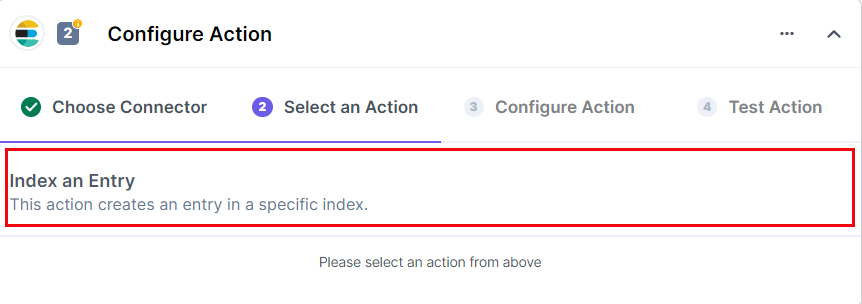
- In the Configure Action tab, click + Add New Account to add your Elasticsearch account.
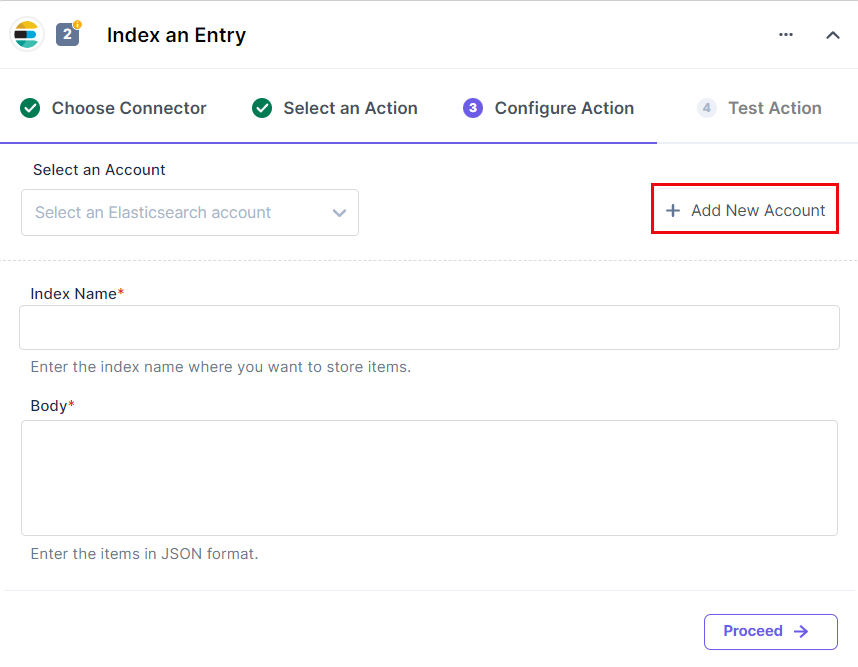
- In the Authorize pop-up window, provide the Node URL, Username, and Password.
To generate Node URL, Username, and Password, log in to the Elasticsearch dashboard and perform the following steps:
- Navigate to your deployment page.
- Under Applications, copy the endpoint for the Elasticsearch section. The copied endpoint is the Node URL.
- You will get a Username and Password once you create a deployment.
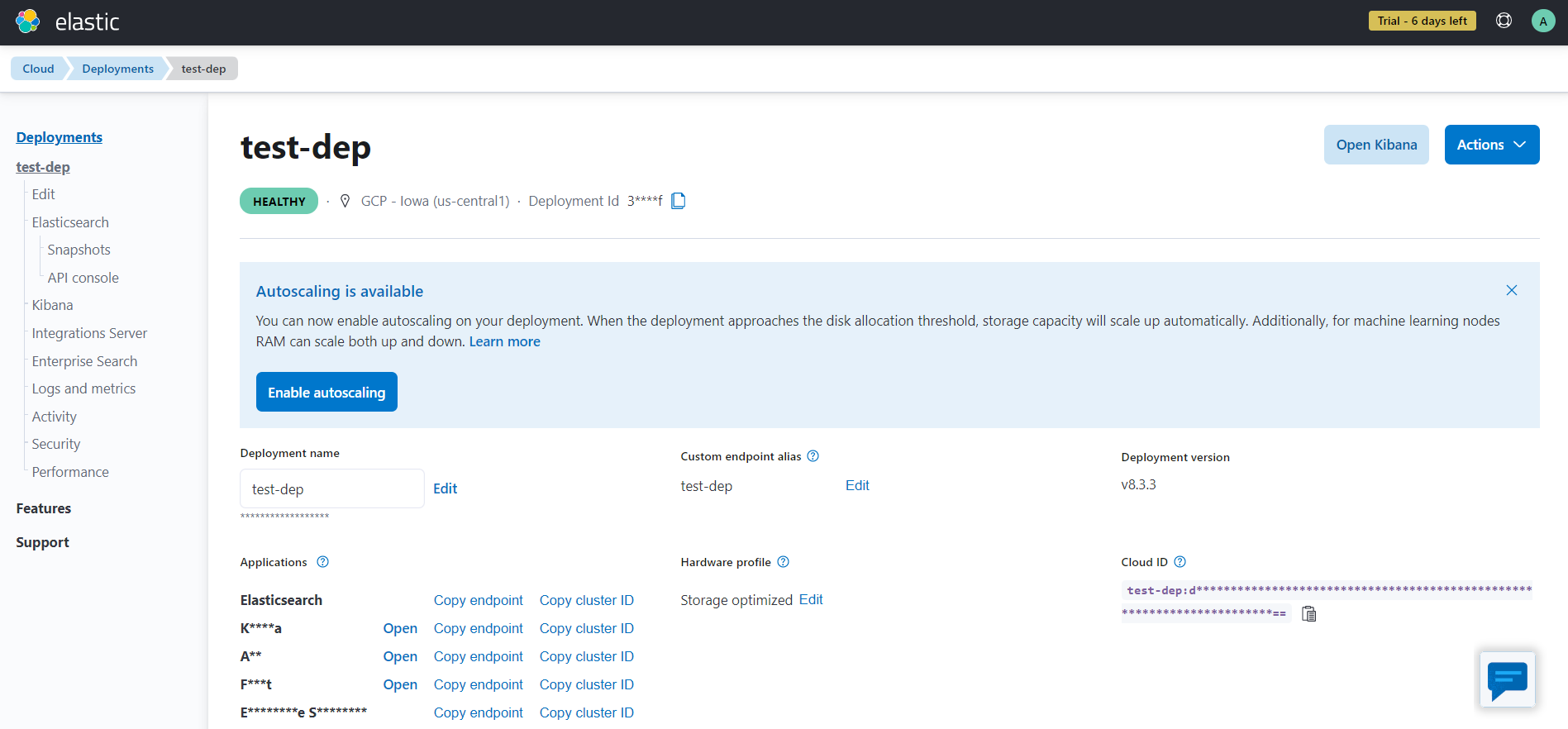
- Once done, click Authorize.
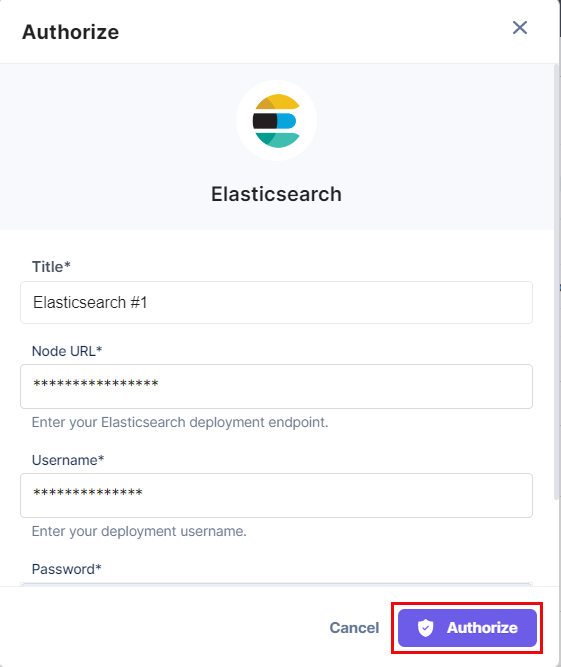
- Provide an Index name in which you want to store the data.
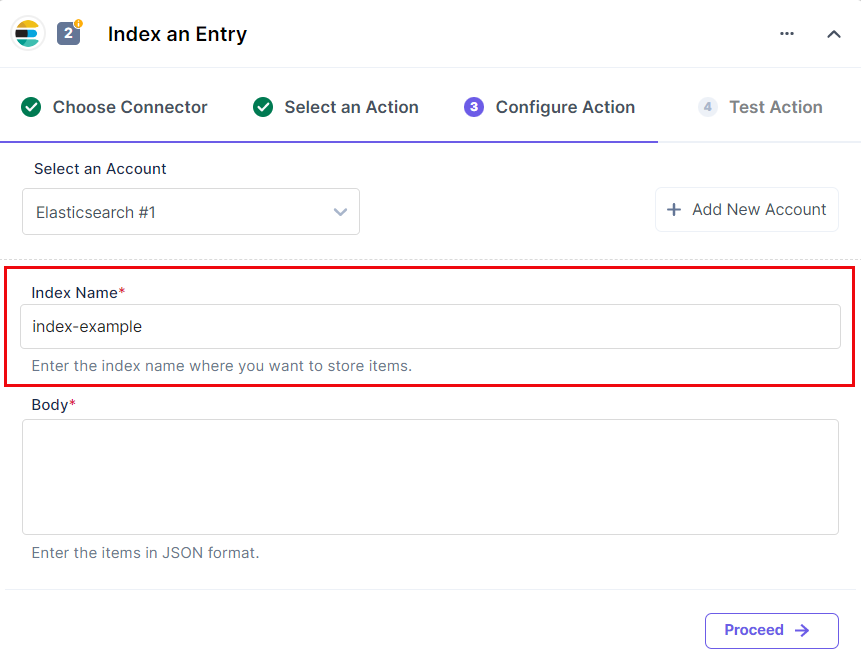
- In the Body field, provide the details in JSON format.
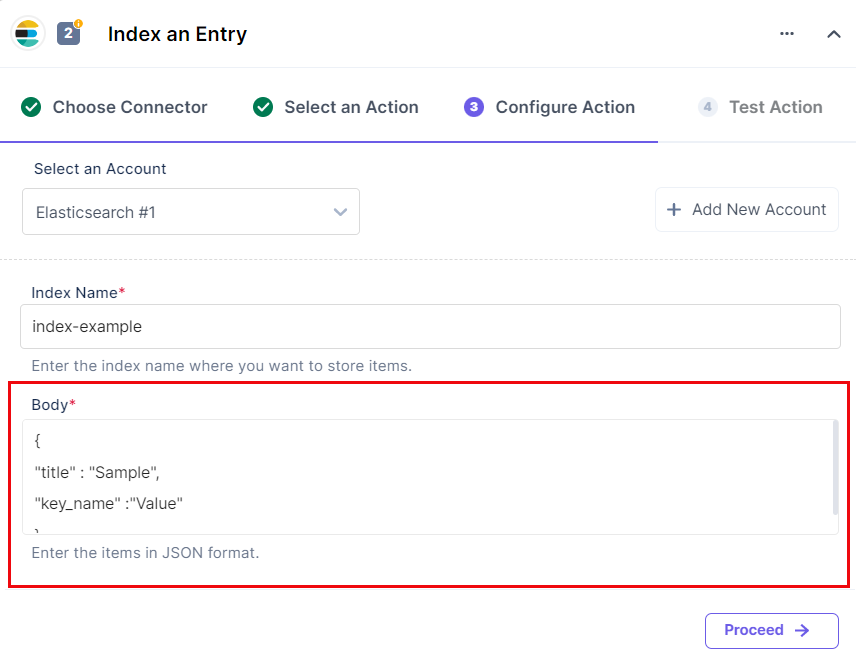
- Click Proceed.
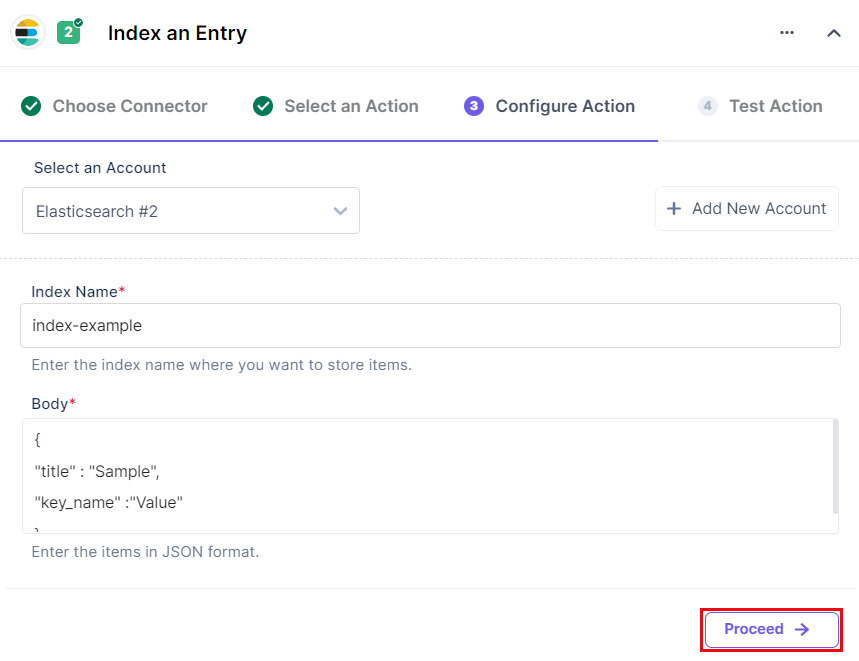
- To execute and test the configured action, click Test Action.
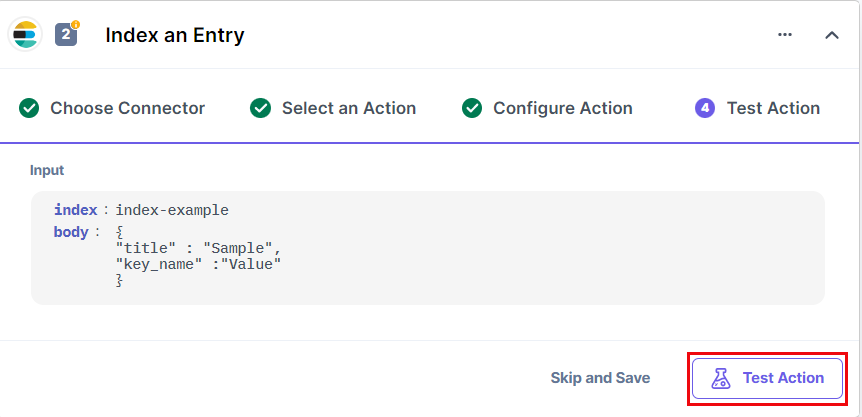
- On successful configuration, you can see the below output. Click Save and Exit.
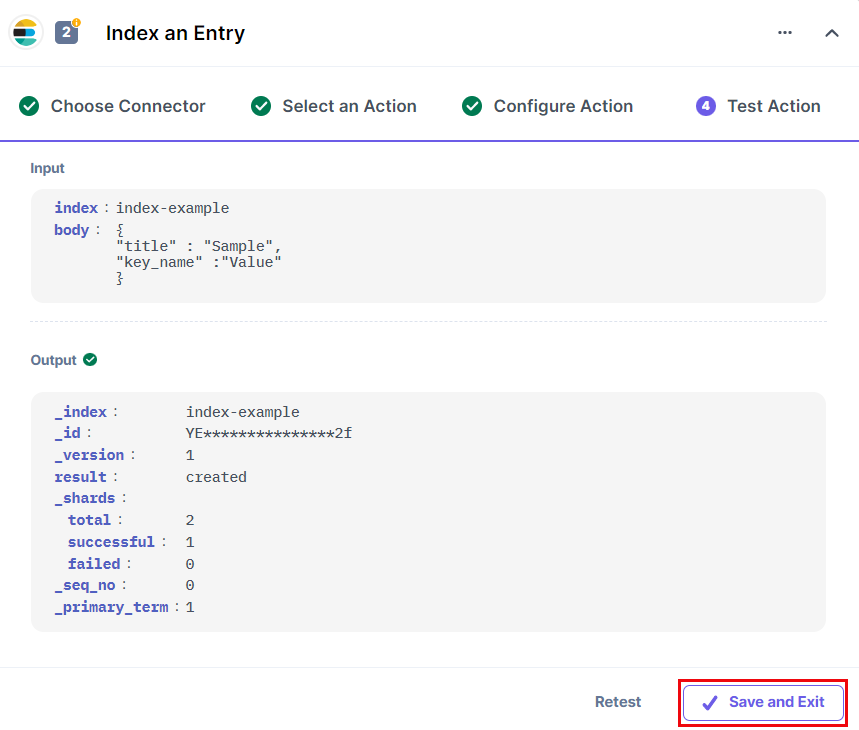
- Navigate to the Elasticsearch dashboard. You will see the output if you search the index name in the API console section.
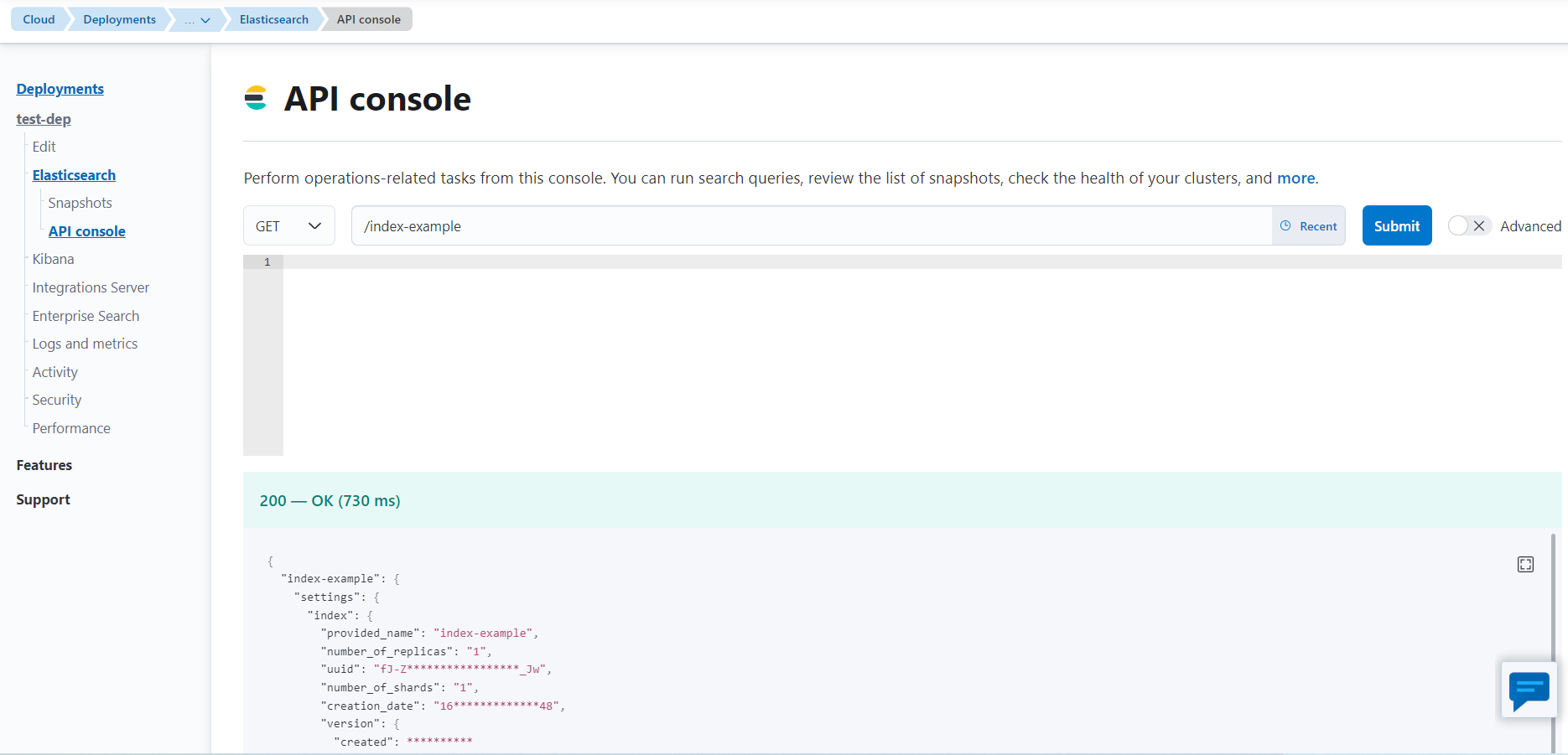
This sets up the Elasticsearch action connector.