Was this article helpful?
Thanks for your feedback
You can send multiple entries and assets found in the results of both Basic as well as Advanced searches for publishing at once.
To publish entries and assets found in your search results in bulk, perform the following steps:
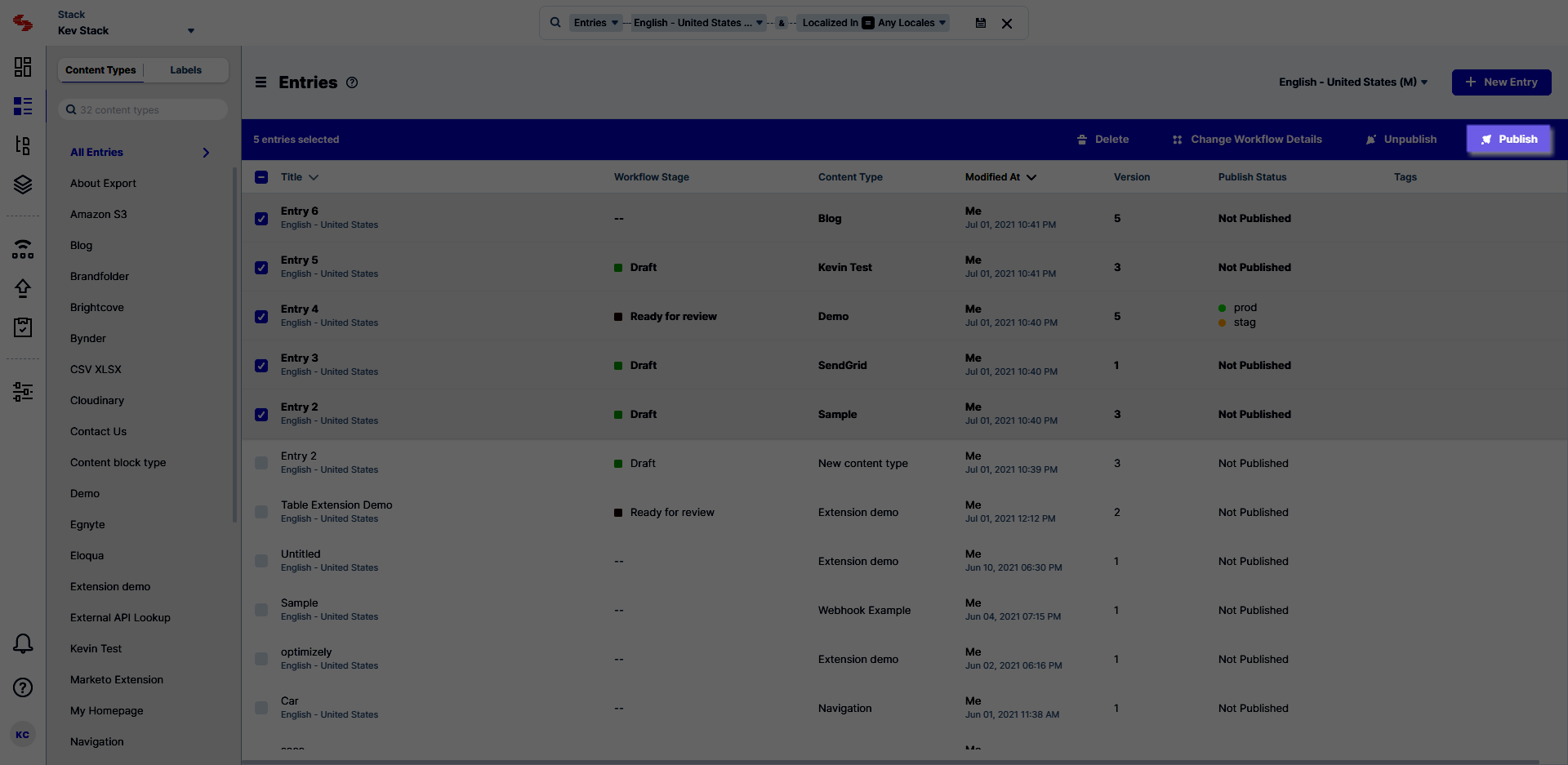 When you click on Publish, the following screen appears:
When you click on Publish, the following screen appears: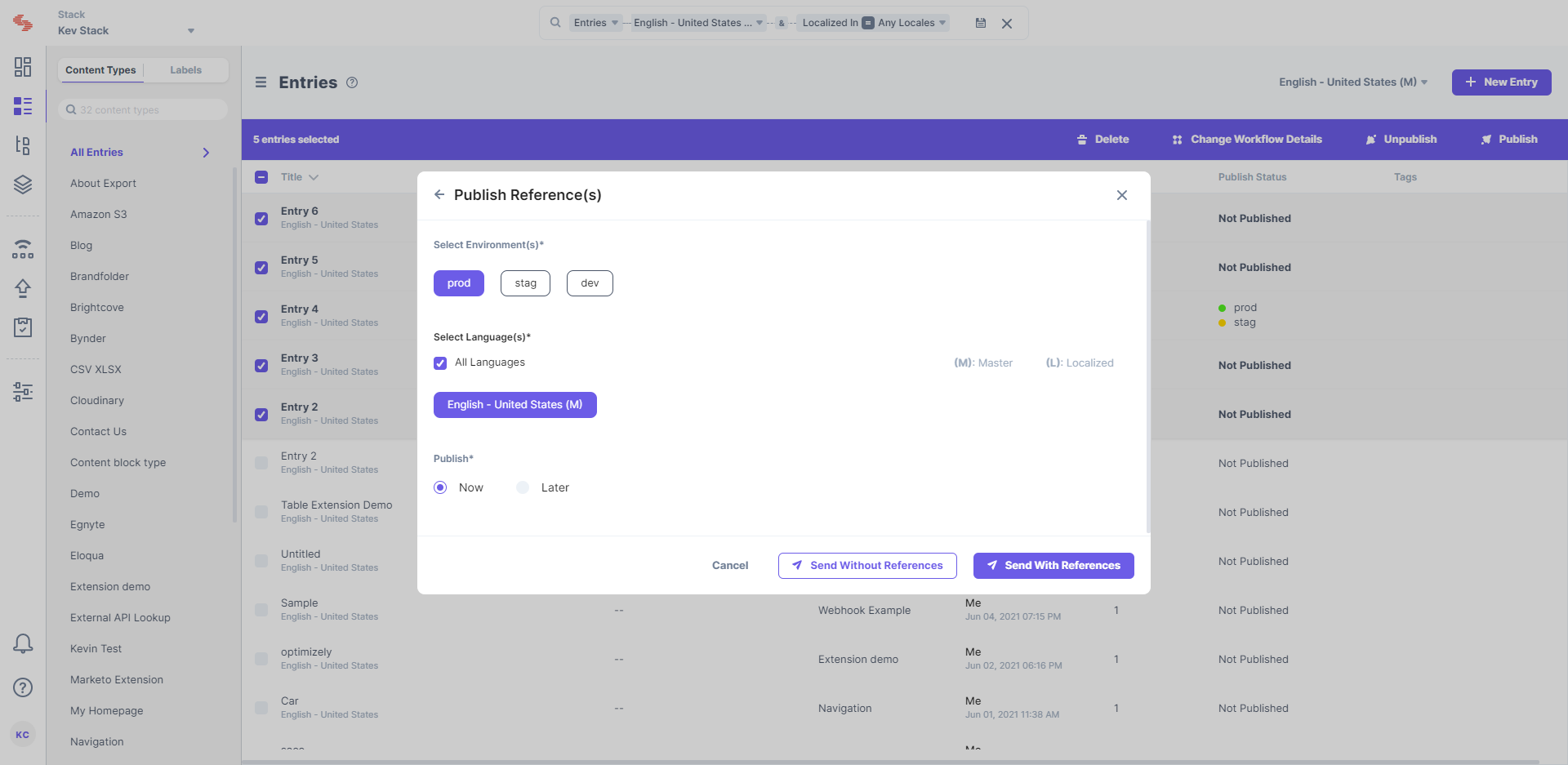
Note: When you publish multiple entries, only the latest version of the entries will be published. Read more about working with different entry versions.
Was this article helpful?
Thanks for your feedback