Was this article helpful?
Thanks for your feedback
If you have already named a version, and you want to rename that version, follow the steps given below:
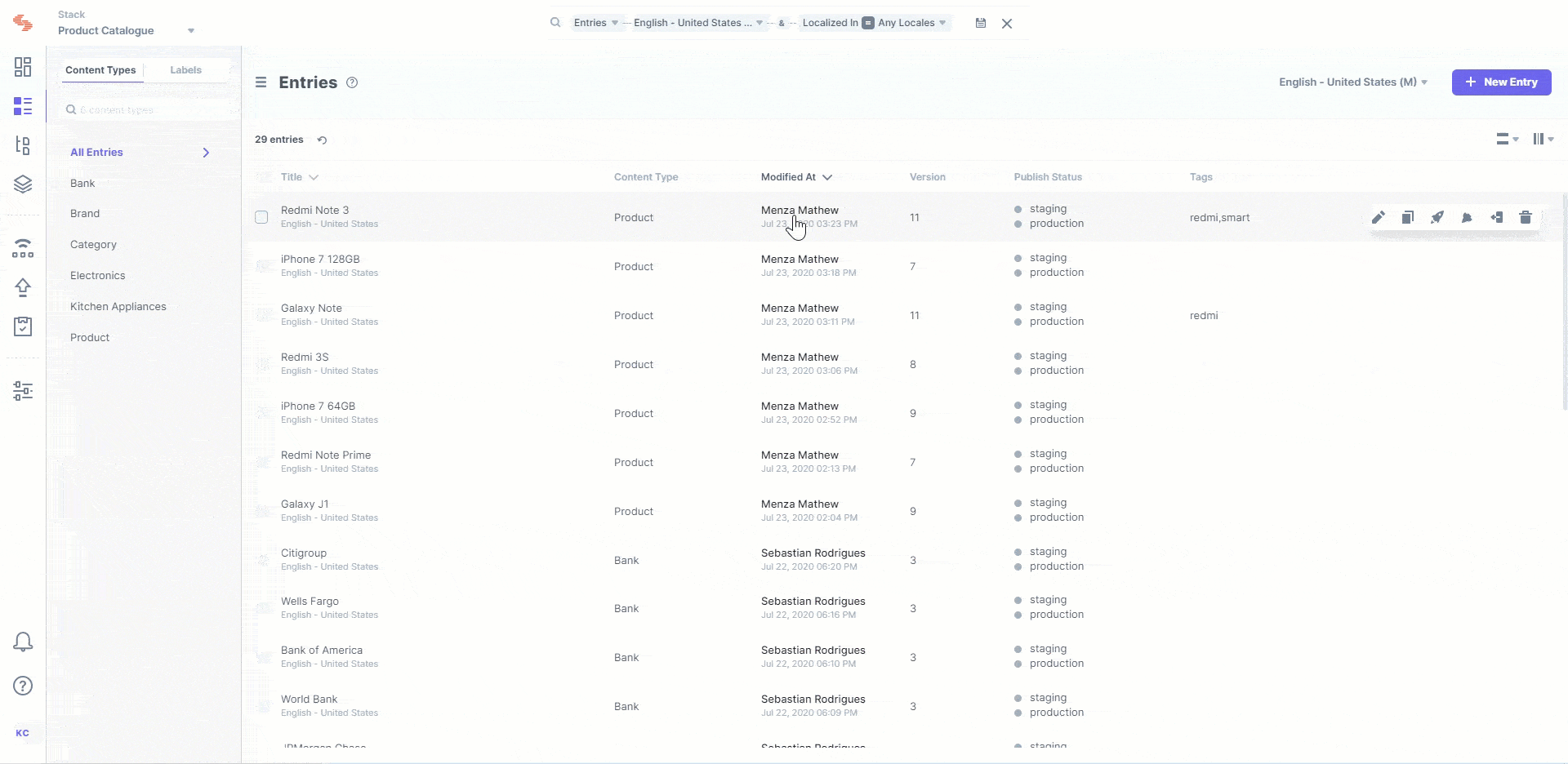
Note: A version name has a maximum limit of 32 characters.
You can even rename the version of the entry that you are currently on, and the procedure is the same as above.
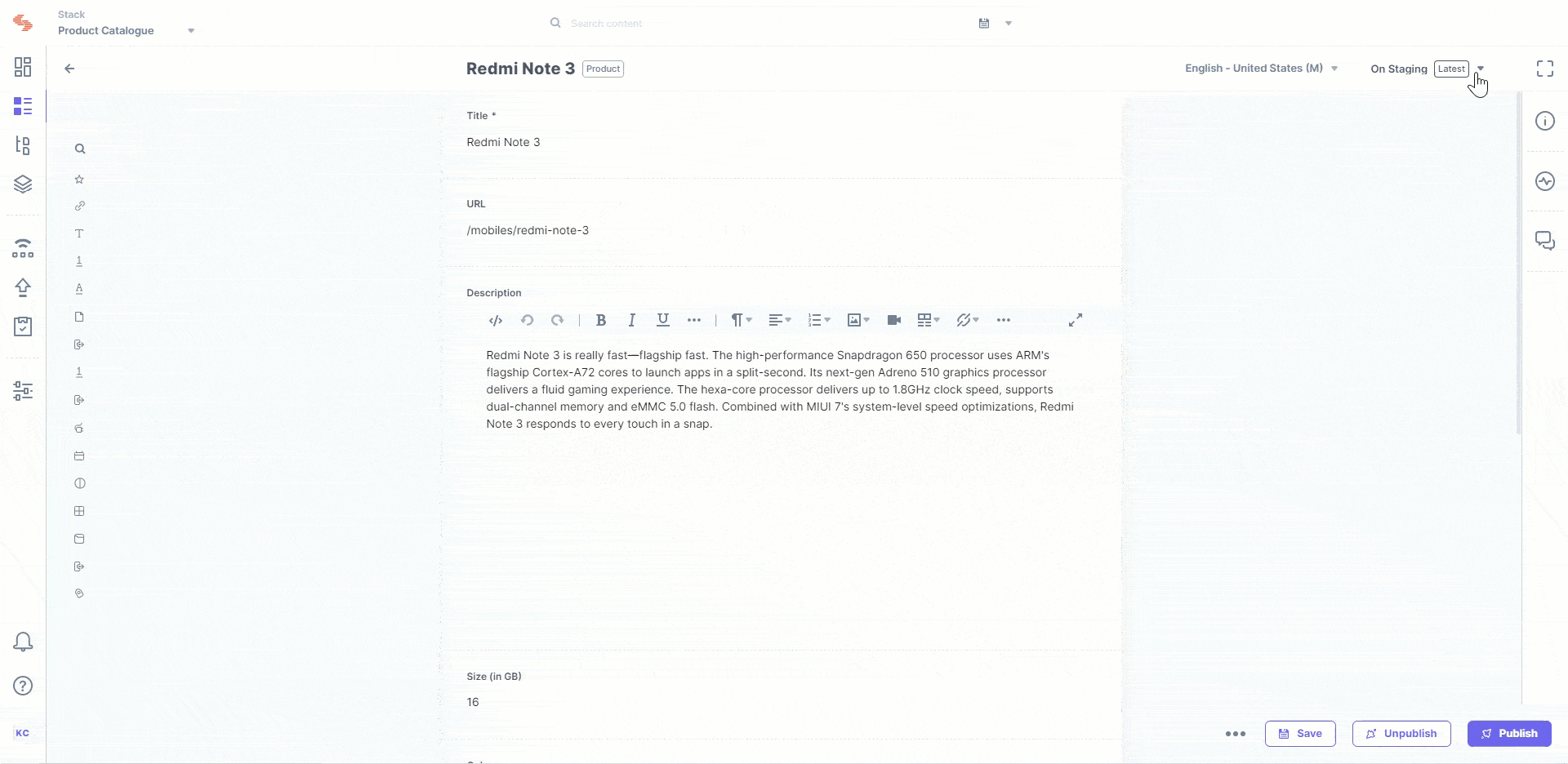
This new renaming option helps track former versions of your entry and facilitates better control over your entries.
Was this article helpful?
Thanks for your feedback