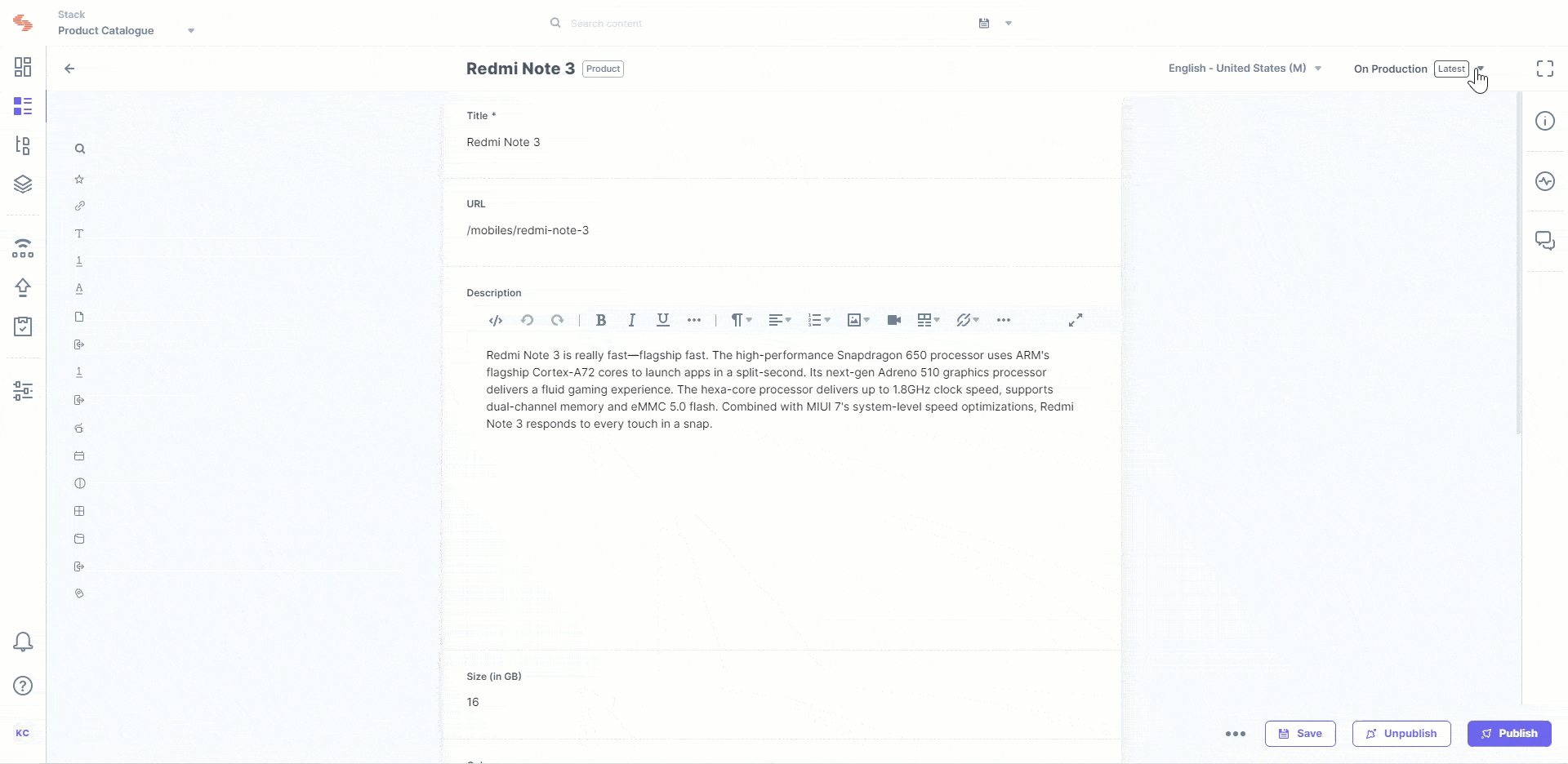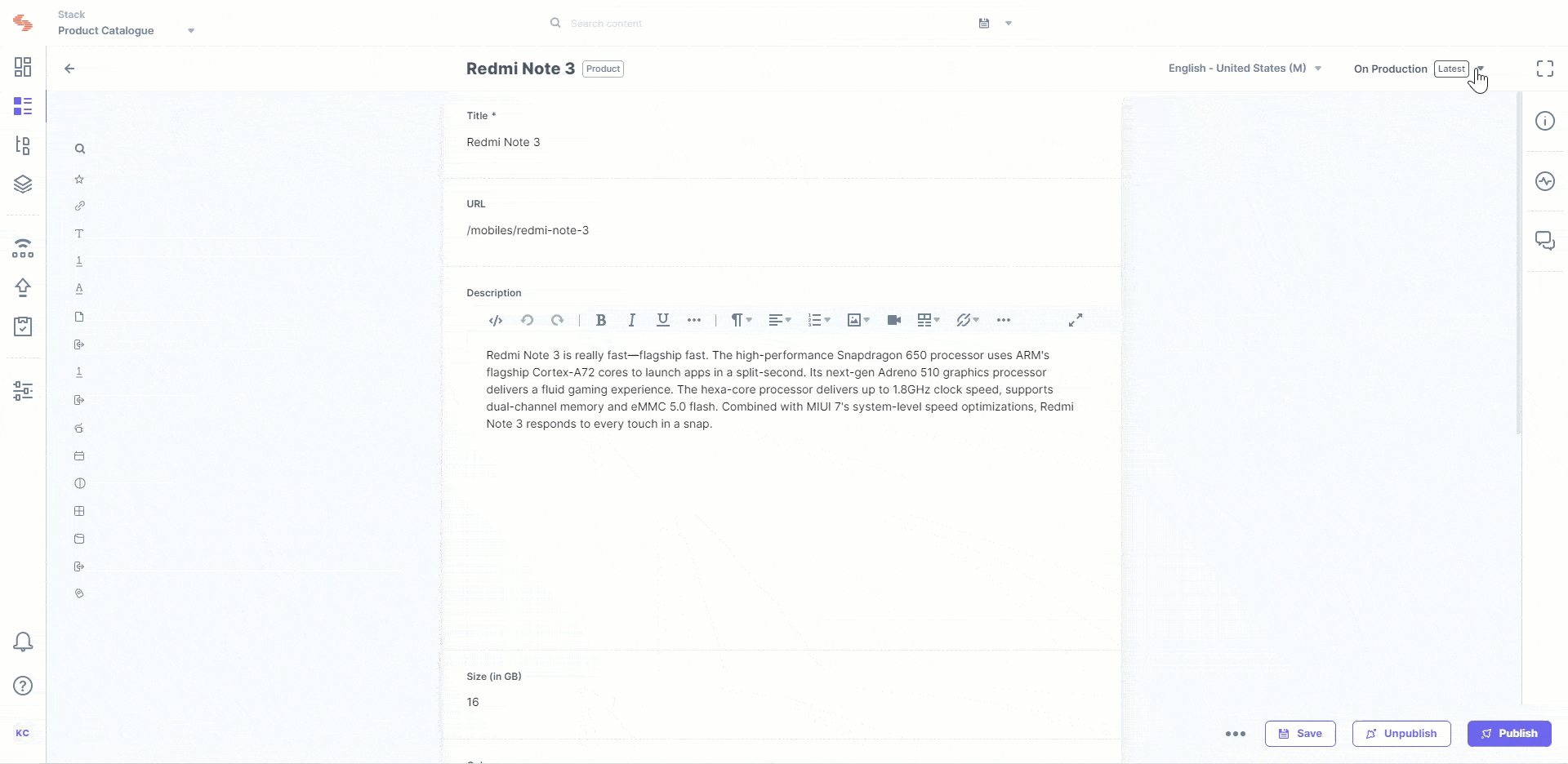To remove the name assigned to an entry version, follow the steps given below:
- Open the entry page that you need to work on.
- Click on the drop-down located on the top-right corner of the page. You will see the list of all entry versions.
- Click on the input field of a version name, delete the version name (or keep it blank), and click on the tick mark icon located beside the name (or press Enter).
- This will set the version name to its default value (i.e., version number), for e.g. Version 11.
Here’s a GIF image that will help you understand the procedure effectively.