Whether you’re managing multiple websites at your organization or have only witnessed the three-ring circus from the sidelines, it’s not hard to understand how time-consuming, tedious, and often chaotic the process can be. And every time another instance gets added, the greater the opportunity for error and the more fragile the whole house of cards becomes. Especially for large organizations, managing multiple websites isn’t practical, nor is it sustainable — not without a solid strategy, that is. So, this guide covers three common-sense steps to develop a successful multi-site strategy.

What Multi-Site Management Means
More than half of the world’s population is connected to the internet. By 2030, it’s thought that the average consumer will own 15 internet-connected devices. Today’s consumers are experiencing brands all over the digital world, all the time. And they want each one of those experiences to be consistent.
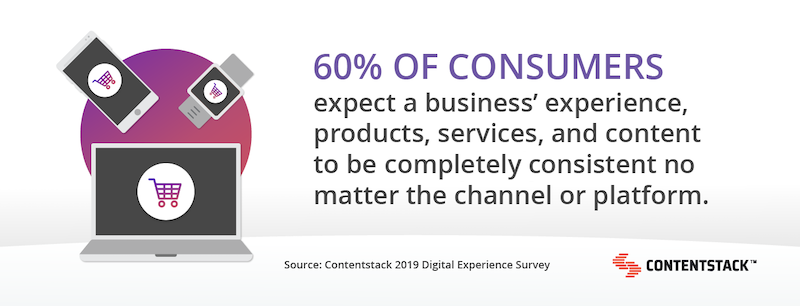
That means your web presence needs to be flawless across each of your websites, microsites, apps, and every single sub-version that’s launched for different countries, brands, and product lines.
Multi-site management is a strategy that allows you to control all of your online sites using a single, streamlined plan and platform. While every multi-site management strategy looks a little different depending on business goals and tools an organization chooses to use, all of them share some significant upsides.
The Benefits of Implementing Multi-Site Management
Interested in saving money and getting high-quality content to market in record time? Then you’re going to appreciate the biggest benefits of multi-site management.
Scale and Save With the “Three Rs”
Reduce, reuse, recycle. No, we’re not just talking about plastic water bottles — we’re talking about code and content!

With a multi-site management strategy and the right tools, you can create a single, underlying infrastructure of code and content that all future sites can leverage.
That means instead of building the entire structure from scratch every time you need to launch a microsite in a new language or re-brand an app for a new product release, you can reuse your core code and content and update the front end to meet your needs. This single point of deployment means you can scale up with new sites that take less development effort, time, and expense.
Publish Content Quickly for New Projects, Platforms, and Products
If you’re in content marketing, you’re probably already feeling the pressure to release cutting-edge content for your active projects and products across various platforms. When it comes to publishing a high volume of content, there aren’t a lot of options. You can either work on content one piece at a time, which is slow going, or you can spend a fortune hiring help to get it all done at a competitive speed. Or, you can invest in multi-site management.
A core tenant of an effective multi-site management strategy is building out (or adopting) a single administrative panel where content managers can upload content, optimize it for each distribution channel, and even publish it to each of those channels to close the loop.
Preserve Sanity and Salaries by Reducing Administration
The benefits of that single administrative panel that we mentioned continue when it comes to ongoing content management. Because content managers can see the status of each piece of content, how they’re performing, and other details from a single vantage point, there are no more hours wasted switching between various platforms to get the lay of the land. Plus, a multi-channel management strategy also means you don’t have to go into every single platform to manually hit “publish” on a daily or hourly basis.

Multi-channel management empowers your content team to spend less time on costly administration tasks and more time keeping your business on the cutting edge of content.
Tactics for Implementing a Multi-Site Management Strategy to Make Your Job Easier
Use these steps to create a multi-site management strategy to streamline content production and publishing for your marketing team.
Go In With a Plan
This first step should be the most time-consuming when it comes to implementing multi-site management. It’s time to think long and hard about what you want your multi-site management strategy to do for your organization and balance that with what it’s going to cost.
The most critical questions we recommend addressing include:
Building a plan with this level of detail is essential for getting permission to move forward, inspiring confidence and momentum around the whole project, and creating opportunities to collaborate on features that can be useful across several different departments.
With this plan in hand, you want to go to the people who sign the checks to make sure they sign off on this project before you start making any changes. Of course, there are a lot of intricacies that go into achieving stakeholder buy-in, but that’s a topic for another blog (in the meantime, we recommend checking out this ultimate roadmap).
Define Your Information Architecture
Because we’re talking about distributing a massive amount of content across moving parts and different departments, the next step is developing a smart information architecture. Information architecture is “the practice of deciding how to arrange the parts of something to be understandable.” Maximum understandability and usability are what you want from a multi-site management system.
That means developing labels (also known as “metadata”) for each content element and defining how the components interact with each other in typical circumstances. It also means conducting an audit, reorganization, and probable downsizing of any existing content elements.
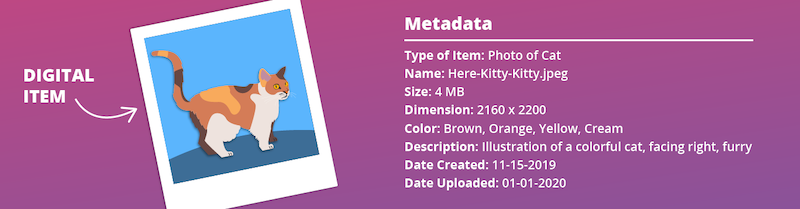
After developing a spreadsheet that lays out every single detail, you can put it into action!
Build Your Multi-Site Management Platform with Headless CMS
Here’s where everything you’ve developed comes together. It’s time to build your multi-site management “command center” using a headless content management system. A headless content management system (CMS) separates content creation from content formatting and display. This separation means that you can create high-value content once and then and re-optimize and re-publish it to any channel or site at any time. This capability ensures consistent and accurate messaging while reducing time-wasting rewrites.
This reusability of content brings us to the concept known as multi-tenancy. In a single-tenancy architecture, every single site has its database, content, features, etc. No matter how similar two sites may be, the monolithic structure makes it so that they cannot share resources.
With a multi-tenant architecture, you store data, content, and other resources in a central location from which all connected sites can pull. This structure makes a lot of sense for businesses with multiple digital instances that share similar features and content.
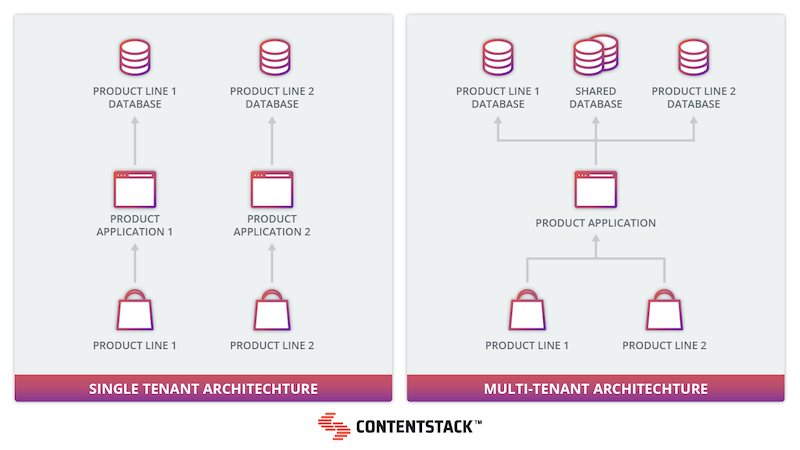
Sharing resources in this way makes multi-tenant headless architecture the most affordable option when it comes to developing and maintaining multiple sites. The reusability of the headless content also helps make your sites more scalable. If you need to launch a new site, your development and design teams can create the new front-end interface and use the metadata we created earlier to pull existing content into all the right places!
And when you work with a user-focused headless CMS like Contentstack, you’ll be able to round out your multi-site management strategy with powerful third-party integrations and marketing-friendly features like asset management, access controls, approval workflows, versioning, and more.
With a headless CMS, you can monitor and manage all your sites from a single, easy-to-use platform that amplifies your efforts instead of fracturing your time and attention into a million little pieces.
Take Your Time Selecting the Perfect Platform for Multi-Site Management
Choosing a headless CMS to carry out your multi-site management plan is a big decision. If you select one that doesn’t fit, you might find yourself starting over at square one before you know it.
While there is no “one-size-fits-all solution,” there is a way to find the size that fits you best. Download volume three of our ultimate guide ebook series, “Use Cases for Headless Content Management Systems,” to learn about the most popular use cases for headless CMS and select which is best for your business needs. And if you want to see what a user-friendly headless CMS looks like first hand, contact the Contentstack team for a free, no-obligation trial.
Related Articles
Here are some CMS articles we think you'll find useful.
Everything You Need to Know About Contentstack
Discover Contentstack CMS features and benefits that add great value to businesses searching to simplify content delivery across all devices.
Read more
10 MUST KNOW CMS Development Trends
Review the most impactful web development trends of 2018 and beyond, and the advancements that will have a lasting impact on how development is done as a whole.
Read more
10 More Tips on How to Choose the Right CMS
To choose a CMS that’s right for your team – and to avoid from making beginner mistakes, follow these 10 tips when choosing a CMS for your team.
Read more
