Was this article helpful?
Thanks for your feedback
Warning: contentstack-express framework has been deprecated. We will soon stop supporting this framework. Instead, we recommend using DataSync, which is faster and more flexible than the web framework.
After successfully installing contentstack-express, your main directory will contain the following sub-folders:
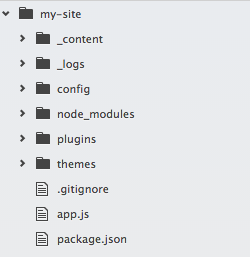
| Folder/File Name | Description |
| content | All the published content of your stack is stored here. Since it contains important data, it is highly recommended that you should not edit/delete the contents of this folder. |
| logs | This contains all the log files, including site logs (site access and errors) and sync logs (publish/unpublish events). |
| config | This folder contains all your system configuration files. |
| themes | It houses all the themes that can be used in your application. The “theme” folder further has sub-folders within it. |
| templates | All the pages, layouts, and partials reside here. |
| public | It contains all the static assets like css,js, images, etc. |
| plugins | This section contains extensions to the current application in the form of plugins such as redirect-rules, blogs, and static site generator. |
| app.js | This is the file that will run the server on the specified port and environment. Default port is 4000 and default environment is “development” |
| package.json | This is a node.js package manager file that maintains the application version along with its dependencies. |
Was this article helpful?
Thanks for your feedback