Was this article helpful?
Thanks for your feedback
At times during your content creation, you may want to make changes to the existing publishing rule. For example, the environment has changed, or the approver has to be changed.
To update a publish rule, log in to your Contentstack account, and perform the following steps:
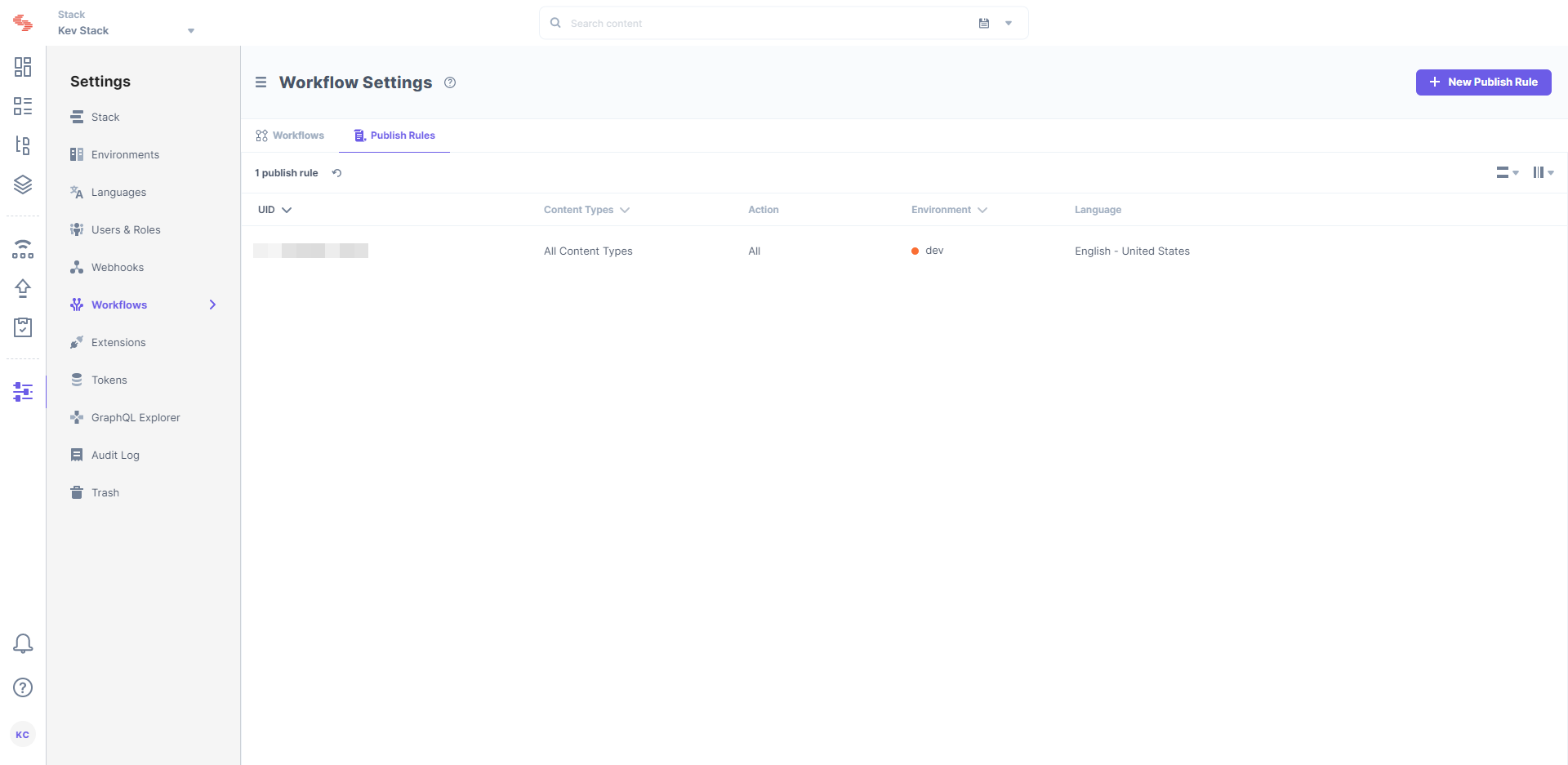 This will expand the rule card.
This will expand the rule card.To update a publish rule via API, refer to the Update publish rules API request.
Was this article helpful?
Thanks for your feedback