Was this article helpful?
Thanks for your feedback

Contentstack accounts are password protected. To make them more secure, we have two-factor authentication that lets you add an extra layer of security.
In case you forget your password, you can reset it again by performing the steps given below:
Now you can log into your account using the new password.
To reset your Contentstack user account password, log in to your Contentstack account, and perform the following steps
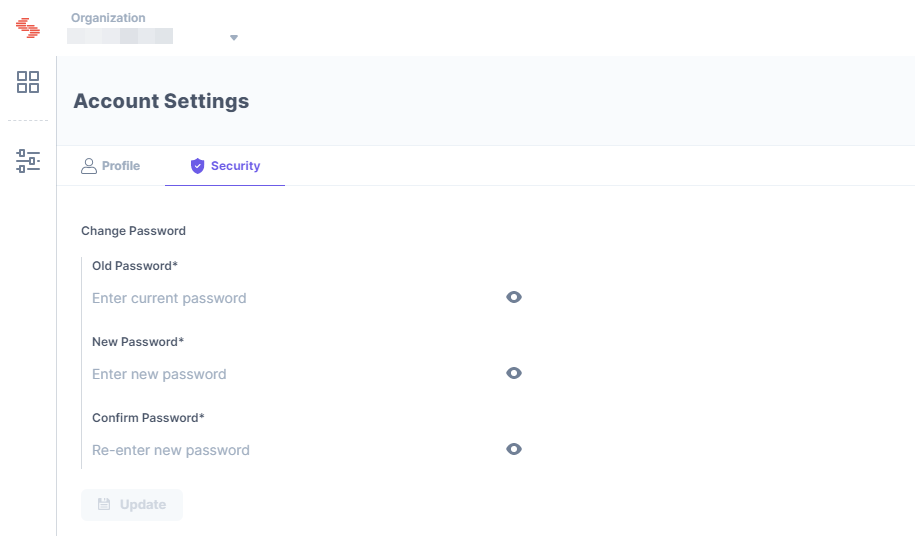
Now you can log in to your account using new password.
In case you forget your password, please contact our Support team.
To change the registered phone number associated with your Contentstack account, log in to your Contentstack account using existing phone number, and perform the following steps:
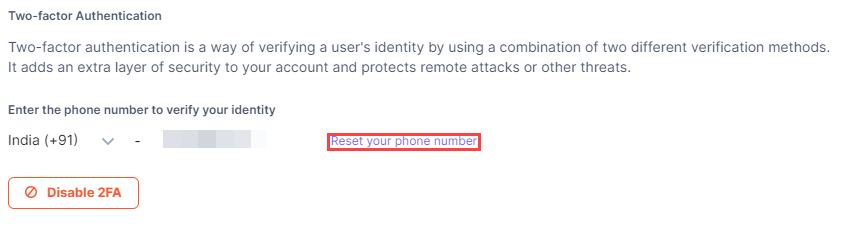
If you do not have access to the phone number that was used for 2FA registration, you will need to contact our Support team for further assistance.
For any enterprise, data is of utmost importance and it's crucial to protect it. So, it's very important to have a proper disaster recovery plan in place to cover all contingencies. To do so, it's imperative that we set in place a system that will considerably reduce the damages caused by a fire, theft, flooding, etc, by backing up our data at appropriate locations.
Apart from natural disasters, backing up files can protect your content against accidental loss of user data, database corruption, and hardware failures. It’s our job as service providers to make sure that backups are performed and in a secure location.
We have taken this into account and have come up with the required measures to create the right plan for you.
Let’s see them in detail.
We leverage AWS to deploy Contentstack in multiple availability zones so that if one of the instances in an availability zone fails, the requests will be routed to one of the healthy instances. If an availability zone fails altogether, the requests will be routed to the working availability zones. Contentstack won't face any downtime.
Contentstack has a network architecture that is designed for maximum reliability and uptime, and offers up to 99.95% Service Level Agreement (SLA) for its services, just as promised. The infrastructure consisting of highly-available, redundant number of data centers ensures minimum service interruption due to natural disasters, hardware failures, or other incidents.
Our highly efficient CDN ensures faster delivery of content irrespective of the destination with the help of nodes that are spread all around the world. Also, it allows caching – keeping copies of content that were requested earlier thus making it available for future requests.
We use a Cloud-based backup solution to backup our database. For every request made, your data is constantly backed up.
Was this article helpful?
Thanks for your feedback