Was this article helpful?
Thanks for your feedback
Deleted Global fields remain in the Trash for up to 14 days. You can restore any deleted Global field back to the stack before it is permanently deleted.
The Trash feature also allows you to edit the schema of a deleted Global field before you restore it. For instance, you can drag or drop new fields or remove certain fields from the Global field’s schema and then restore the modified version.
Warning: When you restore a deleted Global field, you only recover the schema of the Global field within any content type that refers to it. However, you will have to re-enter field values for the Global field within each referred entry.
To restore a deleted Global field from the Trash, log in to your Contentstack account, go to your stack, and perform the following steps:
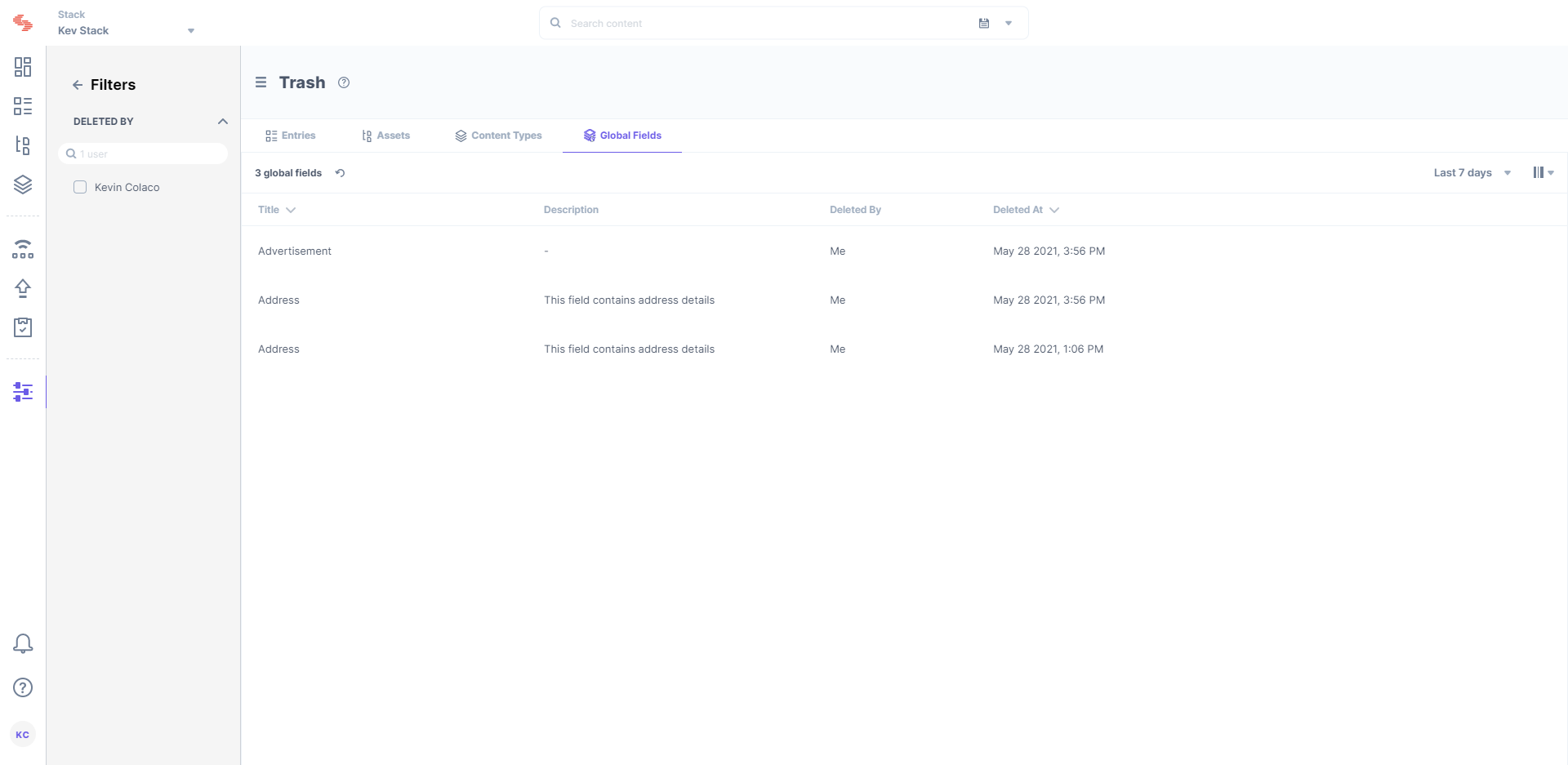
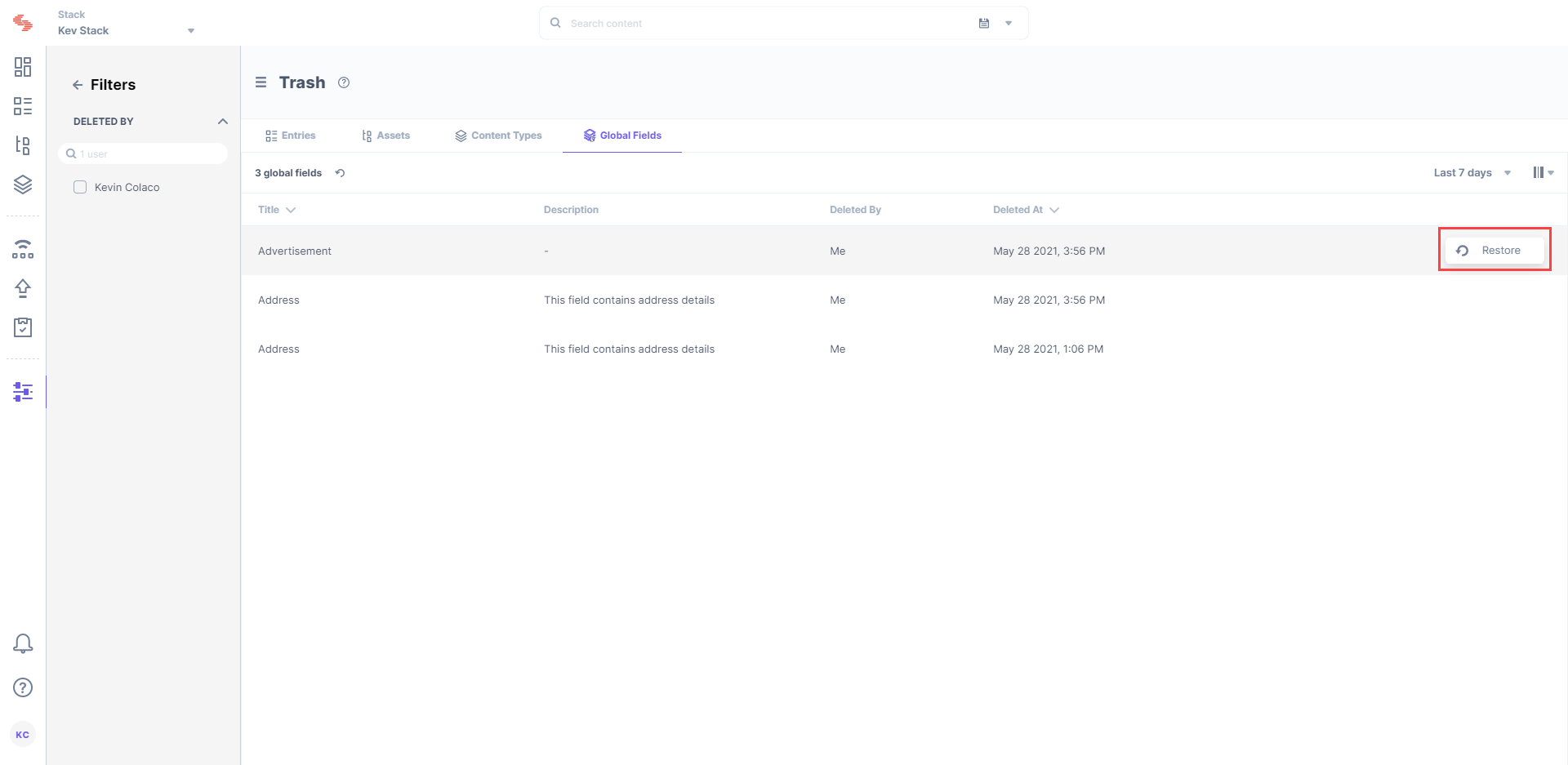
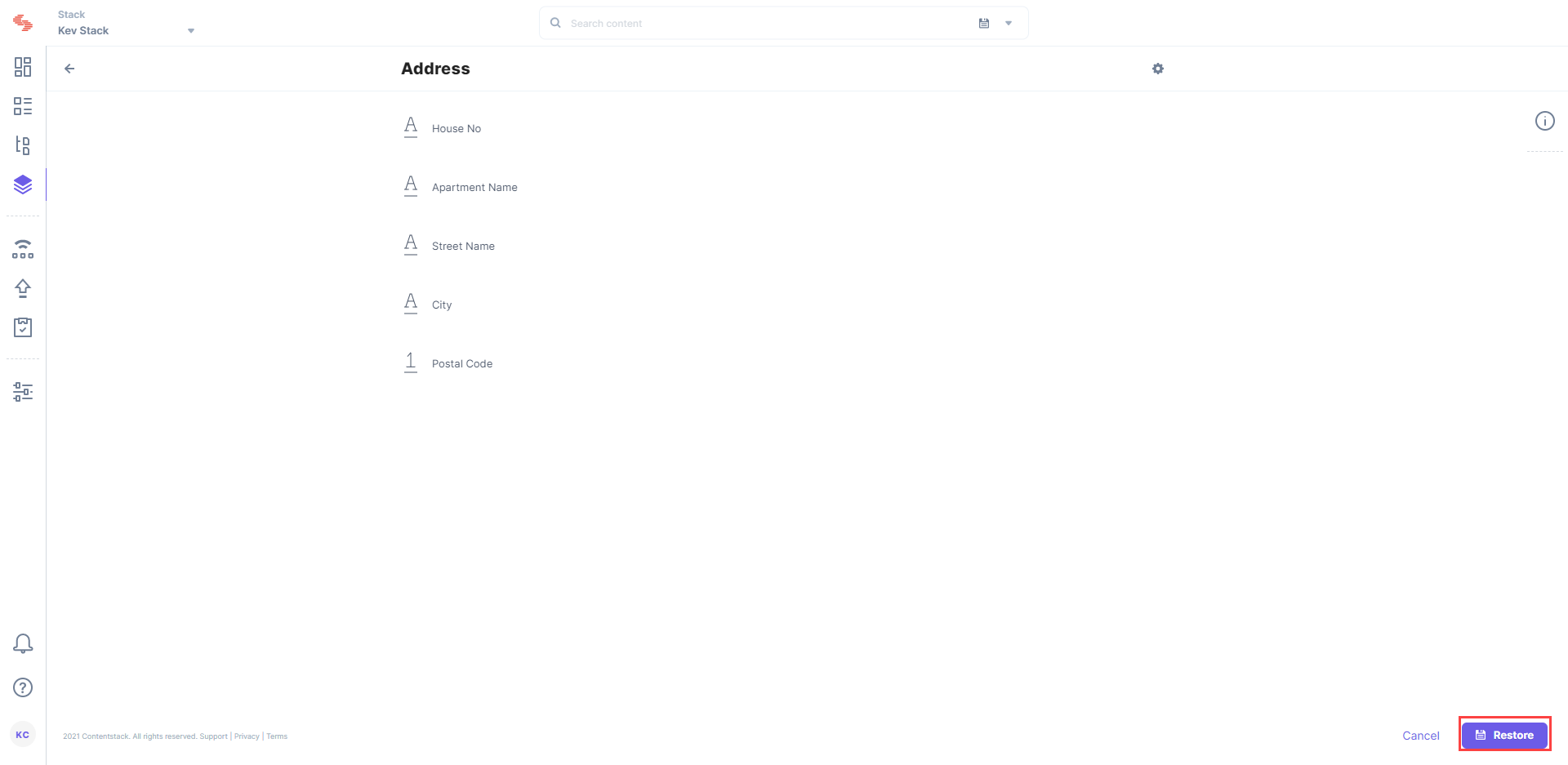
By default, the Trash displays previously deleted global fields in reverse chronological order under the Global Fields tab. You can apply filters to refine the results and display only the required global fields.
The Filters section, located on the right, displays the list of available filters, which includes the following:
Check the filter options that you want to apply. Click on Reset Filter to clear all the applied filters.
Note: By default, you can view information of global fields that were deleted up to 14 days prior to the current day.
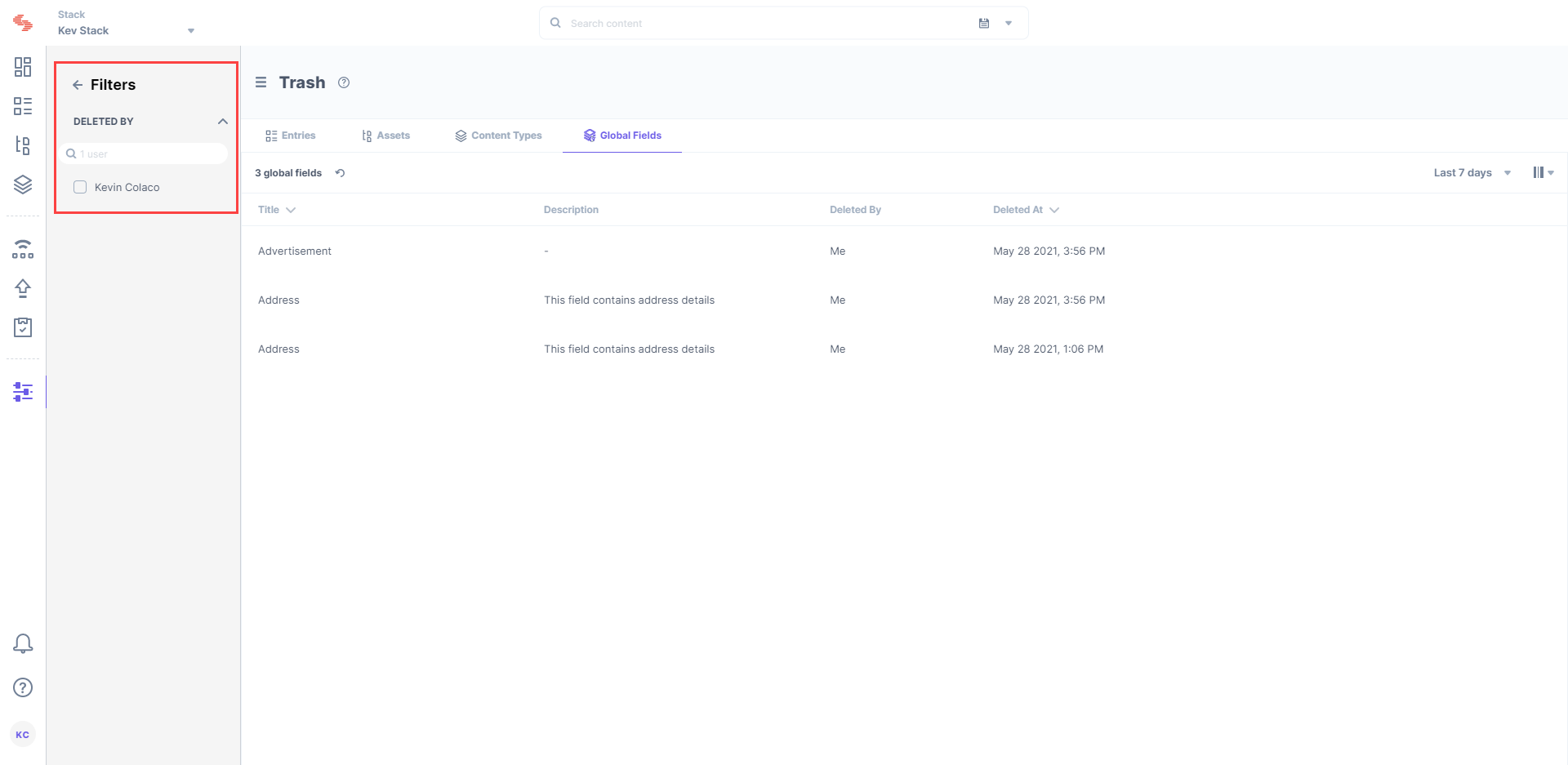
Was this article helpful?
Thanks for your feedback