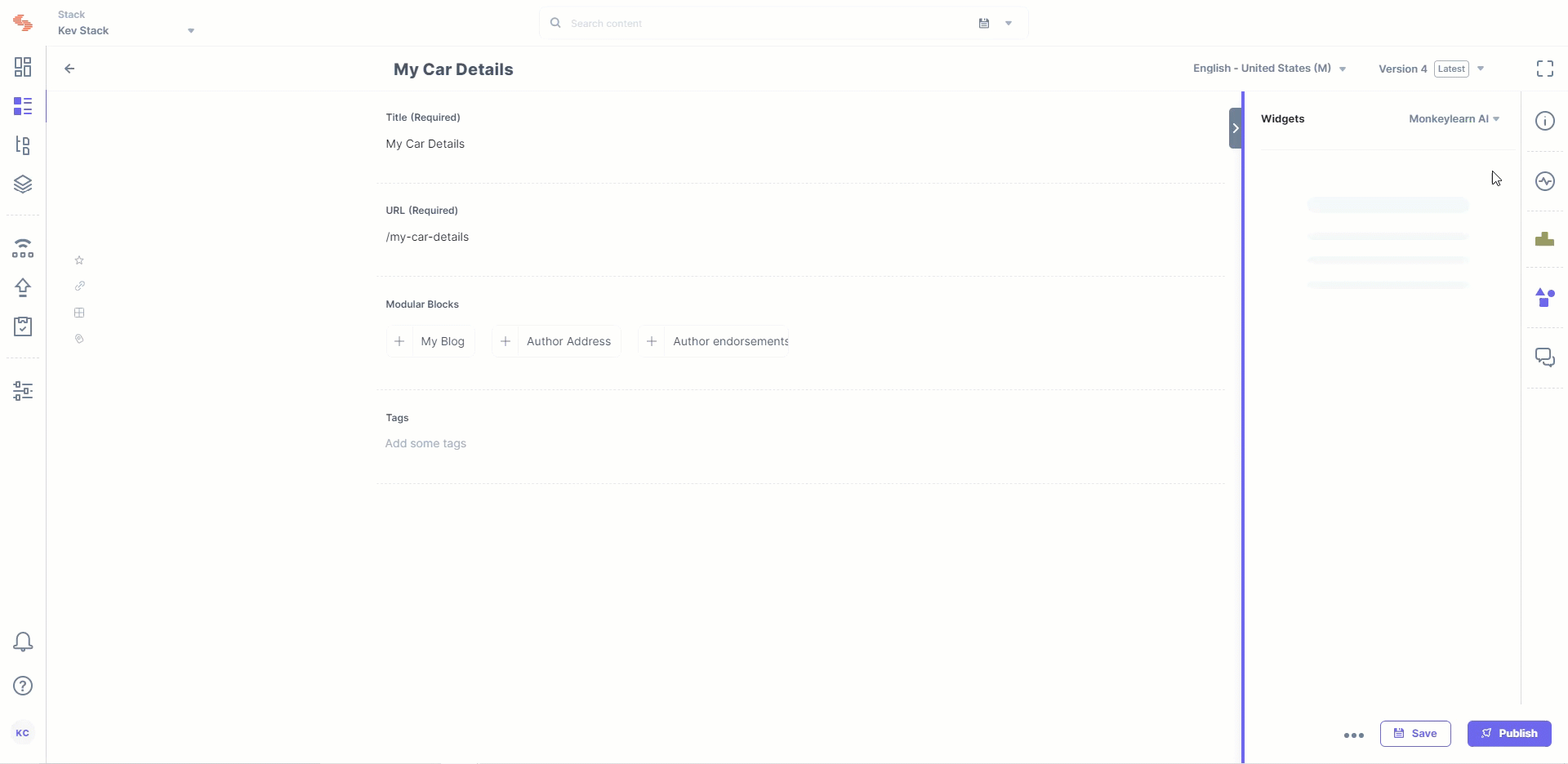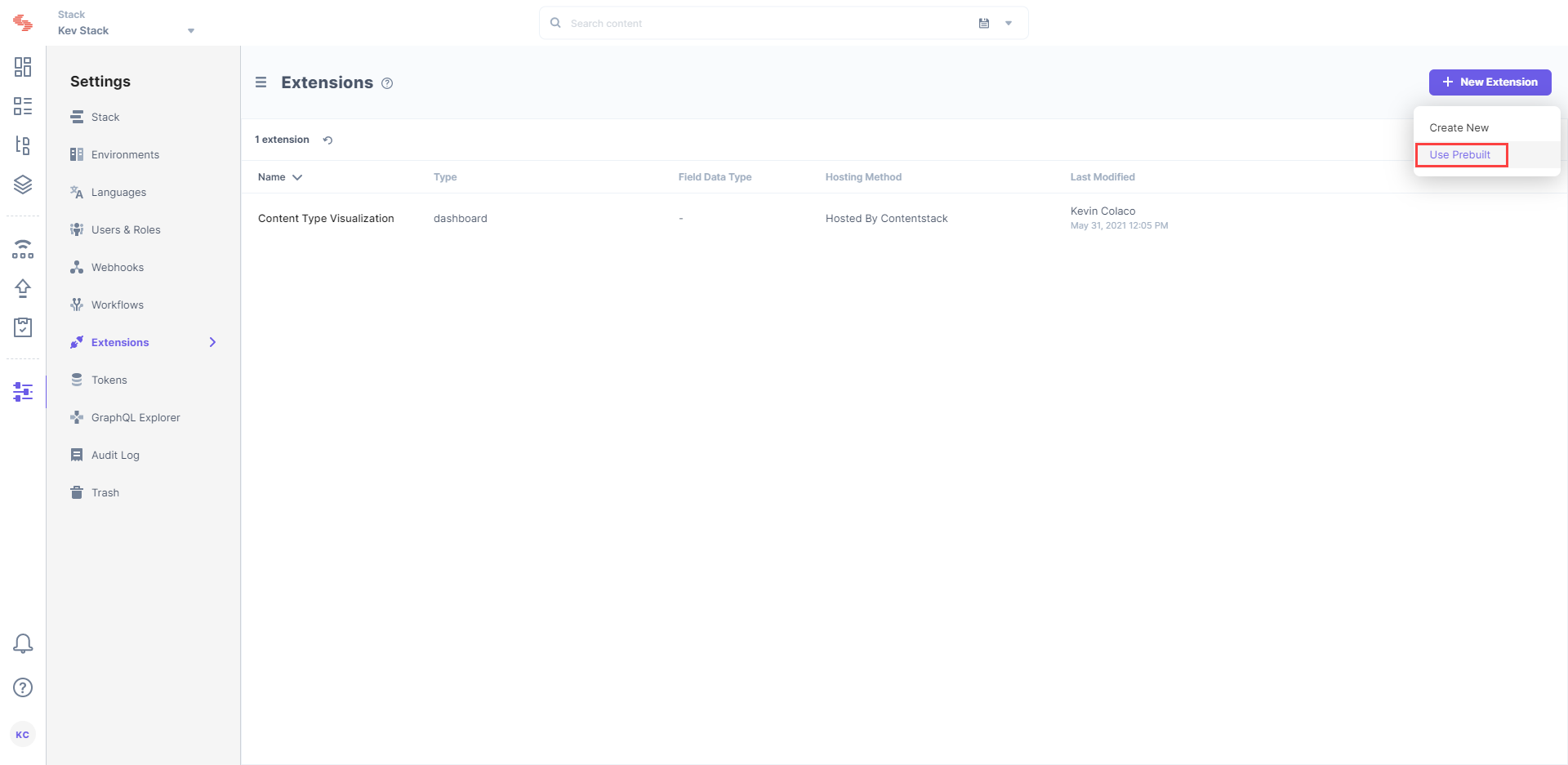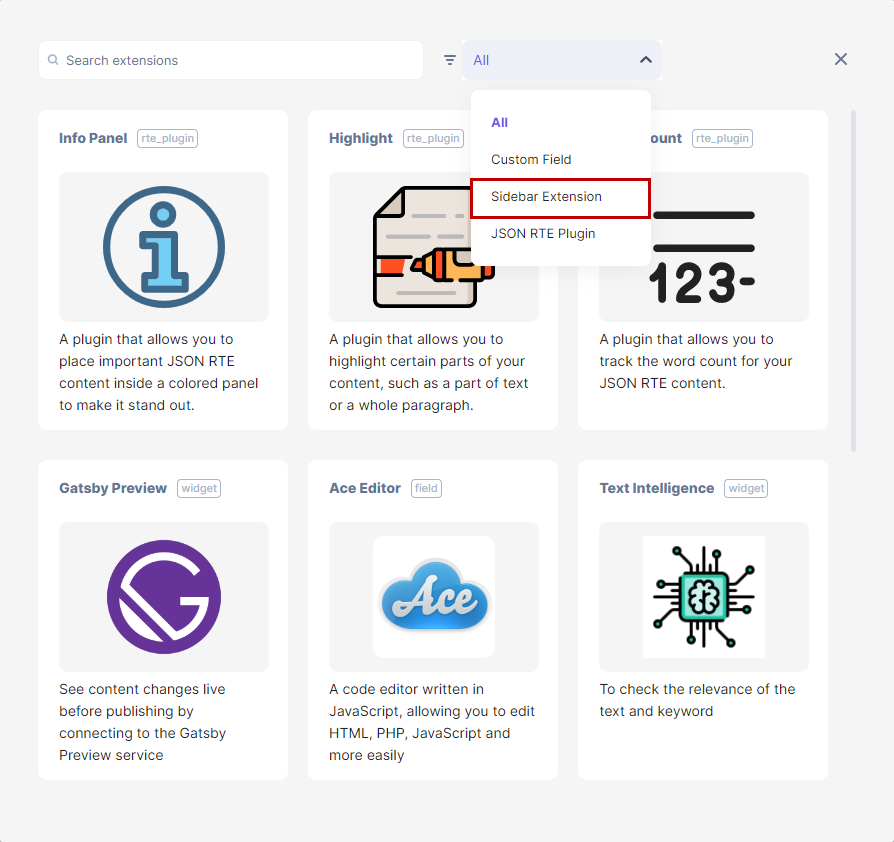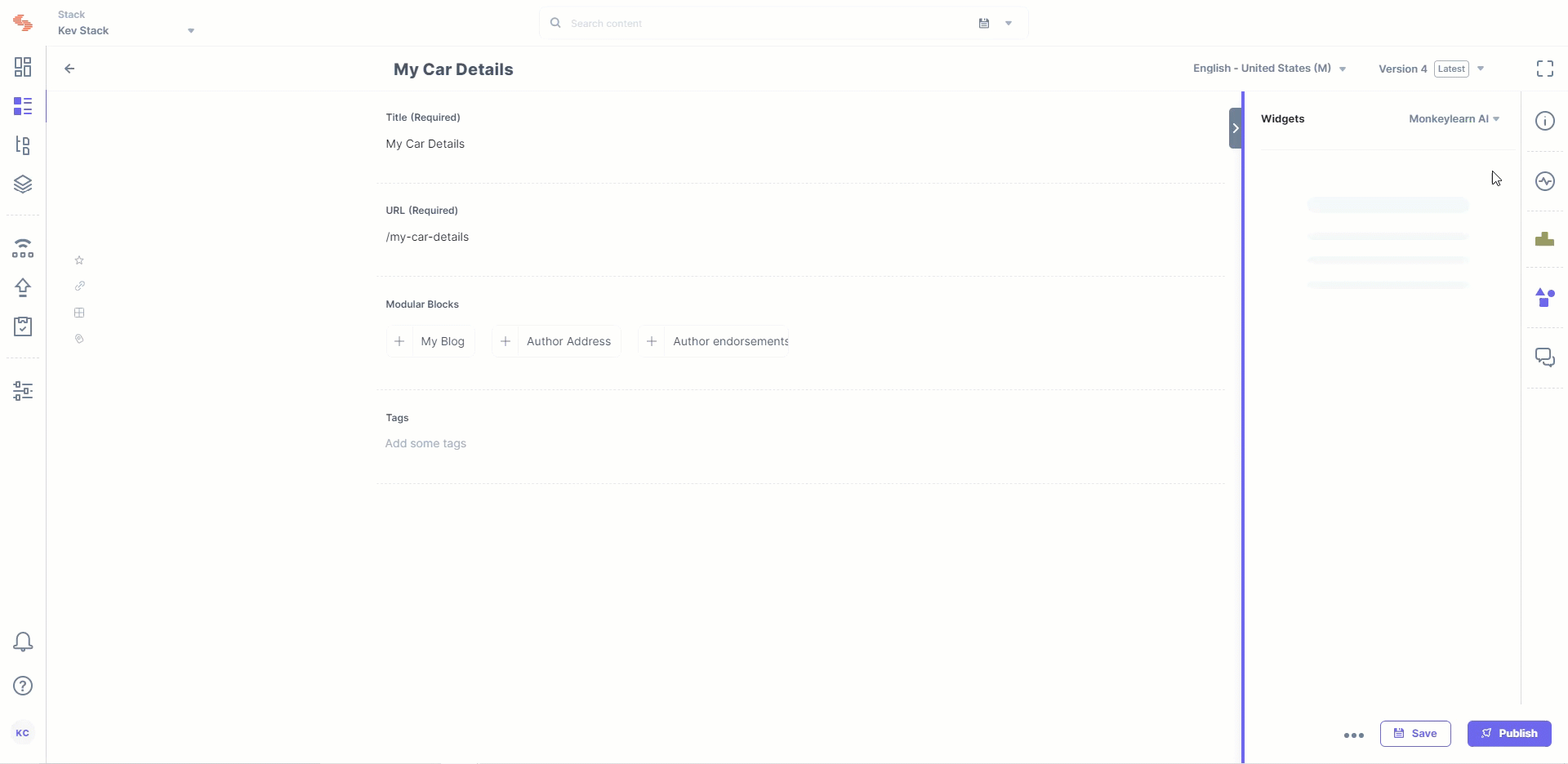The Text Intelligence (powered by MonkeyLearn) Sidebar Extension lets you analyze the content of an entry and provide actionable insights/recommendations using machine learning technologies. This Sidebar Extension uses MonekyLearn APIs to analyze data and recommend ideas.
This Sidebar Extension (powered by MonkeyLearn) offers a wide variety of text intelligence options that let you get more out of your content. Some of the things that you can do with the widget are listed below:
- Keyword Extraction: This option extracts important keywords from the given text. This is especially helpful if you want highly-relevant SEO keywords for your entry.
- Retail Classifier: It recommends tags (or categories) based on the given text. This is useful in the case for e-commerce or retail shopping sites.
- Sentiment Analysis: This option can tell you if the given text expresses sentiments that are positive, negative, or neutral.
And, there are a lot more such tools (known as models).
This Sidebar Extension is available as a prebuilt template that you can configure instantly. This step-by-step guide explains how to install and use the Text Intelligence prebuilt widget.
Add Text Intelligence Sidebar Extension to your stack
To add the Text Intelligence Sidebar Extension to your stack, log in to your Contentstack account and perform the following steps:
- Go to your stack and click on the “Settings” icon on the left navigation panel.
- Click on Extensions. You can also use the shortcut keys “alt + X” for Windows OS users, and “option + X” for Mac OS users to access the extensions menu.
- Click on the + New Extension button on the top-right corner and select Use Prebuilt.
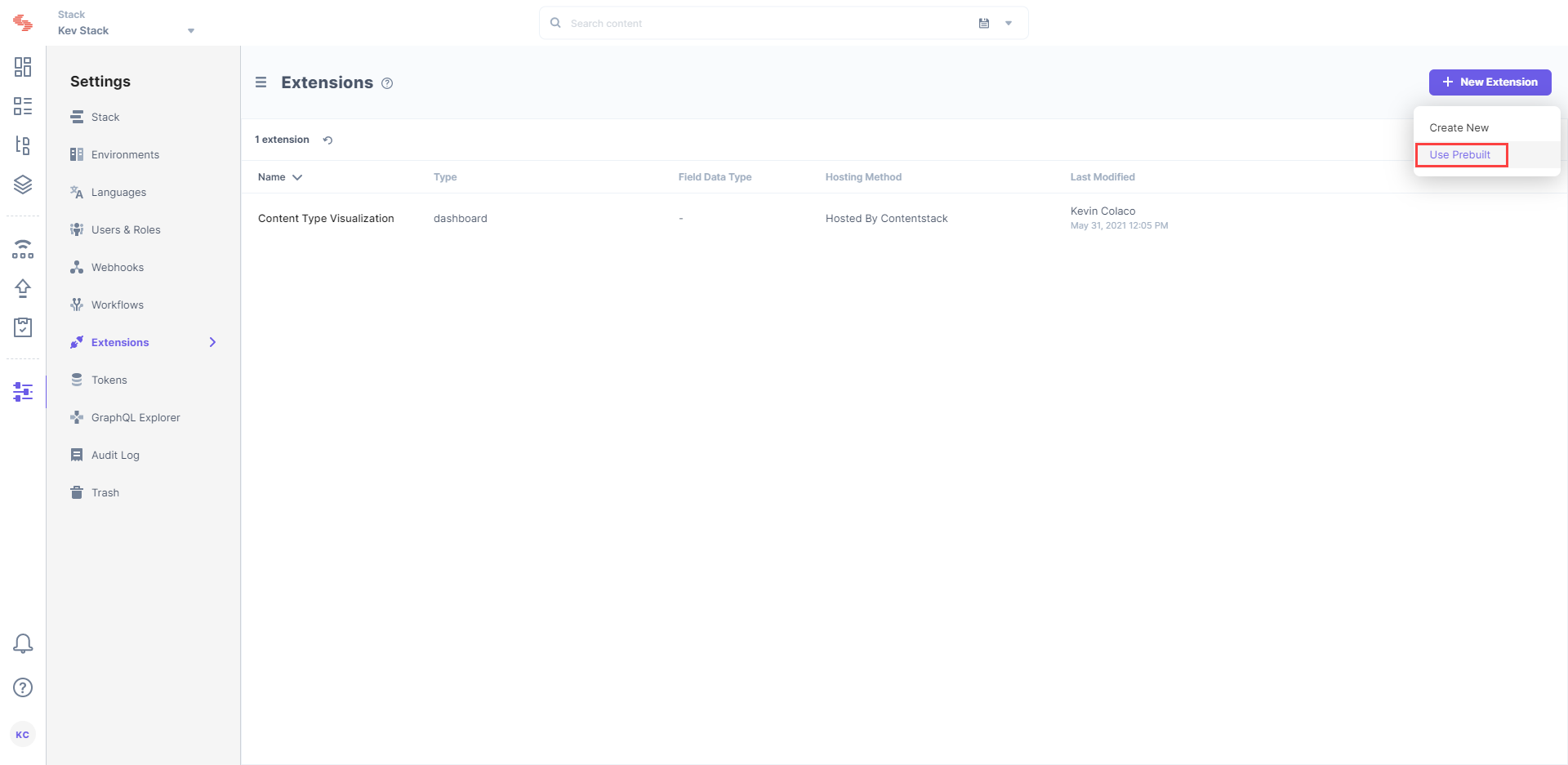
- Click the filter drop-down field, and select Sidebar Extension.
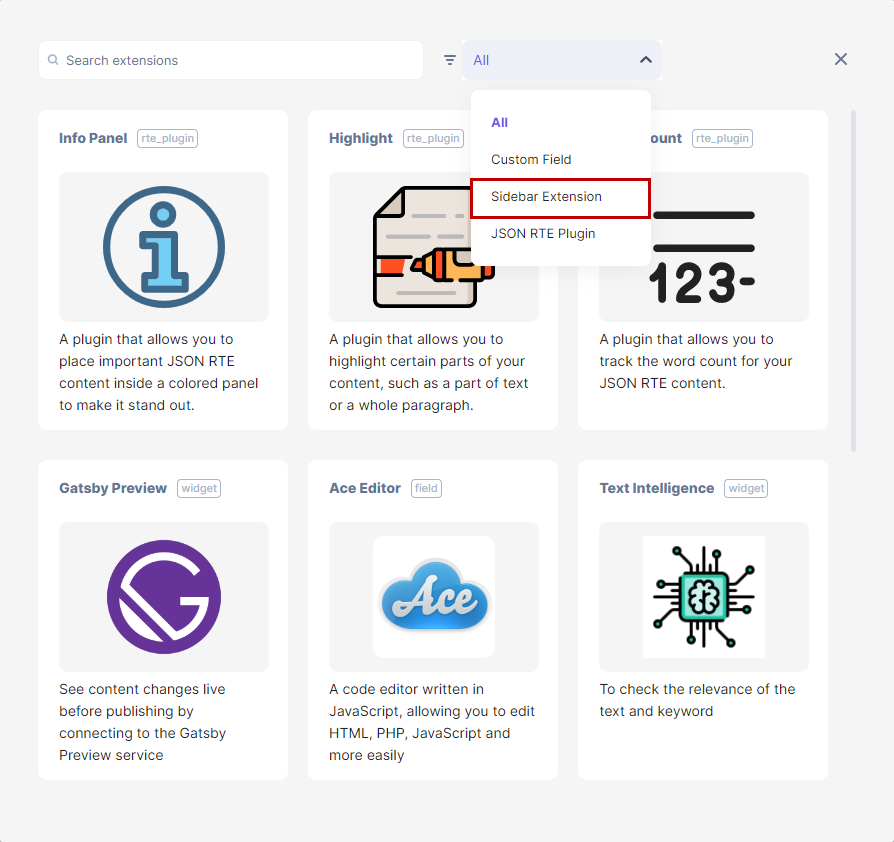
- From the list, hover over Text Intelligence and click on + Add Extension.
- You will see the Sidebar Extension configuration page, where most details of the fields would be pre-filled. Enter details in the fields as given below:
- Click Save. This will create your Sidebar Extension.
To use the Text Intelligence Sidebar Extension in any entry, follow the steps given below:
- Create a new entry for a content type.
Note: The content type should be within the scope of the Sidebar Extension.
- Click on the “Sidebar Extensions” icon located at the top right side of the page, and select Text Intelligence from the drop-down menu.
- A sidebar appears where you can use the Sidebar Extension.
- From the Select Model drop-down, select an option of your choice. For example, Keyword Extraction. This model helps you extract highly relevant SEO keywords from the given text.
- From the Field drop-down, select the field (e.g. Body).
- Click Run. This will display the results as shown below.