Was this article helpful?
Thanks for your feedback
Since deployed Releases are “locked” (i.e., you cannot make any changes to Release items), the only way to reuse existing deployed Releases are to clone them.
Cloning a Release means creating a copy of an existing Release along with all the items within it. After cloning a Release, you can make the necessary changes to its items, and then use the updated Release.
To clone a Release, login to your Contentstack account, and perform the following steps:
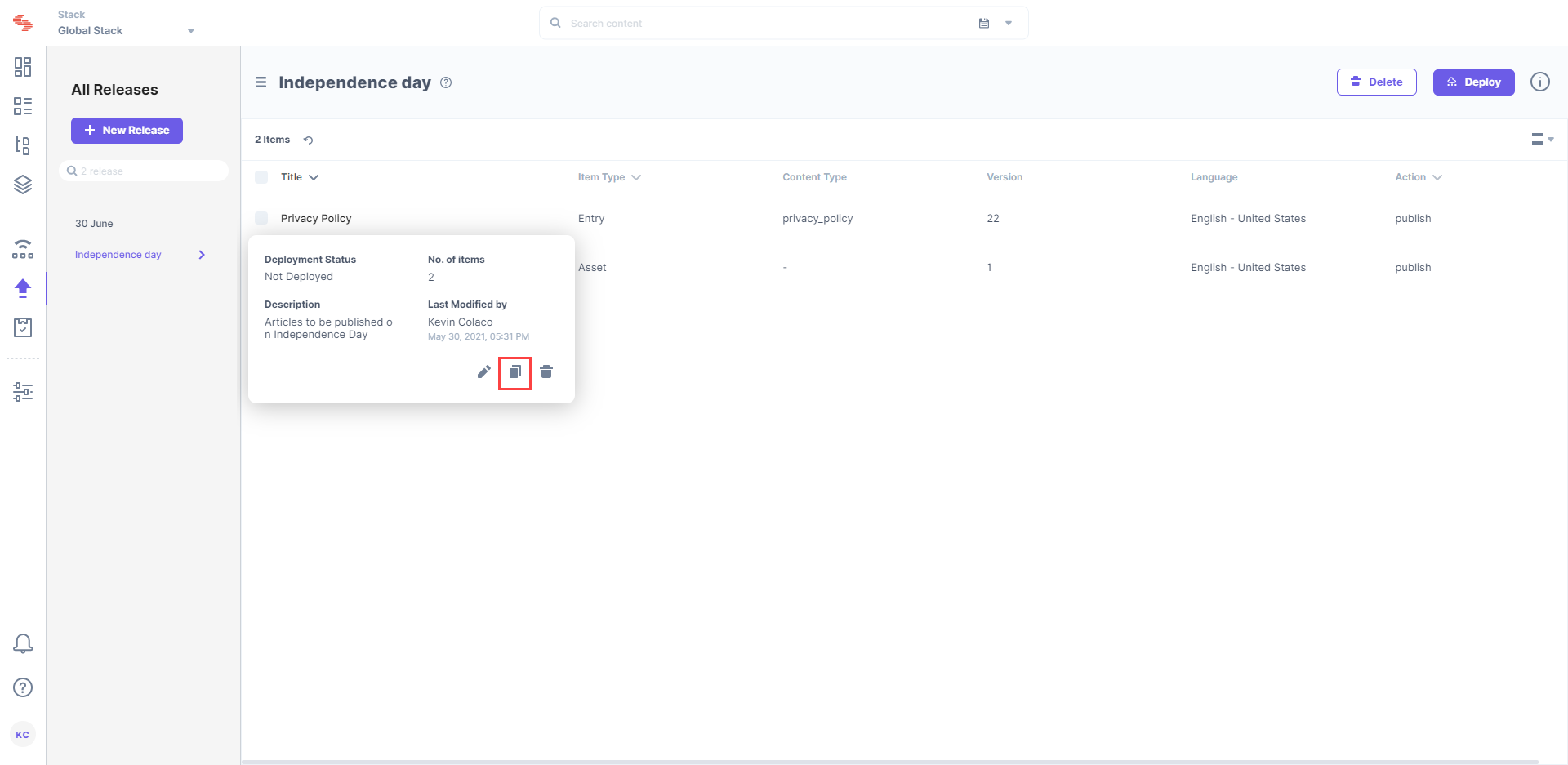
To clone a release via API, refer to the Clone a Release API request.
Was this article helpful?
Thanks for your feedback