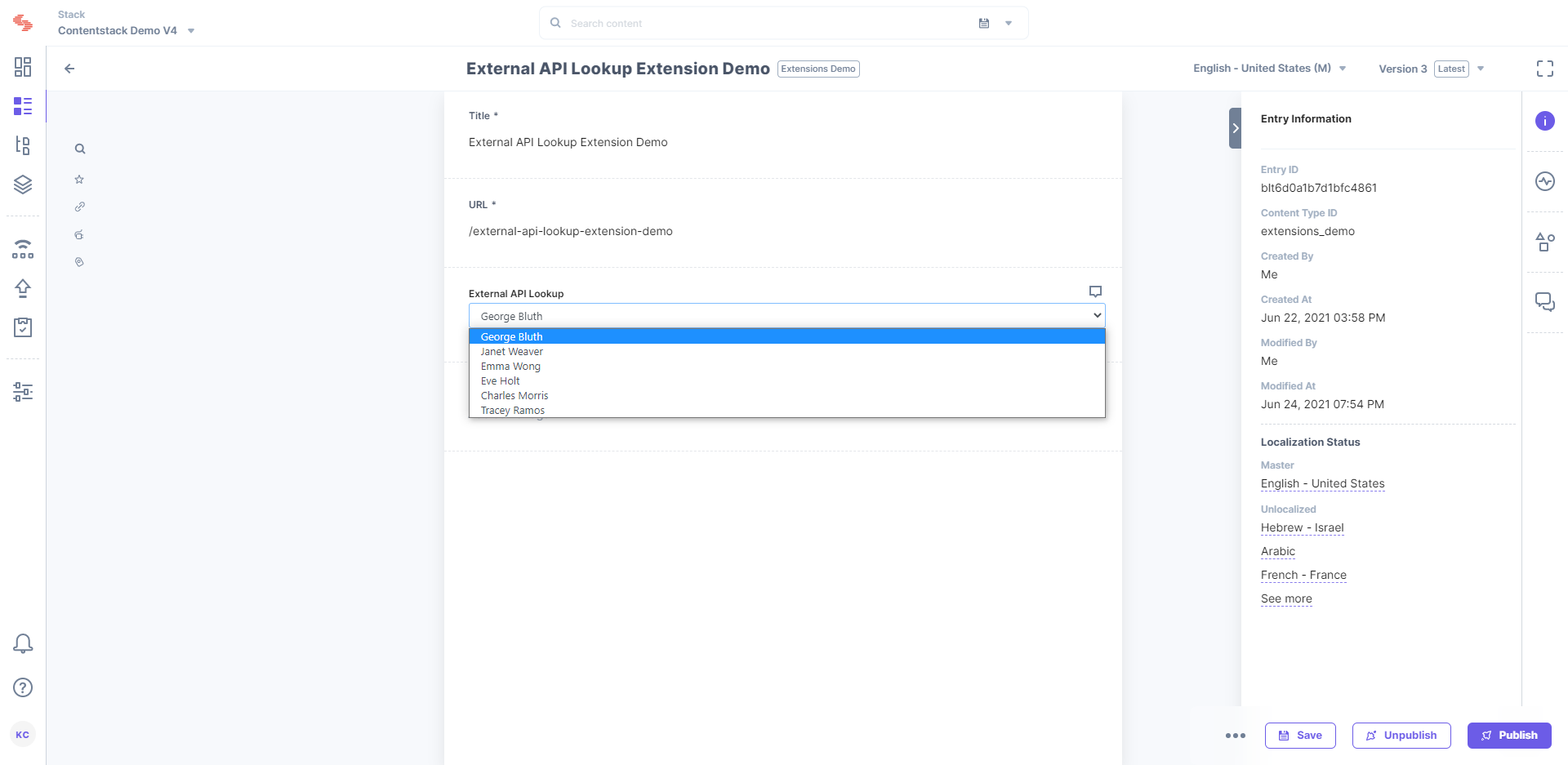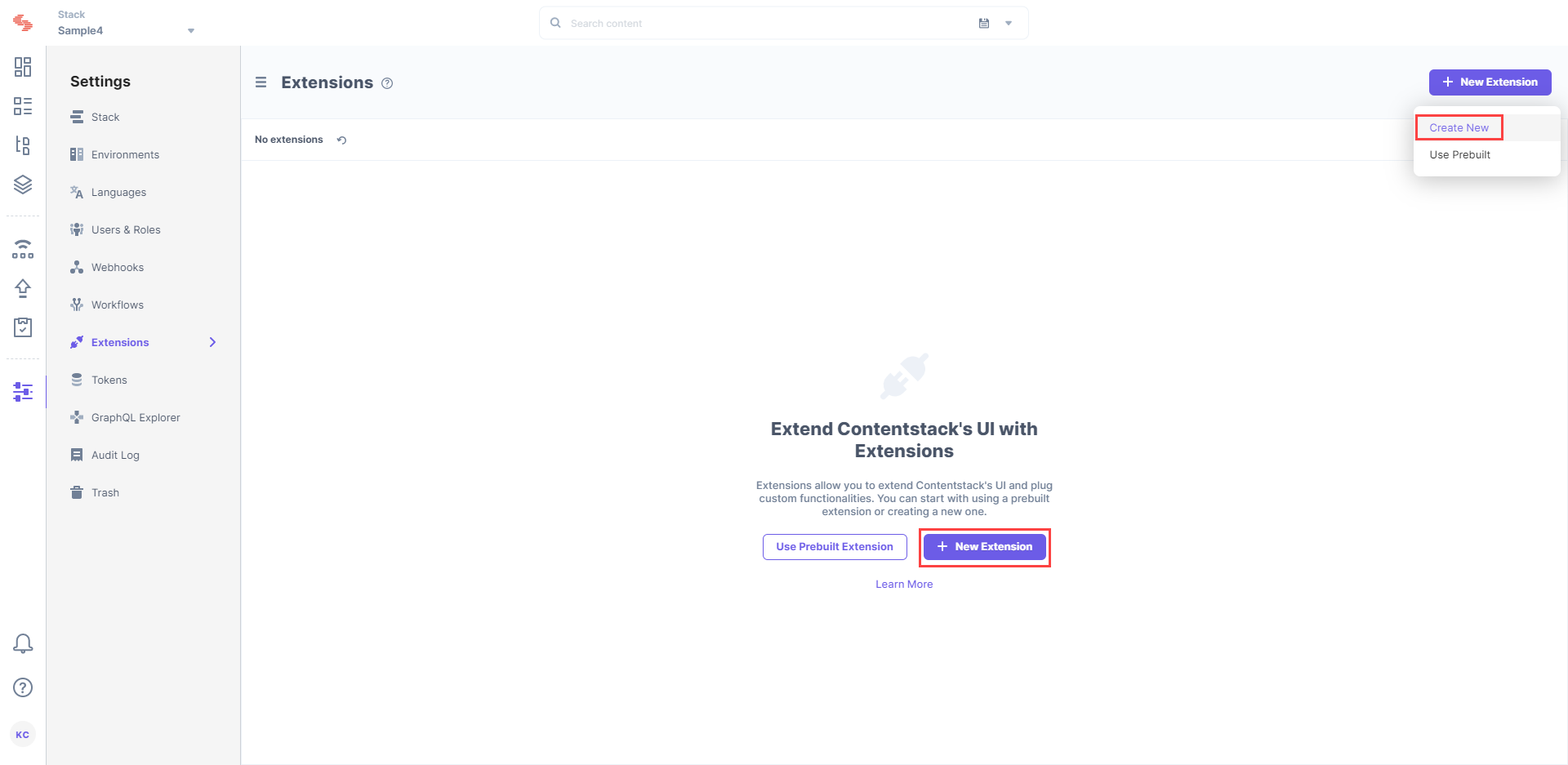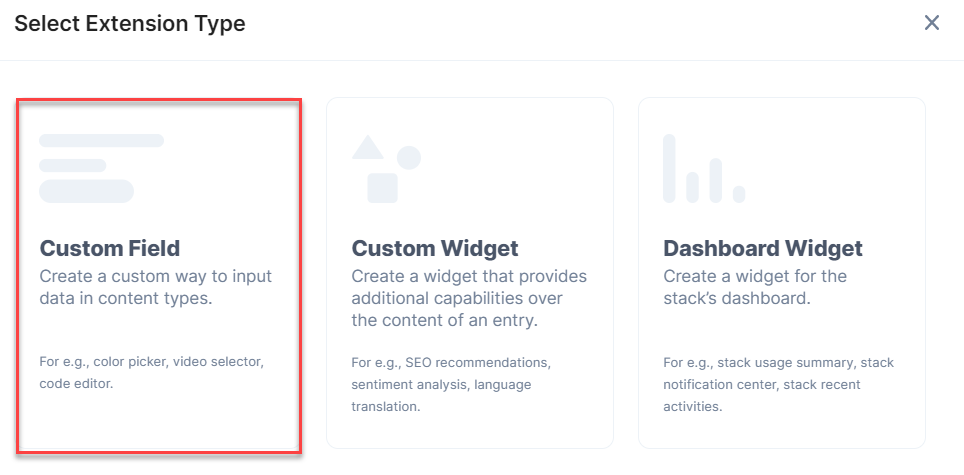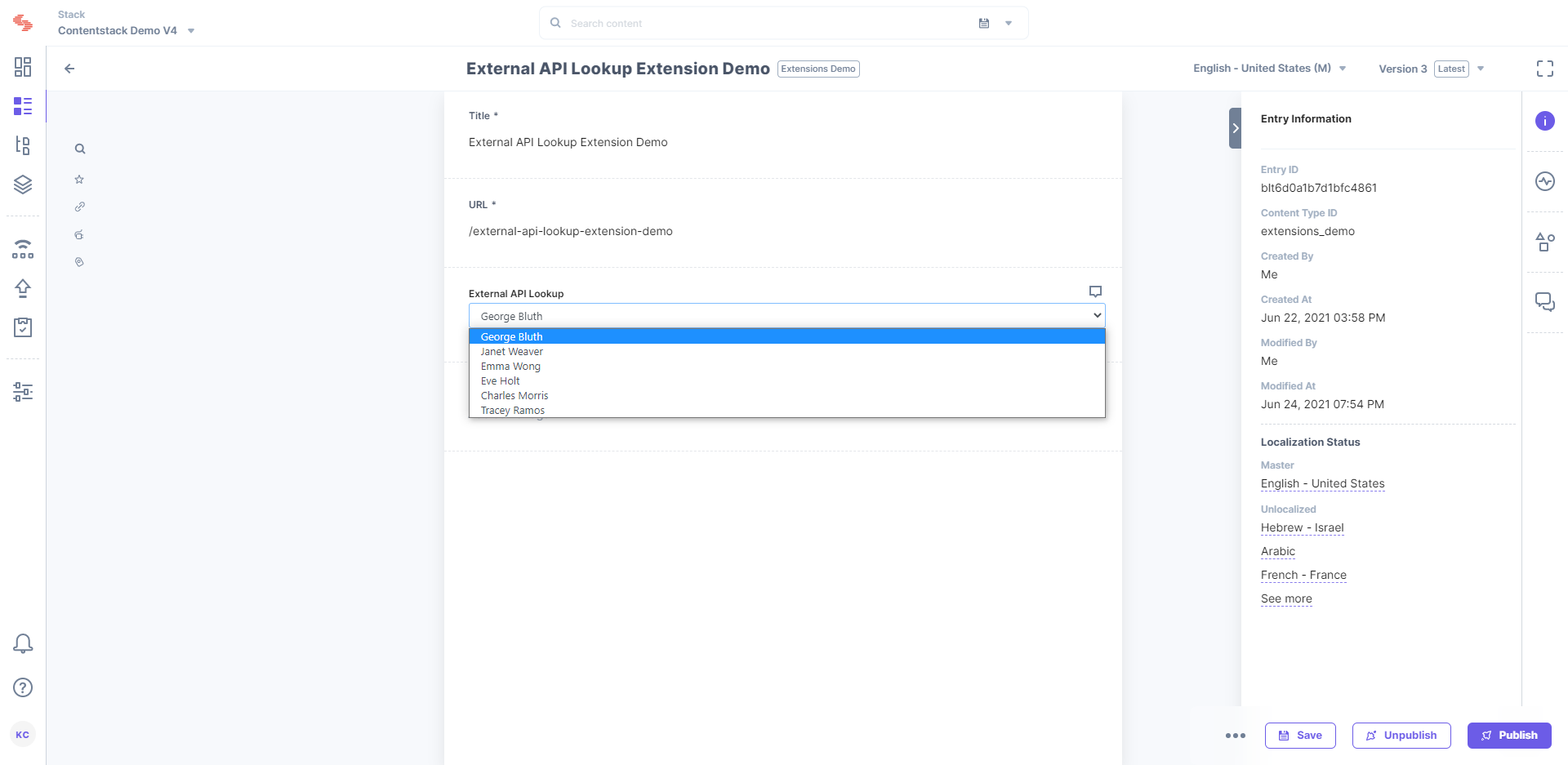The External API Lookup extension allows you to fetch resources from third-party/external apps using APIs and display the resources in a field in the content type of your stack.
Thus, while creating an entry, you can select one or more resources from a list of possible values as an input value for the field.
This step-by-step guide explains how to create an External API Lookup extension for your content types.
Steps for Execution
- Add the “External API Lookup” custom field to your Stack
- Use your custom field
Add the “External API Lookup” custom field to your stack
To add the External API Lookup custom field to your stack, log in to your Contentstack account and perform the following steps:
- Go to your stack and click on the “Settings” icon on the left navigation panel.
- Click on Extensions. You can also use the shortcut keys “alt + X” for Windows OS users, and “option + X” for Mac OS users to access the extensions menu.
- On the Extensions page, click on the + New Extension button, and select Create new.
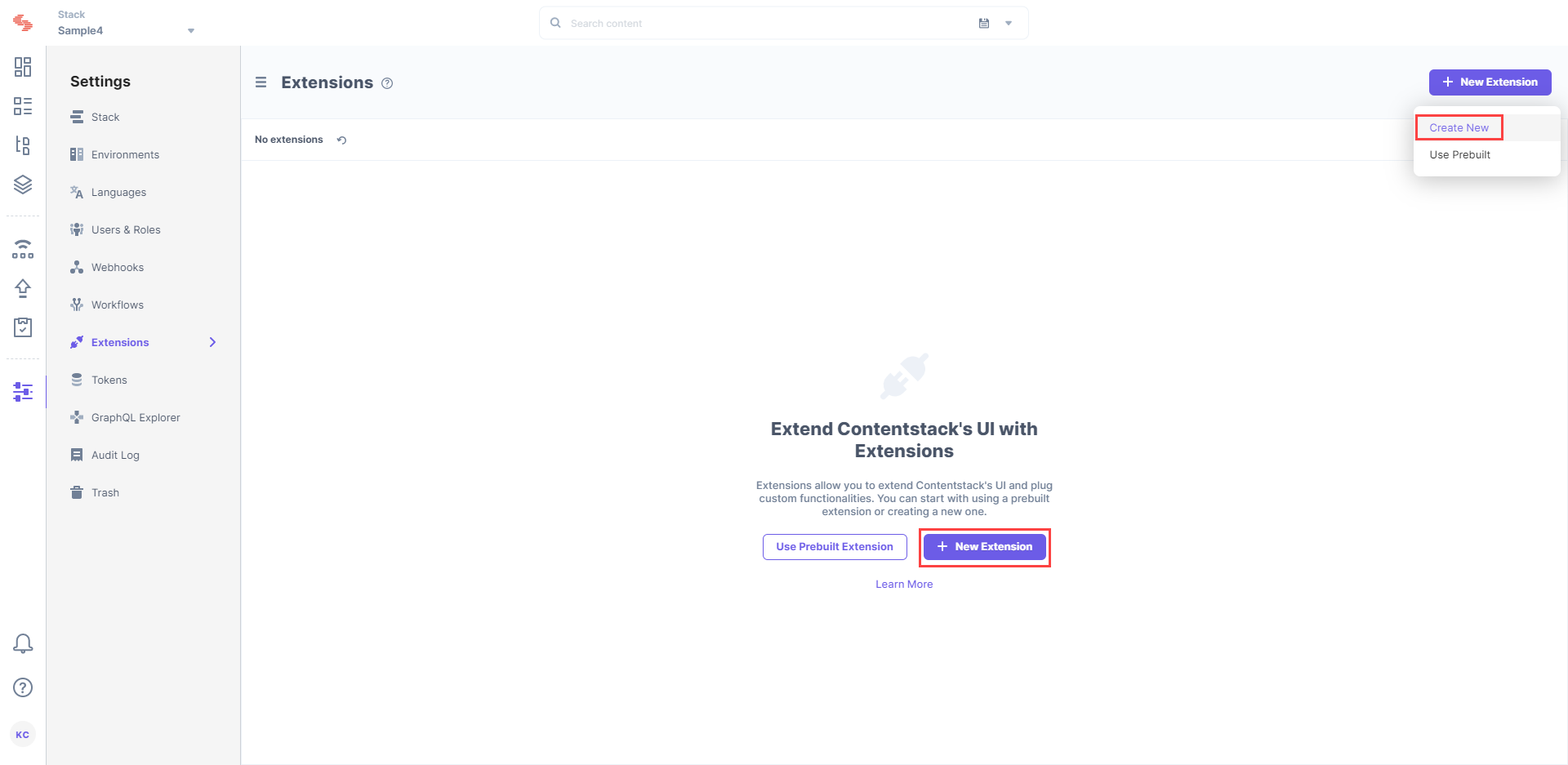
- In the Select Extension Type window, select Custom Field.
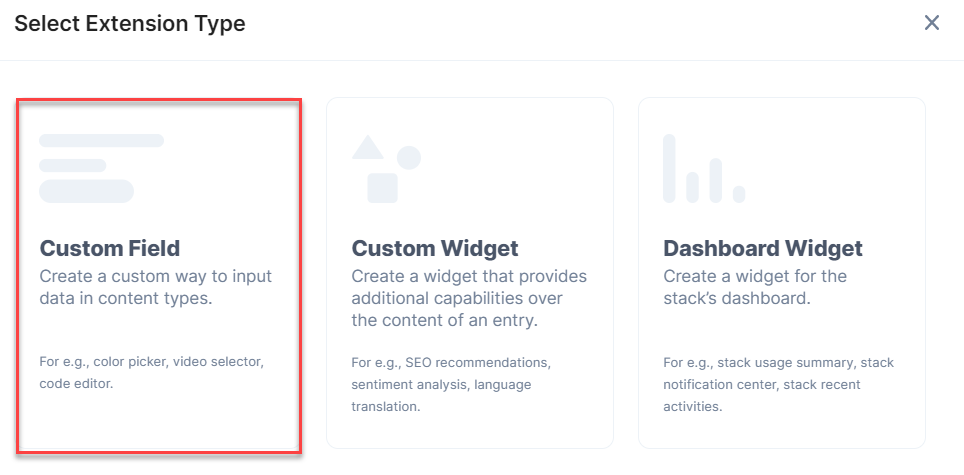
- On the Create New Extension page, enter values in the fields as given below:
Save the custom field.
Now, let’s understand how you can start using your extension in your content type.
Use your custom field
Once you have added a custom field, you can use it in your content type like any other field. To add a custom field in your content type, perform the following steps:
- In your stack, click on “Content Models” on the left navigation panel. By default, you will be on the Content Type page.
- Create a content type by clicking on the + New Content Type. button. Enter the relevant details for the content type and click on Save. This leads you to the Content Type Builder page where you can add the relevant fields.
- Add the Custom field in your content type.
- Select External API Lookup from the dropdown and set the other properties of your custom field.
- After adding other relevant fields in your Content Type, click on Save and Close.
This will create your Content Type. Now, go to the content type and create a new entry. Enter the appropriate details. In the External API Lookup field, select any value while creating an entry for this content type as shown below.