Was this article helpful?
Thanks for your feedback
To simplify the sorting of content types, Contentstack allows you to switch between Alphabetical View and Label View.
Note: Switching is only possible if you have assigned labels to content types.
Assuming that you have created and applied labels on content types, switching between Alphabetical and Label views can be done as follows:
Note: Content types that are not assigned a label will be listed at the bottom under the No Label section.
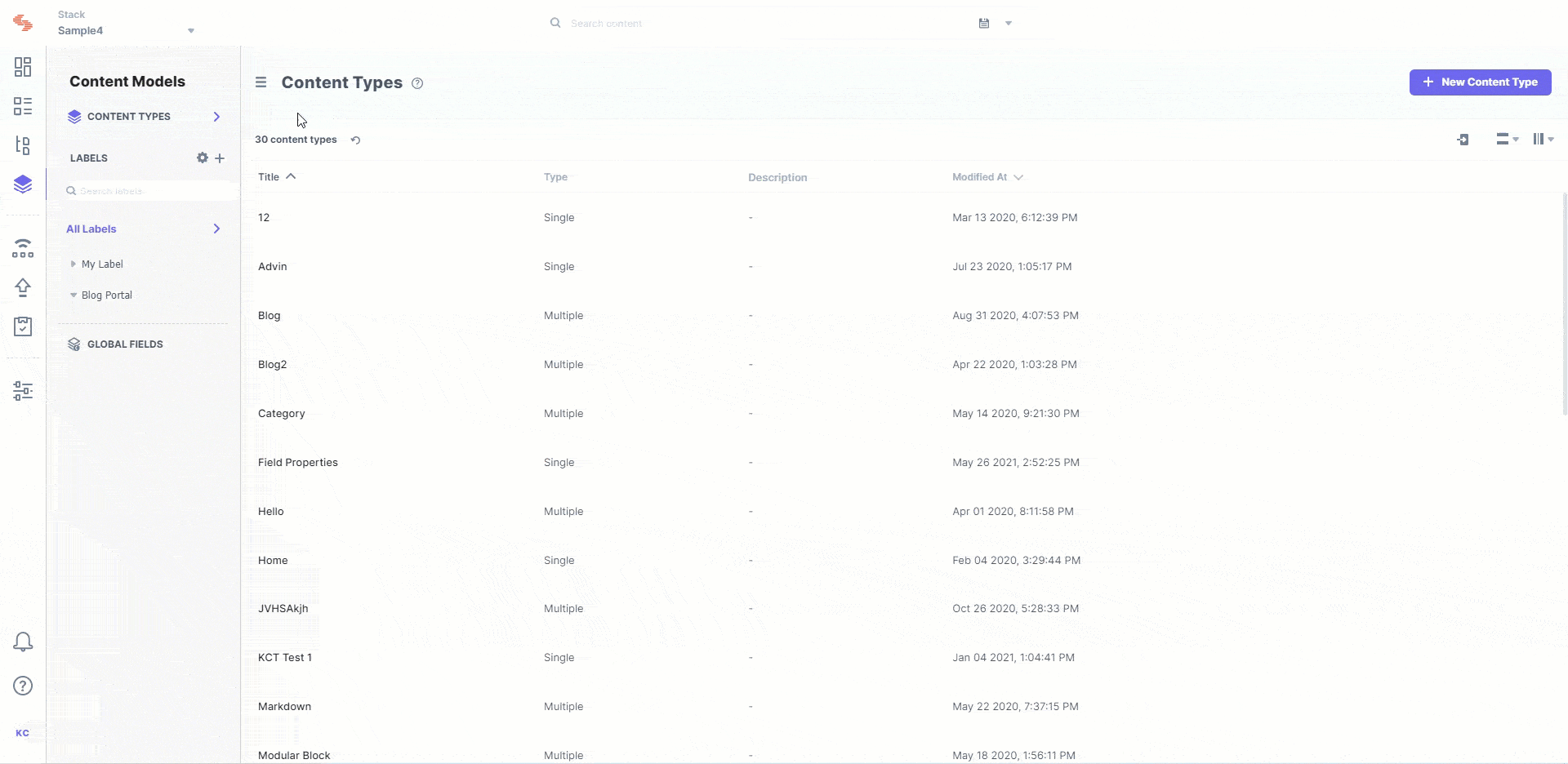
Was this article helpful?
Thanks for your feedback