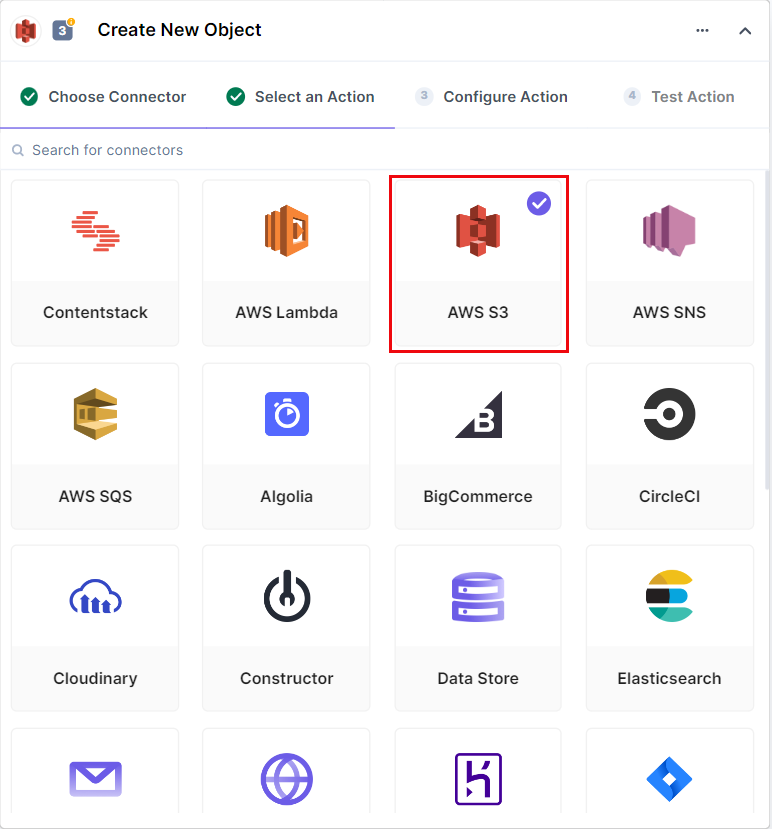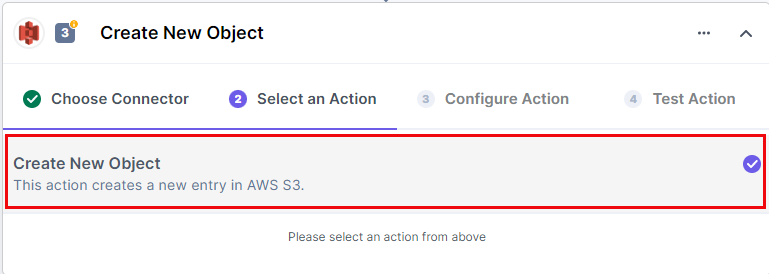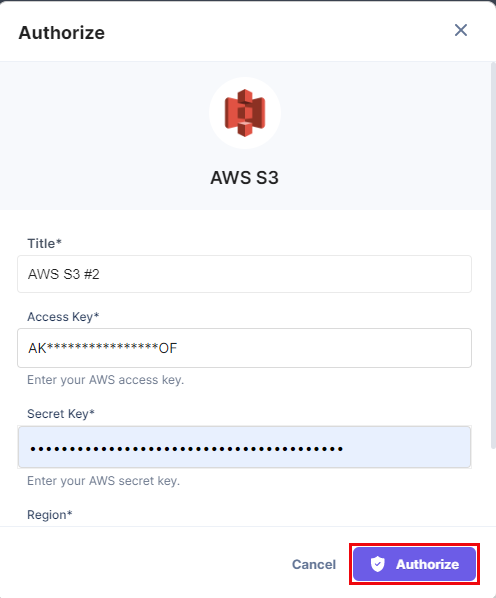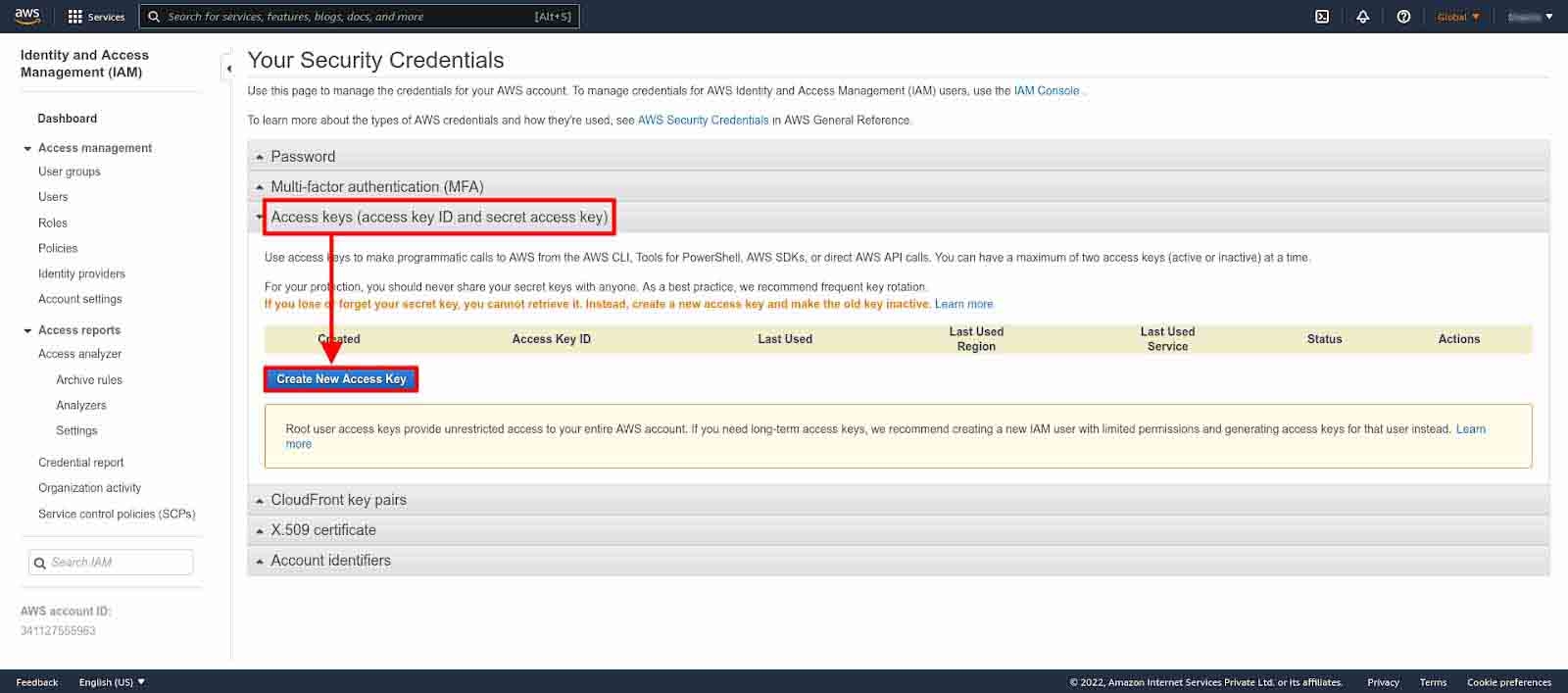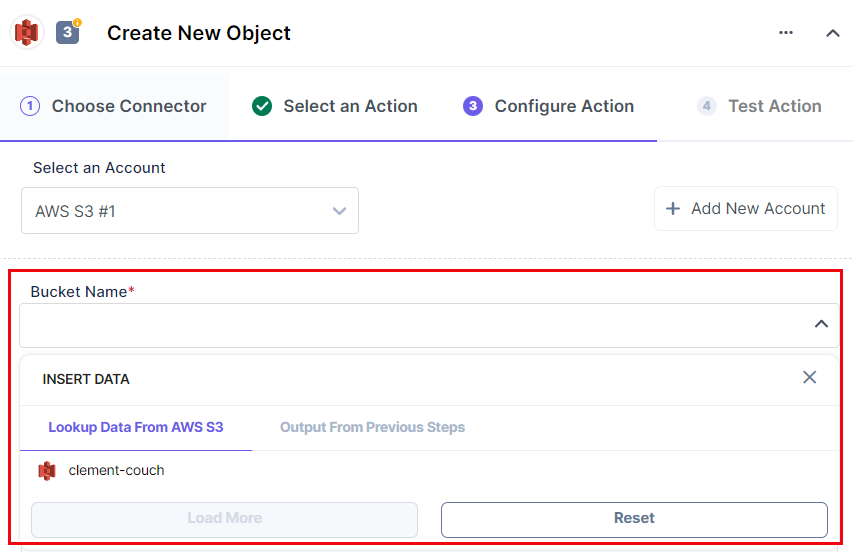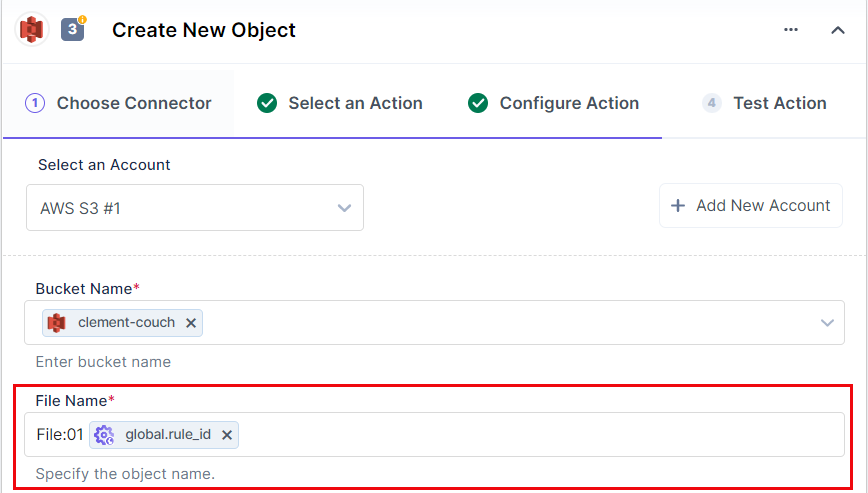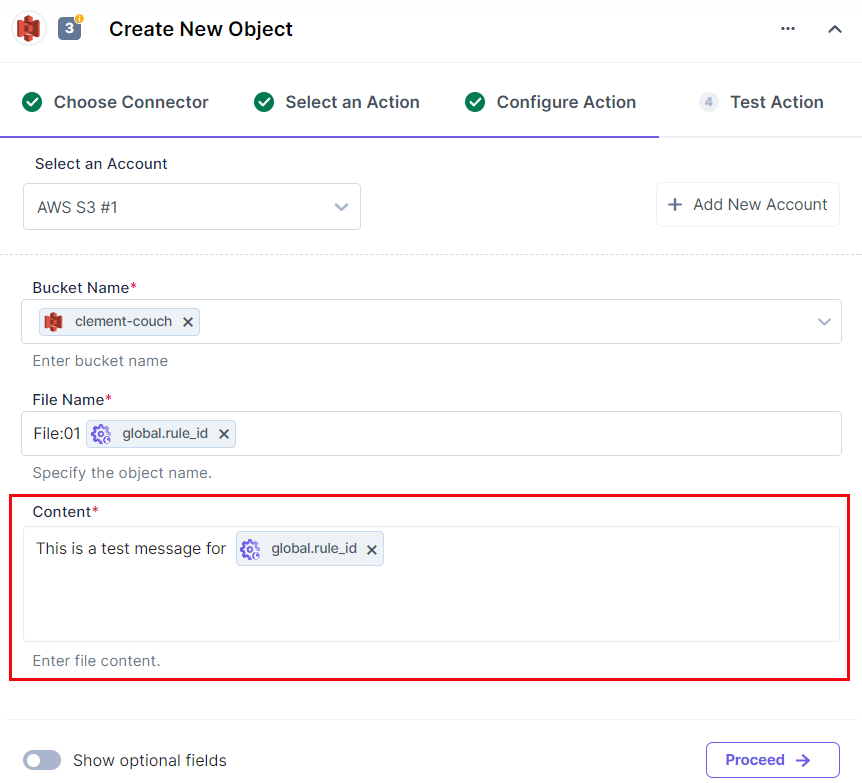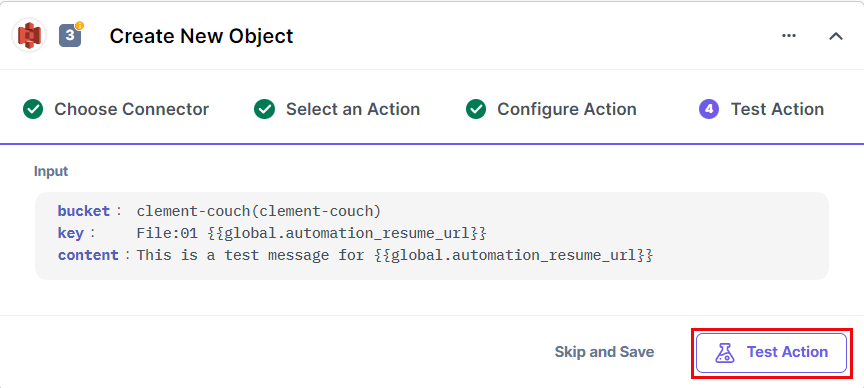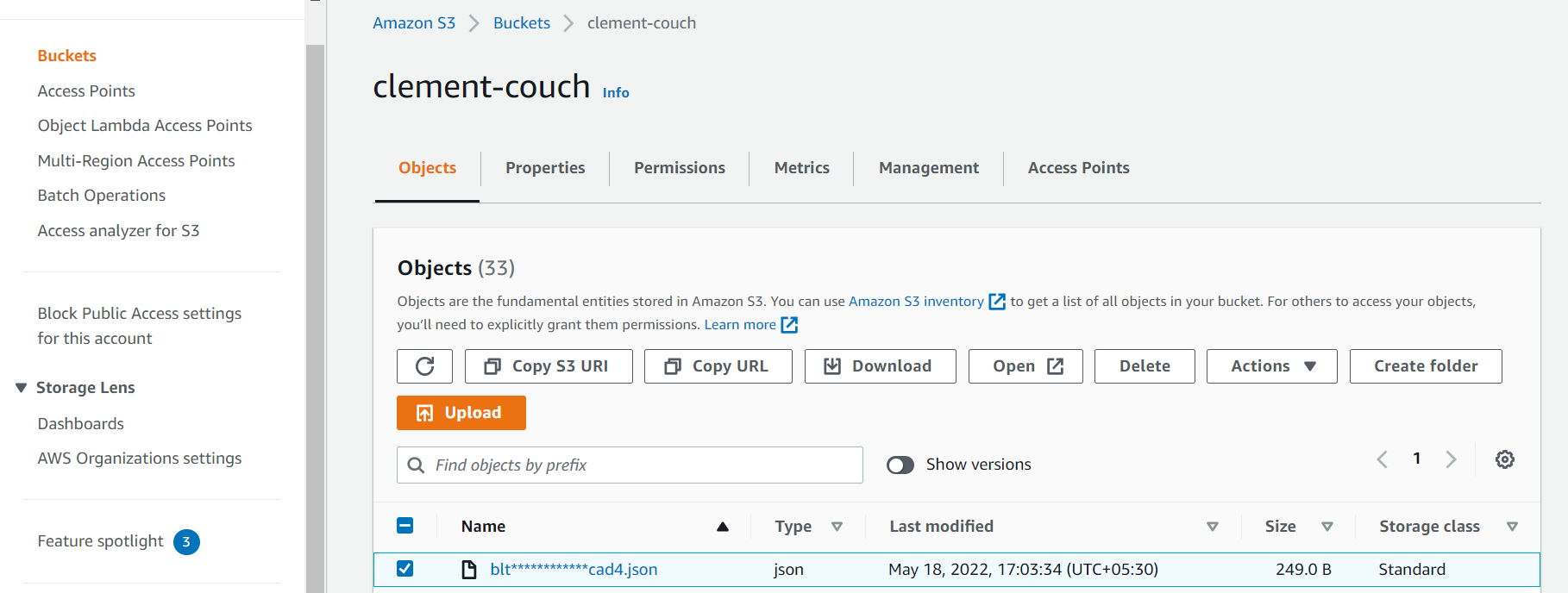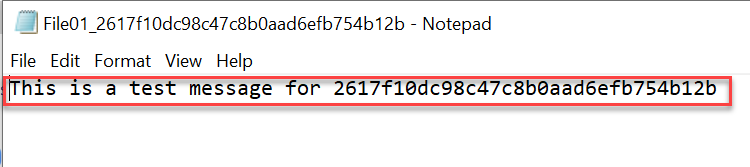The AWS S3 connector stores files/assets in AWS buckets that you can retrieve later. For example, consider a scenario where you create an entry in the Contentstack CMS. You can create a trigger that activates when you create a new entry and the backup of the created entry gets stored in the AWS bucket.
Set Up AWS S3 Connector
Perform the following steps to set up the AWS S3 action connector:
- In the Configure Action section, click on the AWS S3 connector.
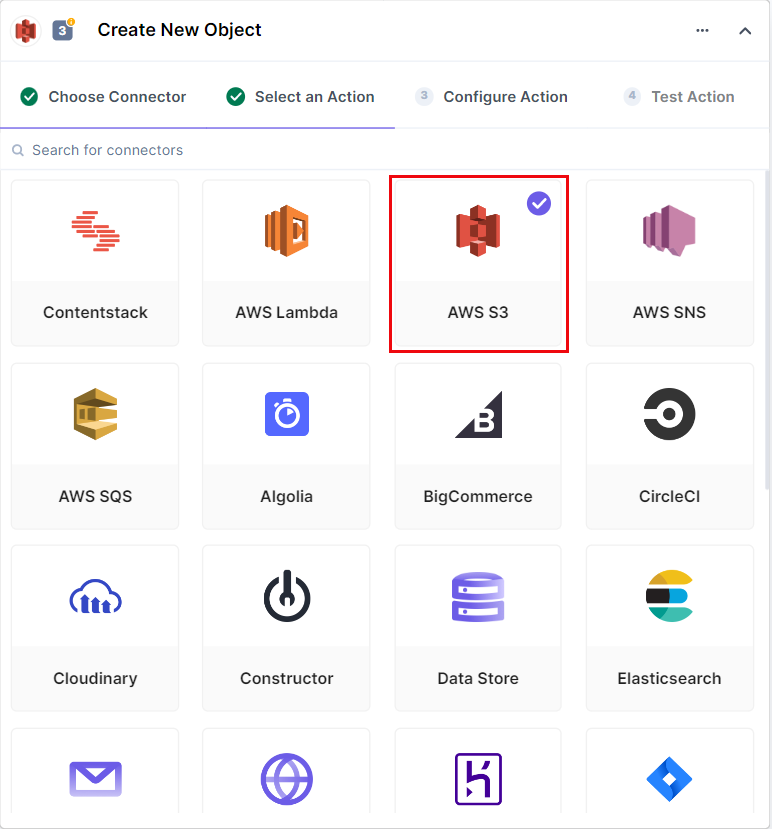
- Select the Create New Object action. This action lets you create a new entry in AWS S3.
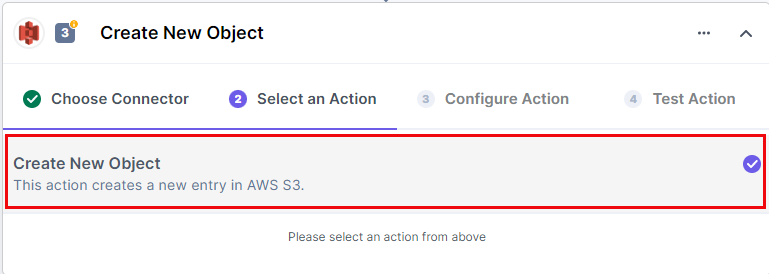
- In the Configure Action tab, click on + Add New Account to add your AWS account.
- Provide a Title, enter the Access Key, Secret Key, and the Region details and click on Authorize.
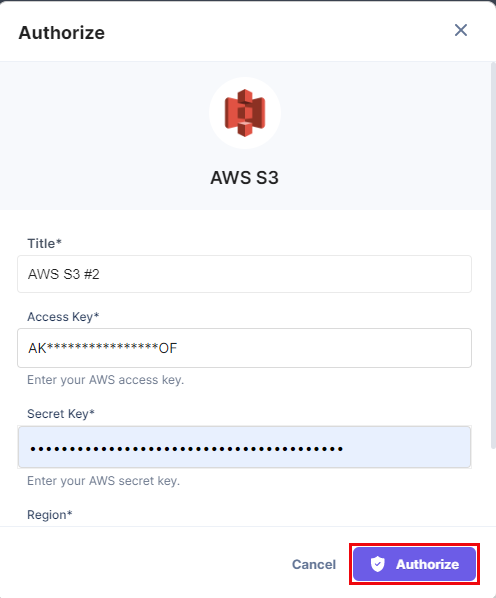
To generate an Access Key and a Secret Key, log in to your AWS account and perform the following steps:
- Under “User Settings,” select Security Credentials.
- Click on the Access keys dropdown to Create New Access Key.
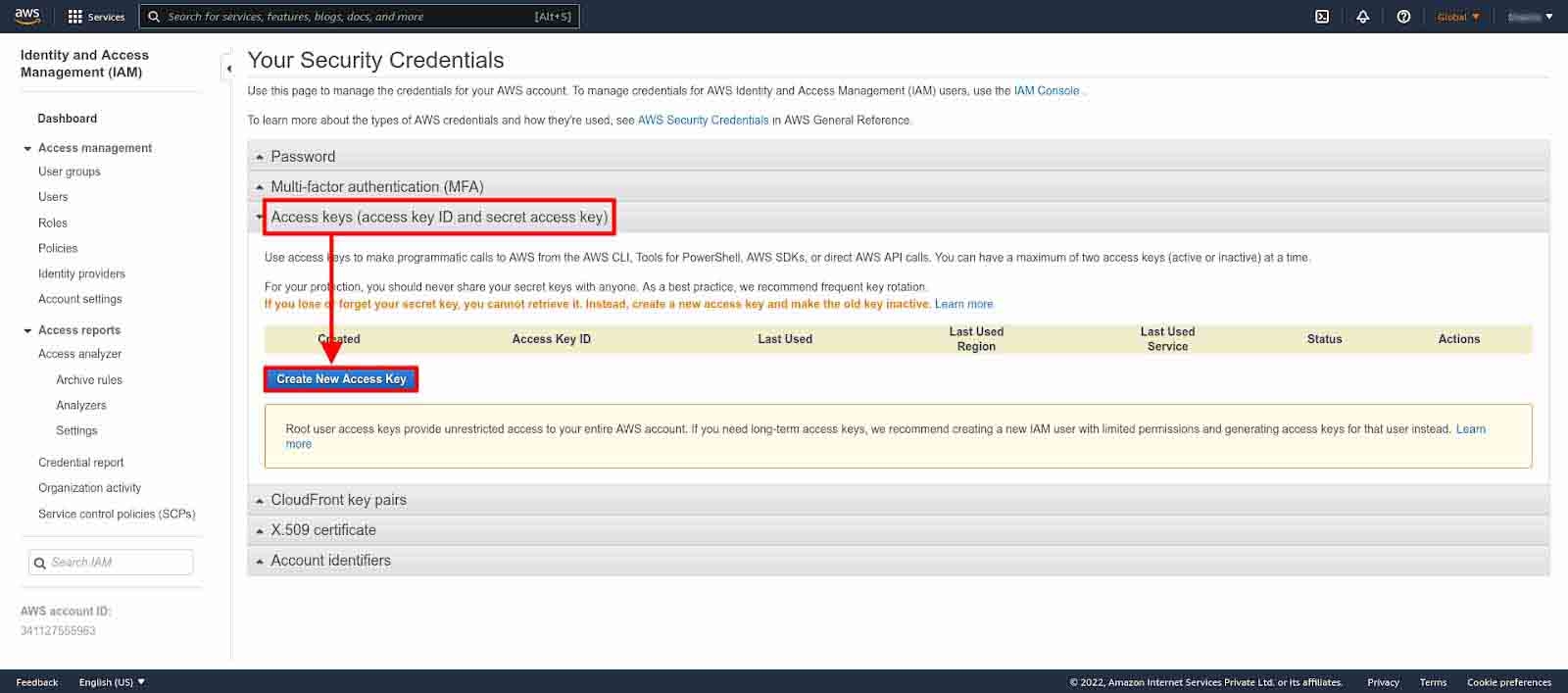
Additional Resource: For more information, refer to the Managing access keys for IAM users document.
- You can select the AWS Bucket name from the LOOKUP list that appears when you click on the textbox. The lookup drop-down loads the buckets already defined and present in your AWS account.
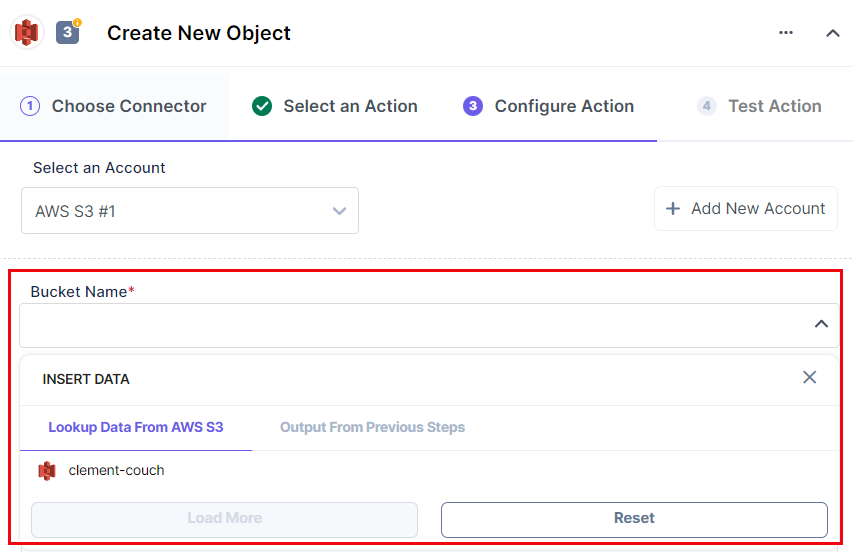
- Enter the File Name (for example, File01) or/and any value from the values list.
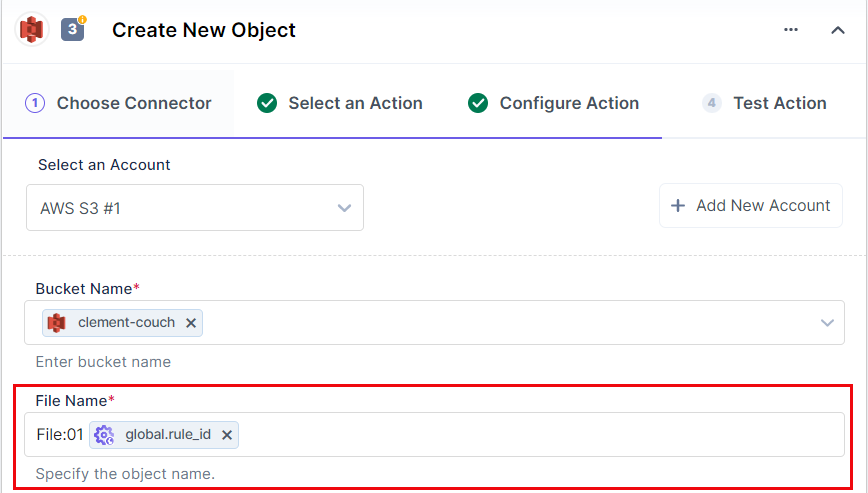
- Enter the required text for the Content field or/and any value from the values list. Then, click on Proceed to continue.
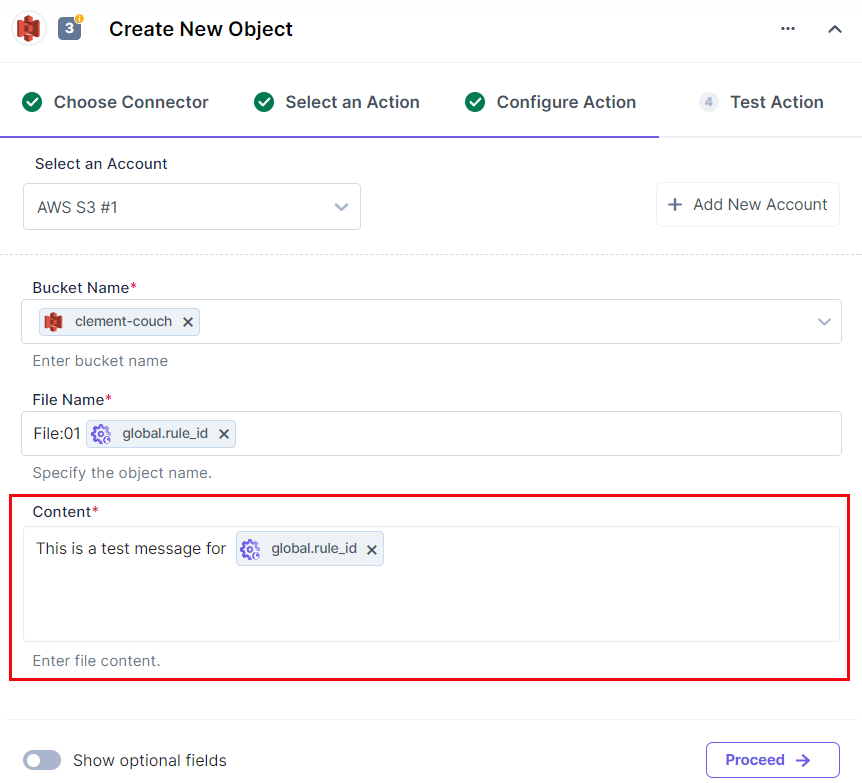
- Now, click on Test Action to test the configured action.
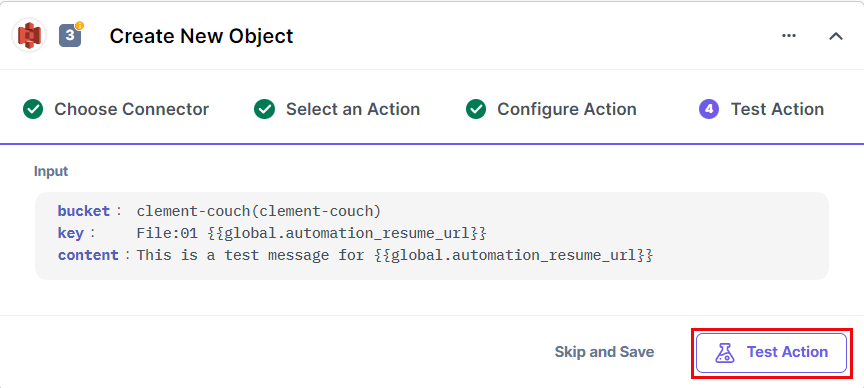
- Log into your AWS account and see the list of assets in the bucket. In the AWS account’s bucket, you can see the created file.
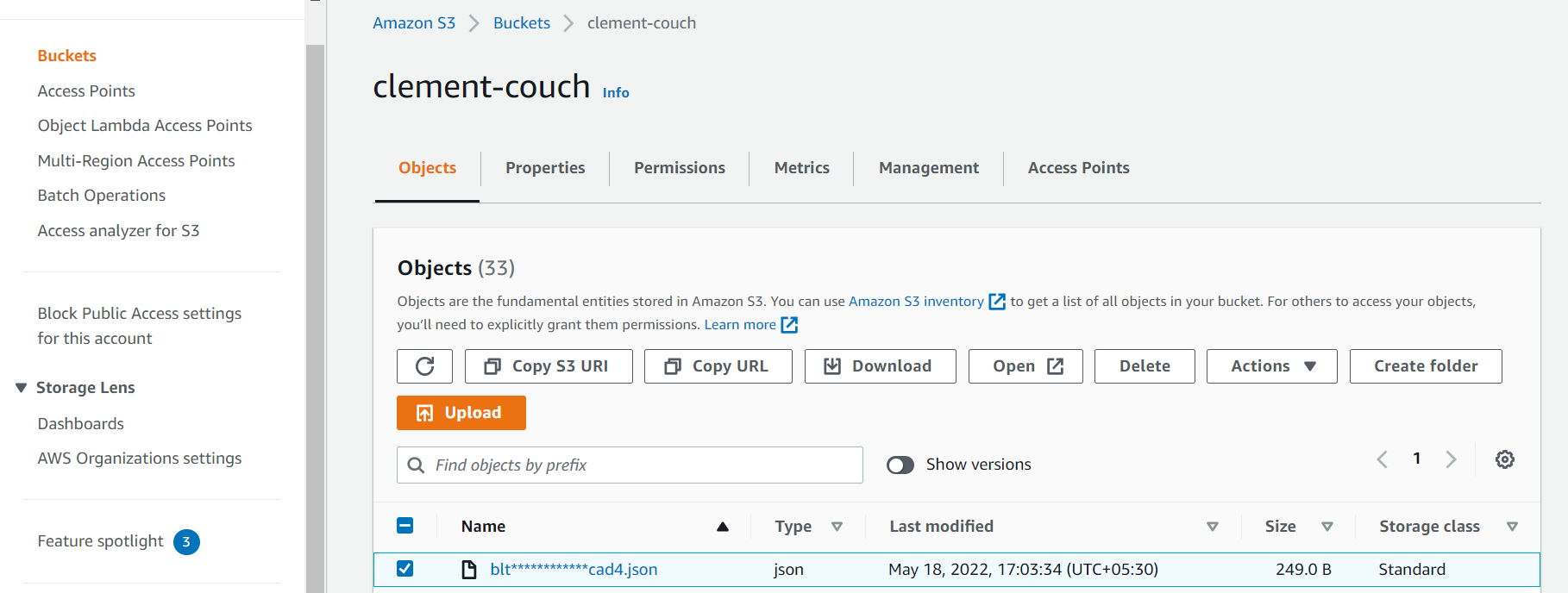
- Download the file and open it. You can see the content stored in the file.
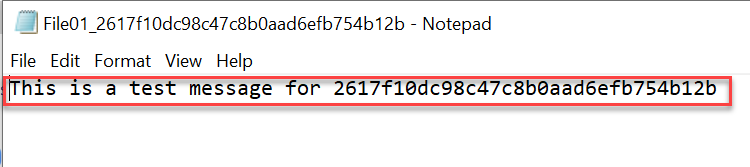
This sets up your AWS S3 action connector.