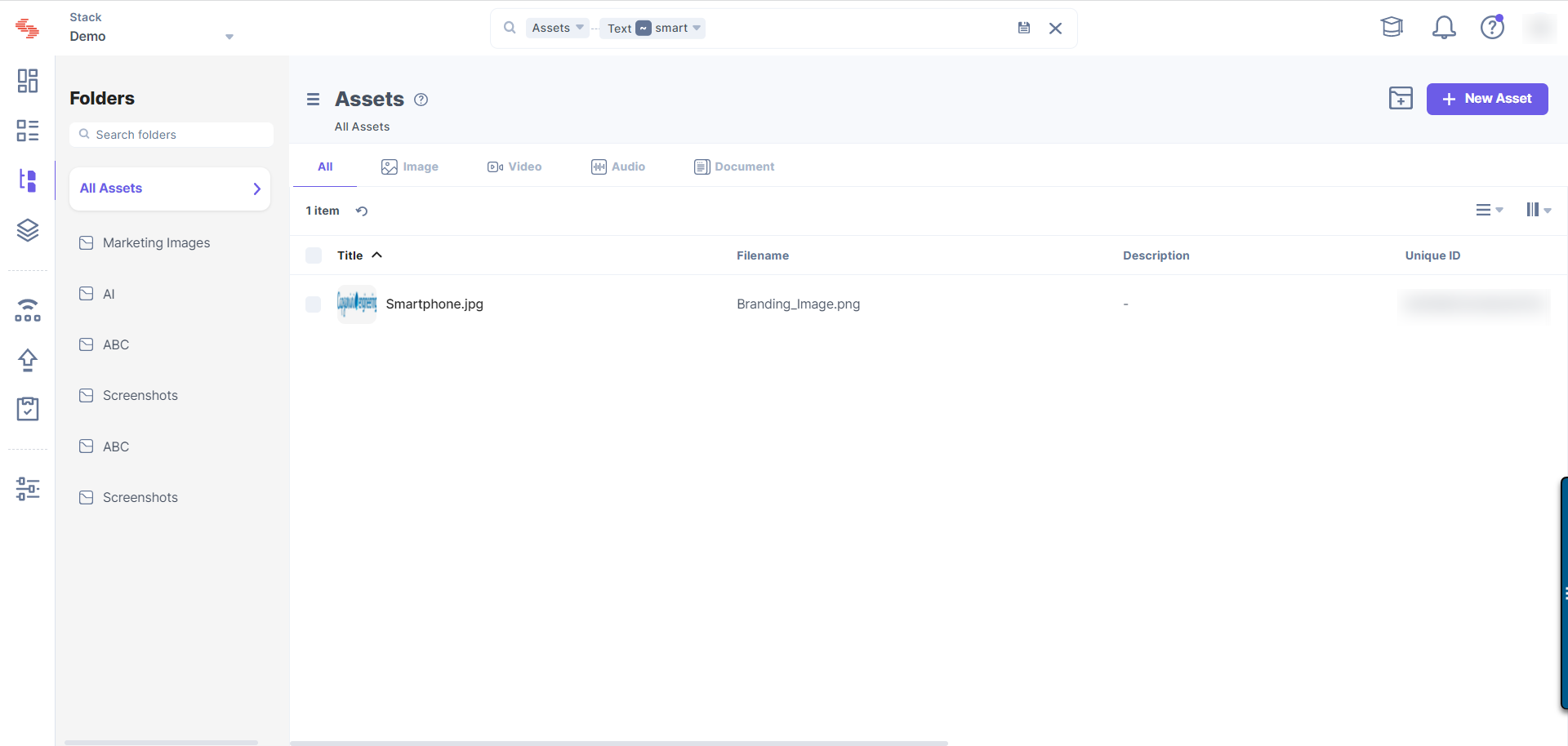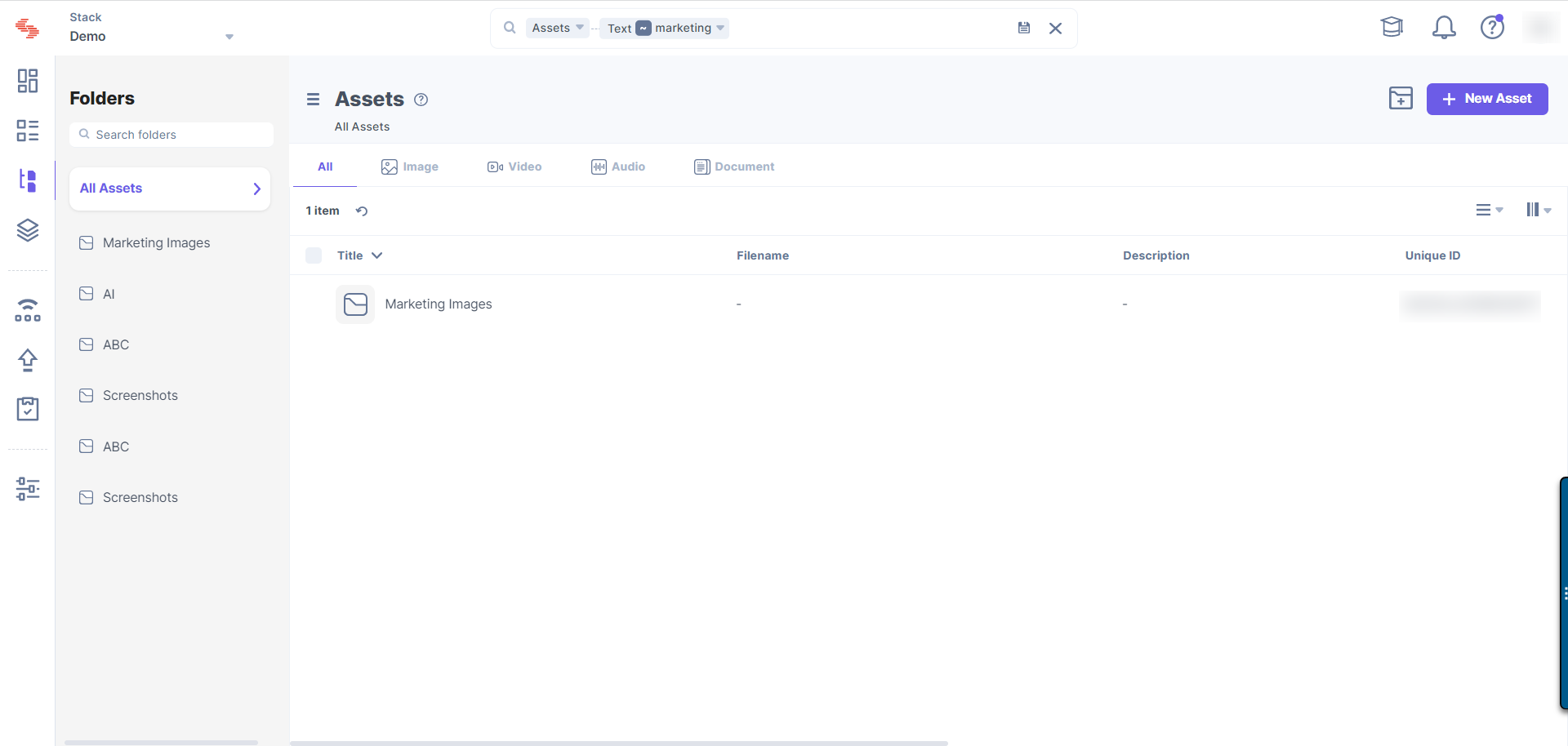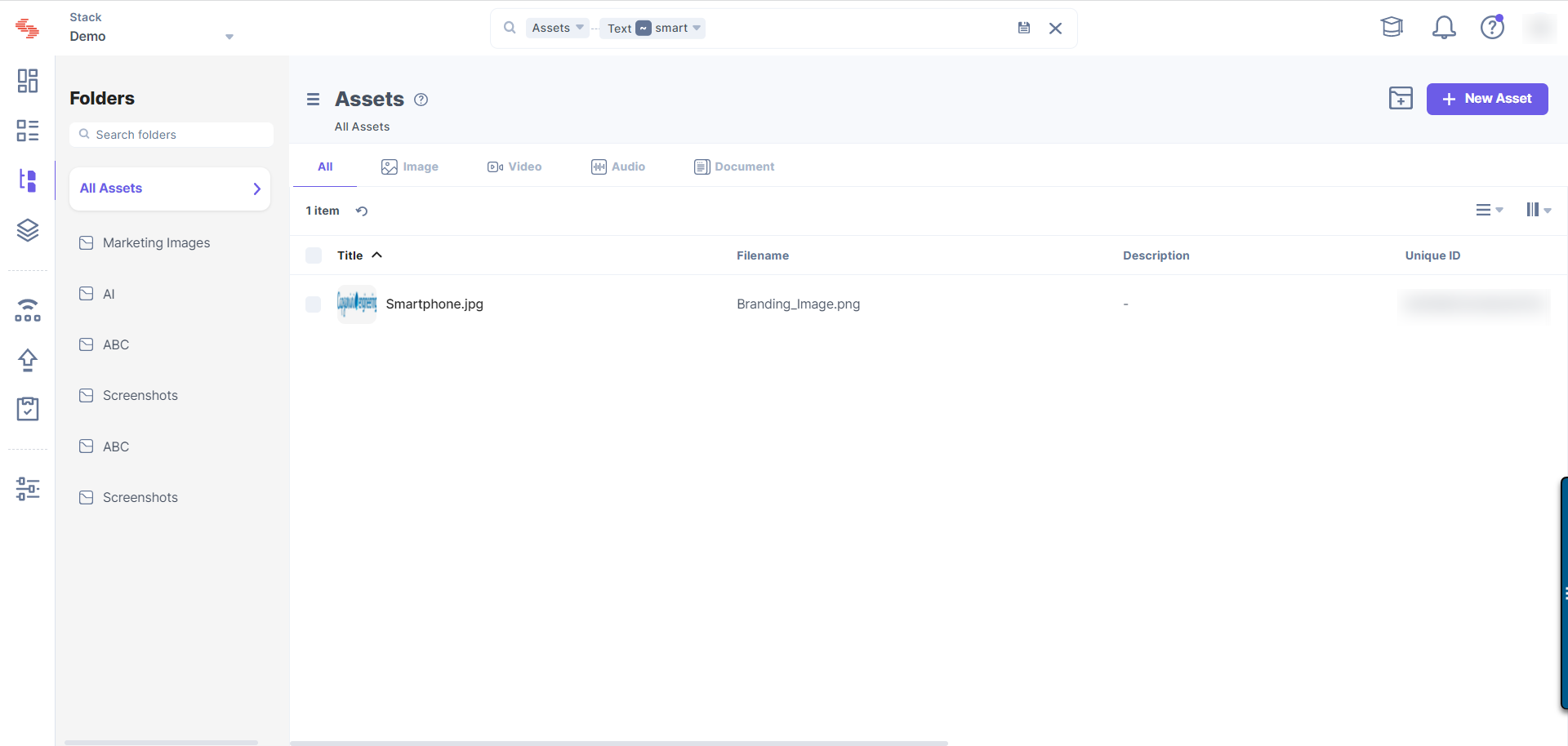Partial Text-based Search for Assets and Asset Folders
We introduced the following changes in our June 8, 2022 release:
- Contentstack now allows you to run a text-based search for an asset folder present in your stack. You can enter a search phrase that entirely or partially matches the name of the asset folder to bring it up in your search results.
For example, you can run a Basic Search based on a search phrase such as “Marketing” to search for the “Marketing Images” asset folder, thus reducing effort and time.
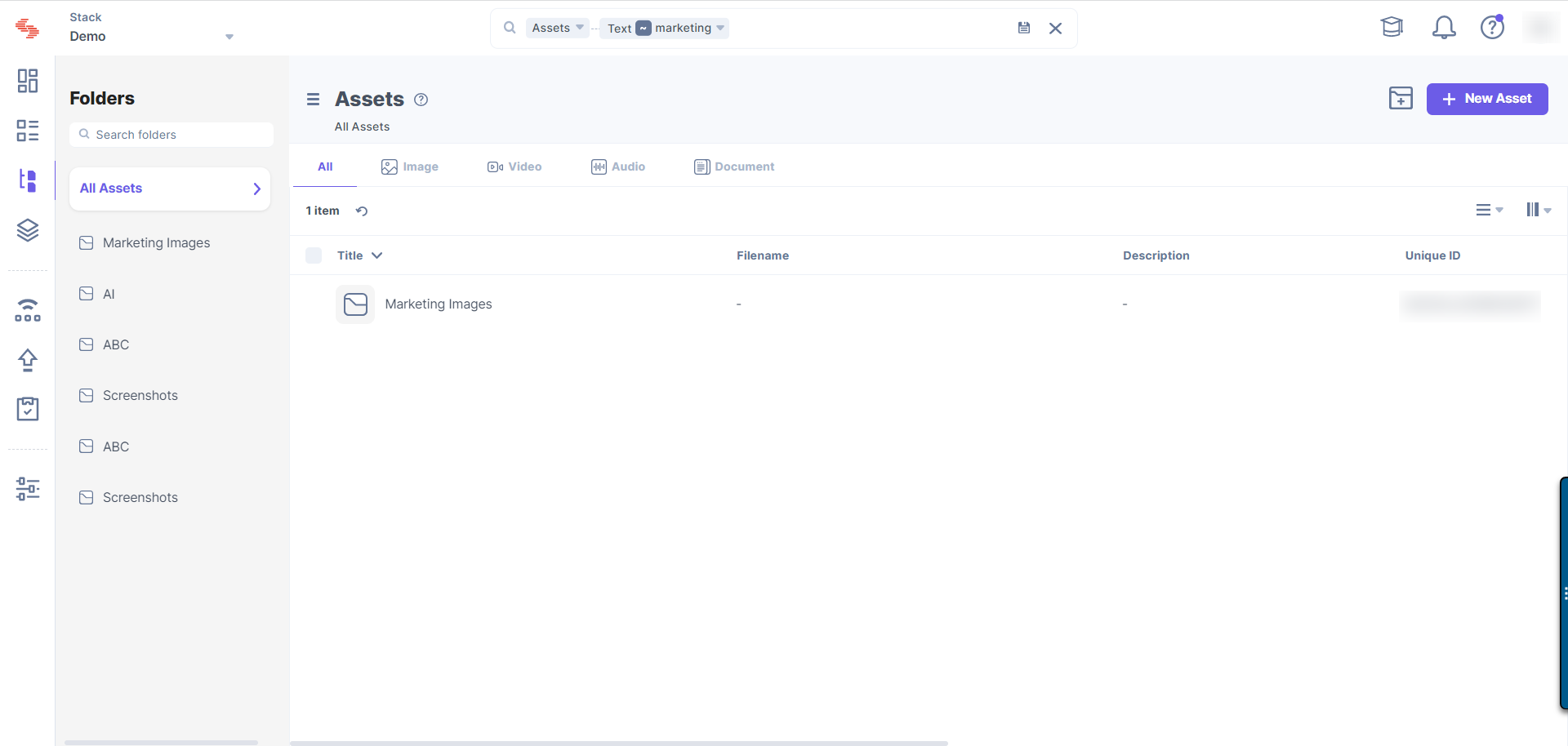
- Contentstack now allows you to run a Basic Search for assets and asset folders based on a search phrase that partially matches the name of the asset or folder to bring it up in your search results. Instead of entering an exactly matching search phrase, you can type in a specific part of the asset or folder name for your basic search.
For example, you can run a basic search using partially matching search phrases such as “smart” or “phone” to search for the “Smartphone.jpg” asset in your stack.