Was this article helpful?
Thanks for your feedback

Contentstack does not provide a way to preview an entry before publishing. However, you can create a local environment, publish the entry there, and view the entry.
When you delete an entry that has been published, that entry will get unpublished. This means that the entry will cease to display on your web/mobile property.
Entry UID is unique per stack.
Every time you save an entry with changes, Contentstack creates a new version of the entry. Users can view all the versions and compare any two versions of an entry at a time. If you wish to switch back to a previous version, you can simply click on the 'Browse' link at the top-right corner of your entry's page and 'View' the version or 'Compare' an earlier version with the current version from the list.
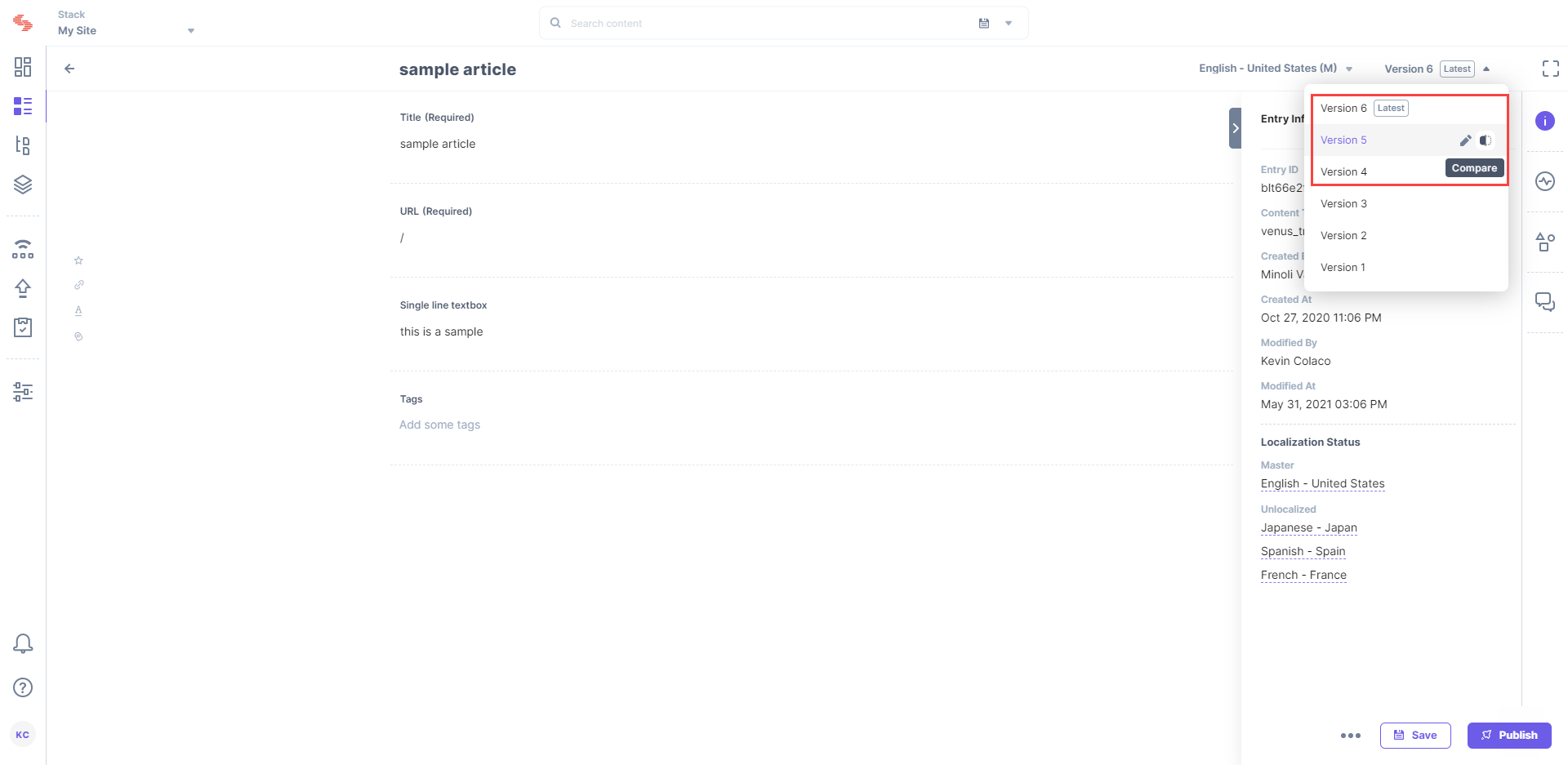
If you wish to make any previous version as the latest version of the entry, just select the required previous version and click on 'Save'.
The 'Publish Queue' section shows the list of all the items sent for publishing, along with its current publish status (published/pending/failed).
First, you need to check whether the ‘Deploy Content to Server’ option is enabled for the environment to which the entry is published. Then, the latest version of the contentstack-express server needs to be installed on your system. Until then, the status of entries shall be displayed as pending.
Yes. Currently, you can bulk publish multiple entries. Check out the CLI guide and Publish an Entry sections to know more.
To create entries in a stack, you need to be either the owner of the stack or you need to be assigned a role that contains write access to the stack. If you are not the owner of the stack, you need to acquire write access to your role from the owner of the stack.
When you publish an entry, the system automatically puts it in the queue for publishing. The ‘Publish Queue’ section shows the list of all the items sent for publishing, along with their current status. You cannot manually change the status of an entry in the Publish Queue.
Contentstack does not support the auto-save feature, and so, unsaved data will be lost if not saved manually by the user. To avoid such inconveniences, always make sure you save the data before navigating away from the page.
No. The published entries in this case will not be affected. It will only be affected if you republish the entries on ‘staging’ after making changes to the content type ABC. Note that making changes to an existing content type (having entries) may cause the entries to lose data in Contentstack, but not on the published environment.
Was this article helpful?
Thanks for your feedback