Was this article helpful?
Thanks for your feedback
In this section, we will look at a few real-world scenarios to understand how advanced search helps perform more accurate searches in Contentstack.
Consider a scenario where you have a stack named “Demo” that contains multiple content types with several entries and assets. A few of the target content types of which you want to search entries are “Blog” and “Products”.
Now, let’s see some scenarios to understand how Contentstack’s search queries will work on the entries and assets of your stack.
Let's say you need to bring up all the entries of the stack that contain the word “Artificial Intelligence” anywhere within their fields. In this case, you can use a “full-text search” that fetches results for the search phrase in all the fields anywhere in the stack.
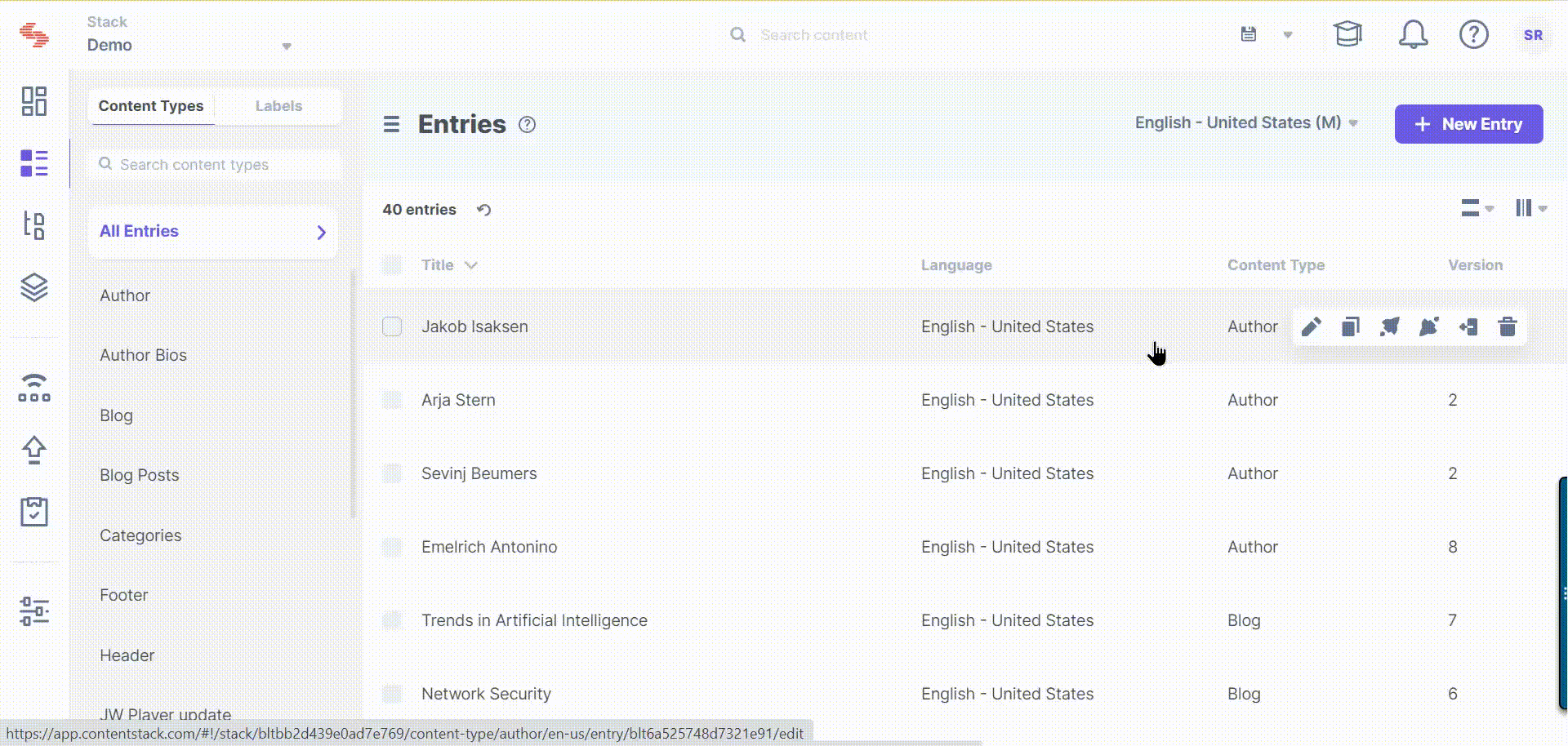
This will display all the entries of your stack that contain the term “Artificial Intelligence”.
Let’s say you want to bring up all the entries in the "Blog" content type that contain the word “Artificial Intelligence” in their fields. In this case, you can use a “basic search” that fetches results for the search phrase in all the fields anywhere in the "Blog" content type.
To run the basic search, perform the following steps:
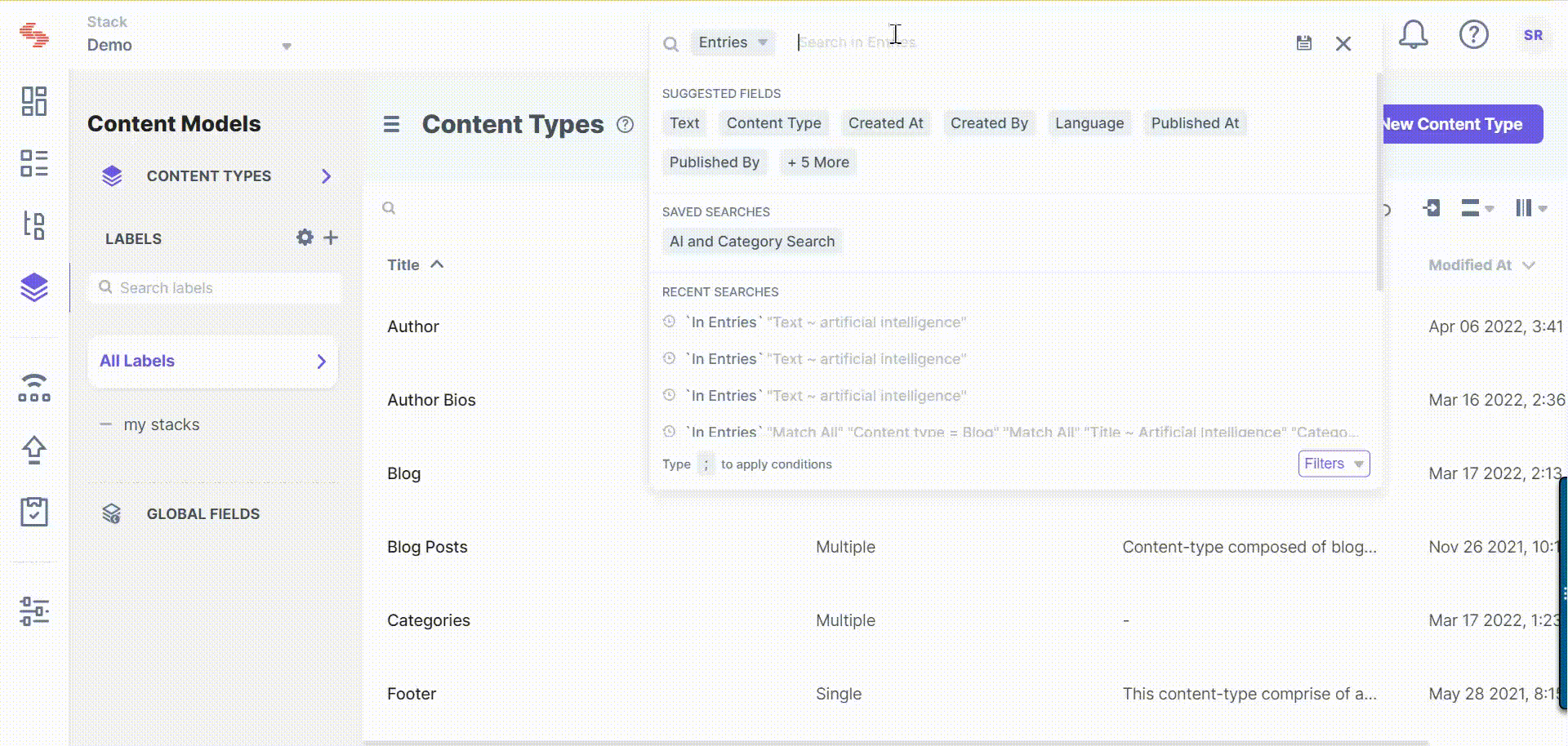
This will display all the entries of the “Blog” content type that contain the term “Artificial Intelligence”.
Tip: If you are unaware of the exact keyword ("Artificial Intelligence") for your basic search, we recommend that you run an advanced search to refine your search results based on specific conditions.
Let’s say, you want to bring up all the entries of the "Blog" content type that contain the word “Artificial Intelligence” in their fields and are published on the "Development" environment. In this case, you can use a “basic search” that fetches results for the search phrase in all the fields anywhere in the "Blog" content type.
To run the basic search, perform the following steps:
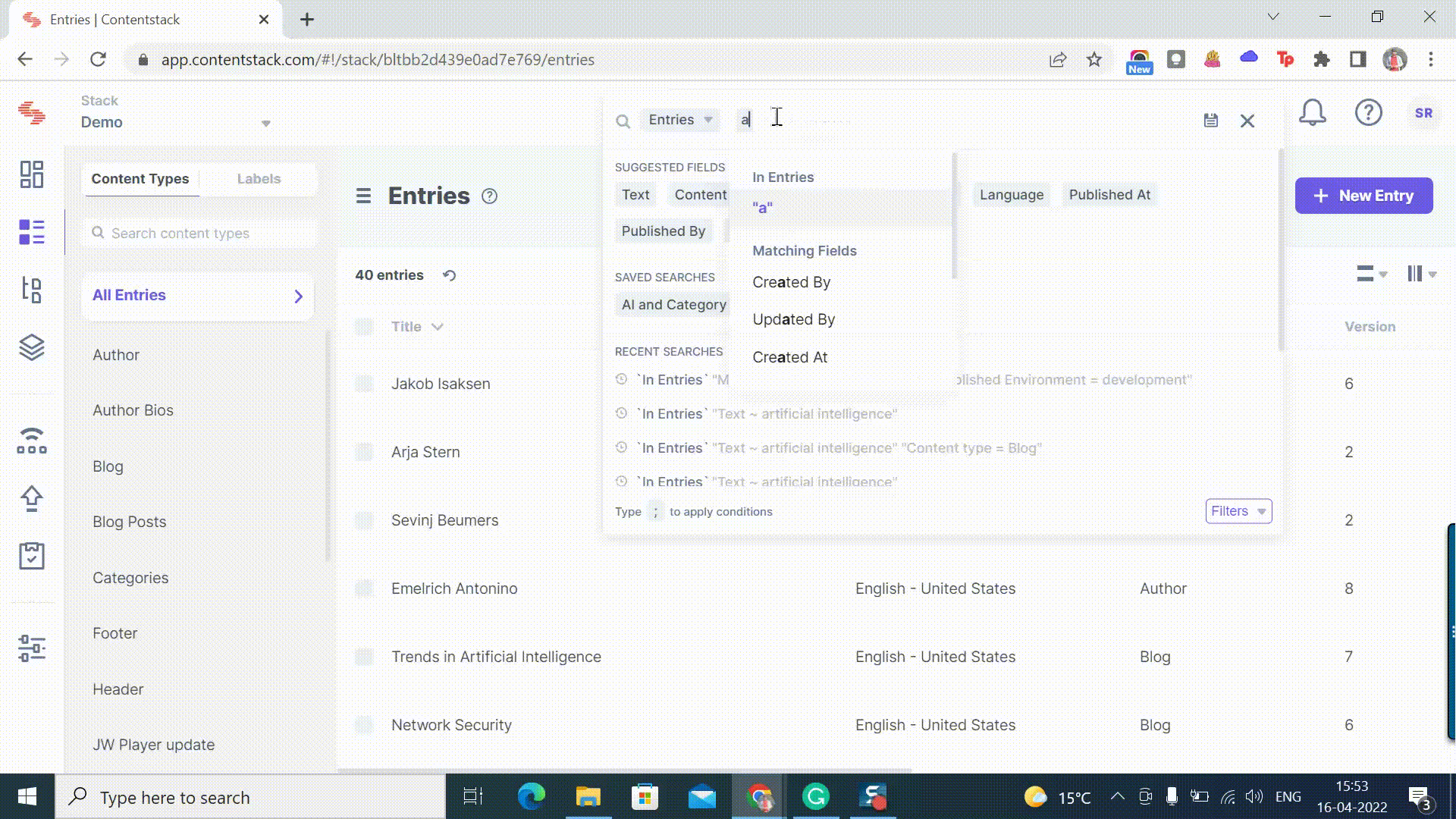
This will display all the entries of the “Blog” content type that contain the term “Artificial Intelligence” and have been published to the “Development” environment.
Tip: If you are unaware of the exact keyword ("Artificial Intelligence") for your basic search, we recommend that you run an advanced search to refine your search results based on specific conditions.
Let’s say, you want to bring up all the entries in “Blog” content type that contain the word “Artificial Intelligence” in their “Title” fields. In this case, you can run an “advanced search” using conditions that fetch results for the search phrase in the “Title” fields anywhere in the “Blog” content type.
To run the advanced search, perform the following steps:
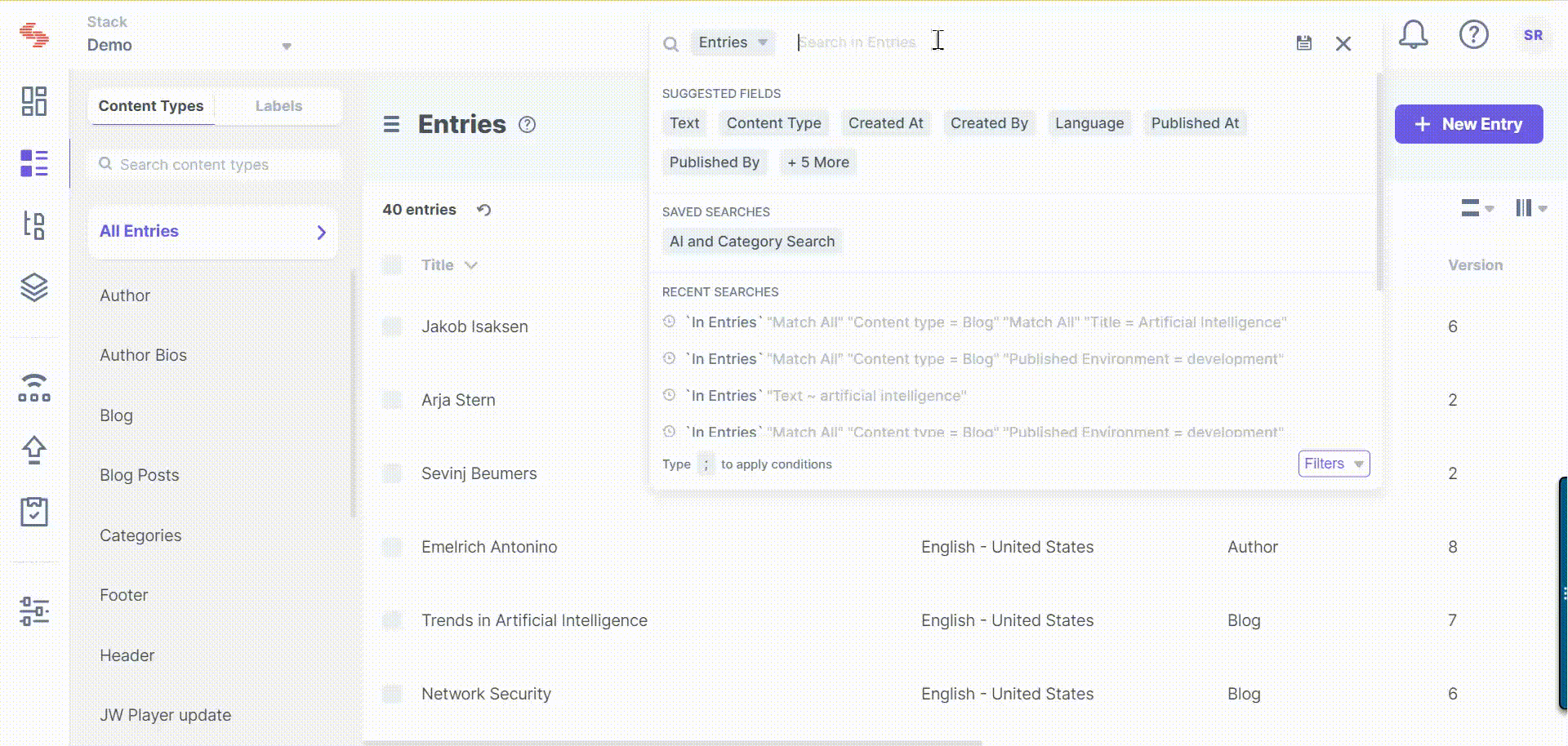
This will display all the entries of the “Blog” content type that contain the term “Artificial Intelligence” in their “Title” fields.
Let’s say, you want to bring up all the entries in “Blog” content type that contain the word “Artificial Intelligence” in their “Title” fields and are published to the “Development” environment. In this case, you can use an “advanced search” with conditions that fetch results for the search phrase in the “Title” fields anywhere in the “Blog” content type.
To run the advanced search, perform the following steps:
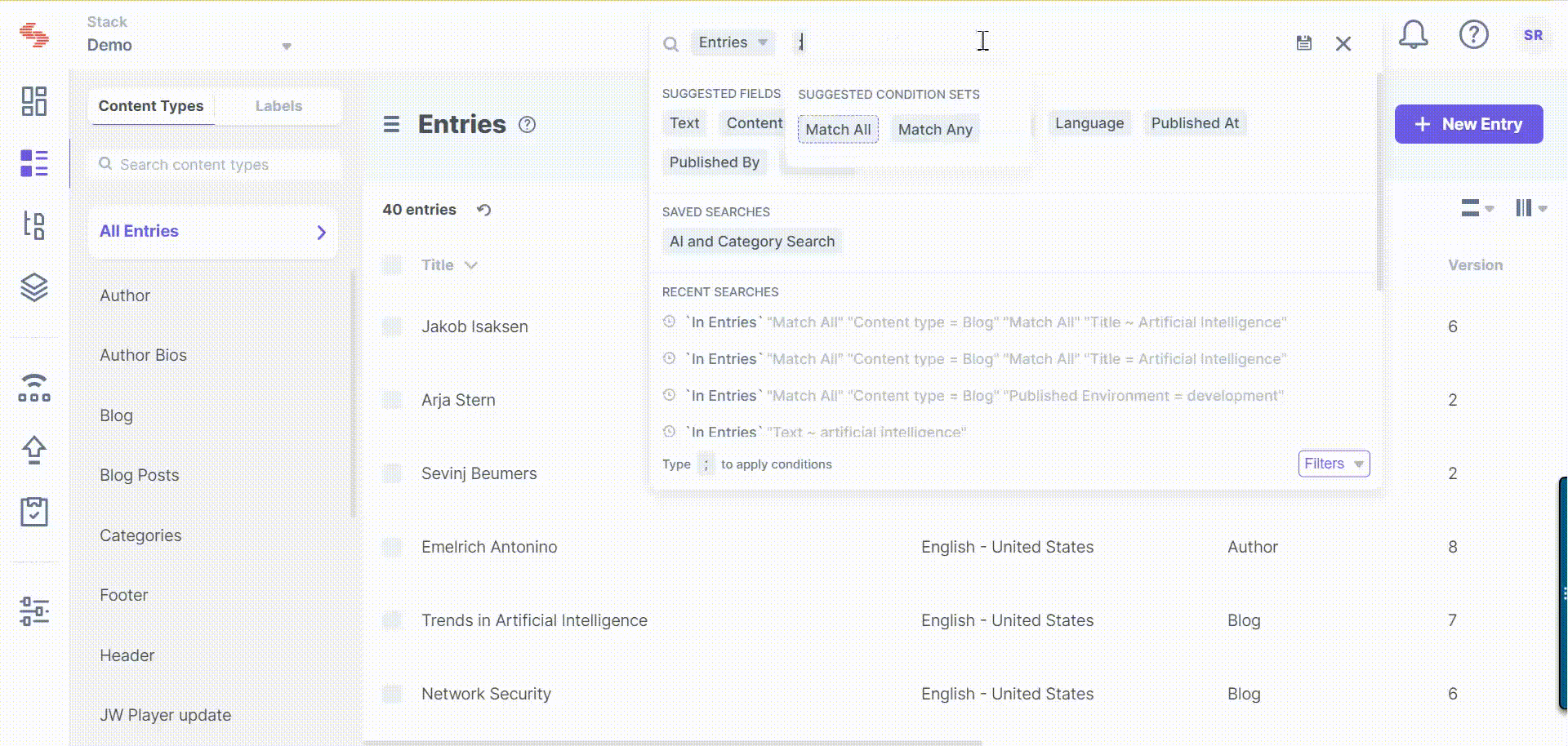
This will display all the entries of the “Blog” content type that contain the term “Artificial Intelligence” in their “Title” fields and are published on the “Development” environment.
Let’s say, you want to bring up all the entries in “Blog” content type that contain the word “Artificial Intelligence” in their “Title” fields and “Matthew” in their “Author” fields. In this case, you can use an “advanced search” with conditions that fetch results for the search phrase in the “Title” fields anywhere in the “Blog” content type.
To run the advanced search, perform the following steps:
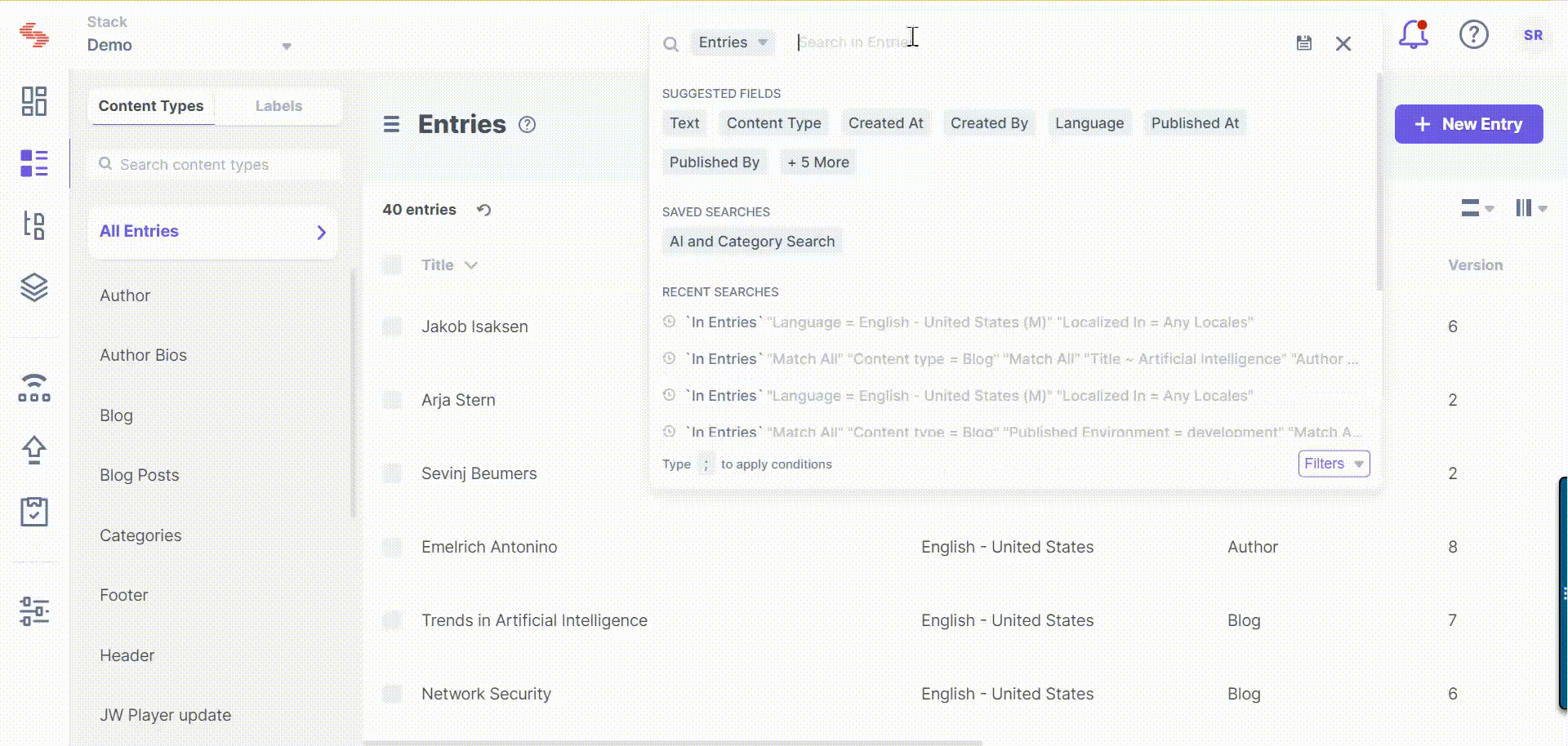
This will display all the entries of the “Blog” content type that contain the term “Artificial Intelligence” in their “Title” fields and “Matthew” in their “Author” fields.
Let’s say, you want to bring up all the entries in “Blog” content type that contain the word “Artificial Intelligence” in their “Title” fields and their “Category” Reference fields are of “News” type. In this case, you can use an “advanced search” with conditions that fetch results for the search phrase in the “Title” fields anywhere in the “Blog” content type.
To run the advanced search, perform the following steps:
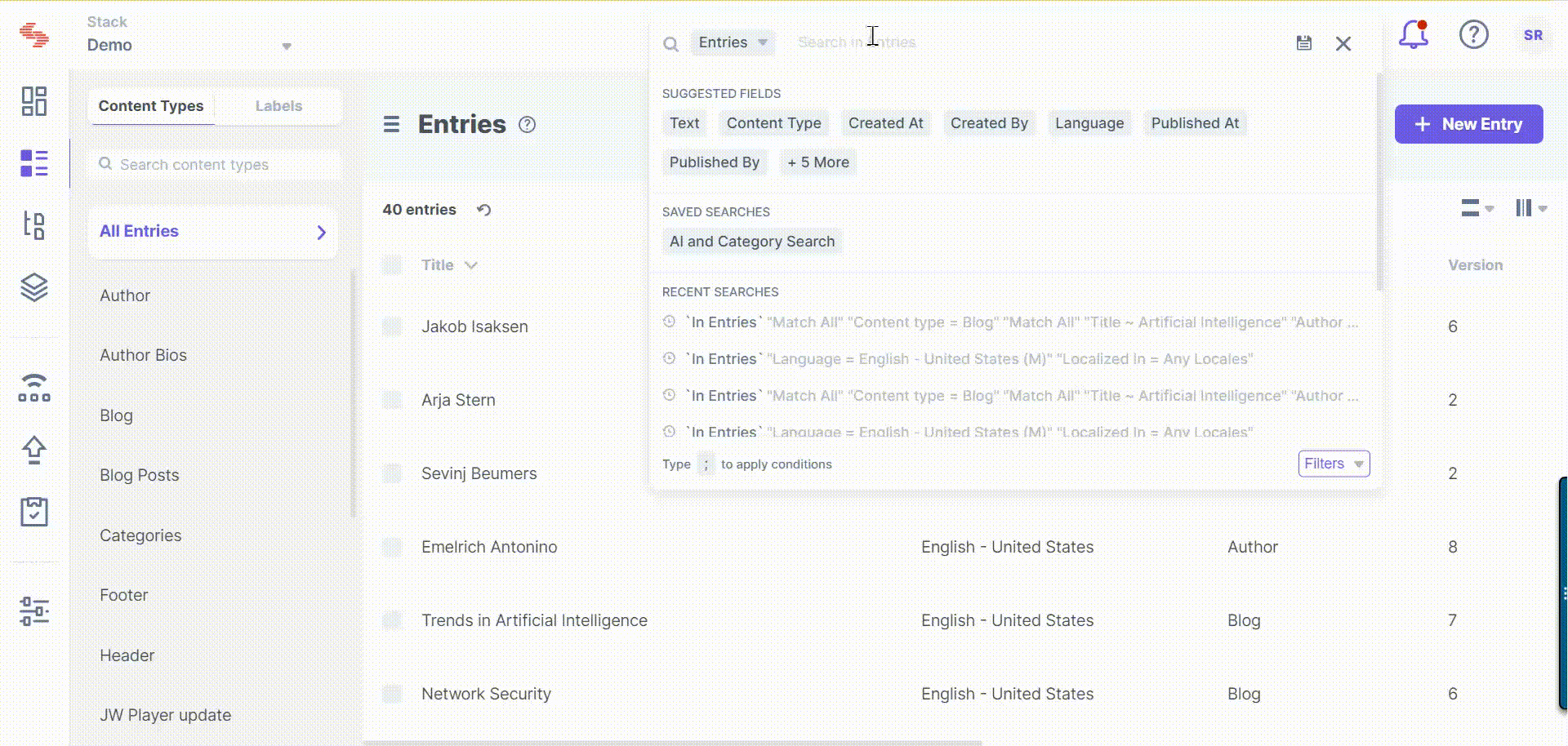
This will display all the entries of the “Blog” content type that contain the term “Artificial Intelligence” in their “Title” fields and have “Category” Reference fields of type “News”.
Let’s say, you want to bring up all the entries in “Blog” content type that contain the word “Artificial Intelligence” in their “Title” fields and the “Meta Tags” field within the “SEO” Group fields contains the word “AI”. In this case, you can use an “advanced search” with conditions that fetch results for the search phrase in the “Title” fields anywhere in the “Blog” content type.
To run the advanced search, perform the following steps:
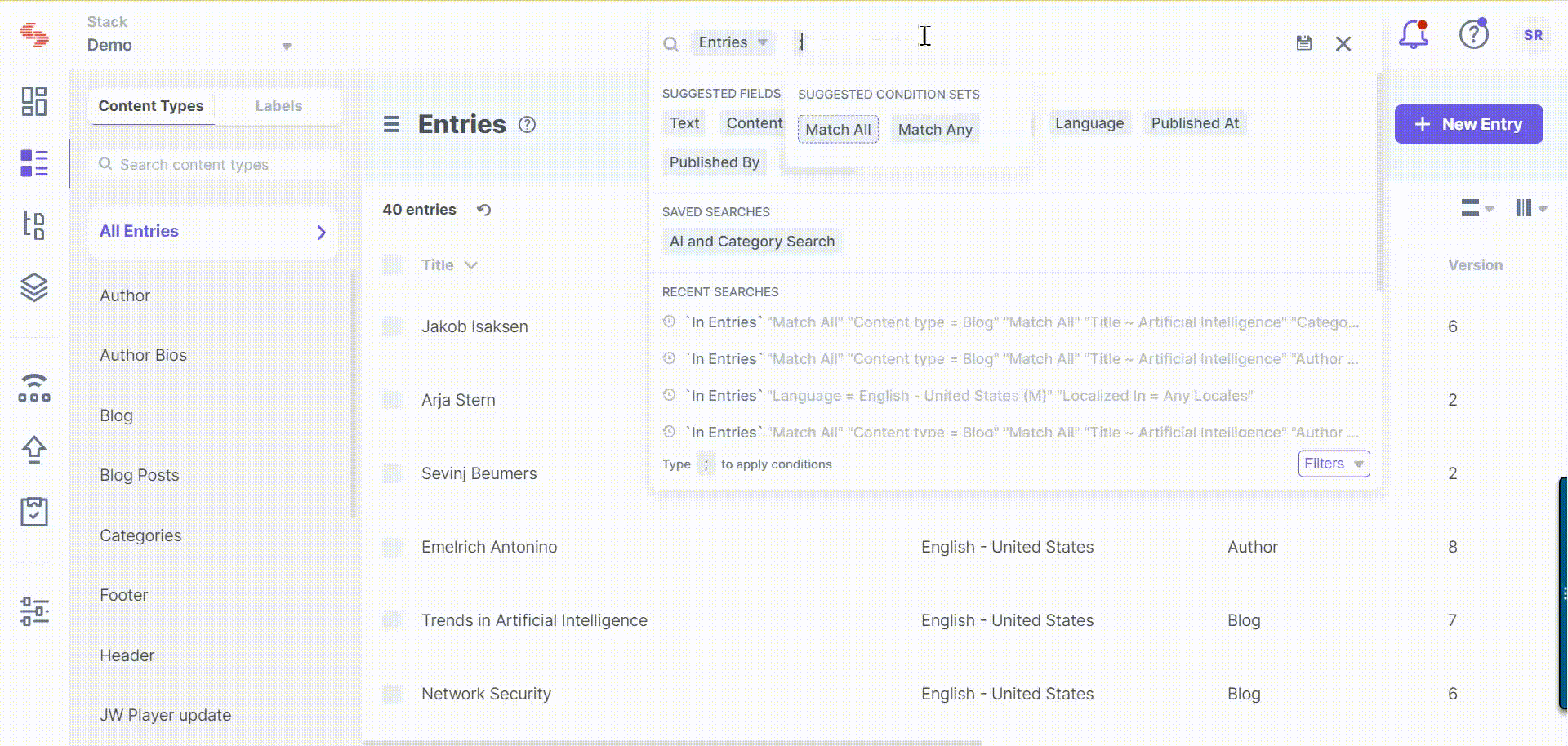
This will display all the entries of the “Blog” content type that contain the term “Artificial Intelligence” in their “Title” fields and have a Meta Tags Multiline field inside the “SEO” Group fields that contain the tag “AI”.
Let’s say, you want to bring up all the entries in “Blog” content type that contain the word “Artificial Intelligence” in their “Title” fields and the “Gender” Select field with “Female” as the selected option. In this case, you can use an “advanced search” with conditions that fetch results for the search phrase in the “Title” fields anywhere in the “Blog” content type.
To run the advanced search, perform the following steps:
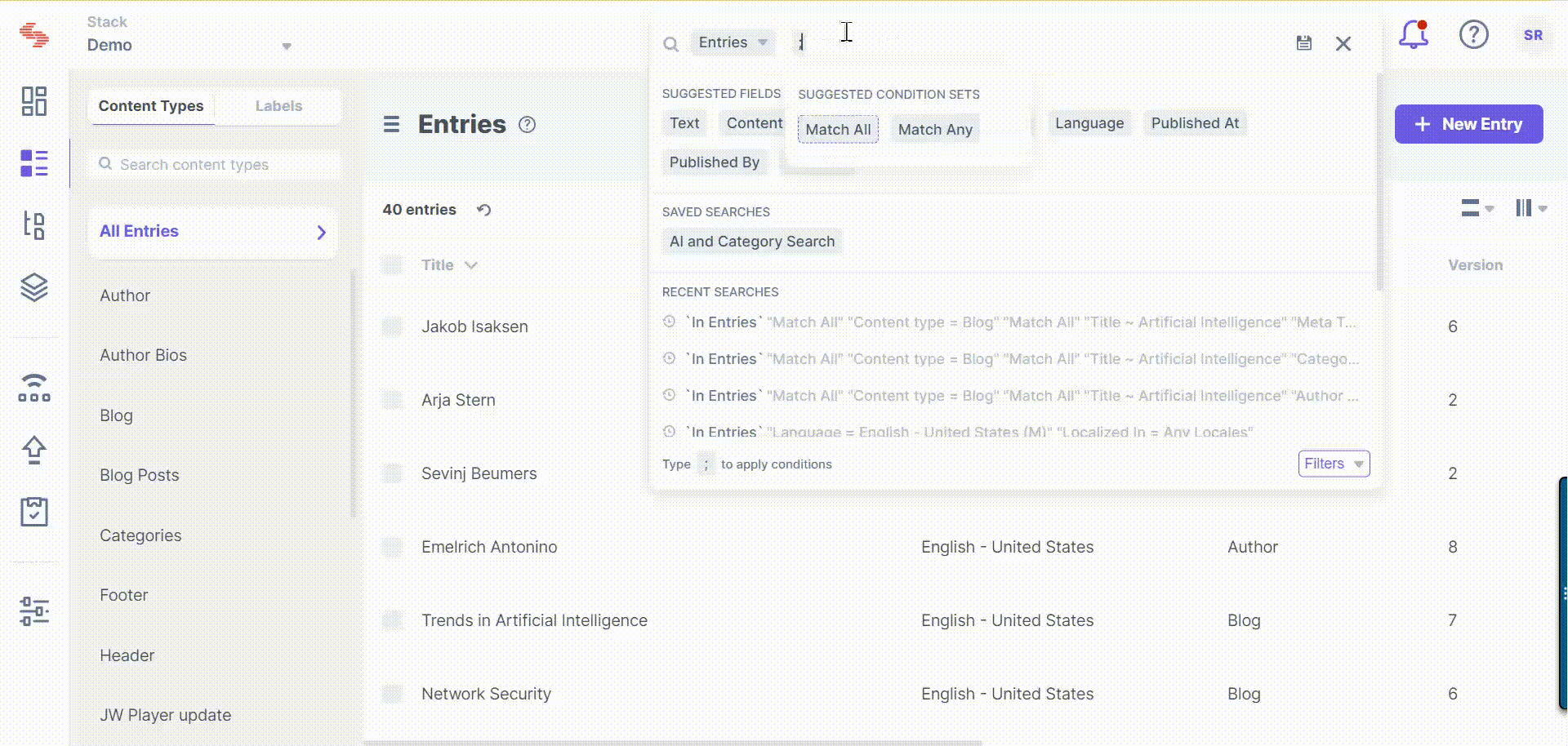
This will display all the entries of the “Blog” content type that contain the term “Artificial Intelligence” in their “Title” fields and have a Gender Select field that has “Female” as the selected option.
Let’s say, you want to bring up all the entries in “Blog” content type that contain the word “Artificial Intelligence” in their “Title” fields and “Blog Image” File fields with filename as “Science and Technology”. In this case, you can use an “advanced search” with conditions that fetch results for the search phrase in the “Title” fields anywhere in the “Blog” content type.
To run the advanced search, perform the following steps:
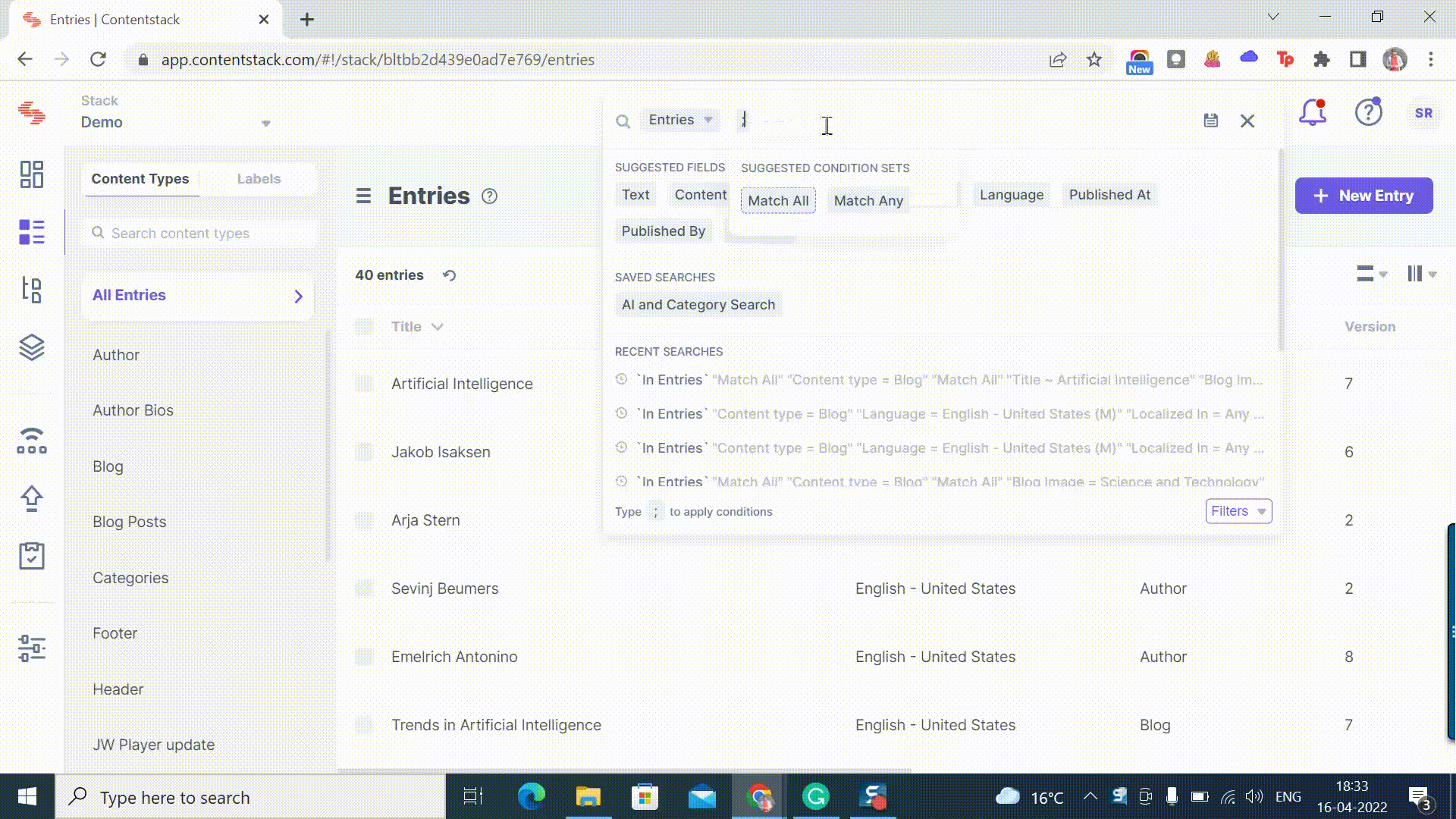
This will display all the entries of the “Blog” content type that contain the term “Artificial Intelligence” in their “Title” fields and have a Blog Image File field that has “Science and Technology” as filename.
Was this article helpful?
Thanks for your feedback