REST is an API design architecture that has become a norm for implementing web services in the last few years. It uses HTTP to get data and perform various operations (POST, GET, PUT, and DELETE) in JSON format, allowing better and faster parsing of data.
However, like all technologies, REST API comes with some limitations. Here are some of the most common ones:
- It fetches all data, whether required or not (aka “over-fetching”).
- It makes multiple network requests to get multiple resources.
- Sometimes resources are dependent, which causes waterfall network requests.
To overcome these, Facebook developed GraphQL, an open-source data query and manipulation language for APIs. Since then, GraphQL has gradually made its way into the mainstream and has become a new standard for API development.
GraphQL is a syntax for requesting data. It’s a query language for APIs. The beauty, however, lies in its simplicity. It lets you specify precisely what is needed, and then it fetches just that — nothing more, nothing less.
And it provides numerous other advantages.
The following covers some of the most compelling reasons to use GraphQL and looks at some common scenarios where GraphQL is useful.
Why Use GraphQL?
Strongly-Typed Schema
All the data types (such as Boolean, String, Int, Float, ID, Scalar) supported by the API are specified in the schema in the GraphQL Schema Definition Language (SDL), which helps determine the data that is available and the form in which it exists. This strongly-typed schema makes GraphQL less error-prone and provides additional validation. GraphQL also provides auto-completion for supported IDEs and code editors.
Fetch Only Requested Data (No Over- or Under-Fetching)
With GraphQL, developers can fetch exactly what is required. Nothing less, nothing more. The ability to deliver only requested data solves the issues that arise due to over-fetching and under-fetching.
Over-fetching happens when the response fetches more than is required. Consider the example of a blog home page. It displays the list of all blog posts (just the title and URLs). However, to present this list, you need to fetch all the blog posts (along with body data, images, etc.) through the API, and then show just what is required, usually through UI code. This over-fetching impacts your app’s performance and consumes more data, which is expensive for the user.
With GraphQL, you define the fields that you want to fetch (i.e., Title and URL, in this case), and it fetches the data of only these fields.
Under-fetching, on the other hand, is not fetching adequate data in a single API request. In this case, you need to make additional API requests to get related or referenced data. For instance, while displaying an individual blog post, you also need to fetch the referenced author’s profile entry so that you can display the author’s name and bio.
GraphQL handles this well. It lets you fetch all relevant data in a single query.
Saves Time and Bandwidth
GraphQL allows multiple resource requests in a single query call, which saves time and bandwidth by reducing the number of network round trips to the server. It also helps to prevent waterfall network requests, where you need to resolve dependent resources on previous requests. For example, consider a blog’s homepage where you need to display multiple widgets, such as recent posts, the most popular posts, categories, and featured posts. With REST architecture, displaying these would take at least five requests, while a similar scenario using GraphQL requires just a single GraphQL request.
Schema Stitching for Combining Schemas
Schema stitching allows combining multiple, different schemas into a single schema. In a microservices architecture, where each microservice handles the business logic and data for a specific domain, this is very useful. Each microservice can define its GraphQL schema, after which you use schema stitching to weave them into one schema accessible by the client.
Versioning is Not Required
In REST architecture, developers create new versions (e.g., api.domain.com/v1/, api.domain.com/v2/) due to changes in resources or the request/response structure of the resources over time. Hence, maintaining versions is a common practice. With GraphQL, there is no need to maintain versions. The resource URL or address remains the same. You can add new fields and deprecate older fields. This approach is intuitive as the client receives a deprecation warning when querying a deprecated field.
Transform Fields and Resolve with Required Shape
A user can define an alias for fields, and each of the fields can be resolved into different values. Consider an image transformation API, where a user wants to transform multiple types of images using GraphQL. The query looks like this:
query {
images {
title
thumbnail: url(transformation: {width: 50, height: 50})
original: URL,
low_quality: url(transformation: {quality: 50})
file_size
content_type
}
}
Apart from the advantages listed above, there are a few other reasons why GraphQL works well for developers.
- GraphQl Editor or GraphQL Playground where entire API designs for GraphQL will be represented from the provided schema
- The GraphQL ecosystem is growing fast. For example, Gatsby, the popular static site generator, uses GraphQL along with React.
- It’s easy to learn and implement GraphQL.
- GraphQL is not limited to the server-side; it can be used for the frontend as well.
When to Use GraphQL?
GraphQL works best for the following scenarios:
- Apps for devices such as mobile phones, smartwatches, and IoT devices, where bandwidth usage matters.
- Applications where nested data needs to be fetched in a single call. For example, a blog or social networking platform where posts need to be fetched along with nested comments and details about the person commenting.
- A composite pattern, where an application retrieves data from multiple, different storage APIs. For example, a dashboard that fetches data from multiple sources such as logging services, backends for consumption stats, and third-party analytics tools to capture end-user interactions.
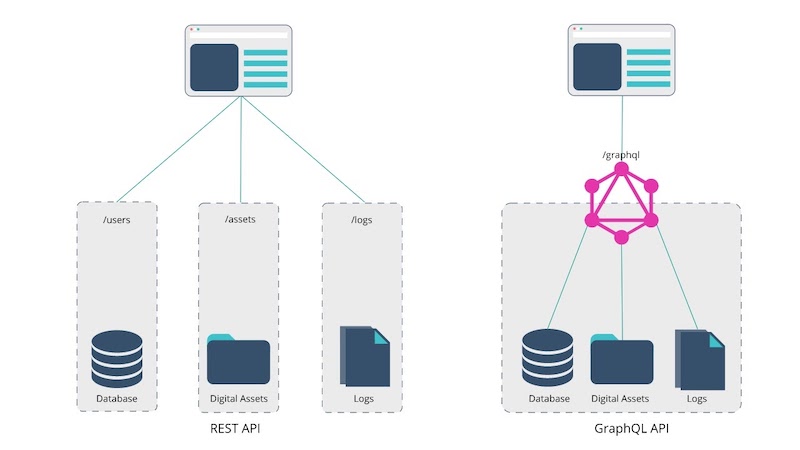
- Proxy patterns on the client side; GraphQL can be added as an abstraction on an existing API so that each end-user can specify response structure based on their needs. For example, clients can create a GraphQL specification according to their needs on a common API provided by FireBase as a backend service.
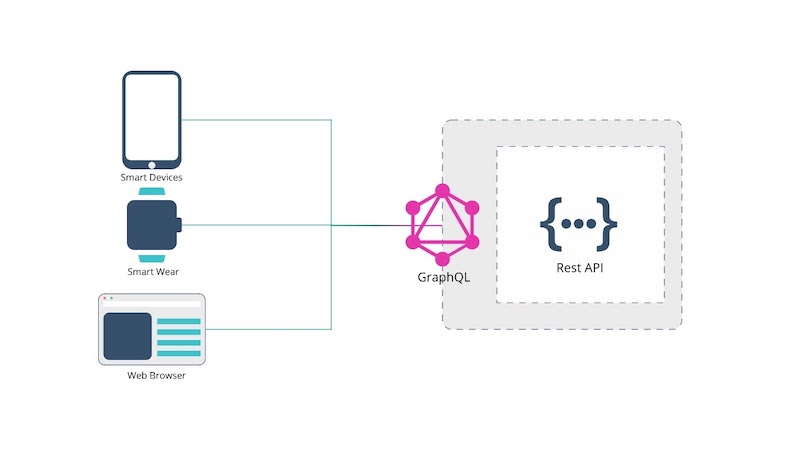
In this article, we examined how GraphQL is transforming the way apps are managed and why it’s the technology of the future. Here are some helpful resources to help you get started with GraphQL:
