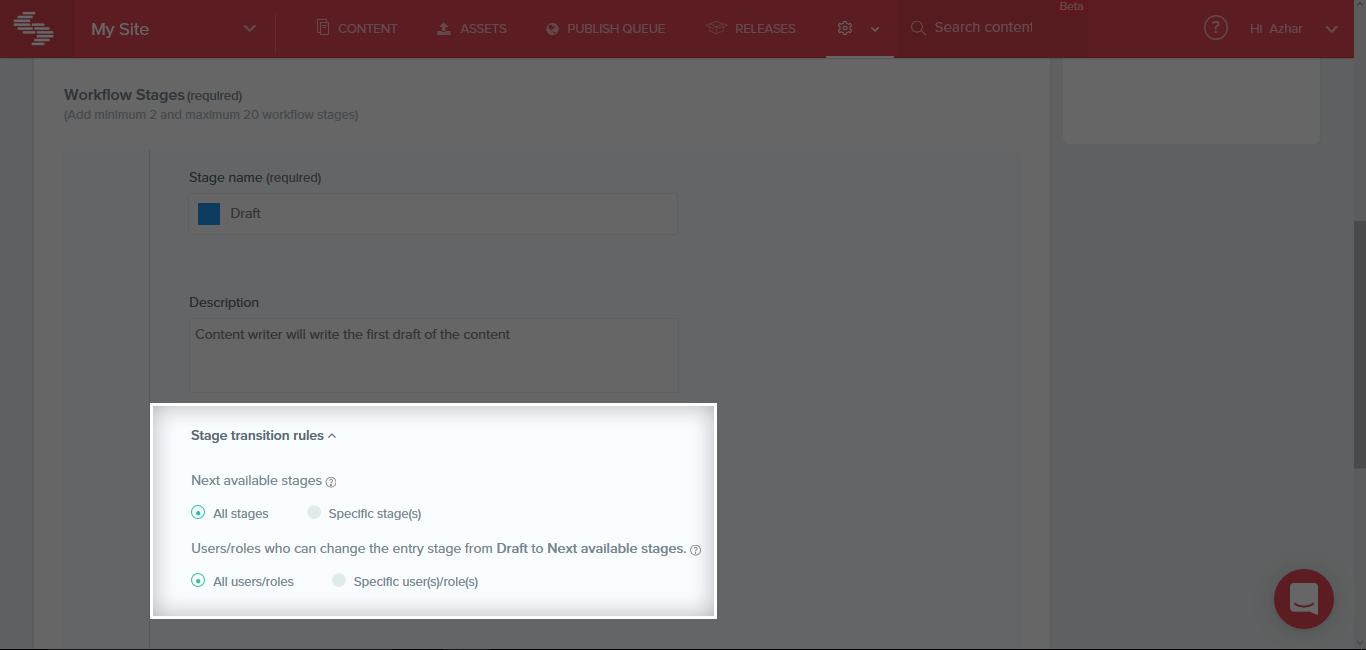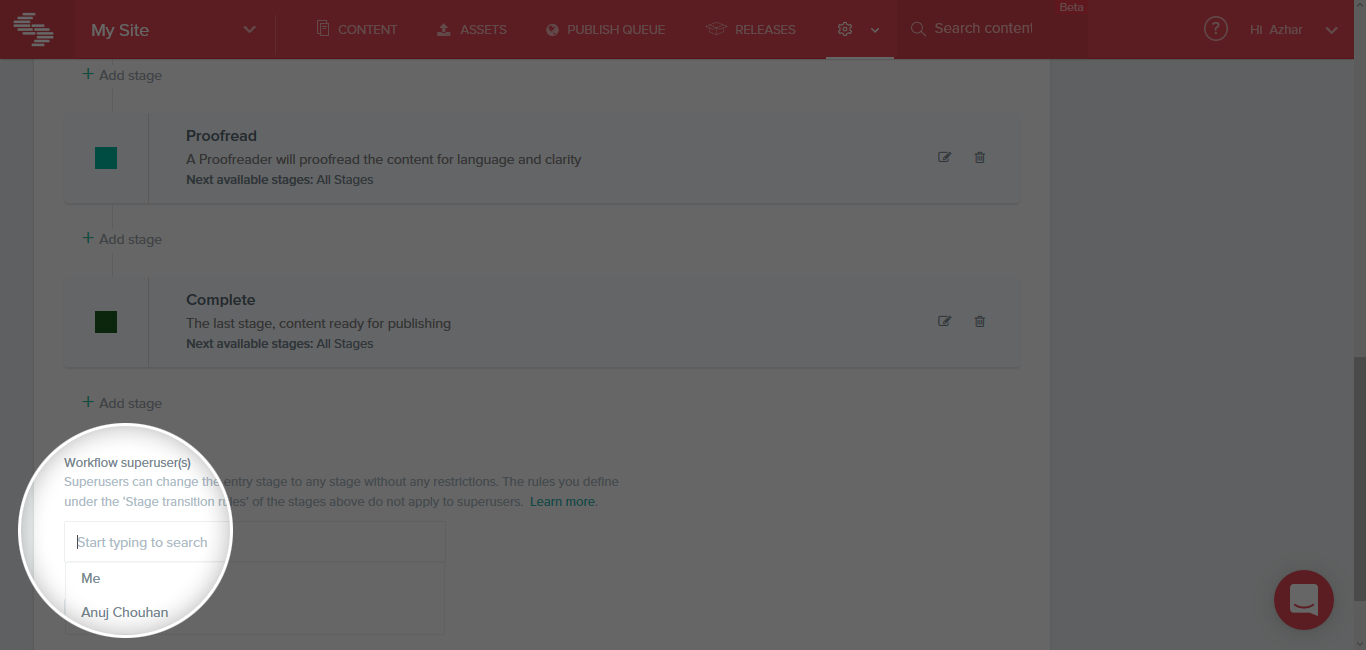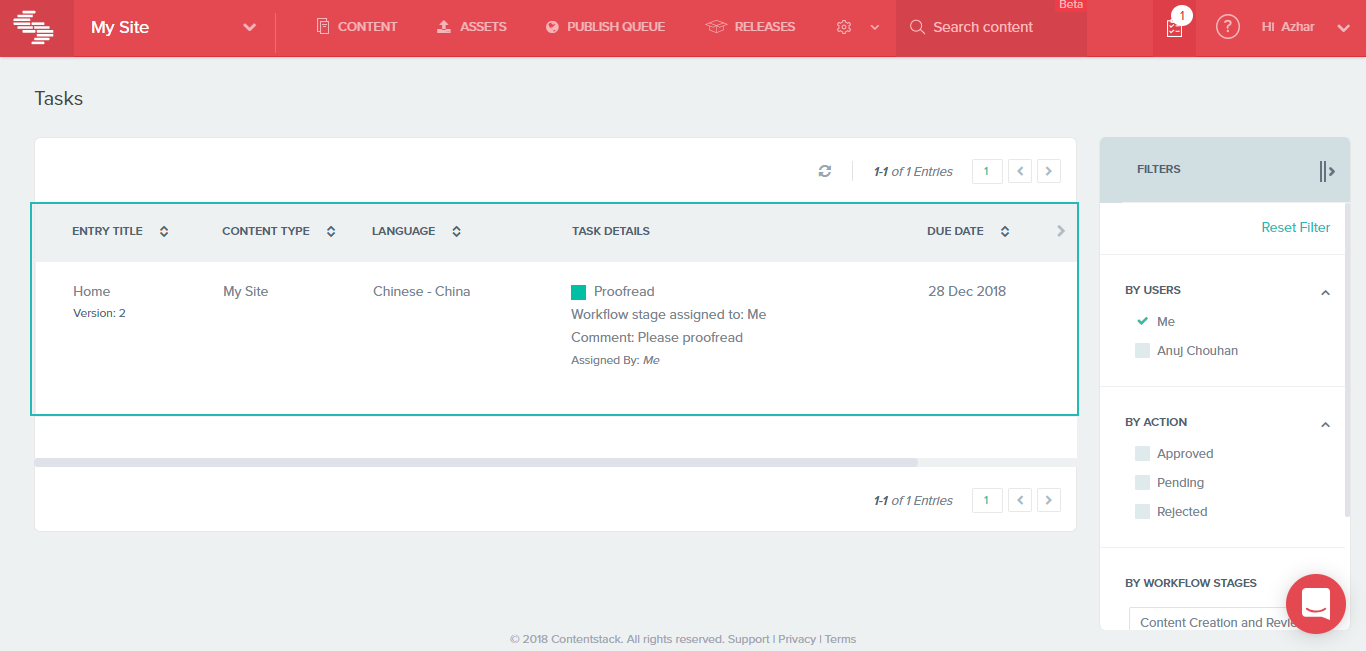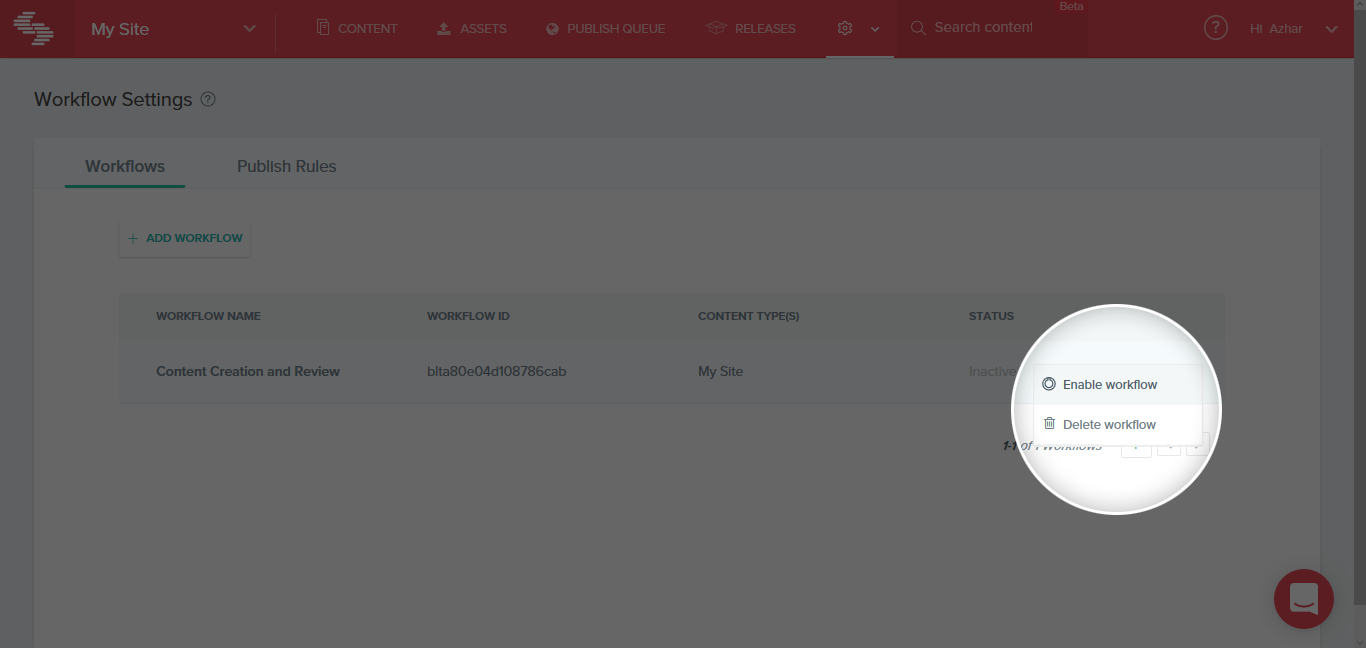Workflows appropriately implemented have the power to reduce content creation cycle time, improve accuracy, eliminate rework and standardize processes. We know that workflows directly or indirectly impact the bottom line.
Keeping this in mind, we introduced some new advanced features that help you make your workflows more robust, flexible and secure.
In this blog, we will see what has changed in the new workflow release and how it improves your content creation and publication process.
Create multiple workflows within a stack
One workflow for one stack is the story of the past. We understand that the workflow you use for the ‘Blog’ content type may not be applicable for the ‘Navigation’ content type. The purpose of these two content structures is different, so they may not necessarily have to go through the same review cycle. Hence, we now allow creating separate workflows for different content types of a stack.
Stage transition rules for fine-grained control
You can now add rules for each stage transition. Through these advanced settings, you gain better control of the content flow and define who can access the stages of your content. Let’s understand what these transition rules are:
Next available stages
This field lets you add stages that will be available for selection when the user is at a particular stage. For example, if you add ‘Ready for Review’ as a next available stage under Draft, then, on the entry page, the users will be able to move the entry stage from Draft to only ‘Ready for Review,’ even though the workflow has many other stages. This ensures that you can create a workflow where users cannot skip essential stages.
Users who can move this stage to next available stages
This option lets you define who can move the current stage to the next available stages. This ensures that only authorized users are allowed to change the stage.
The Stage transition rules are shown below:
With the combination of these two advanced settings, you can define simple to complex workflows, suiting any business requirements. Read more about the various real-world workflow use cases that we have described in our documentation.
Superusers with super authorities
You can add users as ‘Superusers’ for your workflow. For these users, Stage transition rules do not apply. They can move the entry from one stage to another, without any restrictions. This is especially helpful when the content flow is blocked due to unavailability of users responsible for advancing the entry stage to the next.
Please note that these superusers cannot view or change the workflow settings. The admin-like rights of these users are restricted only up to the workflow details section on the entry page.
Central dashboard to view all tasks of a stack
The stack owners and administrators can now view all the tasks assigned to all the users of a stack. This helps them monitor the progress of all the tasks from one central location and enables them to make relevant changes in the workflow accordingly.
Enable, disable, or delete workflows in a few clicks
You can now enable, disable, or delete a workflow from the workflows list page. This helps you make changes to your workflow in a few clicks.
You can also perform these actions from within the workflow page.
New ‘Stage’ condition in Publish Rules
Previously using workflow publish rules, it was possible to add an approver for every publish and unpublish action. With the new features, now you can also add a stage condition, i.e., allow publishing or unpublishing only if the entry reaches a particular workflow stage. This option ensures that the entry can be published only if it reaches a certain point in the entry creation process, and ensures that content does not get published until ready.
Helpful resources
Workflows now offer advanced features that help you manage your content flow, implement restrictions, and streamline the process of publishing entries.
If you haven’t tried it yet, log in to your Contentstack account and check out these new workflow features. For more details and, refer to the links below.
Workflows documentation
Sample use cases
Workflows API requests