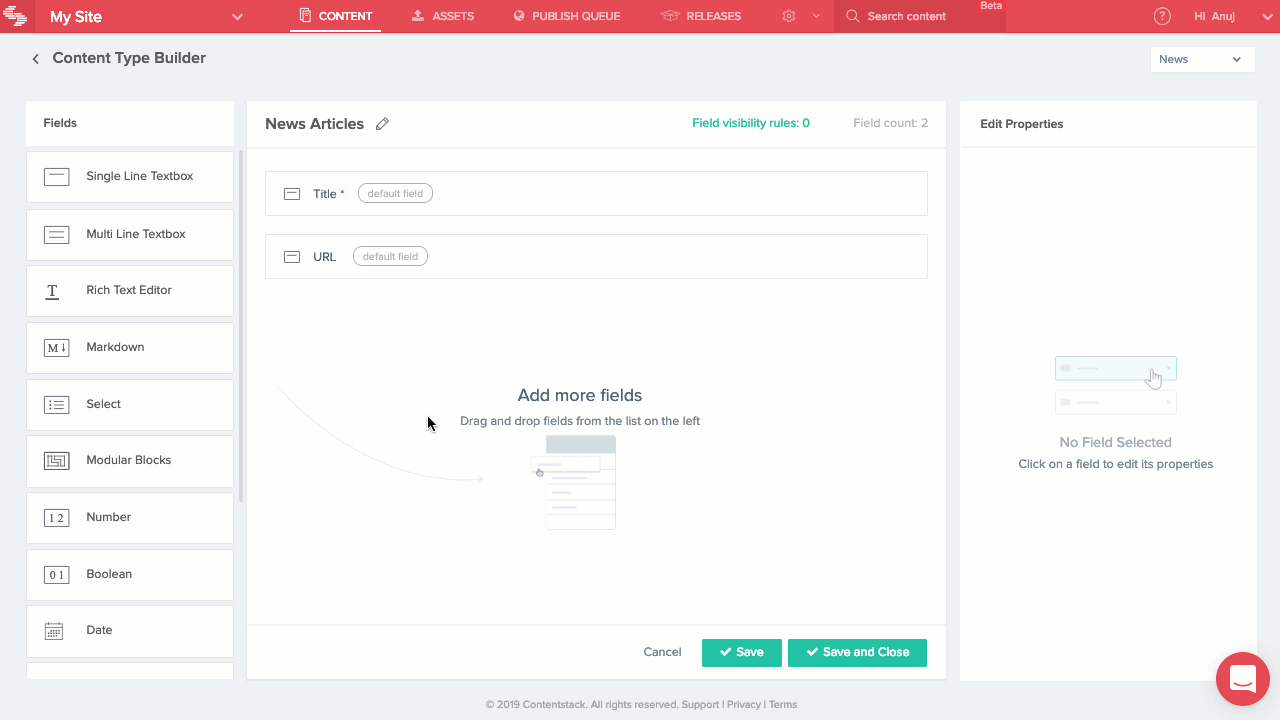The Rich Text Editor (RTE) is a key component of any content management system. With RTE, a content manager doesn't have to worry about content formatting and styling from the code-end. It makes life easier for content managers to apply styles and formatting to content without needing the help of a developer.
Better yet, we have taken it one step further to give developers the flexibility to customize and control the formatting options in the RTE, including only the ones that content managers are likely to use while omitting the ones that are unnecessary.
Customization Options for RTE
Until now, when you create a content type and add a Rich Text Editor field, you only had the option to choose either the Basic or the Advanced editor with pre-set formatting selections. We have now introduced the Custom editor option so that you can choose the desired formatting options that are specific to your needs.
The customizable Rich Text Editor (RTE) gives developers more control and provide content managers with a smoother and more tailored editing experience.
Let’s look at how developers can customize the RTE field through the web app.
Steps to Customize the RTE
- Create a content type
Log into your Contentstack account and create a content type. - Add an RTE field
Click on the field and edit the field properties that are available on the right side panel.
- In Editor Version, select Latest.
- Inside Editor Type, select Custom.
- Select the Formatting or Inserting options that you want. If you want all the options, click on Select All.
- Save your settings
Once you have added the required options to your editor, click Save and Close.
Now, on the entry page, the content managers would be able to see the RTE field with only the options that you selected in the above step.
Note: Only the roles that have permission to create content types can customize the RTE field.
Read more about the customized RTE on our documentation site.